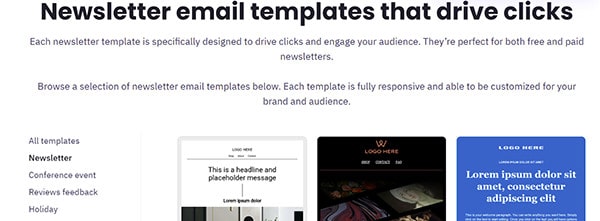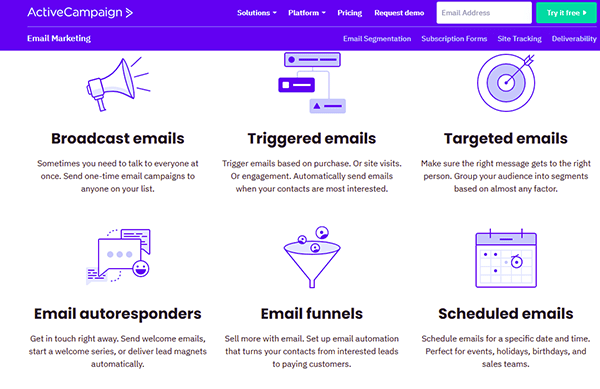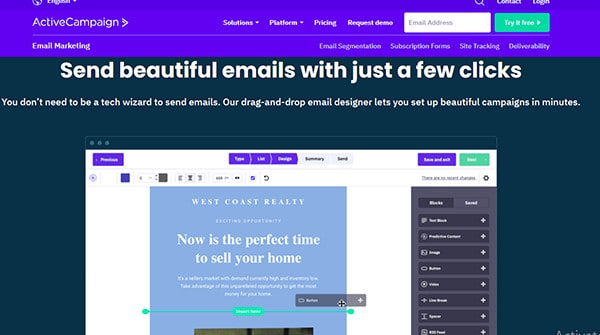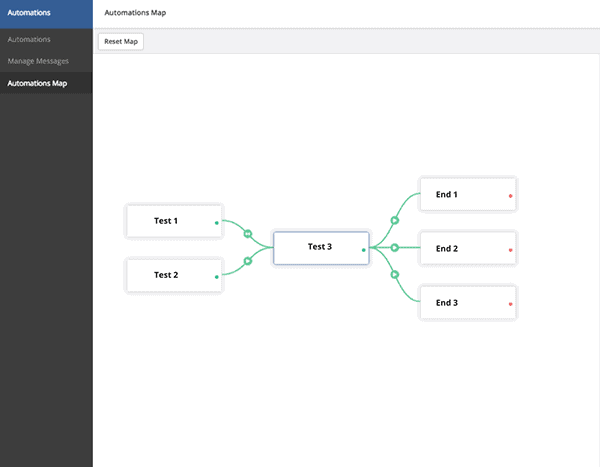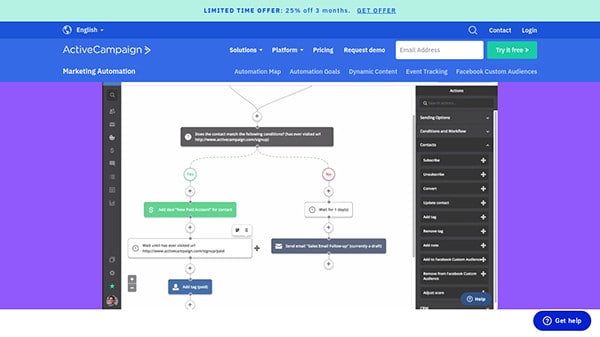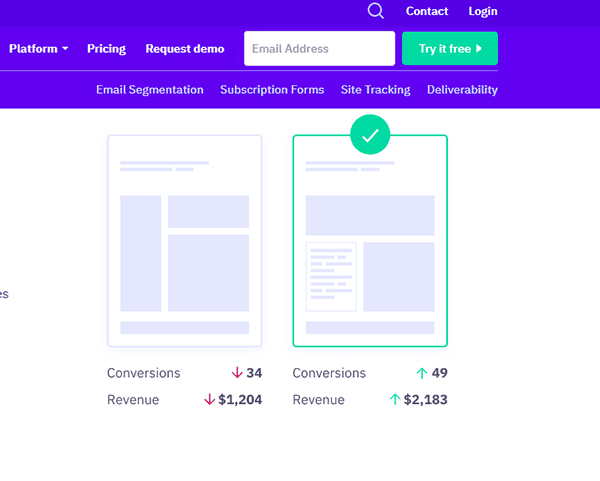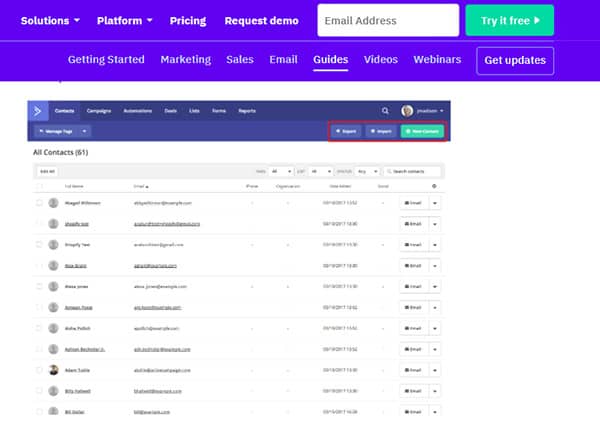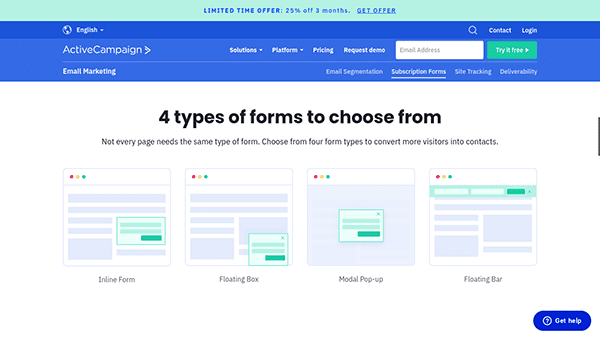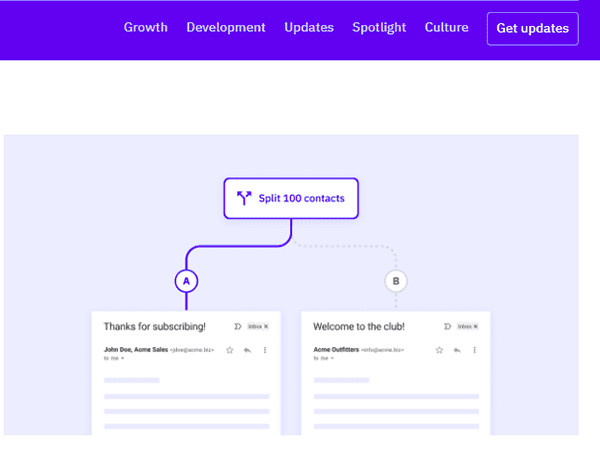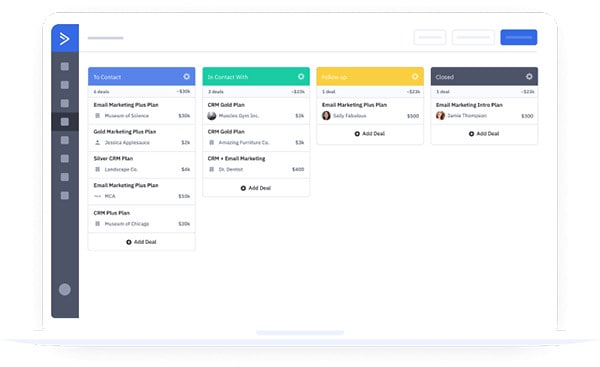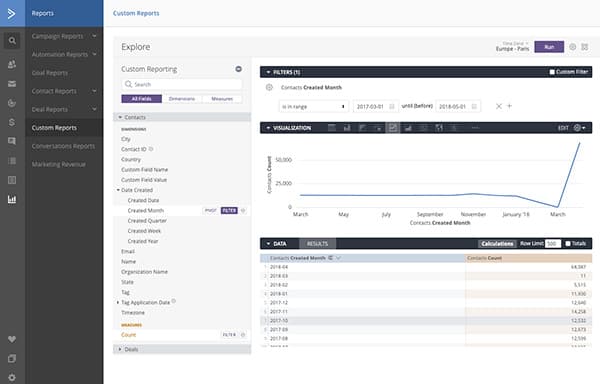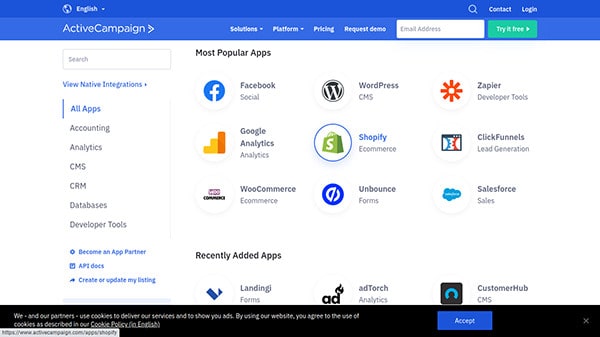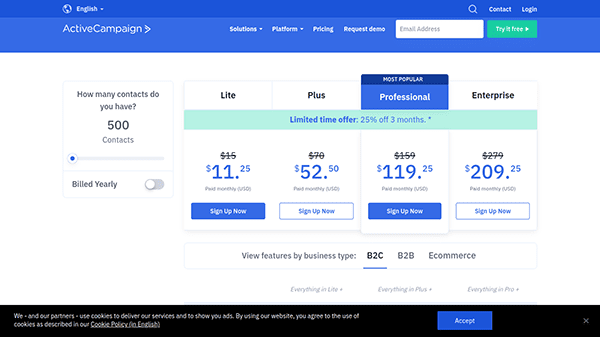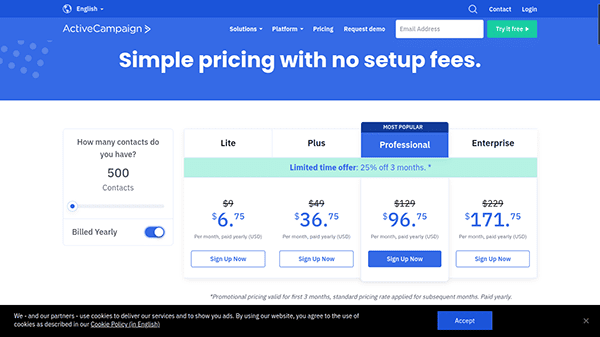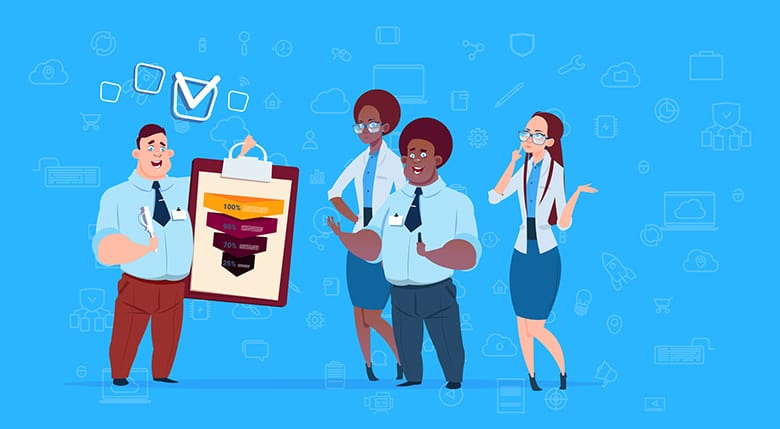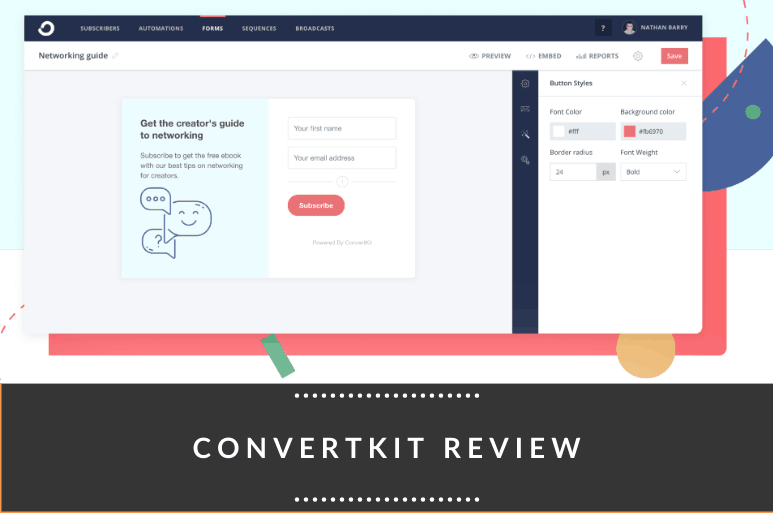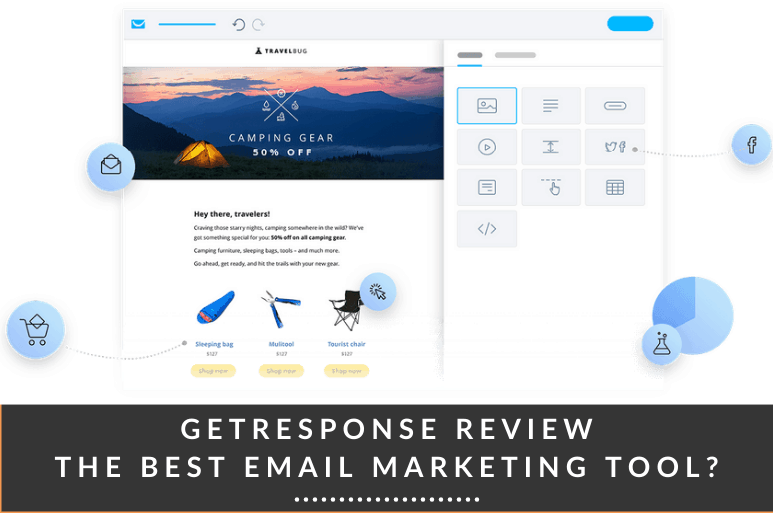Are you looking for the ideal email marketing and automation tool for your business?
Well, I’ve got the perfect one for you.
It’s a comprehensive marketing platform for anyone who needs a complete sales, marketing, email, and analytics solution. And it has insanely powerful features that allow businesses to scale smoothly.
Best of all? It’s so easy to use that anyone can use it – even with zero experience.
But is it worth the hype?
I’m glad you asked.
If you’re looking for a fair review of ActiveCampaign, you’ve come to the right place. I’ve got a ton of useful information about the platform, from its wide range of features to benefits, to help you decide whether this is the marketing automation software you need.
So let’s see if, by the end of this ActiveCampaign review, you’ll be motivated to check out the free trial and, eventually end up not only as a customer but an advocate.
Our Verdict – Is ActiveCampaign Worth the Hype?
I’ll just get to the point.
Yes, ActiveCampaign is a great marketing software with fantastic automation features. It contains every tool a small business needs for email, automation, sales, and CRM, all for a fraction of the cost of most competitors.
It helps you with:
- Email marketing so you nurture leads and send the right message to the right subscriber
- Communication across social, email, messaging, chat, and text so that you can connect with your target audience on their channels
- Automating workflows so you can work more efficiently and save time
- Building better customer relationships through the CRM functionality
- Taking care of e-commerce management so you can generate more revenue
- Systemizing sales automation and streamlining your sales processes
This platform packs a PUNCH!
500+ automations. 870+ integrations. Tons of templates. It's a beast!
However, since I promised a fair assessment, ActiveCampaign is not for newbies. It has a ton of features, so it’s not exactly beginner-friendly. It can be overwhelming, and the learning curve is STEEP. To be fair, that’s true for any advanced marketing tool.
So if you have the time and money, you’re all set.
Start your ActiveCampaign free trial today.
Who Should Use ActiveCampaign?
While ActiveCampaign’s primary use is for email marketing, it can also help with automation and CRM. Therefore, this versatile platform can pretty much be used by just about any marketer.
Get ActiveCampaign if you’re:
- An established, tech-savvy marketer
- Looking for automation features to simplify and automate your sales funnel
- A company looking for an all-in-one solution with comprehensive marketing capabilities
- An entrepreneur searching for an integrated sales and marketing platform
Don’t get ActiveCampaign if you’re a company that is:
- Just starting an online business or entering digital marketing
- On a tight budget
- A small business in need of simple email marketing features such as newsletters. ActiveCampaign has too many features that you’ll pay for but won’t use, making it an expensive option.
ActiveCampaign Feature Review
Okay, with the intro out of the way, let’s get down to business. It’s time to take a closer look at some of the best premium features from ActiveCampaign and learn how they can take your marketing strategies to the next level.
Ready to get started?
Newsletter Editor
ActiveCampaign has a massive library of templates that empowers you to create engaging newsletters for any industry, any customer, and any topic.
What’s more, the simple drag-and-drop email builder/editor has countless predefined content blocks you can easily add to your emails.
Unlike MailChimp, this one is actually easy to use and works the first time you try it. MailChimp is so buggy, it's frustrating.
AC works, which is why I always recommend it to everyone.
Plus, ActiveCampaign offers cool email customization options such as positioning sections, design elements, color, and content.
You can also add CTAs, success metrics, images, buttons, videos, social links, and much more to your newsletters. That means you can create, edit, and customize newsletters that fit your niche.
Conditional Content and Newsletter Personalization
I enjoy how ActiveCampaign allows you to personalize emails with a subscriber’s name, address, phone number, etc.
This is all great, but what I really love about this tool is the conditional display tags.
That means you can hide or display various aspects of your email depending on who the recipients are. This allows you to personalize content for your subscribers based on their interests, location, stage in the customer buying journey, etc.
But there’s more.
You can take your personalization efforts to the next level by adding or subtracting aspects from a subscriber's profile when they meet a campaign condition.
This powerful email segmentation feature allows you to send the right email to the right person and target customers more accurately based on their preferences. This ensures you convert better.
Email types
You need an email – ActiveCampaign has the template.
There are broadcast emails to announce an offer to every subscriber in your list, triggered emails to allow you to respond to specific customer actions like purchases or site visits, targeted emails to let you send the right emails to segmented groups, etc.
But what really makes ActiveCampaign such a spectacular tool is the ability to design these different types of emails flawlessly in just minutes.
Edit the ready-to-use templates with a few clicks and you’ve got a unique and intriguing email ready to send to your subscribers.
Email Templates
ActiveCampaign has a huge collection of email newsletter templates – over 250+ to be exact. So you’re somewhat spoiled for choice.
This offers B2Bs, B2Cs, and e-commerce platforms a lot of options. It is easier to convey your message to different customers with a personalized email newsletter based on the segmentation results. What’s more, you can connect with and target your audience better.
The templates are available in HTML designs, making them incredibly easy to edit. You can create engaging and informative content for the customer every time. And since all templates are responsive, your emails load quickly and properly.
However, ActiveCampaign doesn’t support right-to-left (RTL) languages like Arabic, Urdu, and Hebrew.
One thing you should keep in mind when choosing a template is that not all templates allow you to customize fonts.
Email Automation
I’ll give it to you straight.
ActiveCampaign is an outstanding automation tool. In fact, it’s one of the most visual and intuitive marketing automation builders in the market.
The drag-and-drop automation builder allows you to build automated workflows within minutes. You can automate just about everything, from analytics to text messages, social media channelization to performance reports.
But if you’re wondering how ActiveCampaign compares to MailChimp, its number one competitor, then let me tell you that ActiveCampaign has ranks on top.
It has more advanced marketing automation features than MailChimp. What this means is that this platform is more effective in bringing leads into your sales pipeline and converting them into paying customers.
But ActiveCampaign takes automation to another level. You can design multiple automated journeys and fit them into one big map. Plus, you can navigate each automated workflow, connect with others, and see how they work together.
What really gives ActiveCampaign a serious edge over other automation tools is its capability to automate communications via SMS messages and website messages alongside emails. However, this automation feature is available in the upgraded plans.
Automation Library
Don’t have time to create automated workflows from scratch?
No problem.
When it comes to automating processes, ActiveCampaign has got your back. There are a whopping 600+ automation templates you can use to automate various tasks, such as abandoned cart notifications, follow-up emails, and whatnot for your business.
ActiveCampaign’s automation library is full of options to boost your marketing and sales campaigns. Now you can focus on more essential areas of your business without having to check whether the right emails were sent to the right subscribers at the right time.
Automation Goals
Wouldn’t it be great if you could see the kind of results your automation helped generate? I mean, that would allow you to identify which ones were creatting remarkable results and which ones weren’t.
You can do that and more with ActiveCampaign’s goal tracking. It offers deep insights into the performance of your marketing campaigns. By monitoring and measuring your auto progression, you can enhance the productivity of your business.
For instance, when certain contacts in your email list achieve a certain goal, like signing up for an online course, they are automatically shifted to a new segment in your database. You can upsell or cross-sell based on consumer actions.
Goal tracking makes it easier for you to see who’s moving through your funnel and where others are falling through the cracks. More importantly, this allows you to tweak your current strategy and find new automation opportunities.
Email Automation Split Testing
Split testing on ActiveCampaign is easier than on other platforms.
You split test up to 5 email aspects at one time:
- Subject line
- Sender name
- Content
- Images
- CTAs
With detailed insights about each variable, you can find the email that works best for a particular marketing campaign. For example, you can evaluate which one gets a better response in terms of clicks, opens, and conversions.
As a result, this feature contributes to better email designs and improved marketing strategies.
Subscriber Management
ActiveCampaign helps manage all the email addresses from your marketing campaigns, whether merging, segmenting, updating, or deleting any subscribers.
You can import contacts from .CSV files, and the automated tool will pull in all the data from these files.
There are different management options, such as Single Contact View, to look up a specific contact. You can also manage various fields to address the essential contact details from the subscribers. You can view the recent activity of subscribers, allowing you to make quick decisions that can pump your sales.
It even has advanced contact search features such as merging and deleting. This allows you to focus on the relevant subscribers impacting your bottom line.
Opt-in Form Builder
ActiveCampaign features simple yet effective form-building capabilities. So, it’s remarkably easy to get valuable subscriber information and expand your list of contacts. The form builder is easy to use and lets you create custom fields for your forms.
More importantly, you can use various types of fully responsive forms, including the standard forms, floating bar, floating box, and modal popup forms.
ActiveCampaign also integrates with other form-building apps, such as POWr Form Builder, upgrading your list-building efforts through easy and intuitive forms.
Spam Testing
Spam testing features allow you to test which emails will end up in the spam folders of your subscribers. So, after rigorous testing and detailed reporting features, it is easier for businesses to switch their working techniques.
Email Previews
Want to see what your email or newsletter looks like when it reaches the subscribers?
ActiveCampaign allows you to check your messages so you can preview them and make last-minute adjustments in graphics, text, and whatnot before sending them to your target audience. This feature is especially handy for corporate B2B services because an unprofessional email design can cost you customers.
Test Emails
ActiveCampaign is among the first automation tools that allows you to split test emails in an automation sequence. Now you can easily verify its performance and refine strategies through the email split testing features.
You can determine which email generates the best results by monitoring metrics like opens, clicks, and buys. It’s a good way to gather detailed insights about email performance of your marketing techniques.
For instance, you can test for subject lines and the system will report the best performing subject line. You can test and tweak various email features until your emails generate optimal results.
That means you can continually refine marketing strategies and get ahead of the competition. So you’re at an advantage using ActiveCampaign.
Bounce Management
ActiveCampaign uses Bounce codes to count the number of bounces and their types.
For instance, it analyzes hard and soft bounces that can arise due to numerous factors like shifting to a new account, non-existent email accounts, undefined mailbox status, etc.
That means you can update your contact list, making your system more efficient and targeted.
Blacklisting
To make sure that your emails don’t land in the subscriber’s blacklist, ActiveCampaign introduces the double opt-in features.
This way, you only send emails to recipients who are genuinely interested in your services and products.
Also, it features the MXToolbox checker tool that tells you whether your email address is blocked.
Deal Pipelines
This feature is one of my favorites.
Deal pipelines are essential for any online business. ActiveCampaign makes sure that you can map stages to your customer's journey, from awareness to making a purchase, and track your open deals so that you don’t miss out on any opportunity to enhance your sales.
What I personally like is how it helps track leads, streamline sales processes, predict revenue streams, and align the stages of your sales with your marketing strategy.
On top of that, ActiveCampaign allows you to build unlimited deal pipelines for different audience segments, products, or services. Plus, you can also assign deals to various salespeople on your team based on the value or geographic location of the leads.
What makes ActiveCampaign unique from others is the ‘win probability’ feature. This highlights the probability of winning or losing a deal spending on what actions a lead takes.
Tasks
Tasks allow ActiveCampaign users to keep track of what their team needs to do. So, they can always set different goals with the help of calendar tools, making sure that everything is well on time.
Ultimately, it helps in growing sales and better conversion rates.
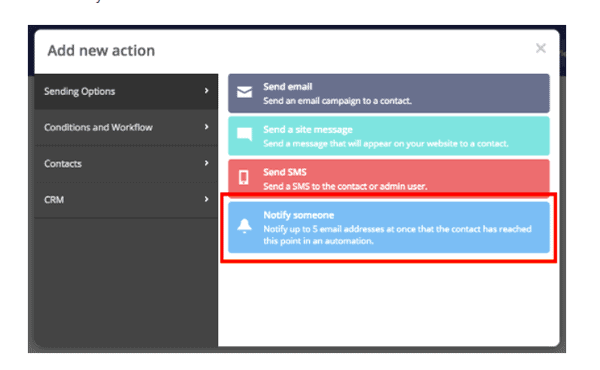
Appointments
With automated tools and task scheduling services, ActiveCampaign also lets you book appointments. So, these tools help you set up appointments with your customers, making it a handy tool for services businesses like medical and consultancy fields.
Direct Messages
In order to be successful, you need to connect your target audience wherever they are. Whether it’s online chat or direct messaging, you need to reach, communicate, and engage with them while on the go.
Incorporate automated SMS marketing into your automation workflows so that you can send follow-up messages to your contacts or notify company representatives at a schedule that’s best for your business.
Conversations
The Conversations feature offers an entire suite of features that enhance support and improve team productivity. You can easily manage and archive messages so that you can refer to them when needed. Plus, you can even incorporate chatbot automations, collect contact information, add chat data to contacts, filter conversations, and more.
Reporting and Analytics
Want to know what drives the highest open rates?
Well, now you don’t need to guess.
With ActiveCampaign’s analytics at your fingertips, you can identify which emails and marketing campaigns perform the best. You can even view campaign summaries and customize reports to get a better understanding of each campaign, from opens to page visits to conversions, and everything in between.
For instance, I noticed that a majority of my subscribers opened my newsletters on Friday night. By tweaking the day and time, I was able to get a 3X higher open rate.
But if you’re looking for deeper insights into your business, Custom Reports is another great feature. However, it’s only available in the Enterprise plan.
Deliverability Testing
Just like other testing methods are important, deliverability testing gives you a clear view of how effectively emails are delivered and how much time it takes for the process. Hence, it helps in managing your email marketing strategies more effectively.
So what tools does ActiveCampaign offer to improve your deliverability?
In fact, it offers several ways, such as ensuring that you send emails from a verified domain, creating messages that don’t trigger spam filters, predictive sending, etc.
Segmentation
The powerful segmentation features allow you to target the subscribers who read your emails. Based on behavior, ActiveCampaign creates segments so you don’t send irrelevant emails to the subscribers. There are various parameters to segment your audience.
For instance, industry type, website visits, location, job function, etc., are some of the areas that can be used for segmenting your audience. Segmentation helps add a more personalized touch to your emails. Why is this important?
Readers are more likely to buy your word. And that means more clicks, sales, and revenue for you.
Reliable Follow-up Emails
Follow-up emails can be automated to take care of people who visited or bought from your online store. This is critical in retaining customers, so ActiveCampaign provides seamless solutions making sure the emails reach on time.
Inbuilt CRM Functionality
The inbuilt CRM tool makes sure that you don’t miss out on any visitors or potential leads. So the leads you generate through any platform enter the CRM where contact details are automatically updated.
And since the CRM feature is backed by powerful automations, you don’t have to do too much.
You can effortlessly view a lead’s history or even get a view of your entire sales pipeline from one place. And that’s what makes ActiveCampaign different from other CRMs on the market, like Zoho and Salesforce. Their automated and integrated CRM allows you to keep track of leads and close more deals.
Lead Scoring Made Easy
Lead scoring is one feature every successful business wants to have. How else will you be able to tell which leads are the highest priority? With ActiveCampaign, a glance at these numbers will direct you towards the leads that matter the most to your business.
ActiveCampaign’s lead scoring capabilities can empower your marketing campaign. You can create the rules by highlighting what actions or inaction are important. Then add or subtract points based on conditions.
With access to crucial information such as lead quality and win probability (which I’ll discuss a little later), I was able to reach my most important contacts at the right time with the right message. Less of my contacts slipped through the sales funnel and I saw a considerable improvement in revenue.
Social Data
You can’t ignore the power of social media. Therefore, ActiveCampaign works with social data to target more customers through email marketing. That means you can create reward campaigns for users who share your posts through social platforms.
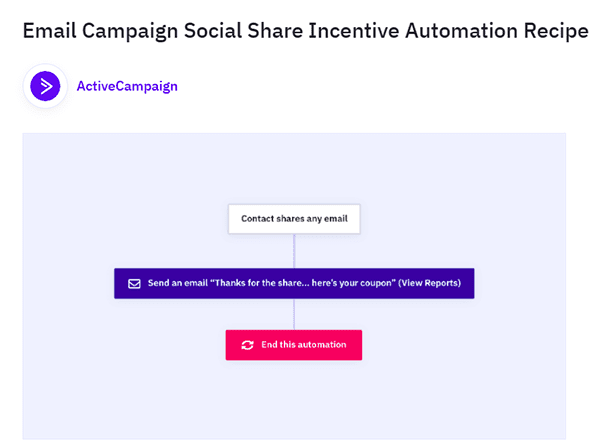
Multi-Channel Marketing
Instead of just marketing through emails, ActiveCampaign can design your marketing campaigns through social media and other channels. That way, you can get up close and personal with your customers, converting more visitors into buyers.
Landing Page Editor
The landing page editor provides a seamless interface where you can design high-quality and intriguing interfaces for visitors. It features a simple drag and drop design so you don’t need to be a tech expert to use this tool.
But what really makes ActiveCampaign’s landing page editor different is that the detailed analytics and testing services help identify ways to increase web traffic to your sites and generate more sales.
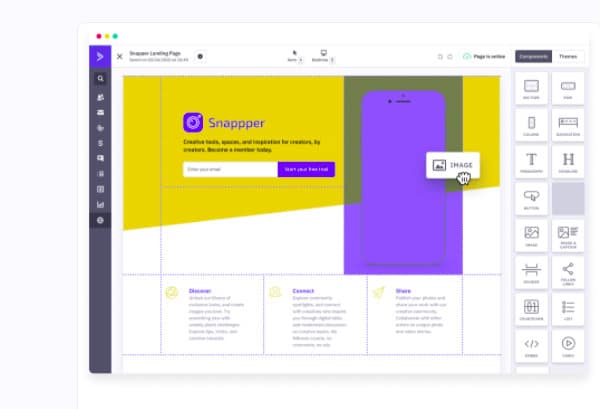
DNS Authentication
Tired of hitting the spam folder all the time?
ActiveCampaign lets you monitor the DNS records for email authentication. Even though it’s not necessary for many accounts, it is an added safety feature that only enhances the email performance of the company.
Custom Domains
You can set your custom domain alias. A domain authority informs you of the rating of your website out of 100. It tells the position how your domain is performing on search engines. So, a custom domain is a handy tool.
Account Access Management and Permissions
Because there can be multiple users on the same account, ActiveCampaign also features restrictions and permission-based account access to the clients. So, you can customize the settings for user permissions and enjoy a safer software solution for your email marketing needs.
Third Party Integrations
ActiveCampaign integrates with 850+ apps. That's far more than any other tool. It's one of the biggest plus points, in my opinion.
Besides integrating with popular apps such as Facebook, WooCommerce, Shopify, and Google Analytics, you can find and connect with just about any software you are already using. This means no wasting time switching to a new tool and learning how to use it. You can continue to run your business as before – but better.
Mobile Responsiveness
You must create content and emails that display correctly on both desktop and mobile devices. ActiveCampaign has this aspect covered no matter what the device, operating system, or screen size.
For starters, all the templates and landing pages are responsive and mobile-friendly.
But a user can create, design, and optimize pages for mobile as well. ActiveCampaign allows you to make various design changes such as:
Visibility – You can make a block visible or invisible in mobile view.
Page Block Styles – You can edit the following to alter aspects for mobile view:
- Width
- Border
- Corners
- Background
- Inner spacing
Some edits you make in your emails will automatically change in desktop view as well, such as:
- Adding text
- Adding content
- Changing theme colors
- Text styling (bold, italic, size, etc.)
ActiveCampaign Performance
So you see, ActiveCampaign has a lot of action-packed features. But if you’re wondering how well it performs and what experiences you can expect while using it, I’ll discuss these aspects next.
Email Deliverability
ActiveCampaign does a good job of getting your emails delivered. It implements the following best practices to improve your email deliverability score:
List hygiene
ActiveCampaign automatically cleans up your email lists. It reviews and removes inactive addresses so that they remain up to date.
Create engaging content
One of the reasons why you may be seeing low open rates is that you’re not sending engaging emails. With ActiveCampaign’s pre-built automations and re-engagement campaigns, you can create relevant content, thereby boosting engagement.
Offer double opt-in
Double opt-in is a great way to reconfirm subscriptions. This ActiveCampaign feature ensures contacts want to receive emails from you. Not only does it improve engagement, but you’ll have a better sending reputation.
Let go of unengaged contacts
These types of subscribers can damage email deliverability. With a simple opt-out link included in every email, you can build a healthy list and continue to interact with only those who want your emails.
Reputable provider
ActiveCampaign lives up to its promise of great deliverability. With its strong email sender reputation, you can keep your score high as well.
Ease of Use
ActiveCampaign is very user-friendly. The intuitive interface makes it easy to use and navigate. And if you’re new to the arena, the tutorials and guides will help entry level users learn the ropes quickly.
With access to a library of templates and the drag-and-drop editor, you’ll be able to create and manage email and marketing automations effortlessly.
Customer Support
ActiveCampaign offers multiple facets for customer support. You can contact a company representative via:
- Email ticket
- Live chat
- Call the toll free number at +1 (800) 357-0402
Personally, I’ve found their support team to be friendly and responsive. Subscribers of any plan can access the various customer support options, including live chat. And the best thing is it’s available in different languages!
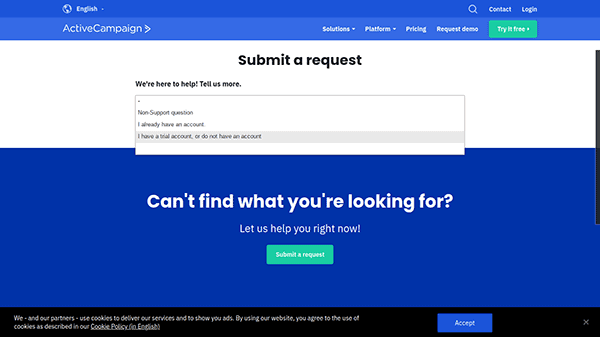
Onboarding and Training
Again, you’ll find a comprehensive collection of material to help you with onboarding and training. For example, you can:
- Browse through the online knowledge base and FAQs section
- Watch previous ActiveCampaign training webinars
- Register for upcoming webinars
If you happen to need more help, you can easily reach out to the support team and schedule a one-on-one meeting to discuss your platform and questions. However, this feature is available for ‘Plus’ plan users.
Language Support
ActiveCampaign’s website and customer service are available in multiple languages. You’ll find full support for the following languages:
- English
- French
- Spanish
- German
- Czech
- Dutch
- Hungarian
- Indonesian
- Italian
- Polish
- Portuguese
- Brazilian Portuguese
- Russian
- Slovenian
Additionally, the platform also offers partial support for the following:
- Danish
- Finnish
- Simplified Chinese
- Turkish
- Vietnamese
Migrating to ActiveCampaign
Migrating to ActiveCampaign is free and simple. ActiveCampaign’s Expert Migration service helps you move from your old email marketing to this platform.
They will help:
- Import email lists, contacts, custom fields, and tags
- Recreate opt-in forms and landing pages
- Recreate automation workflows
- Recreate email templates
Data and Image Storage
ActiveCampaign provides unlimited storage for data and images. Any image above 1000px will be downsized.
ActiveCampaign Trial Period
ActiveCampaign has a 14-day free trial with access to the Professional tier of features. You can test drive the tool with up to 100 contacts and 100 emails.
Once the trial is over, you can access your account after paying for a subscription plan.
However, in some cases, ActiveCampaign grants a one-time extension of the free trial. So if you feel that you need more time to understand the software, contact your account executive or the support team and discuss your situation with them.
ActiveCampaign Pricing
ActiveCampaign offers four subscription plans:
- Lite
The Lite plan would work best for small businesses. It’s cheap and packed with useful features. You can have 3 multi-user accounts, send unlimited emails, and access basic email marketing and automations.
It lacks CRM tools and channels like SMS marketing and site messaging. So, you should consider upgrading if you need more marketing channels.
- Plus
The Plus plan is ideal for businesses looking to expand their marketing automations and integrations. With 25 multi-user accounts, your team has all the features to help your business grow. You’ll have all the basic features plus CRM tools, prospect tracking, lead scoring, landing page builder, drag-and-drop editor, SMS marketing, and more.
- Professional
The Professional plan will put your processes on autopilot. Advanced features, such as chatbot and machine learning technology, enable you to create a more personalized experience for your website visitors.
Alongside high-level features, the Professional plan additionally offers one-on-one consultations and training to help you (and up to 50 users) use the tool appropriately. This plan is best for medium-sized businesses.
- Enterprise
If you need an all-in-one marketing automation tool for unlimited users that offers a customized business solution, then the Enterprise plan is best for you. It’s suitable for medium or large businesses who have the cash to pay extra for a one-on-one service to manage their marketing tasks.
This plan comes with several personalized features, including a custom domain, design services, in-depth reporting, etc.
The price of each plan mentioned above depends upon the number of contacts you have, starting from 500 contacts to more than 100,000 contacts. The price plan is highly scalable, making it perfect for small businesses as well as large ones.
All plans can be billed monthly or yearly, depending on the date you sign up.
Monthly plans start from $15 per month. Compare the prices of each plan below, currently available at a discounted price:
Yearly plans are also available at a discounted price. Compare the rates of each plan below:
Be sure to check the latest prices on ActiveCampaign’s website. Currently, they are offering a 25% discount for the first 3 months to new customers.
After this period, the standard pricing rate will be applied. So make the most of this limited time offer.
ActiveCampaign Pros and Cons
| Pros | Cons |
| Offers powerful automations for email and sales funnel | Too many features – can get overwhelming for beginners |
| Extensive CRM capabilities | No free plan |
| Has tons of features and support a lot of integrations | Can get expensive as the number of contacts grows |
| Thorough reporting | Best suited for tech-savvy entrepreneurs |
| Great deliverability rates | |
| No entry-level setup fee | |
| Can upgrade to advanced tiers |
Is ActiveCampaign the Best Marketing Automation Tool for You?
In short, yes. ActiveCampaign is the ideal email and automation tool for serious businesses, no matter the industry.
With an overall rating of 4.5 from users around the world, this all-in-one marketing automation is a good choice for businesses of all sizes.
But ActiveCampaign is not for everyone.
Those who already have experience with digital marketing and are interested in taking their efforts up a notch will benefit the most. They’ll have access to all the features in one place.
That’s not to say that beginners shouldn’t use it. One of the major reasons why they might feel overwhelmed by ActiveCampaign is that there are a lot of features available on the platform. At the end of the day, they could end up paying for something that they may not even use.
In that case, it would be better to check out ActiveCampaign alternatives such as MailerLite, which is simpler and cheaper.
By now, you understand everything the software has to offer. But the best way to actually see whether it’s the right one for you is to consider taking advantage of ActiveCampign’s free trial. Go ahead and explore the platform and discover firsthand how it can improve your current marketing efforts.
So what are you waiting for?
Try ActiveCampaign for free today.
ActiveCampaign FAQs
What is ActiveCampaign?
ActiveCampaign is a Customer Experience Automation platform. That means it can help optimize customer experiences by merging customer intelligence into your business. With the help of automation, you can deliver the right actions at the right time, streamline tasks, and create stronger customer experiences.
How can ActiveCampaign help my business?
ActiveCampaign can help with automations, campaigns, and one-to-one emails.
Automations help set up email sequences after a particular action. With this feature, you can nurture your contact before a sale, follow up with them after a sale, maintain relationships, and much more.
On the other hand, campaigns are one-time email messages that you can send to your subscribers. Think of them as newsletters used for product updates and promotions, and send them to different segments of your email list.
Lastly, one-to-one emails are single personal emails sent to a contact. This allows you to communicate better with certain individuals.