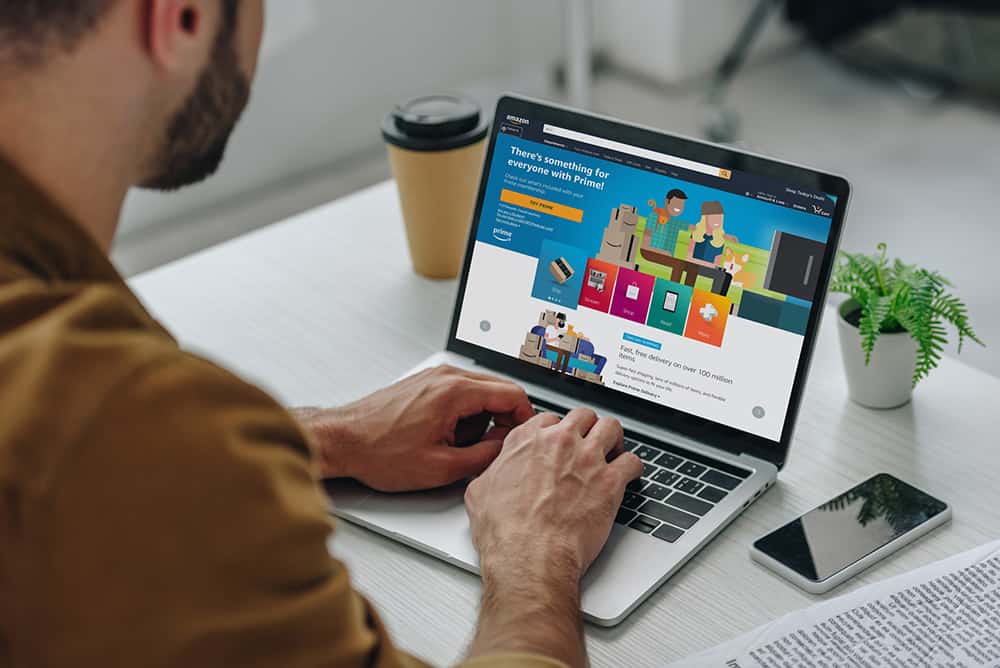Every seller on Amazon wants their product to rank higher.
Organic rankings are the “golden goose” of Amazon FBA and Private Label. If your product makes it to the top of the Amazon search rankings for valuable keywords, you’ve got a chance to realize the dream of an online business that makes money on autopilot.
Aside from optimizing your listing for high-volume and relevant keywords, there are some hacks you can use to get your listing to the top. One of which is driving traffic through keyword-targeted Super URLs.
What is an Amazon Super URL?
An Amazon Super URL is a link that does a little something extra, outside of just taking someone to the intended destination. In the context of Amazon, this is most often adding keywords to the URL’s parameters.
This is one of the ways Amazon determines their search rankings. Say someone comes to Amazon and searches for the term “ergonomic keyboard”. This person clicks on a result on the search results page and goes through to the listing.
The product page URL looks like this:
You’ll see the link includes this part: “keywords=ergonomic+keyboard”. So when the customer goes on to purchase this product, Amazon knows they purchased it after searching for this particular search term.
Amazon wants to promote products that are popular with customers in order to provide the best experience, and have people coming back.
That means if a product gets a lot of sales from a certain search term, Amazon can see that it’s a popular choice for people searching for this.
A Super URL for Amazon works by generating a link with the keywords you want to rank for already embedded. This way, instead of waiting and hoping people will search for this term and click on your product, you can proactively send people to your listing, through a Super URL, and start ranking your product for high-volume search terms.
Super URLs could be considered grey-hat, as they are technically a way of manipulating Amazon’s search algorithm (which is against TOS). That’s why Amazon has taken measures to cut down the effectiveness of less sophisticated Super URLs.
By the way, if you're looking to start or grow your own Amazon FBA empire, check out our Amazing Selling Machine review. It's the best resource on getting start with selling on Amazon.
The Amazon Super URL of the Past vs Today
There are many different types of Super URL, depending on how strict your definition is.
Original Super URLs were very simple – just a link to the Amazon listing with a keyword added (like you’d see when visiting the page organically.) And up until around 2017-2018, these URLs worked great at boosting rankings.
In time, Amazon caught on to these basic Super URLs. They do this from several other parameters in the URL. Amazon URLs include a time identifier and a part to show where on the search results the product showed up when clicked.
https://www.amazon.com/Logitech-Wireless-Ergonomic-Keyboard-Wrist/dp/B07ZWK2TQT/ref=sr_1_2?dchild=1&keywords=ergonomic+keyboard&qid=1588223222&sr=8-2
The first bolded part shows the product’s organic search rankings for this term, and the numbers after “qid” are a time identifier.
This all means it’s easy for their algorithm to spot links that have been created artificially, and disregard them for ranking purposes.
Fear not, though. Replacing classic Super URLs are “2 step URLs”, a variation that works by sending the customer to a search page with a keyword already filled out.
Here’s an example:
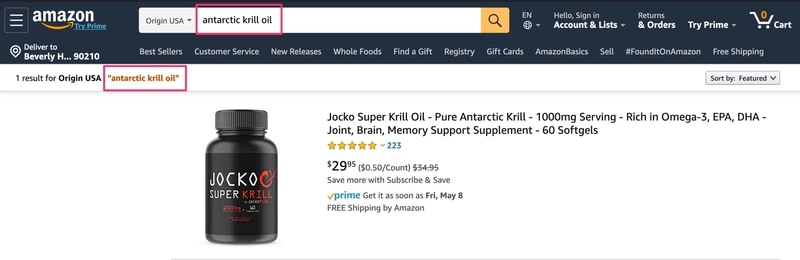
When the person clicks your result and goes to the Amazon product listing, it’s a totally organic click, which will generate a unique time identifier. The algorithm won’t be able to tell the difference between this and a real click, so a purchase made will be attributed to this keyword.
There are a few different types of 2-step Super URLs, depending on the type of search page used. This could be a storefront search, a brand search, or more complex ones like limiting a search to an ASIN or a “hidden” keyword.
You could also use a Super URL to send someone straight to the “add to cart” page, with one or more products already selected for the customer. This kind of Super URL is not useful for ranking so much, but for warm, qualified traffic where you want to increase conversions.
How Do I Use an Amazon Super URL?
A Super URL on its own isn’t going to rank your products. At the end of the day it is just a tool in your overall ranking strategy.
Whether you’re ranking a new product or trying to boost the visibility of an existing one, here’s how to use Super URLs to do that.
Choose your keywords
The first step is to know which keyword(s) you want to target.
Super URLs are usually used to boost rankings for high-volume, high-competition keywords. Some keywords have a lot more searches than others, so if you can get your product ranking high for these terms, you’re in line for a lot more visibility and a lot more sales.
You should have an idea already what your main keywords are, but if not, use a software tool to research and find keywords with a lot of opportunity.
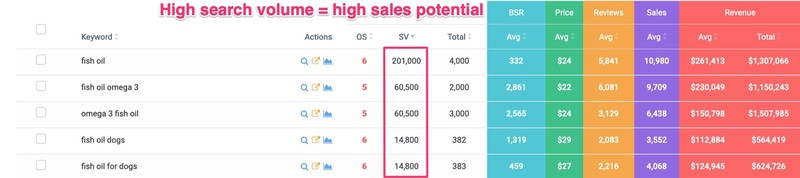
Be sure that any keywords you target in a Super URL campaign have sufficient search volume to justify your efforts. It’s (probably) going to cost you to send people through your link (ad spend, discount codes as an incentive to buy), so make sure there’s sufficient payoff should you rank for the keyword.
Drive traffic from off-Amazon
The main part of this strategy is getting people to your Amazon URL. This is active (outbound) marketing, as opposed to passive (inbound) marketing, so the onus is on you to go out and find customers.
What’s allowed in your Amazon communications is very limited, so this means you’re going to need to drive traffic to your link from outside Amazon.
Facebook Ads are one of the best traffic sources for this. Not only are there billions of people on Amazon for you to get in front of, they have excellent tools to help you target the right audience.
A great tip for any sellers new to Facebook Ads is to download your past order data from Seller Central, and use this to create a custom audience on Facebook. Then target ads to a lookalike audience of that custom audience.
This video walks you through the process of setting up these audiences.
Other than Facebook Ads, Google Ads are also a decent traffic option for a lot of sellers – just make sure you’re targeting “buying” keywords if you run Adwords campaigns (e.g. “buy UE boom online” rather than just “bluetooth speaker”). Pinterest and other social media platforms can be effective marketing channels too.
Even better, if you have an email list, you can drive cheaper and more targeted traffic to Amazon than with any other traffic source.
Send your traffic through a Super URL
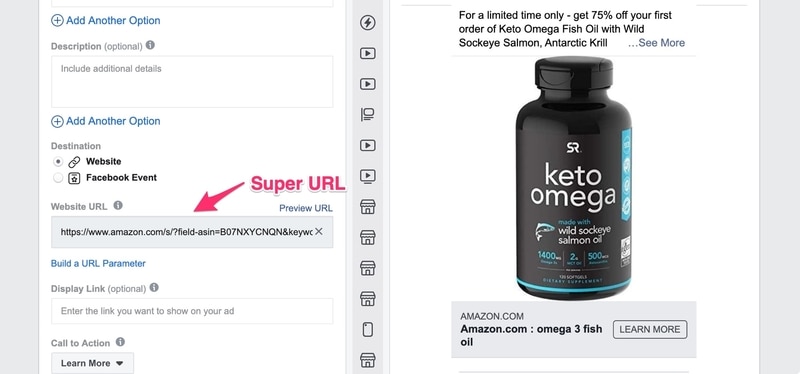
Whether it’s from Facebook, Google, email or anything else, the rest is pretty simple. Instead of using the normal link to your product page, use a 2-step Super URL.
This is a great tactic for product launches. If you drive a lot of traffic through this link to buy on Amazon, the ranking algorithm will see a lot of sales coming from the keyword in your Super URL, and equate that to your product being a popular choice for said keyword.
As a result your rankings go up, and you can start making more organic sales for high-volume keywords.
You can run multiple campaigns to target multiple Super URLs (with different keywords), but to start with it’s best to do just one at a time. Observe how your rankings change, and if your campaign was successful, you can replicate it for other search terms.
As an extra step, you can use a landing page as an intermediate step when you send people from Facebook/Google to Amazon.
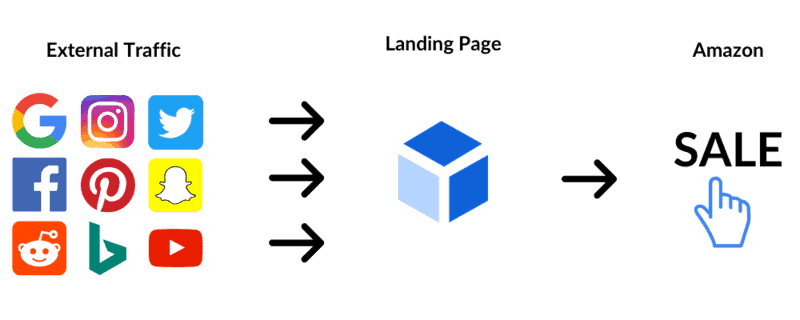
Use the landing page to collect retargeting data, analytics, and deliver an incentive (such as a discount code) for someone to opt in to your email list, then send them through your Super URL.
A software tool like LandingCube cuts down a lot of the time spent to set up a funnel like this, by generating both your landing page and Super URL.
This funnel will allow you to build a large email list, which will drastically reduce your cost of running ranking campaigns in the future, as well as improving your targeting options on Facebook Ads.
Amazon Super URLs Today: In Summary
Super URLs are not gone, they’ve just changed a little. Basic links from a Super URL generator worked great in 2016. Today, 2-step Super URLs are providing sellers an effective way to take control of their keyword rankings.
Whether you’re launching a new product or trying to boost an existing one, keyword-targeted URLs work great at boosting your visibility for specific keywords, and translating this increased visibility into a steady stream of organic sales.