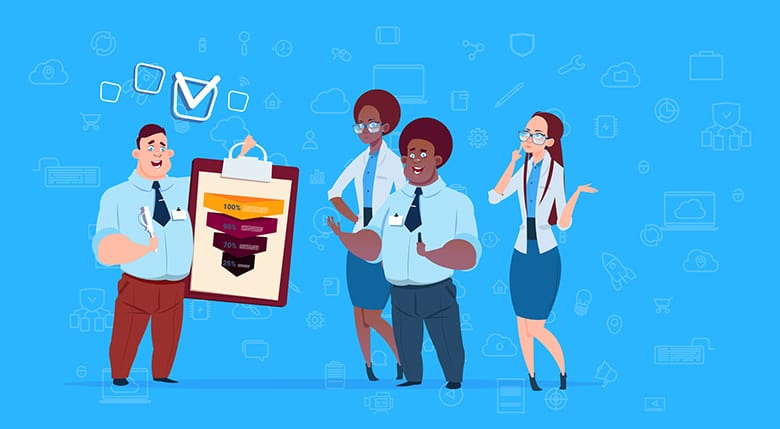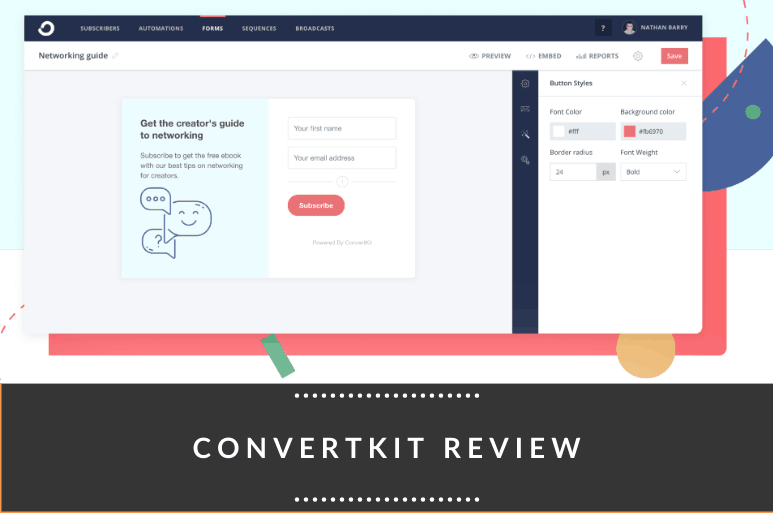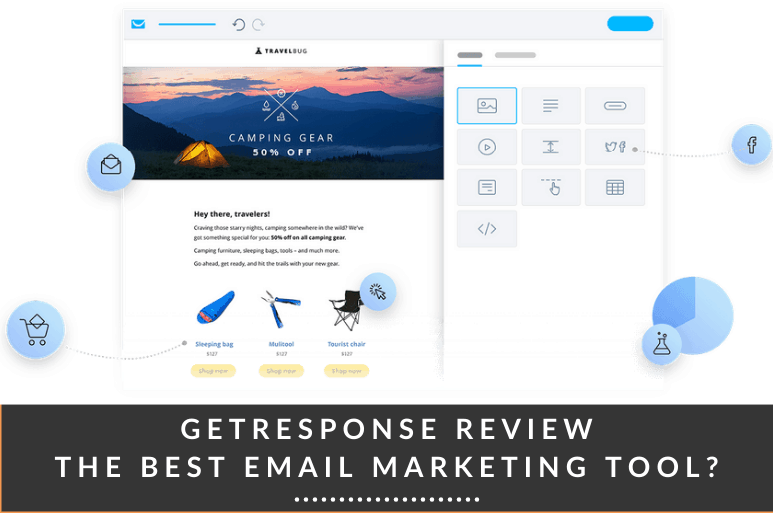Imagine cooking your grandma’s special lasagne recipe for the family get-together.
After spending hours slaving in the kitchen, all your efforts are paying off. Everything looks perfect, and the kitchen smells heavenly.
But just as you take the pan out of the oven, you trip over the cat…
The rest is history.
Wait… what's this got to do with email marketing?
Well, a similar scenario could happen with your email campaigns.
After spending hours making sure every aspect of your email is perfect, from the subject line to the content to the design, something goes wrong at the last moment.
Instead of tripping over the cat, your emails land in the spam folder where your subscribers never get a chance to see them.
You’ve wasted time and money on them, not to mention missing out on the opportunity to make more profit.
And the worst part is, much like the lasagne fiasco happening in front of your family, Google takes note of your slipup. Not that Google will make you the butt of family jokes for years to come, but it’s possible it won’t forget your spammy email for some time too.
To prevent this from happening to you, I’ve highlighted some reasons why your emails could be going to spam and how you can stop that from happening in the first place.
Why Emails Go to Spam Instead of Inbox
Before you can attempt to rectify the current situation, you need to understand the problem.
So first, don’t let the cat sleep in the kitchen.
But all jokes aside, spam flagging is a cause for concern for marketers. 45% of all emails end up as spam.
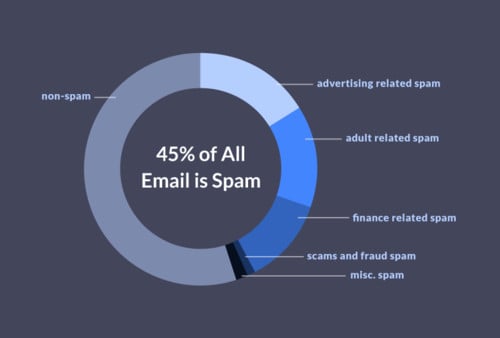
Why are so many emails sent to spam?
I’m glad you asked.
Sometimes, it’s because email marketers resort to unethical behavior to build their email list quickly. But often, brands unknowingly drive their emails into spam folders.
But as more businesses turn to email as their number one marketing channel, spam filters are working harder than ever to improve relevance.
How is this hurting your business?
Since spam filters work by analyzing incoming emails, they only allow good emails to reach your inbox. The bad ones are sent to the spam folder.
Needless to say, failure to follow spam guidelines can negatively impact your business, reducing opens, clicks, and sales.
If you want to maximize revenue, you need to avoid those spam filters.
But even the best of brands can find their emails going to spam. Pizza Hut got caught in my spam folder.
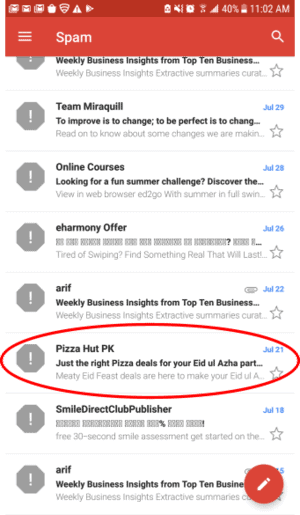
So let’s discuss what marketers are doing wrong that’s making their emails go to spam. More importantly, let’s learn how to get every email message to land in your subscriber’s inbox and improve your ROI.
Here are some common mistakes businesses are making in their email campaigns and easy ways to fix them.
Ready to note down some email marketing best practices and actionable tips?
18 Reasons Your Mail Ends Up In Spam Folders and How to Avoid it
Problem #1: Low Engagement Rates
Engagement is the key to your success. And it requires a lot of hard work to develop.
If your emails aren’t getting enough open or read rates, you’re suffering from the classic low engagement syndrome. Unfortunately, this increases the chances of your messages being inaccurately flagged as spam.
Solution:
Let's talk about email engagement before I delve into the topic.
Email engagement refers to how recipients interact with your emails. It’s measured through:
- The email open rate
- Click-through rates (CTR)
- Time recipients spend reading an email
- How long an email remains unopened
- How many people moved your email into primary inboxes
- How often do contacts move emails to junk/spam
Email service providers (ESPs) and internet service providers (ISPs) analyze email engagement.
They recognize positive signals, such as:
- Your emails are opened
- People reply to your messages
- Your emails are moved from the spam folder to the inbox
- You're added to a sender’s address book
On the other hand, negative signals include:
- A recipient deletes your email without opening it
- Your messages get marked as spam
Okay… now back to finding ways to improve engagement rates.
First off, you need to monitor important engagement metrics, such as:
- Email open rates
- Click-through rate
- Read rate
- Share/forward rate
- Unsubscribe rate
They will help you understand what is causing low engagement and help improve your email marketing campaigns.
But one of the leading causes of low engagement rates is sending emails to the wrong audience.
How can you fix this problem?
By setting up triggers, you’ll make sure only people matching your buyer personal sign up and significantly boost engagement rates.
Once you achieve high levels of positive engagement, ISPs will see more positive actions and fewer negative ones, thereby considering you a credible sender. You’re rewarded with improved deliverability and your emails make it to inboxes more often.
For more information, check out our open rate optimization guide.
Problem #2: You're Not Sending Content That Your Audience Is Expecting
The job of an email service provider or email marketer is merely to deliver your emails to the email addresses in your contact list.
It’s up to the recipient whether or not they want to open your email.
What are the reasons why this happens?
- Email doesn’t offer any additional value to the reader
- Boring email subject lines
- Irrelevant message
- Bad timing
- Too many emails
- Lack of personalization
- Unclear brand identity
So how can you boost email opens?
Solution:
Simple – give them unique email content they want to read. You won't need a data analyst to tell you that your subscribers are more likely to open relevant, useful emails that offer value. That could include industry news, product launches, upcoming promotional offers, etc.
But every human is different, so how can you ensure every reader is satisfied?
The best way to ensure the matter aligns with your target audience is to ask them.
Look at the following examples from Campaign Monitor. Notice how they ask subscribers what content they prefer on the opt in page and offer easy access to their preference center in every email.
When readers decide how often they want to receive your messages and topics they want to read, you can personalize interactions and increase engagement rates while simultaneously decreasing the chances of your emails going to spam.
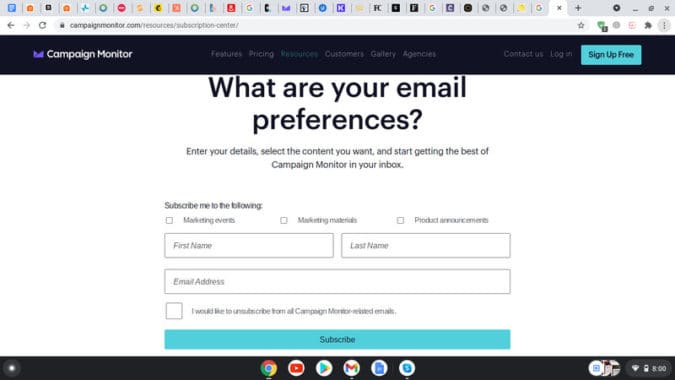
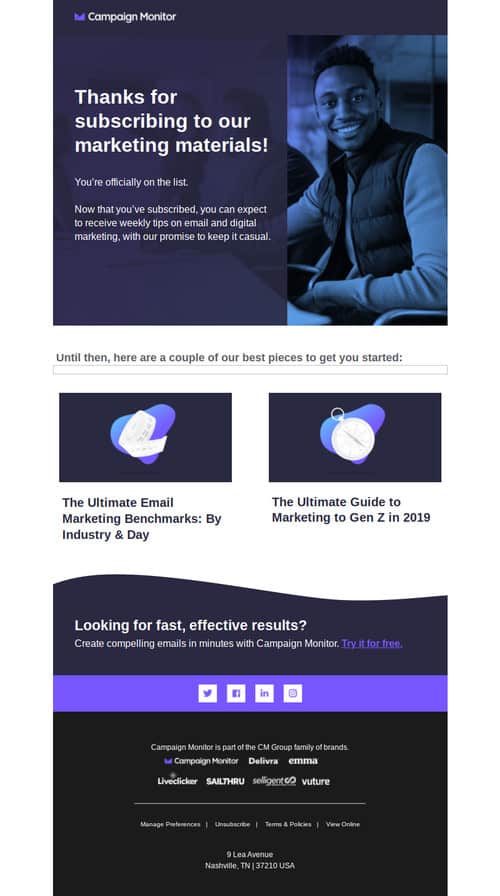
Another way to find the right topics is to think like a subscriber.
What email content would you like to receive? Aim to answer common questions and resolve current problems.
Problem #3: Recipients Didn’t Sign Up and Are Flagging You as Spam
Imagine receiving a parcel from someone that you never gave your address to. What would you do?
Not receive the package, right? (Unless it has an Apple logo on it?…)
Now imagine if this were to happen to your emails. Anyone receiving messages from an unknown company is not going to be happy.
Besides thinking about how you could have possibly gotten access to their email address, they’re most likely to block you, report your email as spam, and hit delete.
Ouch! No chance of future engagement and your reputation will take a hit.
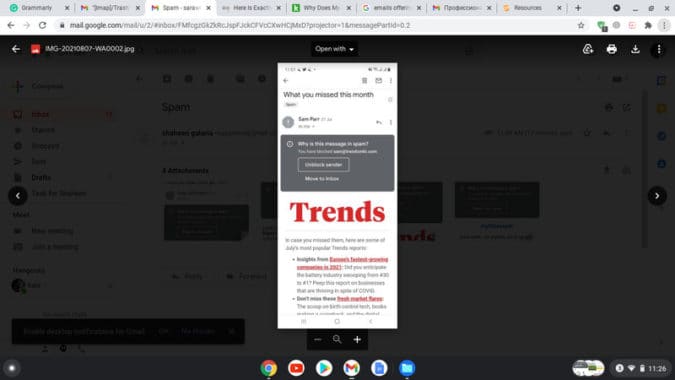
Solution:
Even if you think people would benefit from your emails, do not send them to people who didn't sign up to get messages from you. Sending emails without their permission violates the CAN-SPAM Act.
Instead, communicate with these leads through personalized emails. Give them opportunities to opt in to your newsletter.
Additionally, use a double opt in process to guarantee your subscribers wish to hear from you.
Here’s one from Cheapflights. Even after entering contact information on their website, they send an email instantly to confirm that you signed up.
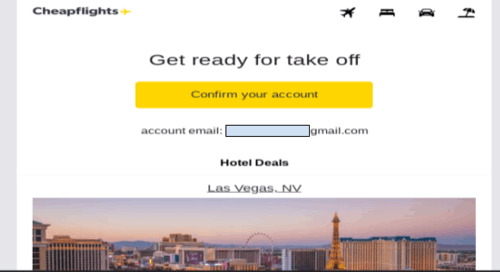
Problem #4: Your Dodgy Mail Service’s IP Address Has Been Used to Send Spam
Sometimes, you don’t do anything wrong. You asked your subscribers for permission to send emails, asked about their preferences, and sent them relevant material at the right time.
But your emails are still being marked as spam.
This time, the problem is in the IP addresses. It’s been blacklisted because other users sent spam through the same email marketing service. That's what’s making it difficult for you to deliver emails to your subscribers’ inboxes.
Solution:
The best way to avoid such a predicament is to use a reputable email service provider. They typically enforce strict regulations to keep their reputation intact and ensure such practices don’t happen.
IP reputation monitor apps can help you find a reputable IP. More importantly, it will notify you if a blacklisting issue occurs.
We’re big fans of Convertkit, ActiveCampaign, GetResponse, and GrooveMail.
Problem #5: You Bought an Email List
Wouldn’t it be wonderful if you could order a packet of engaged readers? If you’ve been tempted to grow your email list by purchasing email addresses, you’re not alone.
But spam traps like this can be devastating to your business.
Remember, the owners of these purchased email addresses never consented to receive messages from you. So engagement levels are bound to be low.
And since the recipient’s email server decides where an email is placed depending on a subscriber’s behavior (primary inbox, the promotional tab, or the dreaded spam folder), you’re asking for trouble from the get-go.
Solution:
You’ll notice a vicious circle form: bad sender behavior leads to a bad reputation. Poor reputation means you won’t reach the inboxes of your email recipients.
So while you might want to buy everything online these days, DON’T ever purchase email lists.

If you do, no email service provider can stop emails going to spam or solve your email deliverability issues.
As a rule of thumb, always build your own list.
Also keep in mind that if you’ve bought the list, others probably have as well and they may already be spamming these contacts to death with shady stuff. Once they get flagged, so will you.
Problem #6: Recipients Mark You as Spam Because They Don’t Remember You
I’m not that old, but I tend to forget things, especially if they happened ages ago (or yesterday). And I’m sure there are many others like me.
So it’s understandable people forget they signed up for an email list if the company doesn’t send them anything to refresh their memories.
But that’s okay.
However, the problem arises when they mark your emails as spam after permitting you to send emails to them.
Solution:
Your subscribers will forget you if you space out your emails too far apart. It could cause them to unsubscribe or mark your emails as spam.
So it’s okay to remind your readers that they did actually sign up. This will stop your emails going to spam.
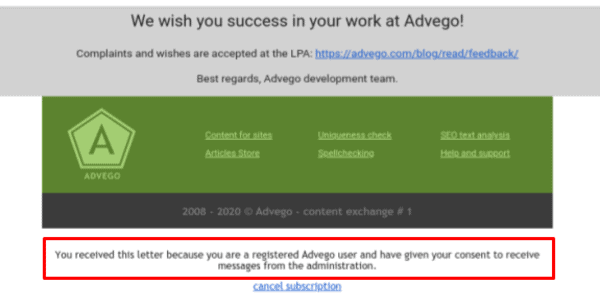
Ideally, you should try to maintain a steady flow of communication as soon as people subscribe.
Rather than sending infrequent marketing emails, consider corresponding regularly with your subscribers. Provide valuable content as often as possible through a drip campaign or autoresponder series, even if it’s one email per week.
More importantly, try to keep your design elements, such as your logo, consistent. Changing aspects too often confuse recipients and lead to spam complaints.
Problem #7: There Are Too Many Inactive Email Accounts on Your List
It's rare that you’ll achieve 100% deliverability all the time. You can expect to get a few bounces, unopens, spam flaggings, or unsubscribes.
For example, a bounce rate of 2% or less and unsubscribe rate below 0.5% is acceptable.
But what if this happens over and over again to your marketing emails?
Obviously, it’ll make you look bad as a sender.
But why does this happen in the first place?
There are too many inactive accounts on your email list. An inactive email account is one that hasn’t been used for a while or is rarely used.
Solution:
Having a lot of inactive email addresses sends a red flag to spam filters. So review your email program, and segment your contact list into active and inactive subscribers.
For the best email deliverability, follow these tips:
- Send emails to contacts who opened in the past 12-24 months. They're more likely to engage positively with your brand.
- Regularly remove inactive ones.
- Use a list cleaning tool.
Problem #8: You’re Not Maintaining Your Subscriber List
I know you love your subscribers. But blasting messages to everyone is doing more harm than you can imagine.
Too much love can be suffocating at times, especially if some people don’t want to hear from you. As mentioned above, sending emails to those who don’t want them will damage your reputation. This could prevent your messages from reaching those who actively engage with your emails.
Solution:
Let’s be realistic. Not everyone will always want to hear from you.
Your contacts will ebb and flow as people sign up or leave your mailing list. So it’s more important that you focus on quality rather than quantity.
Clean your email list by removing unengaged users, bounced emails, clearly fake emails, and purchased email addresses.
Focus on developing meaningful interactions with your active subscribers.
Sparingly use win-back emails to reignite communication with your inactive subscribers.
Problem #9: Annoyed Recipients Flag You as Spam Because of a Misleading Subject Line
I’ve seen kids inspect new toys. They read everything that’ll be included in the box. And God forbid, if one piece is missing or the toy is not at all what they expected, MAYHEM breaks loose.
Unfortunately, your misleading subject lines are doing precisely the same thing. Look how this one got the email into spam.
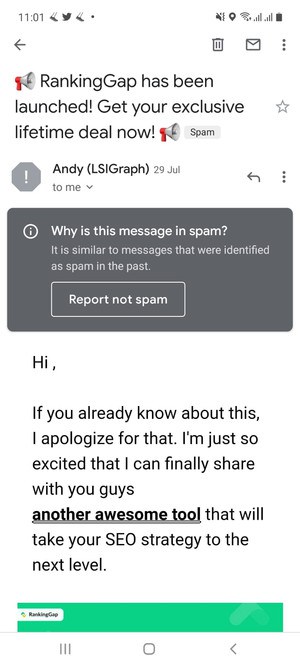
In fact, 54% of consumers say they’ve been cheated, tricked, or deceived into opening a promotional email because of its subject lines. And that’s violating the CAN SPAM Act.
Solution:
A subject line sets the mood for readers. You’re disappointing them by not delivering what you promised to. Do that more than once, and people won’t bother opening your messages again.
So just be honest and avoid writing subject lines to trick people into opening your messages. Clearly show recipients what to expect.
Notice how Reader’s Digest reiterates the content of the email in its subject line.
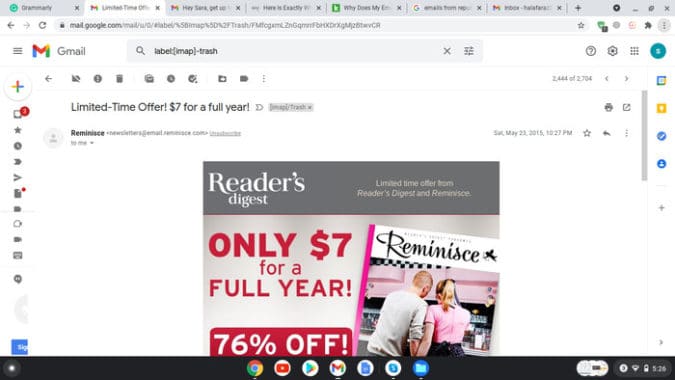
Problem #10: There Are Too Many Spam Trigger Words or Characters
In your efforts to entice readers to open and read your emails, you could unknowingly use the wrong words and phrases.
Email services can recognize messages that look spammy. For instance, certain words in the subject lines or email body can trigger a spam filter.
Here are some of the most common spam trigger words:
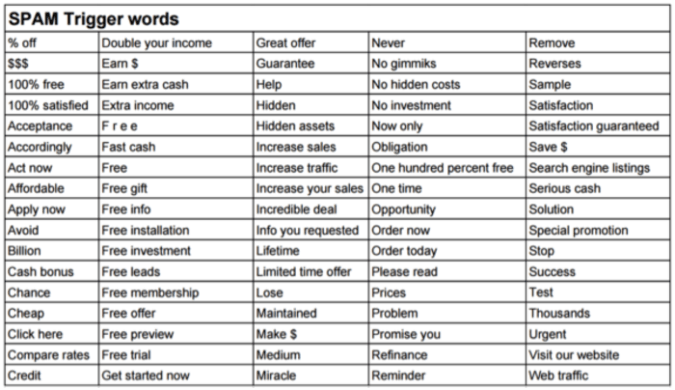
Solution:
Spam filters are more sophisticated now. They look at content, subscriber engagement, and sender reputation rather than specific words or phrases. So using such words does not necessarily mean that your email will be flagged as spam.
But you should check your emails for spam trigger words before sending them.
Spam checkers and spam filter tools, such as Litmus and Mail Tester, can help you identify and monitor any of these issues.
Problem #11: Recipients Flag You as Spam Because of a Misleading “From” Field
I know you’d love to be the CEO of Wall Street, but please don’t make other people think that you are.
Inaccurate “From” information makes your messages look like they're from someone else. Besides the fact that it’s illegal and a hallmark of spam emails, you’re damaging trust in your brand.
Solution:
Always ensure that sender information is accurate, including “From” and “To”. But routing information such as originating domain name and email address are equally important. They allow readers to identify who sent the message.
Thrive Market adds the name of their employee alongside the brand name to add a more realistic touch.
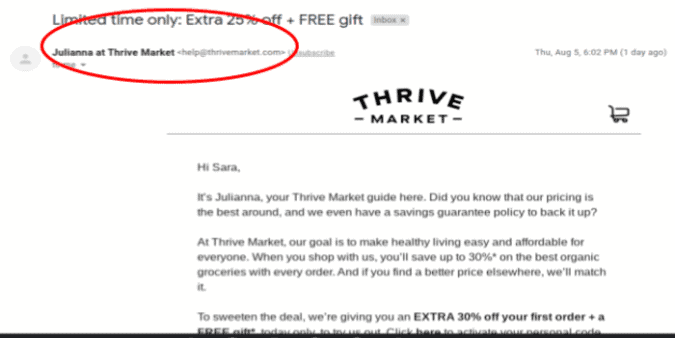
Also, keep the “From” name and email address consistent to remain recognizable to your recipients and build your reputation.
Problem #12: You’re Not Using Real-Time Address Validation
Have you ever tried looking for a business on Google Maps only to discover that it’s located in an empty lot? What’s the chance of you shopping from that brand?
Next to zero.
By not mentioning the physical address of your business in your emails, you’re creating the same effect. Plus, you're going against the CAN SPAM Act.
Solution:
According to the FTC, you are required by law to include a valid physical address. Without one, your messages end up going to spam. Moreover, it’s just one more way to provide sender information and improve reputation.
So even if you work from your parent’s basement, you have to provide an address. However, I recommend using a post office box registered with the United States Postal Service rather than listing your personal one.
Best practices include mentioning your business address at the bottom of your emails.
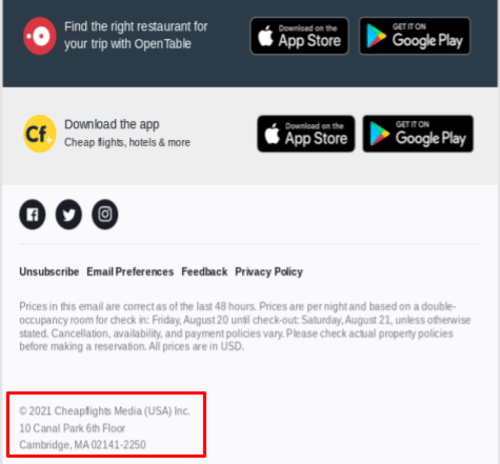
Problem #13: You’re Getting Flagged as Spam Because There Isn’t an Unsubscribe Button
An unsubscribe is not necessarily bad for you. It’s just a way to let you know that they no longer want to be part of your email program.
Are you giving them an easy way to leave? If you don’t give readers a way to unsubscribe, they're likely to report your messages as spam. Moreover, you’re violating CAN SPAM laws.
Solution:
Give your subscribers an easy way to opt out, preferably with a 1-click button. Best practices include placing your unsubscribe links at easy-to-spot positions, such as at the top and bottom of your email.
Process unsubscribe requests within ten business days. Once readers are removed from the list, ask why they’re unsubscribing.
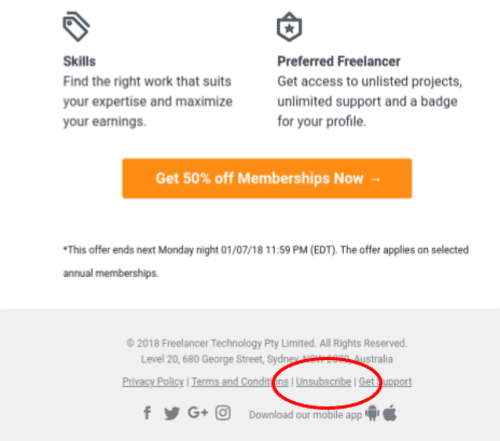
Problem #14: You Haven’t Set Up Proper Authentication
You probably would avoid receiving a call from a random number. But if a person you know calls, you wouldn’t think twice about picking up.
The same goes for your email marketing.
Solution:
If you have a custom email address, one of the biggest reasons your emails are going to spam is because you haven’t set up email authentication methods such as DomainKey Identified Mail (DKIM) and Sender Policy Framework (SPF).
Authenticated emails appear more trustworthy to spam filters. Remember, internet service providers also look at email authentication records.
Problem #15: Subscribers Aren't Whitelisting Your Emails
You wouldn’t open the door to a total stranger, now would you? But if you know who they are, you’ll let them in. At the end of the day, it’s all about trust.
Similarly, when a recipient whitelists your email address, they add it to an approved contact list. This means they confirm they know and trust the sender. Future messages from the sender won’t be moved to the spam folder.
Solution:
Review your signup process. Ask subscribers to whitelist your email address. Explain the process on your Thank You page and again in your first email.
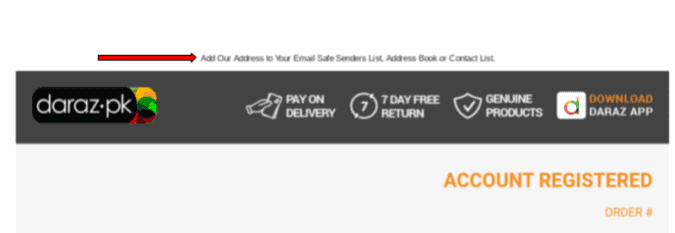
Problem #16: Your HTML Emails Don’t Follow Best Practices
I have seen a lot of emails that don’t look good.
That can happen if the HTML within an email is broken, causing formatting issues or preventing images from being displayed.
Sometimes it occurs when marketers copy content directly from Microsoft Word, Excel, or Powerpoint. Unwanted characters can show up in your message.
Other times, it happens when newsletters are not mobile-optimized.
Either way, none of this is helping your brand image or allowing your readers to engage with the email.
Solution:
To ensure your subscribers are always happy, follow these best practices for sending HTML emails:
- Use a maximum width of 600-800 pixels
- Keep HTML code clean
- Have a low image-to-text ratio
- Optimize images
- Use clean fonts
- Optimize for mobile
Problem #17: Your Email Attachments Are Considered Risky
Anyone acting suspiciously in your neighborhood is bound to trigger warning bells.
Did you know that emails with large attachments can do the same?
That’s because spammers typically send emails with harmful attachments.
Solution:
Files with .jpg, .gif, .png, .zip, and .pdf extensions are typically considered safe when some content in the email as well.
But attaching large files to emails and sending them in bulk could trigger virus scanners and spam filters. So avoid sending .exe or .swf files. Instead, upload them to your website and send the download link to recipients.
Content Marketing Institute has a resource center where it offers users access to all types of online materials.
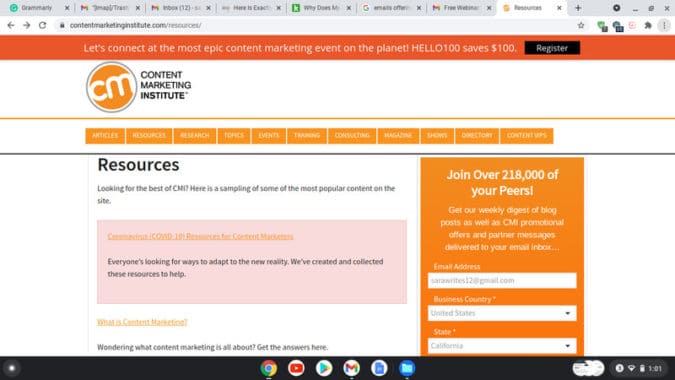
Problem #18: Your Email Has Links to Disreputable Websites or Has Misleading Website Links
Often, spammers want you to click on a link. So using the wrong links can make your messages look like spam emails.
There are two reasons why:
1. You’re linking to a website that seems spammy.
The website you link to may have copyright infringement issues, have malware, or it’s close to another spammy domain.
2. You’re using misleading links.
Maybe the destination URL doesn’t match the display URL. For example, the display URL is https://dreamgrow.com/, but the actual link takes the person to another website.com. URL shorteners can also cause similar issues.
Solution:
Spam filters check links, so make sure you link only to reputable sites.
Avoid using link shortening services like bit.ly. Since spammers mainly use them, your email could get penalized. Instead, use full links to the actual URLs, preferably through a “click here” button.
Over to You
Your emails may accidentally end up in the spam folder for a number of reasons. And this can be frustrating for even the best of email marketers.
But there are several ways you can resolve the issue.
By now, you’ve probably collected enough ideas on how to stop emails from going to spam. Being aware of red flags and how to avoid them is the first step towards progress. And with the best practices mentioned above, you’re ready to revamp your email marketing campaign and get your emails past those pesky spam filters.
It’s time to work on increasing your inbox placement rate, email automation campaigns, and driving more conversions.
If you have other tips to direct emails back towards inboxes, please share them with us!