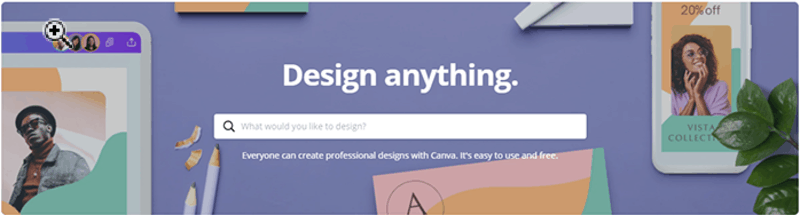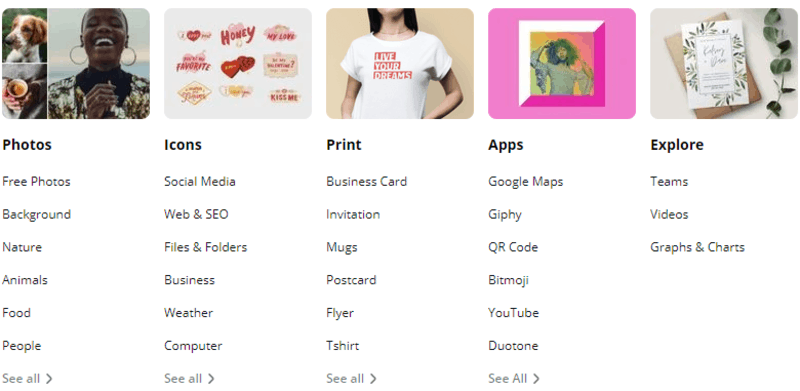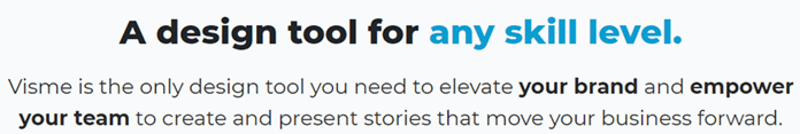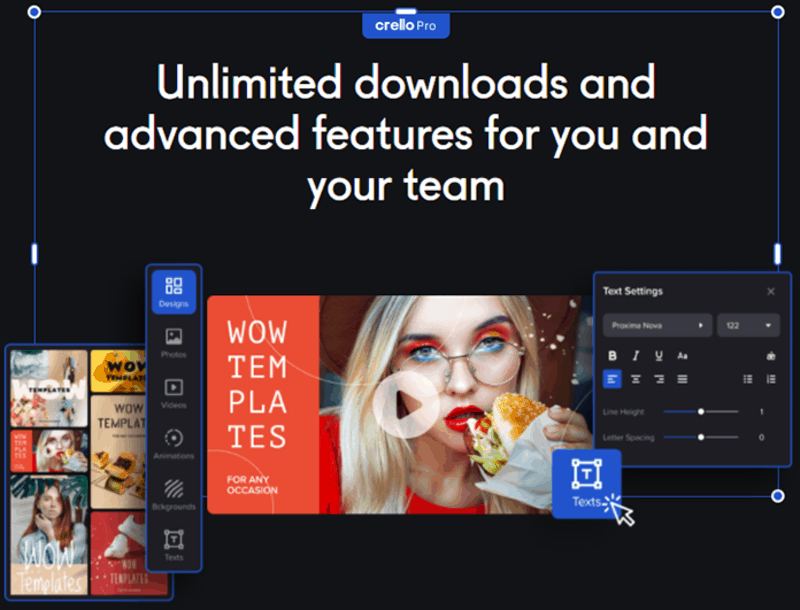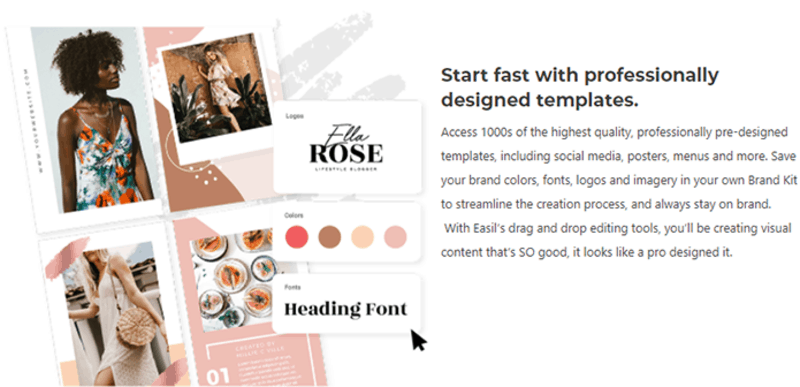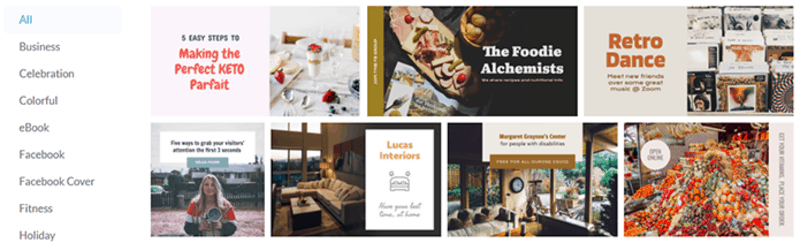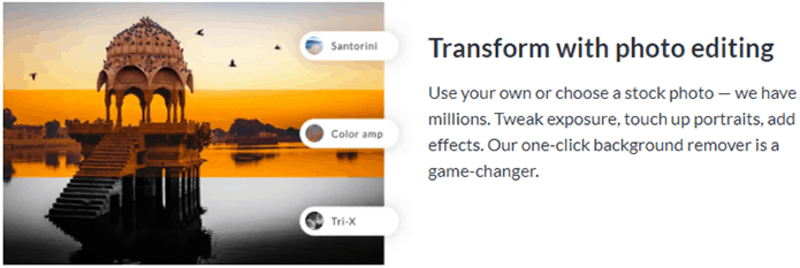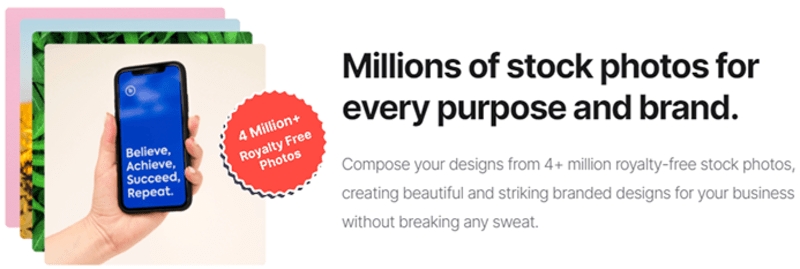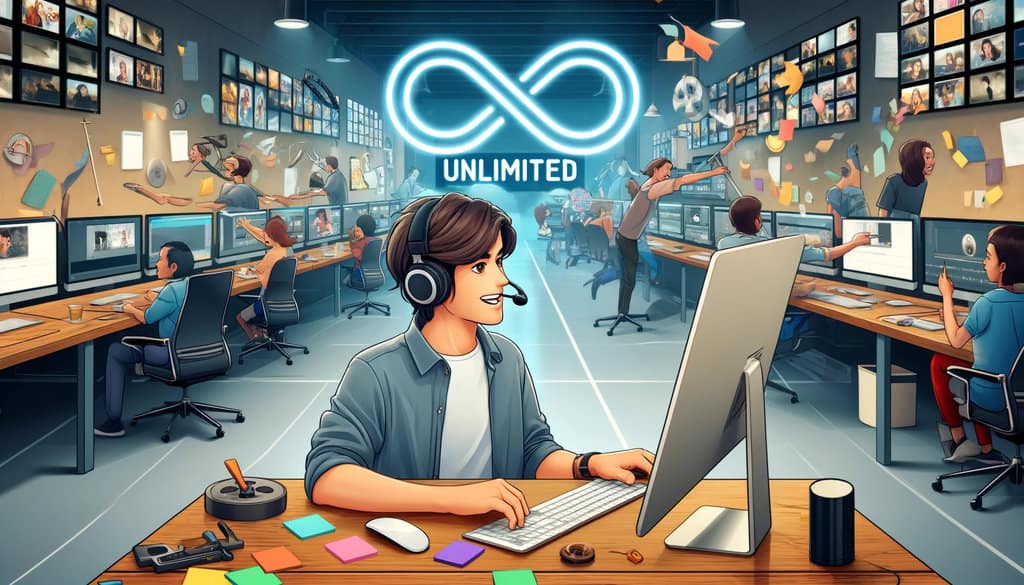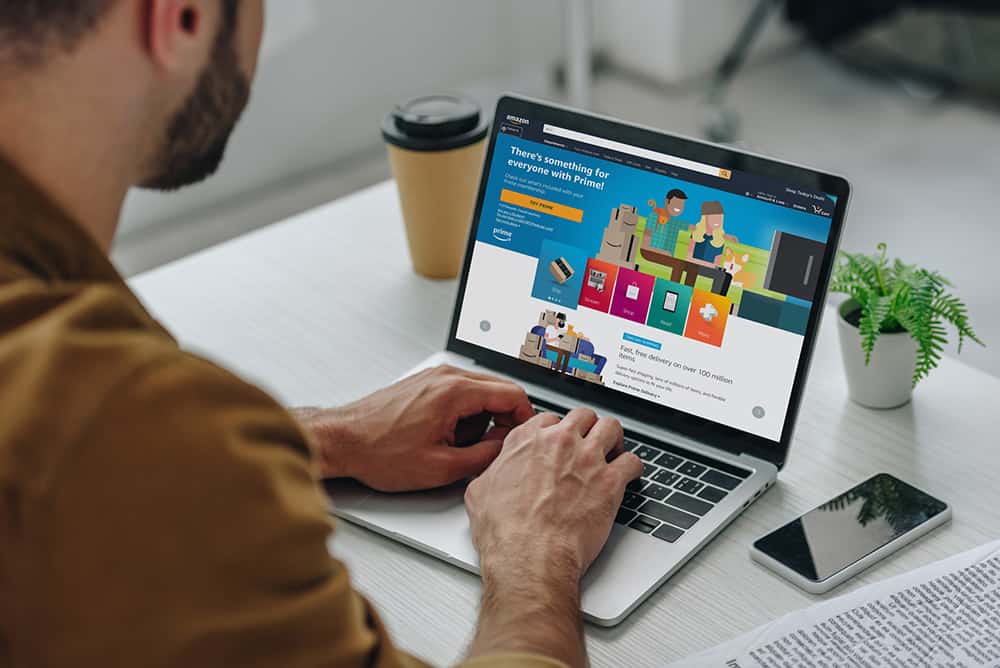Producing kickass graphics, whether for print or for web has always been a pain.
You needed an eye for layout, color combination, and typesetting. You needed an innate sense of how a user’s online behavior is influenced by the graphical elements they encounter. You needed a deep technical understanding of a complex software program Adobe Photoshop or InDesign.
Or you needed enough money to hire a really great graphic designer.
Nowadays you just need Canva or one of its alternatives.
Yeah fine, sue me for the gross oversimplification of a complex field like graphic design. Write an angry comment about my implication that companies don’t need graphic designers anymore (it certainly is NOT what I’m saying).
The facts are, cloud-hosted, template-driven graphic design apps are annihilating obstacles between small companies and high-quality graphical content.
I lived in the world before Canva. It wasn’t worth my time to even try to create high-quality landing page header images, Facebook link previews, and Instagram stories. I simply wasn’t a good enough designer and hiring a pro was an expense that didn’t scale at the time.
The alternative – building a relationship with a freelancer – wasn’t a great option either; they were just too expensive and their availability was too unpredictable.
Back then, producing web graphics that were representative of a company’s values and sense of aesthetics was a massive headache. For many people.
Enter Canva and the era where thousands of tasteful, highly customizable templates changed the world for one-person businesses and small marketing teams.
Suddenly, virtually anyone with two hours on their hands could learn how to create a world-class landing page by picking and tweaking the right template. Same goes for infographics. Or Instagram stories. Or pretty much any kind of visual you want your potential customers to see, both online and off.
It’s not an understatement to say that Canva has made the web more beautiful. I know, because I used to make it ugly. It was a nightmare, trying to figure out which font to use, how to space and align the text, which stock image works with the “message”. I was legit publishing substandard graphics all over the place. Substandard graphics that represented me and my companies.
Not anymore. Regardless of what a site or marketing campaign needs, I know that Canva has a massive selection of templates for it. And that 20 – 60 minutes is all that’s gonna be necessary to get my company’s aesthetic stamp on it.
I’ll be really upfront about it, even though this article is about the best Canva alternatives (and there are plenty of excellent options), I’m still going to urge you to try the product itself before attempting another.
My Favorite Canva Features
Please note that many of these features are implemented very successfully on Canva alternatives. And that some of the Canva alternatives also boast features that aren’t on the current leader in cloud-based graphic design.
Nevertheless, here’s what I love about using Canva…
The design and template customization process is incredibly intuitive and user-friendly. Element resizing, cropping, repositioning, alignment, opacity, framing, and dozens of other ways you can create stunning designs are beyond simple. You seriously don’t need to be technically minded to do any of these things.
Of course, it helps if you know what these terms mean and the fundamentals of drag-and-drop editing. But even if you don’t, Canva’s UI is so ridiculously easy to learn, virtually anyone can produce something appealing if they have enough time.
The amount of templates (and template categories) is just over-the-top. Canva’s approach is to allow the user to either create a blank project and populate it from a vast library of graphical and animated elements or to let them select a predesigned template from a genuinely impressive selection of categories.
Each template looks fantastic; like it’s clearly been designed by a very skilled professional graphic designer. And there are thousands of them. Literally. At the time of writing, under the category “FaceBook Cover Image” there are 1,172 templates covering a massive variety of topics. Each 100% editable.
You can even go more niche. By delving into a sub-category like SoundCloud Banners, you’ll get pitch-perfect options (although quite a bit fewer) to make your SoundCloud account stand out.
Whether you’re looking for a template to simply slap your company’s logo onto or something that you can spend hours refining for a more deliberate look, I guarantee you, Canva is a graphic design tool that’s got you covered.
The same can be said about graphical elements. Each template comprises a selection of visual building blocks and each of these falls under a specific category. From a massive variety of icons to an impressive selection of stock photos, there are enough static elements at your disposal to create a seemingly infinite number of design projects.
On top of these, you’ve got no small amount of more “sophisticated” elements. For instance, Grids are configurations of framed shapes that overlay your project, allowing you to insert a discrete element into each “window” and create uniform separators between each element.
For those interested in building great-looking infographics, Canva also offers a terrific selection of graphs and charts. Select the type of graph from a selection of six, choose its color palette from a preselected array (or choose each individually), then easily configure the necessary variables to generate the chart. East as that.
Why Choose Canva?
I’ve been using Canva for over three years now and while researching this article, I tested a number of Canva alternatives. While there are some areas where there’s not much between it and its competitors, I’m still going to recommend Canva Pro whenever someone asks me which graphic design tool to use.
The number of templates, features, and graphical elements plays a big role. As does the UI and design functionality. Not to mention decent customer support and the fact that the company is constantly introducing new features (hello, video editing!).
Best of all is the fact that it’s pretty much free. Yes, there are some features, templates, and elements that hide behind a subscription, but these aren’t absolutely necessary if you’re a small to medium-sized company with a reasonably modest need for graphics.
For those of you who want unrestricted access to features, templates, and graphical elements, Canva’s subscription options are surprisingly affordable.
The Pro option offers a huge amount of functional and creative benefits and comes in at $12.95 per month ($9.95 pm if billed annually) but you’ll be limited to 5 users.
The Enterprise plan adds even more functional value – specifically in terms of workflow and team management – and comes in at $30.00 per user per month.
Honestly, despite the legitimately glowing things I’m going to be saying about the Canva alternatives in this article, it’s still my top choice. The scope of functionality it offers alongside its massive selection of templates and graphical elements raises it comfortably above the competition.
Having said all that, let’s take a look at the other options that are nipping at Canva’s heels.
The 6 Best Canva Alternatives
The Podium
- Visme
- Crello
- Easil
- Stencil
- PicMonkey
- Pixelied
1. Visme – Best of the Best Canva Alternatives
Visme is a pretty amazing Canva alternative. In fact, despite still being a Canva advocate, I honestly don’t think I’d much notice the difference if I had to switch from one to the other.
The only area where Canva wins (and this is a biggie) is that its free version offers enough features and functionality to qualify as a business-ready graphic design tool.
Whereas Visme, as with many other of the best Canva alternatives, requires you to upgrade in order to really use the product in a professional sense.
But let’s put that aside for a moment and look at how awesome Visme is.
What struck me instantly while navigating through the product’s features is how wide the creators have cast their net.
It’s obvious that Visme is an ambitious graphic design tool. It offers a massive spectrum of templates, multimedia elements, fonts, customization options and other value-added functions.
I love seeing a product that has the courage to attempt this and also the skill to pull it off. What Visme tries to do, and succeeds at, is to be a one-stop media design solution for everyone from small businesses through to global enterprises.
Visme’s selection of templates covers most, if not all, types of imagery that a business will need. From social media posts through to infographics and video presentations, this awesome product has you covered.
The tool’s design functionality offers everything (and more) you’d expect in terms of template customization and layout. Templates and blank canvases are customized with a typical, intuitive, drag-and-drop interface, while browsing for and inserting icons and other visual elements is an absolute cinch.
Where Visme really stands out from other Canva alternatives is on the technical and workflow side. In trying to appeal to enterprise-level customers, the creators have treated their product like a bonafide digital asset management tool.
Features that enable intelligent in-house collaboration as well as integration with external applications abound, and the product is all the better for it.
Visme is a serious graphic design solution for companies that take the visuals associated with their brand seriously. It also understands that their customers aren’t always one-person shops and many of them need functionality that supports teamwork and approval processes.
On top of this you’ve got a world-class design interface, photo editor, and selection of templates. What more could you want?
Visme Pricing
As I mentioned, the Free option is nothing more than a taste of what Visme has to offer. Don’t expect to be blown away by what you can do with this plan.
A blanket saving of 40% is applied to the paid subscription plans if you opt for annual payment. This is a much higher-than-average discount, so seriously consider paying yearly or your Visme subscription.
The three paid subscription options are Standard ($25/mo), Business ($49/mo), and Enterprise (custom). The differentiators between these plans are consumption-based (like number of active projects and storage space) as well as access to advanced functionality like: workflow enablement, third-party integrations, deep analytics, and dynamic embedded fields.
Pros
- Offers an extremely wide range of media-creation templates and features.
- Is endorsed by some big-name enterprises.
- Photo editor has advanced features like background removal.
Cons
- Visme’s free version offers less functionality and fewer assets (along with more consumption restrictions) than Canva’s equivalent.
2. Crello – Runner Up to the Best Canva Alternative
Brought to us by the people behind stock photography leaders DepositPhotos, Crello earns its spot as runner up to the best Canva alternative by offering a great all-round product with eye-catching animated templates and elements.
Let’s lead with the animation angle, because it’s here where Crello genuinely excels. Their Animation Maker is only available to subscribers to the Pro subscription plan, but once you’ve seen it in action, you’ll think the $9.99 pm is an absolute steal.
Every single one of Crello’s enormous library of template categories is populated with options that are beautifully animated. I’m not talking about your basic gif-level “shivering text” or “moving arrow” animation here. The designers who put together Crello’s library of animated templates and visual elements clearly took their task seriously and had a lot of fun at the same time.
All of these animation functions are also available to subscribers. The same features used by Crello’s designers are at your disposal. If you, or someone in your company, have the inclination to build a genuinely unique animated graphic to help your brand stand out from the crowd, the tools are there.
Don’t let all this talk of animation detract from the other features that comprise Crello’s design UX. What it offers is genuinely world-class functionality – every bit as sophisticated and intuitive as Canva.
Crello Pricing
There are only two subscription plans. The Starter option is free and includes the bulk of Crello functionality. The most notable exclusion is the Animation Maker, although being a Starter user doesn’t prevent you from selecting animated templates and visual elements.
The other major functional differentiator is collaboration; multiple team members are only permitted if you are a paid subscriber.
At $9.99 pm ($7.99 if you pay annually) upgrading to the Pro plan is exceptionally affordable. In addition to the benefits mentioned above, you’ll also be permitted to download an unlimited number of graphics per month, as opposed to the Starter plan’s rather restrictive “five per month” limitation.
Pros
- Arguably the best animation maker on the list of best Canva alternatives.
- Very simple pricing plan, with an incredibly affordable paid version.
- Excellent design user experience with a UI that rivals the best on this list of Canva alternatives.
Cons
- Doesn’t offer as wide a variety of templates and template categories as Canva and many other graphic design tools.
3. Easil – Third-Placed Canva Alternatives
Venturing into Easil I found myself wondering how it manages to differentiate itself from other graphic Canva alternatives. It didn’t take me long to find an answer.
While Easil offers the budding designer more than enough features to create imagery from scratch, I don’t see a reason you’d ever want to, given the astonishing quality of the templates it has on offer.
Seriously, if you’re in the market for a graphic design tool that will allow you to customize and publish an exceptionally wide variety of genuinely eye-catching imagery, look no further than Easil. Whoever they’re paying to build their wide selection of templates is doing a world-class job.
Simply put, no other tool in this list of Canva alternatives matches the aesthetic quality and variety of templates that Easil does. And that’s saying a lot; there are some fantastic designers involved in each of the graphic design tools we’re reviewing here.
I want to get back to a previous point I alluded to. Don’t let my preoccupation with the quality of Easil’s templates give you the impression that its design functions are mediocre. While I believe it’s the ideal tool for non-designers, I also think that it offers experienced designers one of the best design toolkits available on the market today.
Easil also understands that many of their customers are going to be businesses that have established brand identities. For these companies, they’ve created a feature called the Brand Kit, which allows users to upload color palettes, logos, fonts, and other visual elements aligned with the company’s visual “look and feel”.
Once this set of visual variables have been established, it becomes incredibly easy to create new imagery or customizing templates that stay within the brand’s aesthetic borders.
The Brand Kit also makes collaboration, workflow, and asset management super simple, with all your imagery and its various components being stored in a single location that’s accessible to multiple team members. Allowing users to lock certain image components also means that members of the marketing team can specify to their colleagues what needs to stay and what needs to change.
Easil Pricing
Easil offers three subscription plans, with the primary differentiator being template access.
The Basic plan is free and allows users access to 2,500 templates across multiple categories.
The Plus plan ($7.50 pm per member per month – or $6.25 pm if billed annually) is next and it offers access to 10,000 templates, while the Edge ($59 per member per month or $49 pm on annual billing) comes with a whopping 20,000 world-class templates.
As you progress up the plan tiers, additional functionality also becomes available, both in terms of design and workflow management. Subscribers to the Plus plan unlock collaboration tools, print-quality downloads, and the Brand Kit. The Edge plan offers advanced benefits like priority support and industry-specific templates.
Pros
- Comfortably the best selection of templates on the market today.
- Templates feature truly world class aesthetic design.
- The Brand Kit makes protecting your brand identity easy.
Cons
- “Per member” billing may alienate larger organizations.
4. Stencil
Stencil is a nice, lightweight graphic design tool that focuses on producing high-quality social media imagery. If you run social media campaigns for your company, Stencil offers you all the templates and functionality you need to create awesome graphics to accompany your various Facebook, Pinterest, Twitter, and Instagram posts.
Stencil’s user experience is all about getting your design work done efficiently. While the design functionality doesn’t skimp on critical customization features, it’s obvious that the creators wanted to make a design tool that prioritizes speed.
That’s not to say you’ll be compromising on output quality. Stencil’s templates are beautifully designed; there is a crazy amount of graphical elements like icons, fonts, and stock photos at your disposal and mixing them together is intuitive and easy.
One thing I loved about Stencil is how easily it is to publish directly from their platform to your social media accounts. You can even integrate Stencil with a social media scheduling tool like Buffer. So, goodbye to the hassle of downloading images, storing them locally and attaching them to your posts like we’re still living in the dark ages.
I’m also super impressed with Stencil’s massive library of stock photographs.
Currently it’s sitting at just under five million high-quality royalty-free pics and, as a subscriber you have access to each and every one of them. On top of this, Stencil offers just over three million icons and graphics to their customers.
Lastly, I want to mention quotes. Stencil obviously believes that the impact of a social media post is enhanced when it features something clever said by someone famous. If you agree and want to insert a quote into your image, simply search for one that matches your post’s theme from Stencil’s 100k-strong library and click to insert. This is a really cool feature that caught my eye and makes Stencil stand out from the crowd.
Stencil Pricing
This Canva alternative is free to use if you’re only going to create ten images per month and have a limited need for icons, templates and stock photography. Their Free/Hobbyist plan covers the absolute basics and is a great introduction to what you can do with Stencil.
However, if you need a graphic design tool for anything remotely professional, the free version won’t cut it. You’ll have to become a paid customer with either the Pro ($9 pm annually, $15 pm monthly) or Unlimited ($12 pm annually, $20 pm monthly) subscription options.
The difference between the two paid plans is mostly consumption-based with the biggest differentiator being the number of images that can be saved per month. The Pro plan limits you to 50, while the number on Unlimited plan is (obviously) unlimited.
Pros
- Streamlined UX for the creation of social media imagery.
- The inclusion of quotes as graphical elements is very cool.
- The yearly subscription fee for the Unlimited plan is extremely affordable when compared to other Canva alternatives.
Cons
- Their free plan doesn’t offer enough value when compared to Canva.
5. PicMonkey
PicMonkey started out as an online photo editor and has seen itself evolve into a legit graphic design tool that can easily stand alongside some of the best Canva alternatives.
It offers a terrific design experience with all the drag-and-drop features you’d expect. It’s stable and packed with clever little touches that make layout and template customization a breeze. As with all of the Canva alternatives we’re reviewing in this article, PicMonkey allows you to build a graphic from scratch or use a pre-designed template which you can tweak.
Paid subscribers get access to Getty images’ iStock Photo library, so there’s certainly no shortage of high quality photography. Personally, I believe that this is one of the product’s biggest wins. Having a decent bespoke library of photos is awesome, but integrating with a specialist stock photography service means a guarantee of greater variety.
So yeah, PicMonkey offers you pretty much everything you’d expect from a Canva alternative, but there’s one area where it really excels – photo editing. As I mentioned before, it started life as a cloud-based photo editing tool, and the founders clearly wanted to retain this focus as a unique selling point. And boy, did they succeed.
Not content with just keeping their already-awesome photo editor as a competitive advantage, PicMonkey have continued to invest in features that make them genuine leaders in this space. One-click background removal, exposure sliders, sharpening, automatic color correction, and a host of other filters and touch-up effects combine to raise PicMonkey head and shoulders above the competition when it comes to photo editing.
PicMonkey Pricing
Oddly, PicMonkey doesn’t have a free version, opting instead to offer a 7-day trial of each of the three subscription plans. I admit to finding this a strange approach, but it’s obviously working for them, so who am I to judge?
The Basic plan ($7.99 per month) is very basic when compared to the functionality and asset libraries the more expensive options have access to. Having said that, I think it offers enough value for a small business, especially since there’s no cap on the number of images you can create and download.
The Pro plan (12.99 per month) is pretty great value in my view. Especially if you opt for annual payment, which sees the price reduced to an even $10 per month. This plan comes with unlimited storage, and advanced functionality like smart resizing and one-click background removal.
PicMonkey’s Team plan is on the expensive side since the monthly payment is per user, rather than a flat fee. It starts at $33.99 with $11.33 added for every additional team member. Going the annual payment route sees a nice 26% discount. The only major benefit with this plan is collaboration enablement and permission management.
Pros
- The most advanced photo editing of all the online graphic design tools I’ve ever used.
- Despite the photo editor’s sophistication, it’s still extremely easy to use.
- Integrated with Getty’s giant iStock photography library.
Cons
- There’s no free version of this graphic design tool. If you want to use it, you have to subscribe to one of the paid plans.
6. Pixelied
I had to include Pixelied. I have such a thing for exceptional products that have simple subscription plans and don’t cost an arm and a leg. And make no mistake about it, this is one of the best Canva alternatives when it comes to the combination of quality and price.
It’s impossible to separate my assessment of this wonderful graphic design tool from its affordability. I’ll get into greater detail about this in the Price Points section below, but for now, take my word for it, you’re getting incredible bang for your buck with Pixelied.
Firstly, there’s almost no image type that you can’t find a template for (or create from scratch) with Pixelied. It’s ideal for anyone who needs to create great images fast. From single-person operations through to marketing agencies who need to organize their workflows and collaborate intelligently.
The actual design interface is excellent. It’s intuitive, easy to use, stable and elegantly integrated with the extensive library of templates and visual assets. Customizing a template is easy, as is creating a brand new graphic from scratch.
On the topic of visual assets, one of Pixelied’s biggest selling points is the fantastic stock photography library that’s available to all subscribers. That’s right, you get access to over four million images, whether you’re a free or paid subscriber.
Pixelied Pricing
You have two choices with Pixelied. Either you’re a Free subscriber, which imposes a pretty heavy restriction on the number of templates you have access to, as well as denying you advanced functionality like workspaces, mockup creation, and resizing (this is a biggie).
Or you can pay a mere $7.95 per month for the Pro plan and have literally no restrictions whatsoever. This is a no-brainer as far as I’m concerned.
Pros
- A terrific all-round graphic design tool offering everything you need to create engaging imagery of many different varieties.
- The most affordable Canva alternative I’ve found during my research.
- Massive library of three million stock photos available to all customers.
Cons
- Doesn’t offer the same amount of templates than many of its competitors.
Closing Thoughts: Canva is Still My Number-One Choice
I warned you.
It says a lot that even after delving deep into the awesome products we looked at in this list (and a bunch of others that didn’t make the cut), I’m still picking Canva as my go-to online graphic design tool.
It offers great value; the free version gives you access to an immense variety of templates, visual elements and functions, and the paid plans are extremely affordable.
It’s design UX is on par with the best on the market and the customer support is exactly what you’d expect from an industry-leading product.
By all means, explore your options. Heaven knows, there’s a ton of them out there. But if you want my recommendation, I’d go with Canva’s Pro option. It simply edges the competition out on too many fronts.