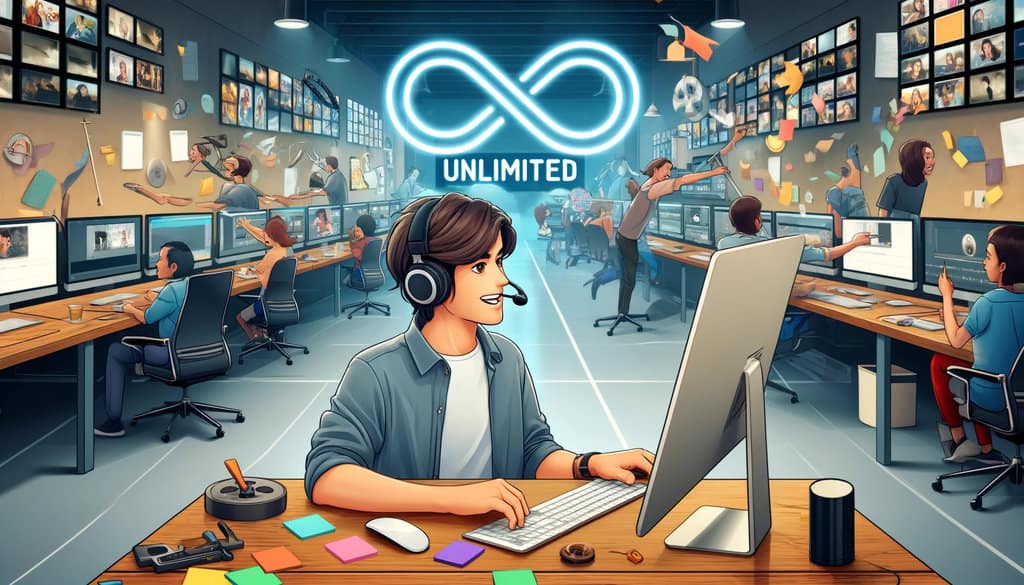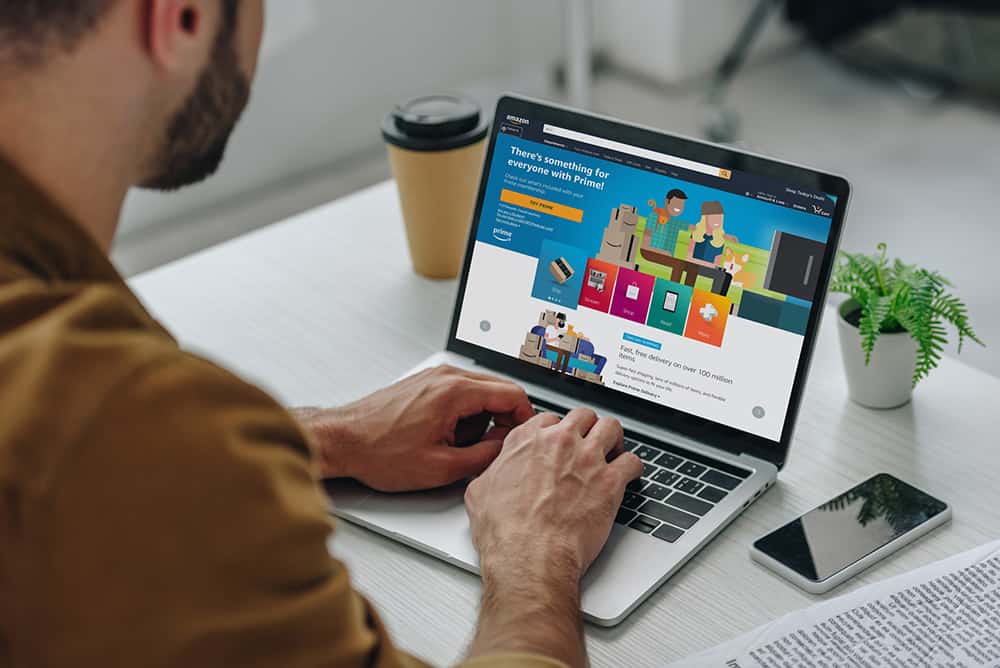Welcome to my review of the best LinkedIn automation tools for business.
I ride or die with SEO, but I wish I had jumped on the LinkedIn train 5 years before I did…
Do you think email is good for link building and prospecting? I’m getting 3x the results using LinkedIn, and my outreach process is nearly 100% automated.
The key thing for me? It's done in a non-spammy way.
Imagine getting instant access to thousands of highly targeted prospects without days of suffering or spending money outsourcing. Yeah, this stuff has been a godsend.
You just have to use THE RIGHT TOOLS in the RIGHT WAY or you’ll waste money and wind up getting your account banned (ask me how I know…).
In this article, I’ll cover:
- The most popular LinkedIn automation tool that everyone uses
- My favorite tool and why it’s actually way better than the most popular one
- 5 other must-have tools that will expand your reach while minimizing your chances of suspension
- How to use these tools the right way to get max results (based on my experience)
- UPDATED PRICING – most other reviews have months-old pricing, especially for my number 1 favorite tool
Let’s get this outreach rolling!
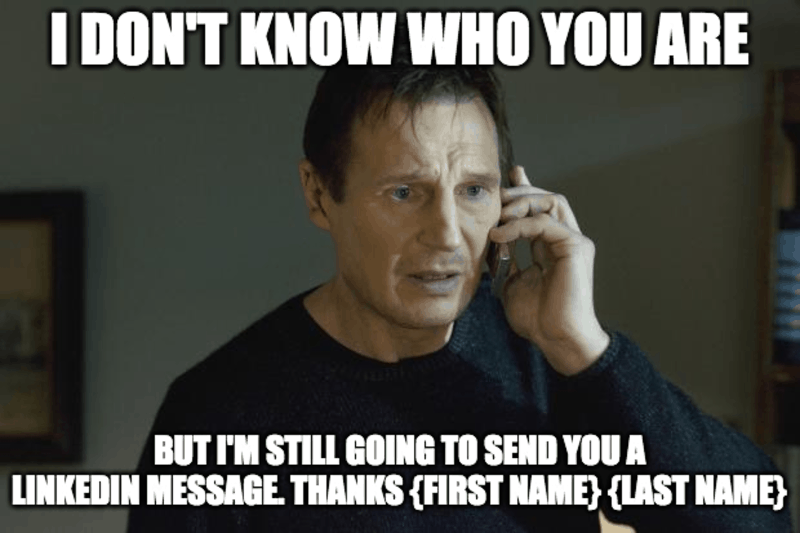
A Warning About LinkedIn Automation: Beware of LinkedIn Jail
Ever spent a week in jail?
I have.
Well, LinkedIn jail.
The food was cold and the nights were colder.
But the coldest of all was LinkedIn’s support.
They DO NOT LIKE automation. In fact, they explicitly state that it’s against their terms of service.
Here’s what the site says:
“We don't permit the use of any third party software, including “crawlers”, bots, browser plug-ins, or browser extensions (also called “add-ons”), that scrapes, modifies the appearance of, or automates activity on LinkedIn's website.”
They don’t play around.
If you use automation properly and interact with others in a professional manner, you’ll be fine. As I said, I may or may not be involved with something like automation now and it’s getting big results.
However, one day I woke up to this:
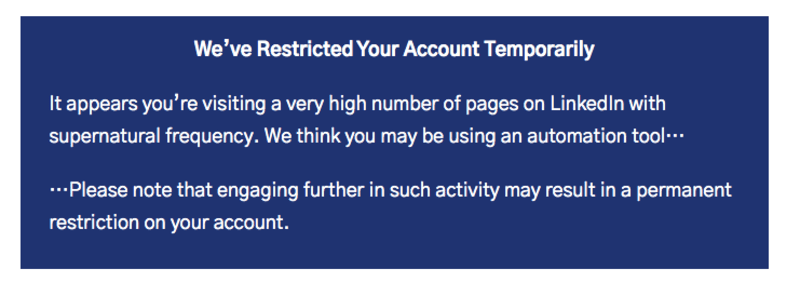
Imagine paying for LinkedIn Premium, paying for software, spending months building relationships with six and seven-figure prospects, and then BOOM—all gone in an instant.
The appeal process was arduous, but I eventually got the restriction lifted. Now, I go about automated outreach as naturally as possible. Basically, that just means doing things an individual could realistically be capable of.
Here’s a good way to think of it. Ask yourself this:
“Is this something that only a spammer with an automation tool would be capable of/would want to do?”
If so, don’t do it. If it’s truly a professional outreach with good intentions, you’ll be fine so long as it’s not happening at a “supernatural frequency.”
Staying out of LinkedIn jail is pretty easy. Just follow my 3 golden rules:
- Never send out bulk messages. Your messages should be as unique as possible.
- Never send more connection requests or view more pages in one day than a normal professional would if they were doing things manually.
- Never use a shady automation tool. Stick to the professional ones that LinkedIn doesn’t ban you for.
It’s as simple as this: Don’t be a jerk or a spammer. Send unique messages to people that you’re actually interested in doing business with and who won’t hit the “block or report” button when you reach out.
Let’s get to my favorite tools now. My top tool has totally changed my outreach process.
The 7 Best LinkedIn Automation Tools for 2024
I’m going to divide my top 7 tools into two categories: my top 3 and then the rest. The top 3 are my favorite tools plus the top tool I recommend if you’re on a budget. The rest fit different niches or are good supplements to the top 3 tools but are clearly a rung below in terms of quality.
Let’s get to it.
My Top 3:
1. LeadFuze – the Best Overall and My Favorite LinkedIn Automation Tool
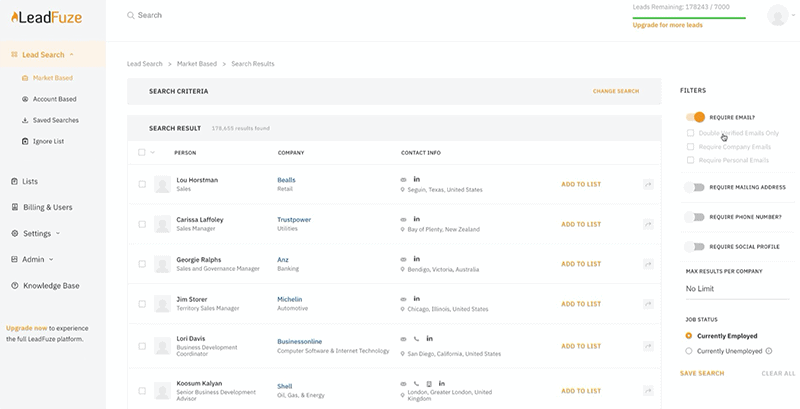
Overall: 4.7/5
Pricing: Starting from $132/mo. If you’re looking for something cheap with a free version, skip to number 2.
Pros
- Search by extremely granular data
- Clean and simple interface
- The best email personalization and follow up tool
- Integrates with everything
- Qualify leads based on AdWords Spend
- Excellent lead-nurturing drip campaigns
Cons
- Not cheap!
- Restrictive monthly credits
LeadFuze is my number 1 LinkedIn automation tool and the service I rely on to build, clean, and verify warm leads based on data as granular as Adwords spend, job title, and number of employees.
Think of it as a super granular search engine for LinkedIn. Just select your criteria, search, and get instant access to your perfect customer.
Say I’m looking for a CMO in the SaaS space with 20+ employees who’s using Shopify and looking for marketing service.
Boom: LeadFuze scours 300 MILLION people across 14 MILLION companies to return prospects that only fit my criteria. Then I can (basically) automate the outreach procedure while still providing highly personalized messaging.
The AI (Fuzebot) is one of the best on the market. While I’m working directly with clients, he’s busy searching LinkedIn based on my set criteria and slowly dripping new leads into my CRM.
It’s nice to see a few fresh leads every morning before I even start working. It really motivates me to crush that day.
LeadFuze provides intelligence you can actually use:
- Email, phone number, social profiles, etc.
- Adwords spend (YES!)
- Skills, background, work history
- Company employee lists
- Fundraising
- Recent expansion or new partnerships
And that’s just scratching the surface.
My Favorite Feature – Search Filters
LeadFuze has extremely granular filters, allowing you to pinpoint the warmest leads and adjust your pitches accordingly.
For example, most other tools allow you to search based on industry or skillset. But LeadFuze goes a step further. You can search based on technology, Google AdWords spend, and even recent activity. That’s insane.
Imagine I offer WordPress web design as part of my SEO services. With LeadFuze, I can target customers in a certain niche who are using WordPress already, that way I can check the quality of their site and offer a value-added service like a new WordPress site to go along with SEO.
What You Might Not Like
Obviously, the price might scare you away. $130+ per month isn’t cheap. But think about the VALUE and not the price. If I close even one SEO client for $5,000/mo, I’ve nearly 40x’d my investment. It’s a no brainer.
The biggest drawback, in my opinion, is that the tool is complex. The interface is clean and very user-friendly, but coordinating campaigns and automating everything takes some getting used to. And for some reason, they don’t have any tutorial videos anymore, just a user guide.
One last thing. The Starter monthly plan offers 500 “lead credits” a month and the Scaling plan offers 2,500. Both are a bit lacking if you ask me. If you know how to search properly, it’s plenty. But other tools offer 2x the monthly leads.
Click here to give it a shot! It's hard not to get an ROI from this thing.
2. Dux-Soup – The Best Free LinkedIn Automation Tool
Overall: 4.0/5
Pricing: Free – $41.25/mo
Pros
- FREE plan
- Rich automation features
- Easily export data and organize data
- Excellent prospecting
- Valuable lead sharing
Cons
- Not as rich or granular as LeadFuze
- Automations aren’t as powerful as LeadFuze
- Easy to get spammy (beware of LinkedIn jail)
- The free plan isn’t enough for serious outreach at scale
Dux-Soup is a rich growth hacking (cliche alert) tool and one of the most popular pieces of LinkedIn automation software out there with a staggering 60,000+ users.
Pretty much everyone gets their start with Dux-Soup’s free plan since it supports prospect finding, Sales Navigator, prospect filtering, and basic prospect organization all for $0. If you’re good and you hustle, you can grow your business with minimal pain for free.
If you don’t have the budget for LeadFuze, Dux-Soup is plenty to get you started, and their Turbo plan is only about $40/mo. It’s not nearly as powerful as LeadFuze but $40/mo is a lot easier to stomach than $130, especially when you aren’t turning a big profit yet.
What Does Dux-Soup Do?
Dux-Soup is a LinkedIn lead generation tool that finds your ideal customer, engages with them, and automates tedious engagement tasks like endorsing a skill or sending a cold outreach message.
It’s best to think of it as an engagement and relationship-building tool.
Let’s use that SaaS CEO example from before.
First, Dux-Soup helps you find the guy. Then, it visits his profile and endorses one of his skills (leadership? Cool! Me too!). I can even have Dux-Soup connect with him and send a personalized message.
If I want to take it a step further, I can add him to a segmented list, and when the time comes I can promote a very targeted service to him. For example, I can tag him based on industry, past interactions, or other cool filters and send an even more personalized message so it doesn’t sound like copypasta.
Also, Dux-Soup turbocharges your outreach by empowering you to message existing contacts based on degree. Say I want to promote a recent piece I wrote on keyword research, I can just use Dux-Soup to message all of my 1st-degree connections with a custom message about checking my super informative post out. You might even land some business from it!
The Best Feature – Easy Automations
Dux-Soup automates a lot of annoying tasks so you don’t have to waste hours doing tedious work.
Dux-Soup handles:
- Auto InMail
- Auto follow up
- Auto invitations
- Auto visit profiles
- Auto endorsements
- Auto message 1st-degree connections
What You Might Not Like
Dux-Soup isn’t nearly as powerful as LeadFuze, and the search criteria aren’t nearly as granular. LeadFuze definitely returns way more targeted prospects.
And since Dux-Soup automates a lot of the tedious stuff like skills endorsements, it’s easy to land in LinkedIn Jail if you abuse it. Remember my golden rules!
Lastly, the interface isn’t very nice, which is surprising considering how clean and simple their website is. It’s just a bit “meh” for me. But hey, free is free.
3. Expandi.io – the Best Affordable LinkedIn Automation Tool
Overall: 4.2/5
Pricing: $99
Pros
- Simple pricing
- Cloud-based so it doesn’t drain your computer
- Mimics human behavior (no jail time)
- Hyper-personalized messaging
- Super helpful metrics
Cons
- Safety mechanisms can get annoying
- Great search function but fewer filters than LeadFuze
Expandi is the web’s safest and most natural LinkedIn automation tool. If you want to expand your reach but don’t want to end up in LinkedIn jail, this is the tool for you.
Expandi mimics real human behavior as closely as possible, so LinkedIn doesn’t deem your efforts “supernatural.”
But it takes it a step further.
It not only mimics human behavior in terms of the number of visits, endorsements, and messages, but it also mimics real human messaging behavior so your prospects don’t click “block.” Instead of sending a template bulk message, you can send GIFs!
Aside from that, it also comes with a few built-growth hacks to expand your business faster. I still prefer LeadFuze because it’s more powerful at the highest levels, especially in terms of automation and audience building. But up until recently, I was still using Expandi for mass outreach.
How Does Expandi Work?
Expandi keeps you out of LinkedIn jail but acting as human as possible. Here’s how it works:
- Randomized delays between actions to replicate human behavior (50 messages in a day at 3-minute intervals doesn’t sound humanlike, does it?)
- Smart limits to prevent LinkedIn from getting suspicious. You can only send 100 messages or invites a day
- Auto-warm-up gradually increases your daily campaign limits, so you don’t burst the bubble too quickly and get banned
- You get your own dedicated IP address
My Favorite Feature – Growth Hacks
Expandi’s growth hacks come straight from the super successful founder, Stefan. He’s really a master at hacking LinkedIn audiences and “expandi-ing” your reach in some really creative ways. I found myself thinking “why didn’t I think of this?”
I can’t go super in-depth here, but Stefan shows you some innovative ways to find an audience on Facebook, Twitter, or elsewhere on LinkedIn and turn them into a hyper-targeted audience ripe for prospecting.
My favorite is finding an existing post with a ton of engagement from a LinkedIn influencer in your niche, scrapeing the audience, and sending them an automated message campaign. Chances are, they’re interested in what you’re doing too.
What You Might Not Like
The lead quality is good in my experience, but it doesn’t quite compare to LeadFuze. Sometimes, it even feels a bit buggy. Every once in a while, I’ll get a bunch of leads that aren’t relevant at all. For the most part, it’s fine though.
I love the growth hacks that Stefan teaches, but there’s no substitute for good old fashioned hard work (plus automation!). A lot of new users get too caught up in “growth hacking” rather than growing the right way.
The Best of the Rest:
The following are outreach tools that I’ve either used before or know people who swear by them. Personally, I don’t think they’re as good as any of the above, but hey, different strokes for different folks.
4. MeetAlfred – A Popular Must-Have
Overall: 4.1
Pricing: $29 – $199/mo
Pros
- LinkedIn CRM
- Safety usage limits
- Team management
- Great for email marketing
Cons
- Complicated
- Safety limits are questionable
MeetAlfred is one of the most popular LinkedIn marketing tools out there and one of the best all-in-one LinkedIn, Email, and Twitter automation tools available.
I know a lot of people using it to find their ideal audience, connect, and naturally sell them with targeted messaging or emails. They even offer detailed performance metrics so you can tweak campaigns over time for optimal results.
Unlike most other automation tools, MeetAlfred comes with a purpose-built LinkedIn CRM that empowers you to view, manage, and analyze your entire outreach campaign directly within the app.
Say you have a good interaction with a prospect. MeetAlfred lets you add a tag or a note to that prospect in the CRM so you have more details about the interaction next time. The result? Better engagement and more sales.
Plus, MeetAlfred offers a DFY package, so you can outsource 100% of your LinkedIn outreach and focus on growing your business. Personally, I’m a control freak, so I don't let anyone touch my campaigns. But there’s a ton of value there for sure.
My Favorite Feature
It has to be the CRM. The world’s first LinkedIn CRM for managing your outreach efforts. Can’t beat it.
What You Might Not Like
I read a lot of complaints about the safety features failing, resulting in long bans. You have to be VERY CAREFUL.
That, and it might be overkill. There’s SO MUCH in MeetAlfred, and a lot of it will be unfamiliar or downright confusing. Be prepared for an uphill battle.
5. Octopus CRM – Simple, Powerful, and Super Cheap
Overall: 4/5
Price: $6.99 – $24.99
Pros
- Price
- UX
- Endorse up to 7 skills at once (be careful)
- Compatible with Free, Premium, Sales Navigator, and even Recruiter Lite
Cons
- Not really a CRM
- Lacks authenticity
Octopus CRM is a simple, powerful, and extremely user-friendly tool that’s excellent for outreach en masse.
Like other tools, it’s an all-in-one Chrome Extension that lets you find, connect, and endorse other professionals you’re interested in doing business with.
But unlike most other tools, it also gives you a simple command center where you store leads, build funnels, and configure marketing automations.
Once you find the users on LinkedIn, you transfer them over to Octopus CRM and trigger whichever bulk actions you feel like using that day.
It’s super easy to use, integrates with Zapier and Hubspot, and has some built-in safety features to make sure you don’t overdo messaging or endorsing. Though, to be fair, they don’t always work that well.
Who is Octopus CRM for?
To be fair, there’s a reason this tool is so cheap.
It’s pretty basic. That’s how it maintains its simplicity.
So Octopus is for lower-end automation and basic outreach campaigns.
For example, you don’t get the same granular search/sorting capabilities of the expensive tools. You’re stuck with using LinkedIn search.
From there, the funnels are basic at best.
Once you have a segmented list, say, “CEOs in the European Union,” you can send an invite, send a thank you message, endorse a skill, and follow up with whoever ignored you. That’s about it.
There’s a lot of value in that for sure, especially for smaller operations. But it doesn’t allow much creativity. For this price though it’s a steal.
My Favorite Feature – Simplicity
I know I just got done bashing the tool for being basic, but let me have my cake and eat it too, please.
I really do love the simplicity of it, especially after working so long with LeadFuze. You just install the Chrome Extension, create a list, shove it into the CRM, and build your funnel or execute bulk actions.
It’s all doable in a few clicks.
What You Might Not Like
There are a few things that I don’t like aside from the fact that it’s not that powerful.
First, the safety mechanisms aren’t reliable. I’ve read about a lot of accounts getting put in jail. So, be very careful. Don’t endorse 7 skills on 50 different accounts in a day.
Second, it’s not really a CRM per se. It’s more like a command center. A CRM has customer segmentation tags, actual customer relationship features like tracking leads, and workflows. Octopus just kind of stores your leads based on your search criteria and lets you send messages in bulk to them.
6. Linked Helper 2 – Feature Rich and Affordable
Overall: 4.0/5
Pricing: $15 – $99/year
Pros
- Tons of features
- Free trial
- Great profile auto visitor
- Profile notes
- Excellent drip campaign
- Great for earning endorsements for your own profile
Cons
- Poor usability
- Feels cheap
- Some features aren’t very useful
Linked Helper is an extremely popular (70,000 users) and very affordable LinkedIn marketing tool that’s pretty good for bulk outreach, increasing your visibility, and closing more leads. It’s not the best tool out there, but it’s got a loyal following for a good reason.
It’s got everything you expect in an automation tool plus a lot that actually surprised me at this price point.
Some of the coolest features are:
- Get more endorsements by auto-endorsing connections with a personalized message
- Message chains for 1st-level connections
- Invite contacts to LinkedIn groups
- A pretty complex profile tagging system for further personalization
- Auto visitor and auto follower
- List manager (normally only found on more expensive tools)
Who is Linked Helper for?
Linked Helper isn’t super advanced, but it’s got plenty of features to help just about anyone, especially if you’re on a budget. I don’t recommend it for serious LinkedIn outreach though. If you’re making 5-figures monthly and selling a high-ticket service, I definitely recommend taking a step up and going with LeadFuze.
If you’re at the beginning of your social media outreach campaign or you’re on a budget Linked Helper is fine.
It’s great for:
- Agencies: Separate potential clients into detailed lists and pitch them differing layers of services according to tags.
- Individuals: Solopreneurs and one-man-band SEOs can still get good value from LH’s list building.
- Recruiters: Based on my research, it seems like recruiters are actually one of LH’s primary customer bases. I’m sure it helps them score more hires when they use personalized messages after endorsing a target’s skillset.
My Favorite Feature
Linked Helper’s drip campaign feels a lot more natural than competitors like Octopus.
Before endorsing, you follow, then you invite, then you visit again, and then follow up. THEN you get to endorsing and messaging. It feels more like a human being doing the work.
What You Might Not Like
In general, it feels a little bit “cheaper” than other tools. It’s not as fast, the UX isn’t as smooth as competitors, and sometimes it completely glitches and can’t find contacts.
That, and it doesn’t work when you minimize the window. If you’re a spaz that switches between 50 tabs every hour, it’s going to get really annoying.
7. Zopto – the Best LinkedIn Automation Tool for Agencies
Overall: 4.9/5
Pricing: $215 – $895
Pros
- Works on multiple accounts
- Unrivaled features and capabilities
- Agency dashboard
- Advanced A/B testing
- The best templates for Inmail and messages for higher conversions
- Done-for-you integration
Cons
- Price
- Only makes sense for agencies or very high-end users
- Massive learning curve
Zopto isn’t a LinkedIn automation tool. It’s a space station.
Seriously, though, Zopto is THE outreach and sales tool for big agencies pumping out thousands of targeted messages a month.
I know a few major agencies using it to grow, and they swear by the sequential messaging and agency dashboard.
This one tool comes with:
- Multiple users: If you’re an agency with multiple recruiters or salespeople, Zopto lets them all work within the program so they can share intelligence and resources. Plus, you can pool all their data together for better analysis and testing.
- Standard outreach features: These are the bedrock features of all automation tools: Finding users, sending Inmail, sequential messaging, etc.
- Advanced Twitter integration: Zopto can find the Twitter handles of all your contacts and even like their latest Tweet. Take that, Linked Helper!
- Advanced testing and reporting: I don’t even know what half the reporting metrics mean. You need a department of people to help with it. Plus, you can A/B test based on acceptance and response rate to increase your ROI.
- Agency dash: The dashboard is the command center of your entire outreach operation. It’s packed with user management features.
My Favorite Feature
I’m not an agency, but based on my research and conversations with agencies that use it, it’s the agency dash. It keeps track of everything—profiles viewed, new connections, messages, etc. Plus, it gives you access to user logs and advanced metrics.
What You Might Not Like
Price.
Nothing else to say. If you’re an agency that wants 5 accounts, it’ll cost you almost $900 a month.
Of course, if you’re a million-dollar agency, what’s an extra $900?
Closing Thoughts
Regardless of which tool you choose, you have to do LinkedIn messaging the right way or you will fail. I see tons of people doing the exact WRONG WAY. Look in your inbox right now and count all the cringe-worthy messages.
Make sure to connect with legitimate contacts who could be interested in doing business or at least endorsing your skills. And make sure to send real, personalized messages.
LinkedIn is watching.
If you want the overall best value on the market, I 100% recommend LeadFuze. If you skimp on the price now, you’ll regret it 6 months when you’ve gotten nowhere and have to start again.
If you really are on a budget, go with Dux-Soup or Expandi.
And, if you’re a massive agency with money to burn, Zopto is your best bet.
Happy LinkedIn-ing!
LinkedIn Automation Tools F.A.Q
Q: How Do You Automate LinkedIn?
A: You automate LinkedIn by using a LinkedIn automation tool and setting up automated tasks like messaging, viewing profiles, endorsing skills, or even creating an entire message sequence. Once you set the automations up, your tool will connect with targeted leads, endorse their skills, and send them a personalized message on autopilot (almost).
Q: Is LinkedIn Automation Illegal?
A: Technically, yes LinkedIn automation is illegal. LinkedIn says that automation tools are banned and that any use of them is in violation of its terms of service. However, if you use them properly and don’t spam other users, chances are you’ll be fine. There are tens of thousands of companies across the world using automation tools as we speak. As long as you use them wisely, you won’t have any problems.
Q: Is LinkedIn a Good Sales Tool?
A: Yes, LinkedIn is 100% a good sales tool. In fact, it’s one of the best. No other social platform lets you target users based on professional skills, budget spend, or recent professional activity. It’s one of the best B2B sales tools and recruiting tools in existence.
Q: How to Get More Leads With LinkedIn Automation Tools?
A: You get more leads with LinkedIn automation tools by finding the right audience according to the filters most related to your business. Once you find them, you connect with them naturally and reach out with a personalized message. Do not spam! As soon as you’re connected, you have a lead.
Q: Why Use a LinkedIn Automation Tool?
A: You should use a LinkedIn automation tool because it saves you hundreds of hours of painstaking research and results in higher quality leads. If you want to find a prospect manually, you have to search individually, write a message, and click send hundreds of times. An automation tool will find the right audience, send them a message en masse with certain personalizations, and do all the clicking for you for endorsements or for sending.
Q: Which is the best LinkedIn automation tool?
A: The best LinkedIn tool is hands down LeadFuze. No other tool rivals its functionality, speed, and usability. And no other tool has as many granular filters. Other great tools include Dux-Soup, Zopto, and Expandi. You can’t go wrong with any of them. Just don’t use a shady tool with a poor reputation or a tool without built-in safety features, or you will end up in LinkedIn jail.