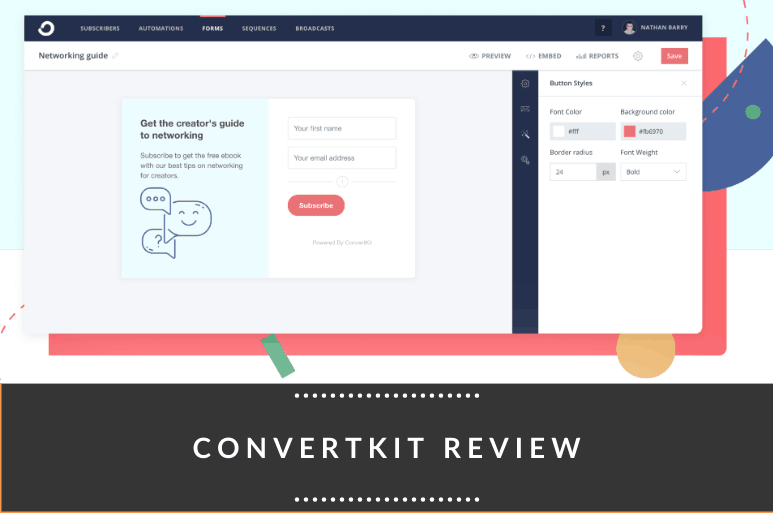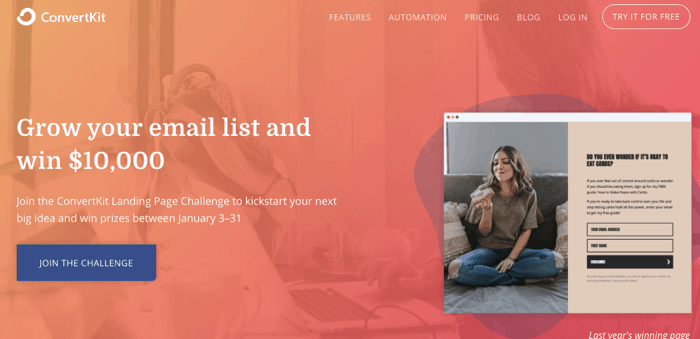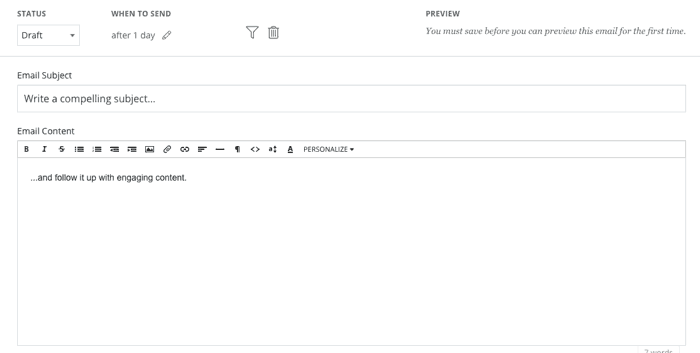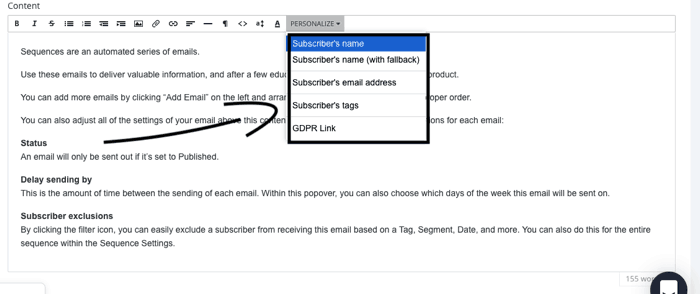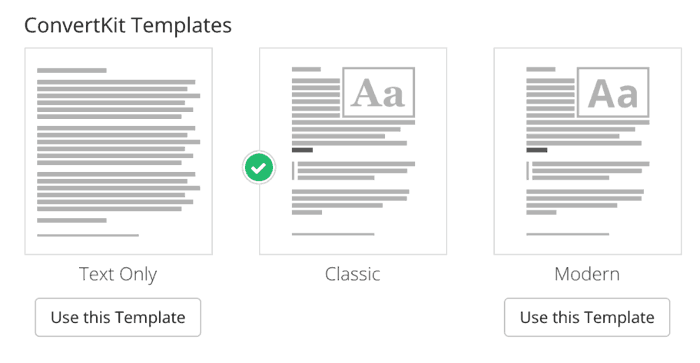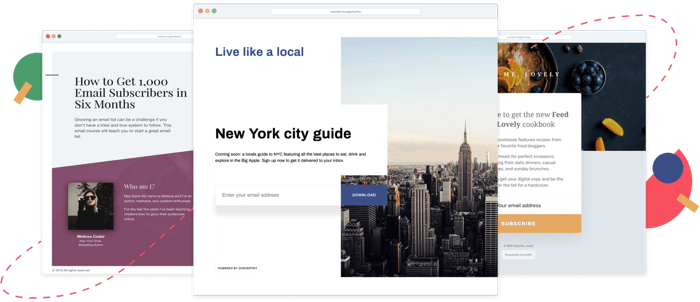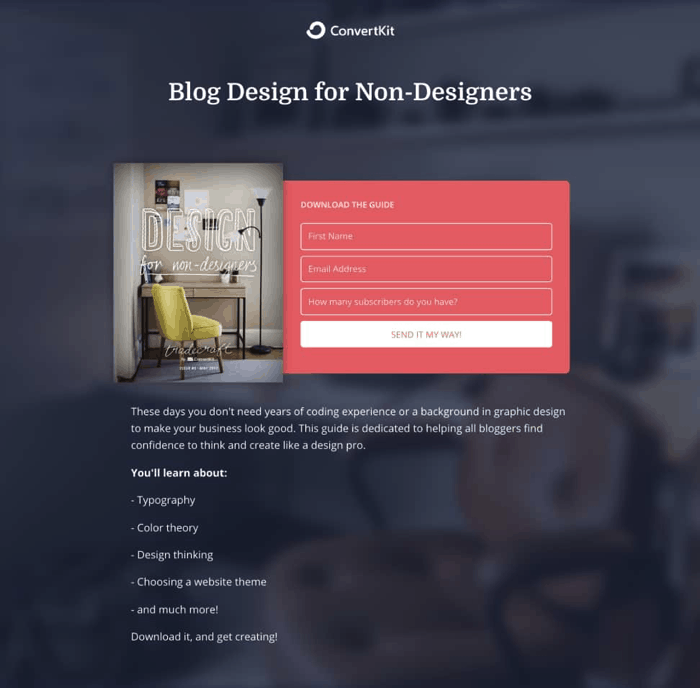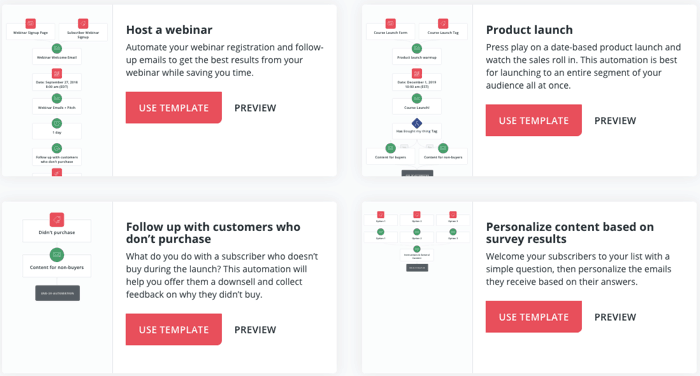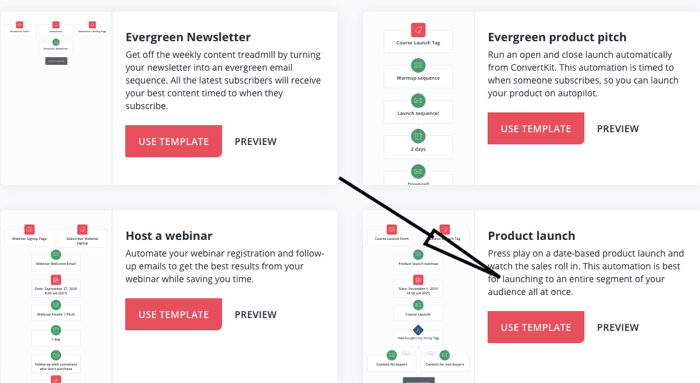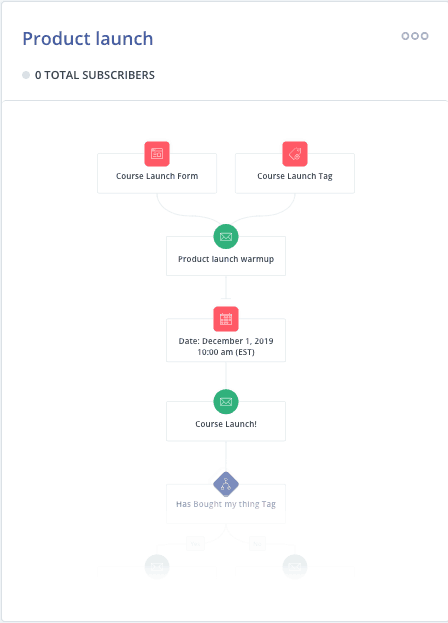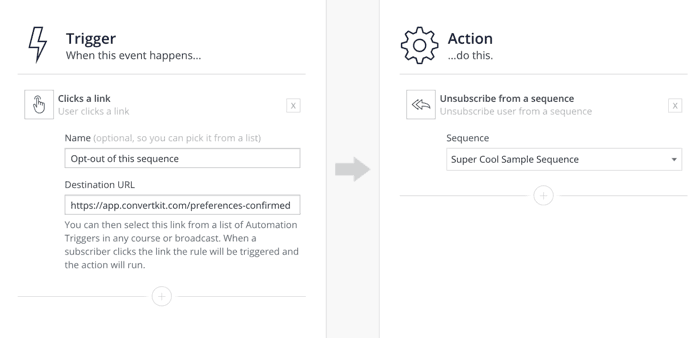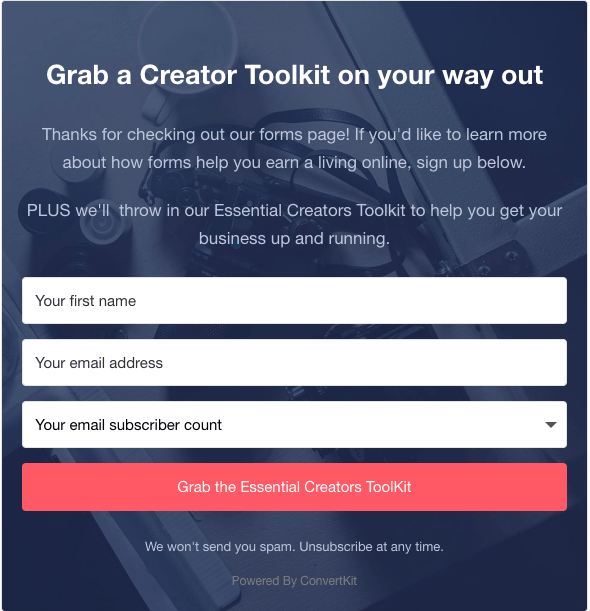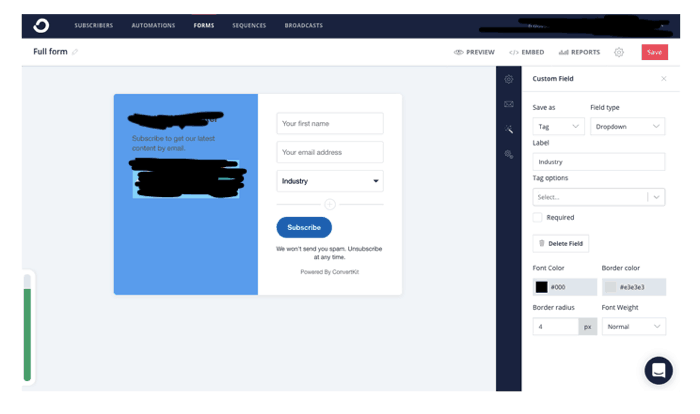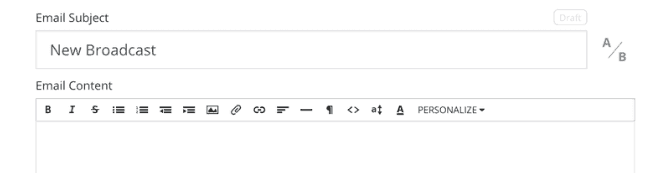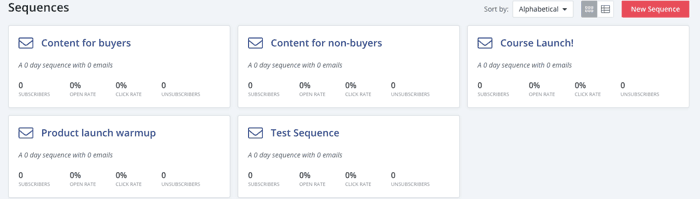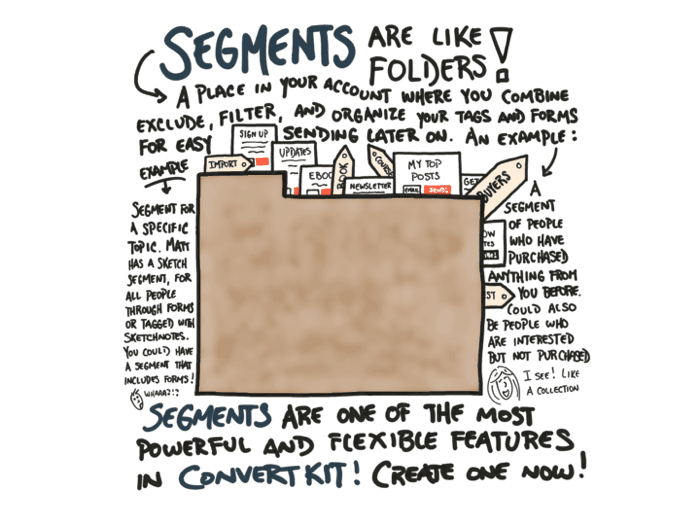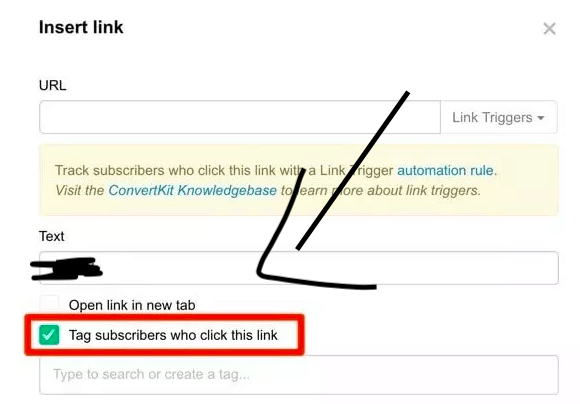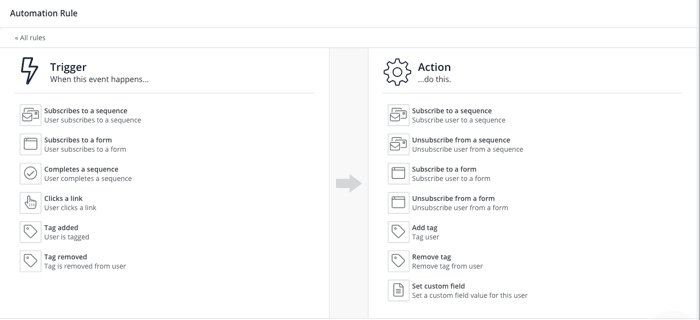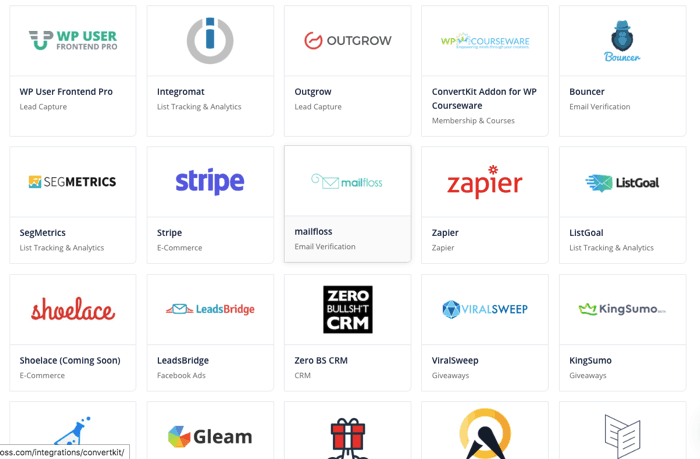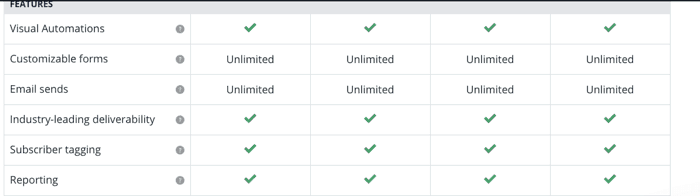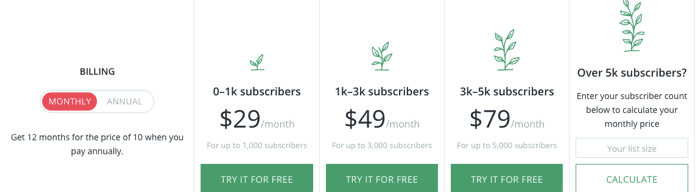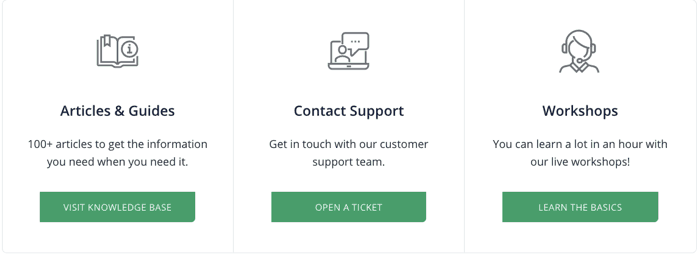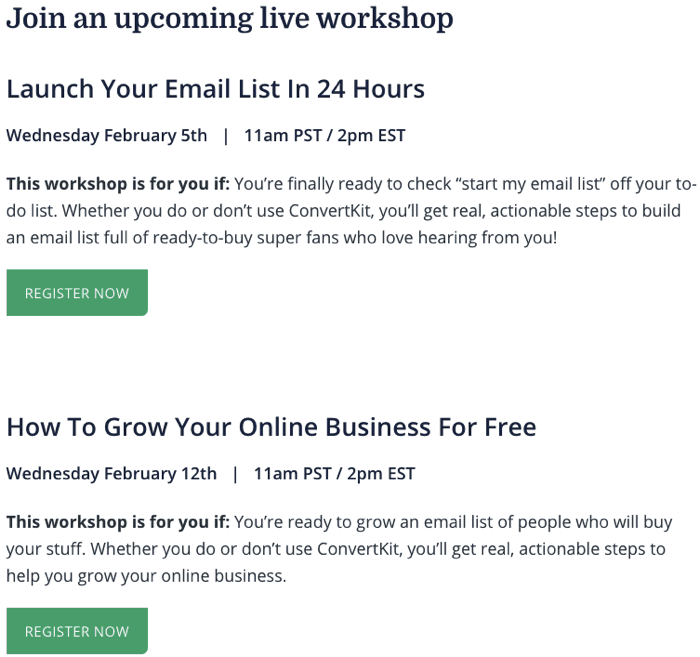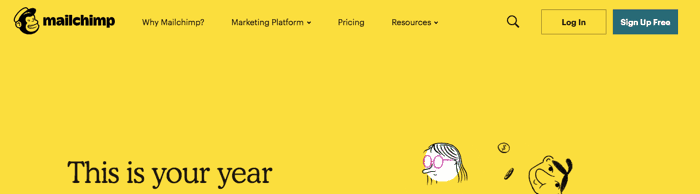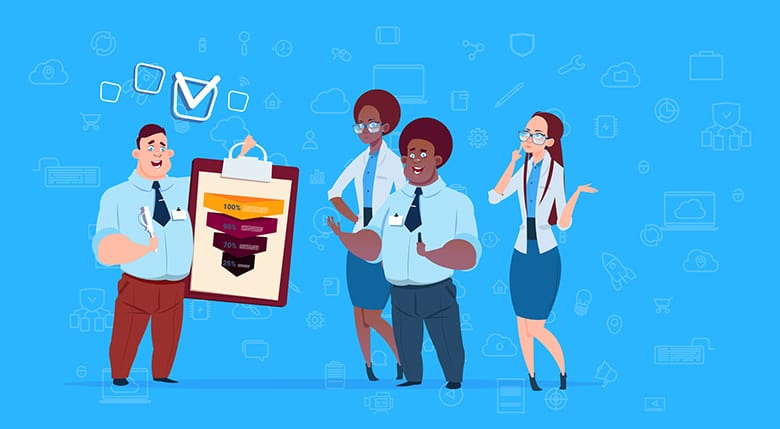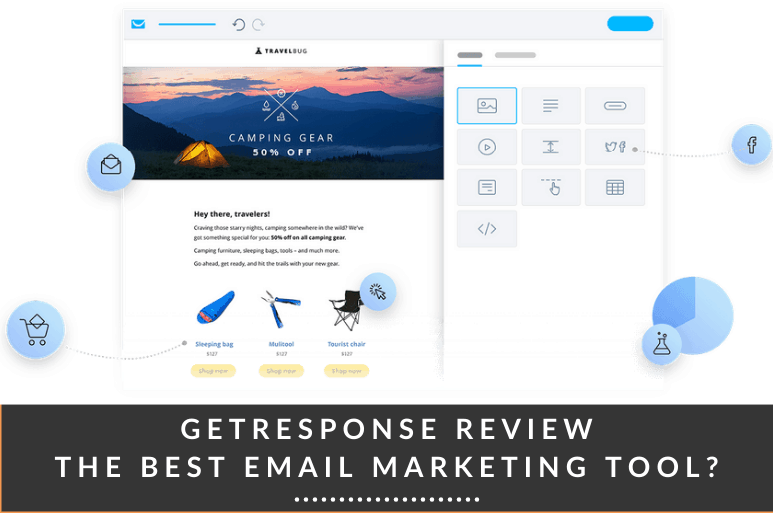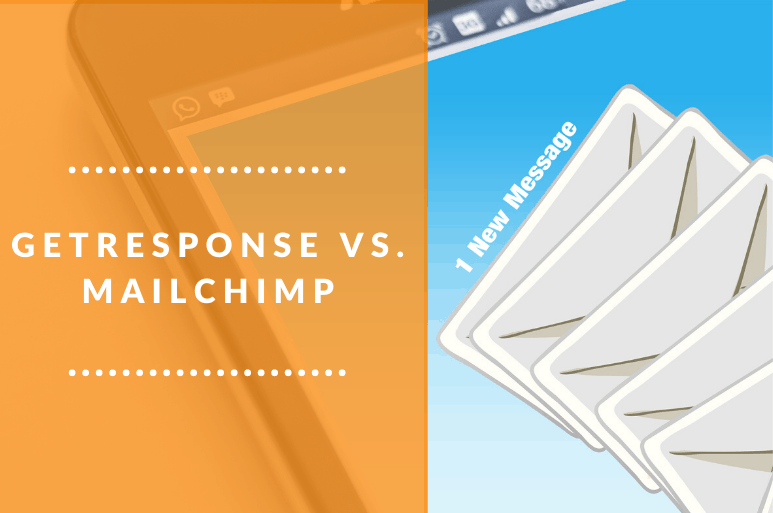ConvertKit is one of the most polarizing tools on the market.
I’ve personally used the tool to build a 30k+ email list and scale my business. I LOVE the intuitiveness and automations so much. I can’t live without them.
But there are certain types of people who I don’t recommend use it.
By the end of this ConvertKit review, you’ll get my inside look at features, pricing, and the exact types of entrepreneurs that SHOULD use this email marketing tool and who should stay away.
I’ll cover:
- A brief overview of ConvertKit
- An in-depth look at what ConvertKit allows you to do
- Pricing
- Pros and cons
- Helpful screenshots so you can see what the UX looks like
- My experiences with the tool
- How to know if it’s for you or a WASTE OF MONEY
- A FREE alternative to ConvertKit
Plus you’ll learn the one HUGE PET PEEVE I have with the tool that you HAVE TO KNOW before buying.
So fill up your coffee mug, close Facebook, and let's get started!
ConvertKit Review – Overview (START HERE)
ConvertKit is an email marketing tool made specifically for “creators” with the goal of making it as streamlined as possible to grow your list to tens of thousands of subscribers. In case you’re wondering, it was founded by genius Nathan Barry.
Cool, so what does that really mean?
For you, that means with just one tool, you’ve got everything you need to turn casual readers into subscribers, loyal followers, and repeat customers. And it’s all done through a simple, straightforward visual automation builder that anyone can use.
Including embedded forms, landing pages, autoresponders, a relatively straightforward tagging system, and a lot of other nifty features I’ll cover in more detail below.
If you’re a digital content creator – blogger, course creator, YouTuber – this tool is made specifically for you!
ConvertKit Pros
- It’s stupidly easy to build automated sequences. Anyone can create a powerful sequence that hits your audience with the right offer at the right time
- One of the best workflows and user interfaces on the market
- Tag-based system is great for building an email list (With one caveat I cover below)
- Built for creators, NOT high-level marketers. So design, function, and integrations are the perfect mix of usable and powerful
- You can create a high-converting, personalized email in minutes and blast it to a highly targeted list, increasing conversions exponentially
- Easy to use and good user experience
ConvertKit Cons
- Not beginner-friendly
- It’s not cheap
- The email builder is very basic
- It’s beginner overkill
- Unsubscribe pet peeve (I’ll explain later…)
ConvertKit Features
Email Builder
Since this is an email marketing tool, I want to start with the emails themselves.
ConvertKit allows you to send the most laser targeted email of all time, but if it reads like a Nigerian Prince trying to scam them out of money, nobody is going to buy (actually, I guess some people would bite).
I’ll be dead honest with you – ConvertKit’s email builder is rudimentary. I’m talking Stone Age-level rudimentary. Check it out:
There’s no drag-and-drop editor, no bells and whistles, no nothing (although it is easy to use). The only changes you can make are text: font, color, bold, italics, etc.
But this is all done by design. Here’s why:
- ConvertKit wants to be easier to use than MailChimp. That’s why they want it as basic as possible.
- Plain text emails have higher deliverability. Since they are smaller, it’s easier to send them out faster. Also, they have less of a chance of ending up in the Spam folder.
- Plain text emails have higher conversion rates. There are fewer distractions and they feel more personal, which is a huge advantage for creators like you. According to Hubspot, every A/B test they conducted showed plain text emails to perform better than HTML.
If you still want something fancy, you have the option to manually enter the code. But this probably won’t apply to you.
Pro Tip – Create Dynamic Emails
One thing I love about ConvertKit is how easy they make it to personalize emails. Just click on the Personalize tab in the builder and insert “merge tags” like you see here:
ConvertKit Newsletter Templates
You know those tools that give you access to hundreds of professional looking templates for newsletters?
This ain’t it.
ConvertKit is bare bones…and I LOVE IT! You only get 3 types of emails: Text, classic, and modern. It’s not pretty, but it works.
READ THIS: Check out why ConvertKit HATES fancy email templates. It’s spot on.
This helps me feel like Mark Zuckerberg! You know how he wears the same thing every day so he doesn’t waste mental energy on dressing up? ConvertKit is the exact same thing – in a roundabout sort of way.
I’ve already covered why plain text emails are awesome, but another huge benefit from the lack of choice is that you don’t waste any time stressing about your email design. Just click, type, and send.
It’s easy.
What about a landing page builder or templates?
Here’s where things take a slight downturn.
Plain text emails are great, but professional-looking landing pages are crucial to your success as a creator.
ConvertKit comes with 18 landing page templates.
The lack of choice is a bit annoying, but overall ConvertKit makes it insanely easy to create a great landing page, especially for lead magnets (super important as a digital content creator). It’s as close to 0 effort as it gets.
If you find that ConvertKit's templates aren't enough for your landing page needs, check out our Clickfunnels review and you'll see why investing in a separate landing page builder makes sense anyway.
ConvertKit Email Automation
ConvertKit’s marketing automations are second to none, especially at this price point.
It’s got equal or BETTER automations than tools that are twice as expensive.
I saw incredible results almost instantly after setting up automated sequences.
They’ve got everything from done-for-you templates of the highest converting sequences (Including launching a new product!) to an intuitive sequence builder that’s so easy to use, anyone can do it.
ConvertKit makes it easy for you and walks you through everything step-by-step. Say you want to launch a new product, you’d just choose the Product Launch template:
Then, ConvertKit shows you a map of the visual automation for creating your first successful product launch sequence to help the sales roll in:
You just plug in whatever the tool tells you and you’re golden. It’s almost mindless.
I especially like how each step is shown within the context of the goal you’re trying to achieve. I used to get anxious about setting up each step in the funnel – “is this really helpful?” or “UGH, why am I wasting time on this?!” – not anymore!
You can even set “triggers” to further optimize your email sequences, and it’s all done through a simple “if…then” rule system. In my experience, no other tool is this streamlined.
For everything it lacks in email building, the visual automation email templates make up for it and then some.
As soon as you launch your products, ConvertKit’s automations are going to start scaling your business for you with 0 extra effort put into sending emails that convert.
ConvertKit Forms
Is there anything you’d rather be doing right now than reading about registration forms?
I doubt it. Come on, it’s REGISTRATION FORMS!
ConvertKit offers simple yet effective (noticing a trend here?) opt-in forms. These bad boys let you make a great first impression, improve sign ups, collect that email address, and forge a deeper connection with your visitors.
A few reasons why I like ConvertKit’s sign up forms more than other tools:
- Unlimited forms
- Responsive designs
- GDPR compliant
- Customizable designs
It’s even super easy to add a drop-down menu. Like this:
How excited are you right now?
You get the choice of Modal, Slide-In, Sticky Bar, or Inline forms to collect their email address.
ConvertKit Analytics and A/B Testing
This is a big blemish on the tool in my opinion. It’s definitely not for geeks. That could actually be a good thing though.
First, it offers very little in the way of A/B testing, and we all know how important that is.
However, ConvertKit does offer A/B testing on the most important part of your emails: the subject lines. And it’s super easy to launch:
Optimizing your subject lines is probably one of the easiest way to take email marketing campaigns to the next level.
Compared to other tools, though, it’s severely lacking. If you're at the level where A/B testing is critical to your email campaigns and marketing automation, ConvertKit makes it a bit too difficult to be a good investment.
On the analytics side, it does give you a quick birds-eye view of how your campaigns are performing:
You can see open rate, click rate, subscribers, etc. It also breaks down the performance of each form.
It’s basic tracking, but it’ll have to do – as usual, they value user experience. For advanced campaign tracking, you’ll need some plugins and a bit of know-how.
Overall, the analytics side is really lacking, but that’s congruent with their “less is more” approach and a focus on ease of use.
When I was just starting out, some tools really got in the way of actually growing my email list. I spent too much time figuring everything out and geeking out on numbers rather than just building automations (what really matters).
Verdict: ConvertKit isn’t for geeks, but that’s exactly why it’s good for creators.
Lists and Segmentations (Plus my big PET PEEVE)
ConvertKit is cold-blooded efficient when it comes to list management. It has, in my humble opinion, the most efficient way of managing lists and sending emails on the market.
ConvertKit is a “segments” based email marketing tool.
See this cool cartoon image above? It’s spot on.
Segments are like folders. Every time you apply a tag to an email, that places it in a different “folder”, then you can decide what type of sales funnel or landing page to send the people in that folder to.
So instead of list upon list upon god forsaken list, you only manage one master list and segment that list into different types of people. You can even segment based on certain actions to further optimize your funnels.
For example, segmenting users into different “folders” based on whether they clicked a link in an email or not.
When you’ve only got a few hundred subscribers, this doesn’t matter much. But trust me, I didn’t start running into issues with other tools until I had thousands of subscribers. And when I did, it was nearly fatal.
When you’ve got tens of thousands of subs on your email list, managing dozens of lists is enough to make your head explode. And unlike MailChimp, you’ll never run into duplicate contacts issues.
Having one single list with simple tags makes life more bearable. And you can even keep track of everything a contact has done to further segment them.
Sounds great. So what’s your big pet peeve?
I really need to vent about something:
HOW CONVERTKIT HANDLES UNSUBSCRIBES!
This is super important, especially when you have tons of different tags.
In ConvertKit, if someone unsubscribes from one offer, they unsubscribe from EVERYTHING. This is the downside of having one master list.
In other tools, someone can unsubscribe from one offer and still be on your broadcast list.
Not with ConvertKit. The only way around this is to set up some custom unsubscribe links:
I guess it’s not that big a deal, but it’s a huge pet peeve of mine, especially since the company doesn’t make it clear from the outset.
ConvertKit Integrations
Ask anyone in eCom circles about ConvertKit’s integrations, and you’ll hear a lot moans and grunts about how ConvertKit’s integrations suck.
I have no idea why.
This is one of those weird cases where people just repeat something false until it’s true (FAKE NEWS). I just counted 94 total integrations directly within the tool, and with the Zapier plugin you can access hundreds more.
So what’s the problem?
I think most eCom people just like big shiny numbers. Who cares if something has 4.6 trillion integrations? You’re only going to use 10 of them anyway.
ConvertKit integrates with everything you could possibly need, especially as a digital content creator:
- Stripe for payments
- Shopify for everything
- Recart to target evil cart abandoners
- Optimize Press for lead capture
- Teachable for online courses
- Paid Memberships Pro for membership sites
- WebinarJam for – you guessed it – WEBINARS
- WP Courseware for memberships and courses
- KingSumo for giveaways
The only downside here is that you need Zapier to access other platforms like Facebook or PayPal, which could be the source of the “ConvertKit’s integrations suck” myth. It’s literally 10 minutes of extra work. Chill.
ConvertKit Pricing
“Wait, no FREE PLAN? This is an outrage! I deserve FREE THINGS” – The internet
Yes, as scandalous as it seems at first, ConvertKit has no free plan. I know, crazy right?
That someone would offer a service that automates and optimizes the web’s most profitable marketing technique and then expect to be paid.
I totally get it.
When you get started in email marketing, getting a tool whose pricing starts at $29 per month when you won’t be getting any return for a few months is tough.
We’ve all been there. But it’s totally worth it (mostly).
Let’s cover the good stuff about ConvertKit’s pricing first.
Simple and All-Inclusive
Unlike pretty much every other tool out there (*COUGH* ACTIVECAMPAIGN AND GETRESPONSE), ConvertKit gives you access to ALL FEATURES regardless of which plan you choose. You only pay based on the number of subscribers.
I hate how confusing other tools are, and how they advertise super powerful features but hide them behind a paywall.
Some tools charge you more for features, then charge you more for subscribers. It’s super confusing.
With ConvertKit, it’s straightforward and all inclusive. You get everything in every package.
Now, the downside…
IT’S NOT CHEAP!
The prices are as follows:
- 0 – 1,000 subsribers: $29/mo or $25/mo annually.
- 1,000 – 3,000 subsribers: $49/mo or $41/mo annually.
- 3,000 – 5,000 subsribers: $79/mo or $66/mo annually.
Everything else requires a custom plan. I know people still using ConvertKit with lists of 50,000 subscribers or more. Talk about expensive!
The plus side is there is a 14-day free trial that doesn’t require a credit card.
So this begs the question…
Is ConvertKit’s email marketing juice worth the squeeze?
Terrible metaphors aside, this is a tough question to answer.
If you have the subscribers, and are serious about scaling your business, then yes.
ConvertKit is highly recommended if you’ve got big ambitions. There’s a reason why serious content creators and eCom pros swear by it.
Think about it…
$50/mo is enough to fully automate email sequences to targeted audiences that sell them hundreds of dollars or more in products while you’re sleeping.
Read that again.
This is an INVESTMENT. I don’t understand why so many people are hesitant to pay good money for software that scales their business. What do you want?
The only case where I think the juice isn’t worth the squeeze (I hate this cliche…) is for beginners. $30/mo is a bit much for 1,000 subscribers, especially if you don’t have a good offer or targeted list curated yet.
Which brings me to something I want to cover…
ConvertKit is Beginner Overkill!
When you’re just getting started with an online business, ConvertKit just doesn’t make sense.
If you’ve got a list of only a few hundred subscribers, chances are you won’t make much money.
And with that few people on your list, you won’t get much benefit from the advanced automations.
You’re much better off with one of the tools that has a free plan and then migrating your list to ConvertKit once you’ve got a few thousand loyal followers.
Don’t worry, I’ll cover alternatives to ConvertKit at the end so make sure you check those out.
Pro Tip: ConvertKit has a cool concierge migration guide that came in super handy for me. USE IT!
ConvertKit Support
You know the support is good when it’s called “Customer Success” instead of “Customer Service”.
Seriously, I love ConvertKit’s customer support. Especially when compared to most tools whose teams are only available through one channel during the week.
ConvertKit’s team is there 8am-8pm Eastern 7 days a week via help@convertkit.com or support@convertkit.com.
Notice here that they have helpful documentation and super awesome workshops where you learn how to use the tool live!
There’s tons of free value available. You’d be surprised how much you can learn in an hour. I’ve yet to find another tool with better training at this price point.
As far as email response time, I’d say it feels like about an hour. They claim to have an average response time of 1 hour and 14 minutes, so I’d say that’s about right.
One other awesome bonus is their Facebook support group.
You can join the Convertkit family, an 8,500-member strong support group waiting to answer all of your questions and help you overcome challenges.
One thing I’ve learned after doing this for years is that your obstacles are nothing new. Someone has already overcome them. You just need to take their advice instead of figuring it out on your own!
The only thing we could wish for more is live chat support, but the emails are fast enough for it not to be necessary.
Is ConvertKit Right for You?
OK, now for the $29 – $79/mo question: Who is ConvertKit for and who is not?
Based on my years of experience with the tool, here’s what I think:
You Need ConvertKit IF…
1) You are a solo digital creator with a healthy email list
If you’re a blogger, vlogger, frogger, YouTuber, digital course creator, or anyone who makes their own digital content for sale under a single business entity, ConvertKit is 100% the tool for you, and it’s not even close.
It has everything you need to grow your business, including direct integrations with tools specifically designed to make your life easier like course, webinar, blog, and lead magnet plugins.
If you’ve got a stable business and over 1,000 subscribers, you’ll reap all of the benefits of the world’s most streamlined email autoresponder tool at a price that won’t break the bank and is silly easy to use.
2) You’re an experienced digital marketer with a healthy budget and email list
Even if you business is already uber successful, you can still benefit from ConvertKit’s marketing automations.
So if you’ve got a big subscriber list and can fork over $70+/mo, I say go for it.
<< Click here to start with ConvertKit… FOR FREE! >>
ConvertKit is NOT for you if…
1) You’re a beginner or on a budget
Beginning bloggers and other content creators will end up paying for but not getting all of the benefits of ConvertKit. That’s why I say it’s beginner overkill.
There’s no reason to get a BMW for your first car. A used Honda will do just fine until you’re ready.
There are plenty of free plans out there (I cover the best one next) that will save you some money until you’ve got the resources to level up.
Badass digital marketers ready to conquer the world
ConvertKit claims to be as powerful as InfusionSoft/Keep….
It’s NOT.
It definitely has its limitations – A/B testing and analytics just to start – and at the end of the day it is just email marketing software. Thing is, if you’re an ideal customer, these limitations don’t affect you in any way.
There are certain tools out there that are great email marketing tools PLUS a whole lot more.
I’ll cover my favorite down below.
You run multiple businesses with different lists
You all know my pet peeve by now, so I’m not going to repeat it. But since everything works out of one master list, it gets VERY CUMBERSOME to operate distinct lists for unrelated businesses.
Even ConvertKit itself recommends having multiple accounts for different lists. That’s a bit crazy if you ask me.
My Final Thoughts
I hope this ConvertKit review answered all of your questions, since most of the reviews I read were either misleading or not detailed enough to really teach anything.
If I had to sum up my thoughts, it would be this:
ConvertKit is an awesome tool for most marketers, especially bloggers and digital course creators.
The people at the bottom of the bell curve (beginners) and top (badasses) should look elsewhere (like my alternatives section below).
But for the vast majority of us, ConvertKit is the ideal email solution.
Start the free trial and see for yourself!
Best Alternatives to ConvertKit
Like I said, ConvertKit is not for everyone. If you’re a digital creator with one business and a sizable email list, it’s the exact tool you need.
If you’re just starting out or are a badass hellbent on world domination, it’s probably not best for you.
Here are two alternatives if you fall into those categories:
1. MailChimp – FREE
MailChimp is the most popular name in the email marketing software space. Probably because it has the world’s most famous FREE plan.
It’s perfect for beginners and fairly easy to use. You get email templates, automations, marketing CRM, and even behavioral targeting all 100% free. It’s enough to grow your business in the beginning easily.
I used it when I first started out way back in prehistoric times, and I was able to build some simple sales funnels via beautiful email and landing page templates with zero tech ability.
This is definitely the best alternative to ConvertKit if your on a tight budget and value ease of use. However, you will need to migrate down the road if you’ve got big ambitions and make sure they don't bill you for getting over 2,000 subscribers.
We've also got a full ConvertKit vs Mailchimp review here.
2. Drip – The Ultimate eCommerce Tool
“That’s no moon. It’s Drip – the world’s most badass email marketing tool, CRM, social media advertising platform, and everything else you could possibly imagine rolled into one”.
Drip is more than an email marketing tool. It’s an experience builder. No other tool even comes close to its functionality in my opinion.
It’s an email marketing tool, customer relationship management platform, analytics, social media, eCommerce, and conversion rate optimization tool all wrapped in one. It lets you design and automate the complete customer interaction with your brand “from inbox to Instagram” or so they say.
This is the only tool you’ll ever need. When you see it that way, it’s worth the hefty price tag. By the way, at only $50/mo for 2,500 subscribers, it’s a complete STEAL. However, it really lacks when it comes to ease of use.
ConvertKit F.A.Q
Q: What is ConvertKit?
A: ConvertKit is a suite of end-to-end email marketing tools for digital creators that helps turn visitors into loyal customers. It allows creators to capture new leads, create email offers, and design and automate email funnels. With a bit of work, it’s possible to 100% automate sales and make money with 0 extra effort.
Q: Is ConvertKit better than MailChimp?
A: It depends, but I’d say yes UNLESS you’re just starting out. MailChimp’s Free For Life plan is tough to turn down when money is tight and subs are hard to come by. But eventually you’ll need a better tool to scale. I’d say start with MailChimp, then migrate to ConvertKit.
Q: How much does ConvertKit cost?
A: It costs anywhere from $29 – $79 monthly or beyond depending on your plan and number of subs. If you have more than 5,000 subs, you need a custom plan.
Q: Is ConvertKit a CRM?
A: No, ConvertKit is an email marketing tool. NOT a CRM. You’ll need something else to manage your customer relations. It does integrate with CRM tools though.
Q: Does ConvertKit have landing pages?
A: Yes, it does! It has 18 professional landing page templates to help you convert more visitors.
Q: Does ConvertKit have a free plan?
A: No, there is no free plan. However, there is a free trial.
Q: Does ConvertKit have a mobile app?
A: No, there is no mobile app.
Q: What is an autoresponder and what is the best autoresponder?
A: An autoresponder is a message that is automatically sent to a contact after they take a certain action. So when someone triggers an action – e,g, someone subscribes to your list – the autoresponder automatically sends them an email. The best tool depends on your needs, but the biggest names in the market are MailChimp, ConvertKit, and Aweber.