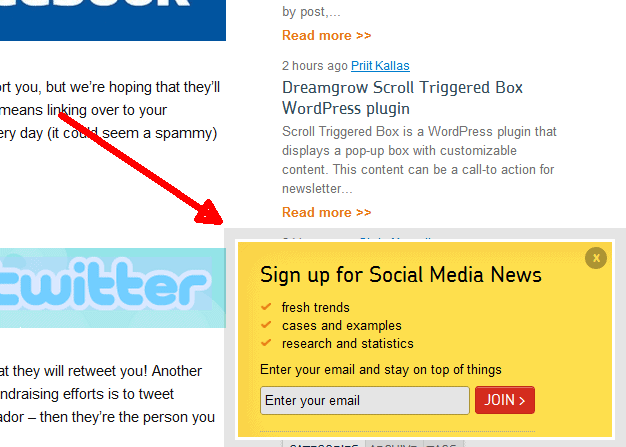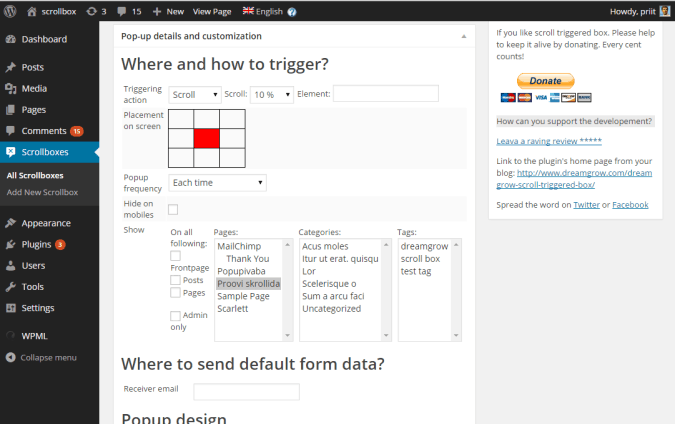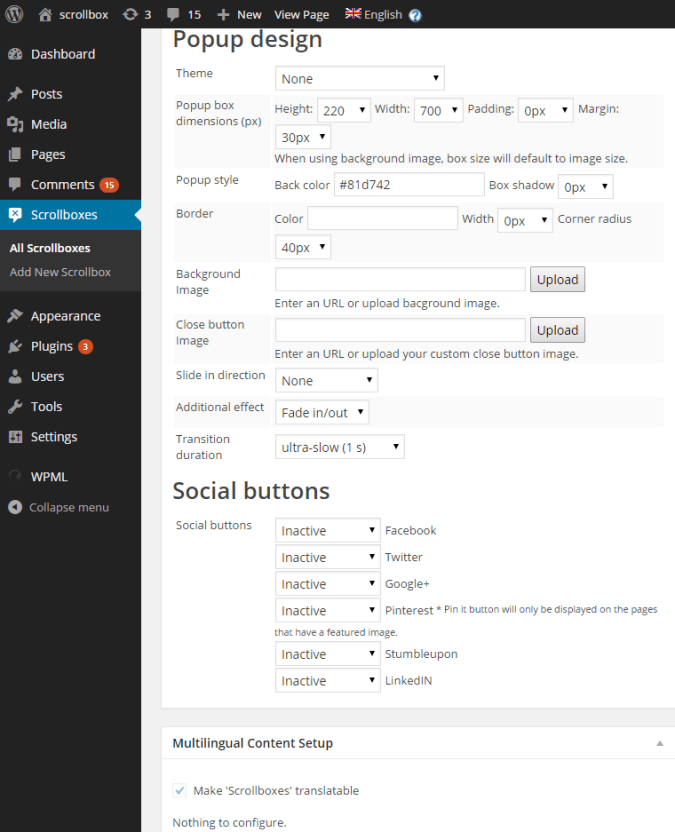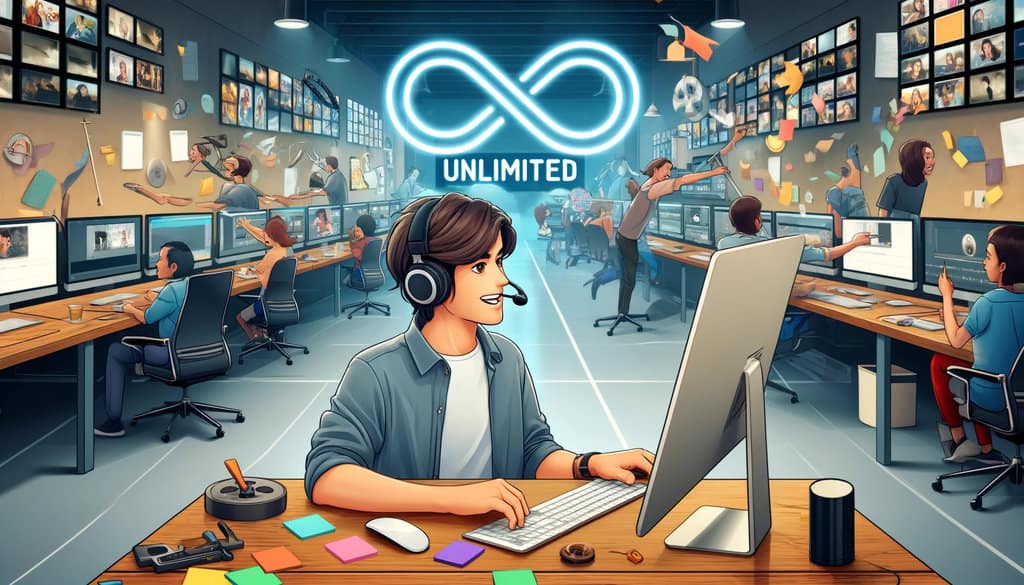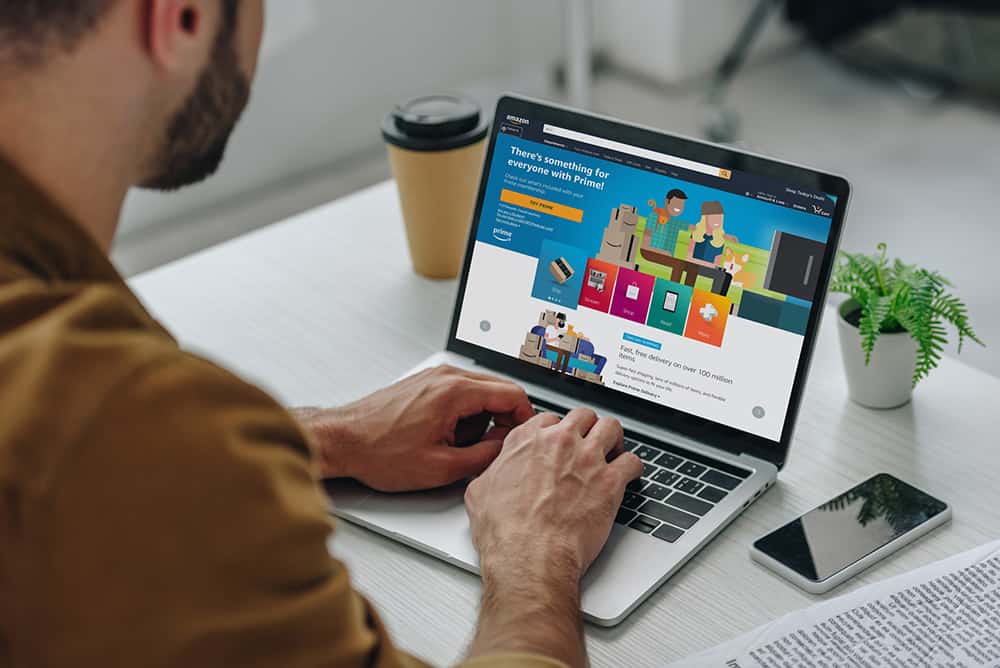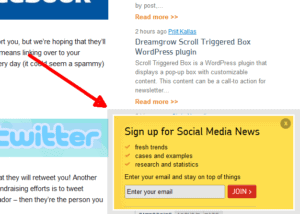
The scroll triggered box has consistently increased conversions rate by several times.
All new version 2.3 available!
Scroll Triggered Box is a WordPress plugin that displays a pop-up box with customizable content. You can use whatever content meets your marketing needs:
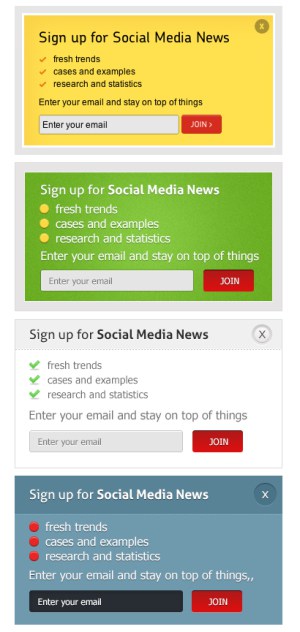
- A call-to action for newsletter sign-ups;
- Facebook like box or social sharing buttons;
- Related products or services;
- Best offers related to specific page;
- Article suggestions;
- Lead generation form.
Or something completely unique to your marketing strategy.
The scroll triggered box will draw attention after people have engaged with your website.
We designed the box to get the attention of the visitors who have engaged with your site. Originally the box triggered when people scrolled to certain specified point on the page.
Now there are a lot more options:
- Percentage of scroll;
- Reaching an end of the post or comments.
- Specific length of time;
- Click on page element;
- Mouse over element.
These events help you verify that visitors are engaged with the content. Presenting a call-to-action to engaged visitors will drastically improve your results.
What do you get with this plugin?
- Unlimited boxes for different pages
- Multiple boxes per page
- The same friendly visual editor that you use for posts
- Compatible with short codes
- Multi-language support (WPML)
- Set the amount of days for the box stay hidden if visitor closes it
- Design templates to save you time with the appearance of the box
- Fully customization if you want to use your own design (HTML and CSS)
- Control the position of the box (pages, posts, frontpage, left, right, top, bottom, center)
- When to trigger the box (% of scroll, specific element)
Download from the WordPress site: Dreamgrow Scroll Triggered Box.
Scroll triggered boxes screenshots
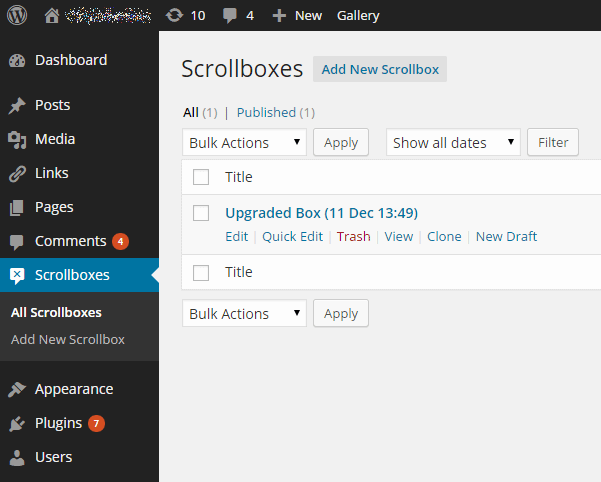
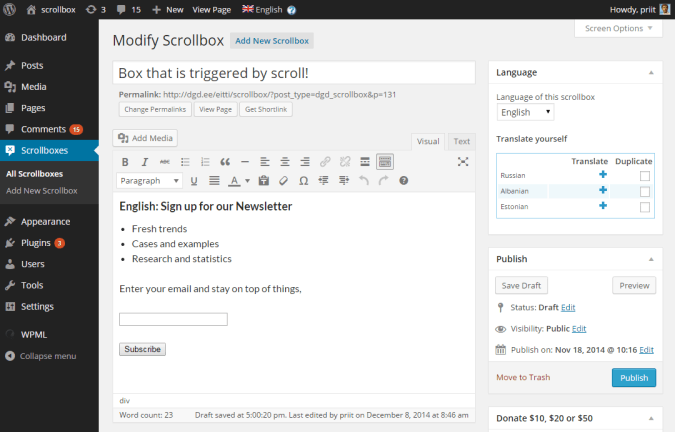
Standard WordPress editor with multi language support.
Select posts, pages, categories and tags that show the box. Display the box top, bottom, left, right or middle. Or if you so wish several boxes per page.
Tons of settings to make each box behave exactly as you want.