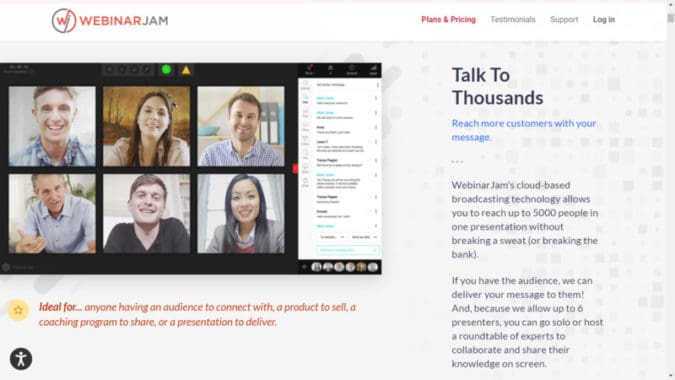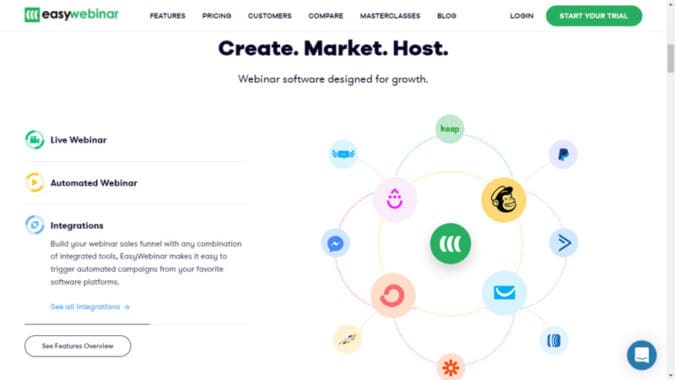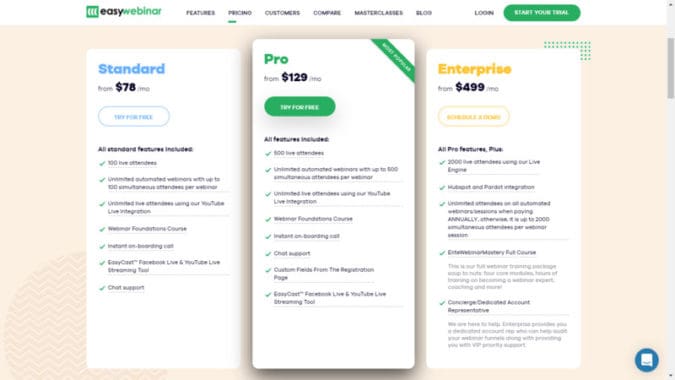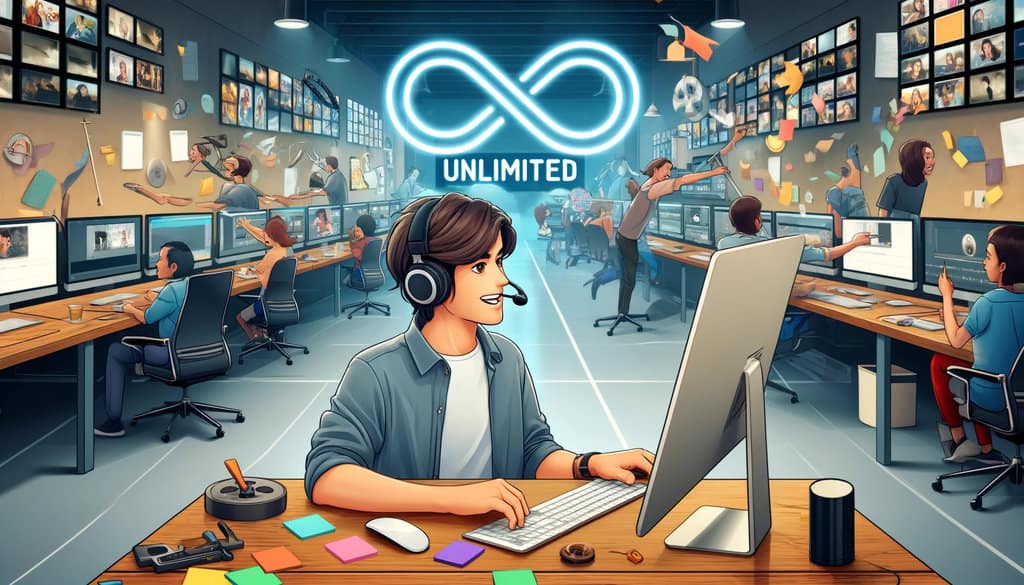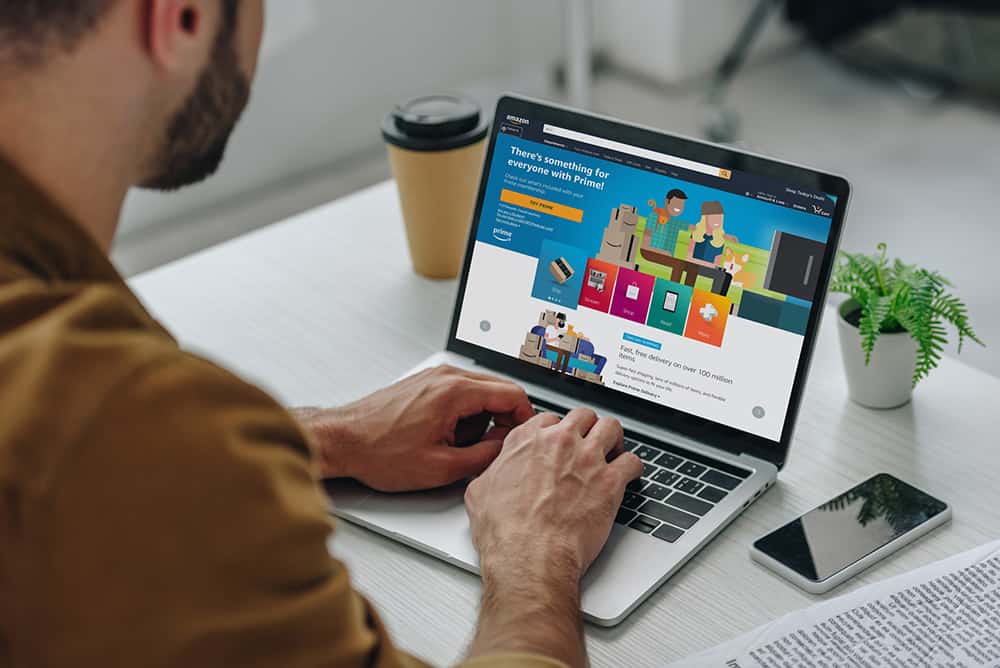In the right hands, webinars can be a powerful tool to grow your business.
You’ll be able to widen your reach by educating online, build up a repertoire of online resources, and establish authority within your niche as an industry leader.
That being said, live webinars (or even an automated webinar for that matter) can also be detrimental to your business if you don’t choose the right tools.
Imagine marketing a webinar to all your followers, then having your software crash five minutes into the presentation.
Instead of establishing credibility, you’ll come off as incompetent and any further campaigns will be seen as a potential waste of time.
In this article, we’re going to teach you all the nuances of webinar software so you know what to look for in a webinar tool.
By the end of it, you’ll be able to make an informed buying decision based on your specific needs as a business. Let’s get right into it!
What Makes BOTH of These Tools a No-Brainer?
- Live webinars can turn a lead into a customer in a single event
- Video marketing campaigns can funnel warm traffic towards your streaming page
- Physical event marketing has taken a hit due to public health restrictions, so both video marketing and webinar registration have seen massive growth
- Free registration on a live marketing event can be the perfect way to expand your business network
- The analytics you get on certain webinar platforms can help with future marketing campaigns (analytics may vary in depth between solutions)
- Registration pages can serve as lead gen for your sales funnels
- Free automated webinars give potential customers a preview of the value you can offer
- Free automated webinars convert leads that are on the fence since it’s low commitment
- You can link your social media platforms pages on the post-webinar page to increase followers
Webinar Jam vs Easy Webinar – What To Look For In A Webinar Tool
When it comes to picking out webinar software, the most important thing that you should look for is the right feature set for your specific use case. These are the criteria that can shape your buying decision since it’s what will determine the user experience.
1. Attendee Capacity
While it may not seem like a priority if you’re just starting out, the maximum number of live attendees you can support in your webinars will become increasingly important as you scale your brand. If your webinars are always full then there are likely people trying to join that can’t get in, which means you’re losing warm leads.
2. Sharing and Whiteboards
Being able to share your screen and draw illustrations can really help get your point across during live webinars, which is why any good webinar solution will include these features. If your webinar software doesn’t support these core functions then it may be time to switch.
3. Integrations With Other Tools
If you have an existing workflow that utilizes other tools, then being able to tie these into your webinar software can make the entire process a lot more streamlined. It will certainly save you the time and effort it takes to log in to multiple accounts then hop between tabs constantly. You can also tie in analytics tools.
4. Native Functionality
On the flip side, it’s essential that the webinar software you choose has the ability to serve all your needs natively without having to rely solely on compatibility with third-party tools. This saves you from having to set up a convoluted web of software just to get the most basic workflows done.
5. Pricing
You should never skimp out on software but that doesn't mean you shouldn't be aiming for value-rich plans. Not only will you be getting more bang for your buck, but it will also help you scale up cost-effectively as you continue to grow your online audience.
Tip: don’t forget to use the free trial!
WebinarJam vs EasyWebinar — The Winner Revealed
If you don’t have the time to read the entire article, then we’ll tell you right now that WebinarJam is the overall winner here.
What they lack in flexible payment plans, they more than make up for with their affordable pricing and payment gateways on the registration page of a live webinar.
EasyWebinar is still a great option though. It excels in video streaming quality as well as presentation tools that can elevate the quality of your webinars.
The YouTube Live compatibility also makes it easier to use EasyWebinar and the integration doesn’t have any delay so you’ll still be able to respond to the live chat attendees in real-time.
WebinarJam — Our In-Depth Review
We've got a full WebinarJam review here but you'll find a quick summary below.
WebinarJam has long been considered a top live webinar software suite due to its payment processing capabilities, affordable pricing, and high capacity.
The main thing we take issue with is that WebinarJam requires that you sign up for at least one year. If that’s not a problem for you, there’s not much to dislike about this live webinar solution.
WebinarJam Key Features and Benefits
1. Paid Webinars
WebinarJam will be able to simplify your sales funnel by creating payment gateways at the registration page. You’ll then be able to secure your content by using password-protected rooms to ensure no one is pirating your material. You can add these paygates to an automated webinar -or your live webinars.
2. Drawing Board
You can take your presentations to the next level by adding handwritten notes during slideshows. This is essential if you’re in a field like marketing, eCommerce, or any other industry that has complex concepts. Breaking it down like you would on a napkin at the table of a bar is usually the best way to teach.
3. Homework
Rather than being forced to rely on third-party cloud storage solutions, you can share files through WebinarJam in the middle of your presentation. This makes it easy to hand out homework or even distribute PDFs that need to be referred to throughout the live presentation.
Where WebinarJam Can Improve
WebinarJam is a great pick for those who want to host large webinars but there’s definitely room for improvement. The chat could use some extra features to help keep interaction during webinars more human. Whether that’s stickers, GIFs, or even gamification elements.
Adding a monthly billing option would also make WebinarJam more accessible to users who aren’t comfortable committing to annual plans. Lastly, expanding more tools to the already-extensive integration list of WebinarJam certainly couldn’t hurt.
WebinarJam Pricing
Basic Webinar Plan
The basic plan is the cheapest plan you can get from WebinarJam coming in at an affordable $499/year. This lets you host webinars with up to two hosts, but it caps your duration at two hours.
That being said, it’s still a great option for companies who are looking for a good price-attendee ratio and are after a simpler user experience.
You’ll be able to host 500 attendees simultaneously during each event on the basic plan. If your audience is currently at 100 attendees then this leaves a lot of room for future growth in case your events start going viral and your audience grows rapidly.
Professional Webinar Plan
At $699/year, you can get the professional plan.
You’ll be able to host webinars that are three hours long in comparison to the two hours that the basic plan provides. The number of hosts that can be present on the webinar also doubles to four while capacity rises 4x to 2,000 simultaneous viewers.
You’ll also be able to create an always-on room which saves a lot of time if you’re hosting recurring live sessions. Instead of sending invites each time, you’ll get a fixed link that lets everyone jump into the room whenever they’re ready.
Finally, you’ll have access to the panic button which can be an absolute lifesaver if you run into any technical issues.
If your room freezes or loses connection, you can reboot the room by hitting the panic button. This will redirect everyone to a new room and the broadcast will resume in a matter of seconds.
Enterprise Webinar Plan
If you have a large following then the enterprise plan is about as good as it gets in terms of webinar software.
The $999/year plan lets you host webinars with as many as 5,000 simultaneous attendees. You’ll also be able to have six hosts on board and run webinars for as long as four hours at a time.
In addition to the professional plan’s features like the always-on room and panic button, you’ll get access to the control center. This makes it possible for your staff to moderate and manage your event so you can give your undivided attention to the presentation.
It’s worth noting that most average-sized webinars probably won’t need anything as complex as the control center. However, large webinars that require hands-on assistance like managing viewers, activating features, or moderating a Q&A will greatly benefit from the added functionality.
WebinarJam Pros and Cons
Pros:
- The annual plan is more affordable than multiple webinar software competitors
- Integrations with MailChimp, Infusionsoft, Twilio, Zapier, and more
- 5,000-person capacity
- Native payment gateways
- Up to six hosts per stream
- You can add presenters at will
Cons:
- Mandatory annual subscription, no flexible payment plans
WebinarJam is definitely a great option for those who are looking for a webinar solution that offers high capacity at an affordable price.
While they don’t offer a completely free trial, you can get a 14-day trial for only $1 which should be more than enough to gauge the value of the platform for both live and automated webinars.
EasyWebinar – Our In-Depth Review
EasyWebinar is another top webinar solution known for its quality live streaming, intuitive interface, and informative webinar courses.
Let’s take a closer look at its features, pricing plans, and general pros/cons to help you decide if it’s the right webinar software for you.
EasyWebinar Key Features and Benefits
1. Superb Audio Quality
If you’ve ever seen EasyWebinar in action, whether as an attendee or presenter, then you probably already know that audio is one of its biggest strengths.
It uses TrueVoice technology to reduce noise while utilizing high bandwidth live streaming to ensure that there’s no delays.
2. Seamless Video Streaming
EasyWebinar is one of the top solutions in terms of picture quality. They use their proprietary EasyWebinar Live Engine to ensure high-definition without the risk of buffering or delay. These HD capabilities also carry over to screen sharing so attendees don’t need to squint just to read a document.
3. Multiple Presenters
EasyWebinar allows users to have multiple presenters on their live and automated webinars. You can have as many as four presenters simultaneously in a single webinar. Each presenter will also be able to share their screen.
Furthermore, the aforementioned TrueVoice technology eliminates any noise or latency that would otherwise occur when two people are speaking at the same time.
4. Attendee Interaction Capabilities
In addition to the emoji-supported real-time chat, you’ll also be able to turn any attendee into a presenter at will.
All you need to do is click the attendee then set them as a presenter and EasyWebinar will automatically locate their audio/video feed so they can start presenting immediately.
5. Automated Webinars
Functionality for an automated webinar is essential since they can help you generate leads that will drive more traffic to your live webinars as well. Live and automated webinars are both important but live webinars should still be the end goal as an automated webinar won’t be as engaging as live webinars can be.
Evergreen tip: when recording automated webinars, you should aim to create an evergreen webinar since an evergreen webinar will always be relevant unlike non-evergreen automated webinars.
Where EasyWebinar Can Improve
The main areas that EasyWebinar needs to work on would definitely be pricing and capacity. Their cheapest plan costs close to $1,000/year when billed monthly.
Switching to annual billing brings that price down to $700/year but there’s still a gap in the budget webinar space that they should be trying to fill with an entry-level plan.
On the other hand, EasyWebinar may be alienating enterprise clients by capping the participant limit at 2,000 for their most expensive plan which costs over $4,000 even factoring in the annual billing discounts.
In contrast, the enterprise plan of WebinarJam supports up to 5,000 participants simultaneously.
While it’s true that the YouTube Live integration can get around this limit, there are still those who’d rather keep everything on one platform with native functionality rather than rely on third-party tools.
Lastly, those who pay for the EasyWebinar enterprise plan annually should be able to host 5,000 participants on both live webinars and an automated webinar.
EasyWebinar vs WebinarJam – Pricing
EasyWebinar has three distinct plans that vary in terms of attendee capacity, features, and a 25% discount when you choose annual billing.
Let’s take a closer look at the differences between each of the three plans so you can decide which one best suits your needs.
Standard Webinar Plan
The standard plan from EasyWebinar is their cheapest option coming in at $78/month. This lets you host webinars with up to 100 live attendees. The 100-attendee limit applies to both regular webinars and automated webinars but there’s actually a way to get around the cap.
If you use the EasyWebinar YouTube Live integration then you’ll be able to host unlimited attendees while still paying the same entry-level price. Beyond that, you’ll also get full access to the 8-lesson “Webinar Foundations Course” which is valued at $297.
Pro Webinar Plan
If you need more capacity then you can go for the pro plan. Priced at $129/month, you’ll be able to host up to 500 attendees simultaneously. In addition to the benefits of the standard plan, you’ll also get to use custom fields to get deeper insights into your audience.
Enterprise Webinar Plan
The enterprise plan from EasyWebinar comes in at a rather expensive $499/month but takes your attendee capacity up to 2,000 attendees — 4x more than what you’re getting with the pro plan. You’ll also be able to use third-party integrations like Pardot and Hubspot to streamline your workflow.
If you pay annually then you’ll even get the benefit of unlimited attendees on an automated webinar. This is a nice perk considering you also get 25% off when you pay every year instead of at the end of each month, so it’s definitely an option you should consider.
Rather than getting the starter course, you’ll have access to the EliteWebinarMastery course which dives deeper into webinars, modules, and coaching. Lastly, you’ll even get a dedicated account representative to provide VIP support whenever you need it.
EasyWebinar Pros and Cons
Pros:
- Top-notch audio and video quality
- Unlimited live attendees for automated webinars
- Access to live webinar courses
- Flexible payment plans
- Up to four presenters on stream
Cons:
- More expensive than WebinarJam
- Only up to 2,000 attendees on premium plan webinars
If you’re looking for a live webinar solution for automated webinars and a way to get the most traffic through your funnel rather than cater to live attendees, then EasyWebinar could definitely be a great option for you.
At the very least, sign up for the free trial so you can see how their webinars utilize YouTube Live to cater to unlimited live attendees.
Easywebinar vs Webinarjam — Who Has Better Customer Support?
If you want your brand to live online, then you need to ensure that your webinar software has solid customer support. EasyWebinar allows users to reach out via live chat.
In addition, EasyWebinar also allows users to call them through the phone support hotline where they can resolve the problem in real-time.
This is useful for those who prefer alternative customer support options other than 24/7 live chat. You can also reach out to the sales team to request feature training or to get a deeper understanding of advanced features like analytic.
Update: As of 2023, Easy Webinar has switched support inquiries over to email rather than phone support hotlines.
If you want to reach WebinarJam, then you can either open a ticket or use the live chat on their platform.
WebinarJam also has a documentation wiki that you can use for team training purposes.
When we opened a ticket on their support page we got a response the very next day, but chat is still the fastest way to get in touch with their team.
EasyWebinar vs WebinarJam — Conclusion
Based on our research and comparison testing, WebinarJam offers the best bang-for-buck experience. The only reason you wouldn't choose it is if you really can't afford to go for an annual plan at this time.
We chose WebinarJam because it’s hard to beat the sheer value you get for the money.
The ability to host 5,000 attendees on your webinars is sure to grow your presence in the industry as well as social media.
If you only have 100 live attendees per stream or rarely surpass 500 attendees then there’s nothing wrong with the maximum capacity on EasyWebinar. It all comes down to what you need in a webinar platform and how many people come when you host live webinars.
Remember, both of these options have a free trial so there’s nothing stopping you from trying each one individually and deciding which one you like best before spending your hard-earned money.
Regardless of which one you choose, being able to chat with a live audience is sure to nurture your online platform.
Until next time, keep growing those dreams!