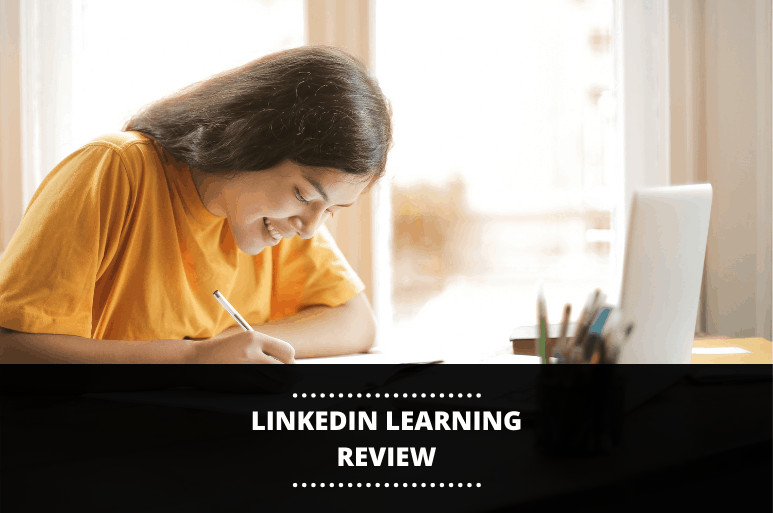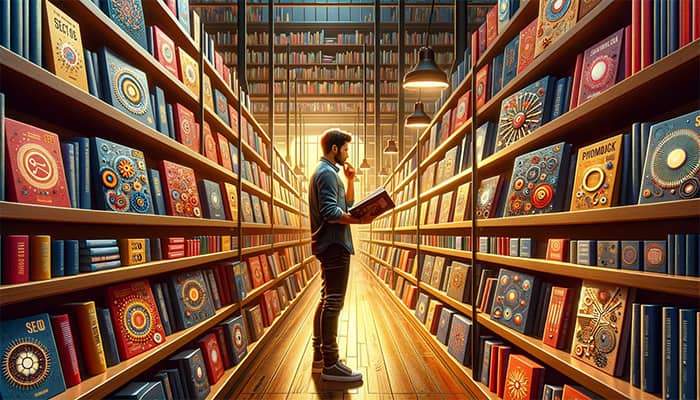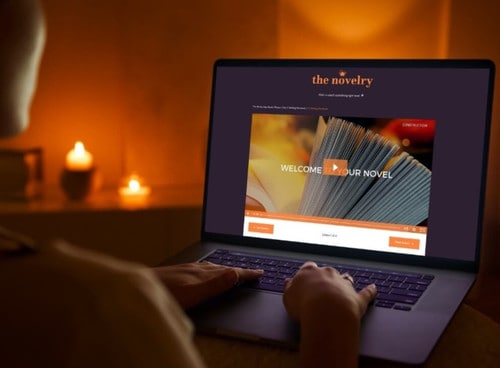I’ll be honest, I can’t think of an online platform that’s better suited to helping people develop their professional skills than LinkedIn.
For seriously good reasons.
The company is synonymous with all things career-related. It’s sitting on a wealth of expertise and data that can be mined to deliver life-changing educational content.
And this isn’t me simply reciting LinkedIn’s marketing material. There are some astonishing stats to back up LinkedIn’s reputation as a platform that creates new careers:
- 87% of recruiters surveyed in a Recruiter Nation study said that they actively use LinkedIn to find candidates with in-demand skills.
- To date, 122 million people have had job interviews thanks to contacts made on the platform.
- 35 million people have been hired by a person making contact with them via LinkedIn.
On top of this, LinkedIn’s 2015 acquisition of Lynda.com – at the time one of the world’s leading online learning platforms – gave them access to a wealth of excellent seed content.
To put it bluntly, LinkedIn is perfectly positioned to offer an industry-leading professional development product.
The question is… does it?
Can a company that’s so focused on maintaining the world’s biggest professional network ALSO deliver a product that can compete with the world's best online learning platforms?
Are they spreading themselves a little thin here? Can they really compete with other big players in the ever-growing online learning space?
In short, is LinkedIn Learning legit?
Prepare to have these questions answered.
I’m no novice when it comes to developing new skills, both professional and personal. As many of Dream Grow’s regular readers may know, I’m pretty knowledgeable about a broad range of topics relating to business, tech, and where these two things intersect.
But I didn’t go to college. I don’t have a degree. I don’t have a history of long nights working on research papers and wordy theses.
What I DO have, however, is an insatiable appetite for bettering myself using every reputable, affordable resource I can lay my eyes on.
So yeah, I’ve done more than my share of online courses. Many of them were fantastic. Many of them were decent. And a few of them were… let’s just say there were times in my life when I probably could have spent a little more time in the gym rather than staring at my laptop screen.
In this article, I’m going to delve into the LinkedIn Learning review. By the time we arrive at a conclusion, we’ll know exactly why the LinkedIn Learning platform gets a thumbs up (or down) from me.
What is LinkedIn Learning?
A quick summary for those who stumbled onto this LinkedIn Learning review accidentally. LinkedIn Learning is a Massive Open Online Course (MOOC) platform. It’s owned by LinkedIn – the world’s leading professional social network.
LinkedIn Learning offers subscribers – regular folk just like you and me – unlimited access to education material produced by specialists in their respective fields.
The choice of topics covered by LinkedIn Learning is wide. And deep. Incredibly deep.
All of the material offered by the LinkedIn Learning platform is career-driven. You’re not going to learn macramé or the finer points of salsa dancing here. More than anything, this platform is about helping people create (and take advantage of) professional development opportunities.
Your LinkedIn Learning subscription costs cover all of your educational endeavors. There are no hidden fees, no “premium” courses on LinkedIn Learning that'll cost you an extra $250. Everything is available to you immediately.
Educational content is divided into videos (single instructional morsels), courses (a series of videos), or learning paths (a series of courses – this is IMMENSE).
Completing an individual course or a learning path automatically unlocks a certificate of completion that gets displayed on your LinkedIn profile. Say whaat?!
That’s it, in a nutshell. There’s obviously a LOT more that can be said about LinkedIn Learning, so let’s call an end to the high-level stuff and get into its nuts and bolts.
Who is LinkedIn Learning For?
Browsing through the massive content library on LinkedIn Learning, it became pretty clear to me that the platform serves a VERY wide variety of learner types. Comfortably wider than any other MOOC provider I’ve encountered.
Here’s a breakdown of everyone who’d benefit from signing up.
People Who Want to Make Online Learning Part of Their Daily Lives
By far the majority of the videos I saw when writing this LinkedIn Learning review were extremely skill-oriented. They exist to show the learner how to do one very specific thing or to explain one specific principle.
There are masses of quick-to-watch, easily digestible videos on LinkedIn Learning. In fact, the “Creative” category alone has over 127,000 of these! Each of them exists to show you something new. Something very specific. And LinkedIn Learning makes it super easy to find the right ones for you.
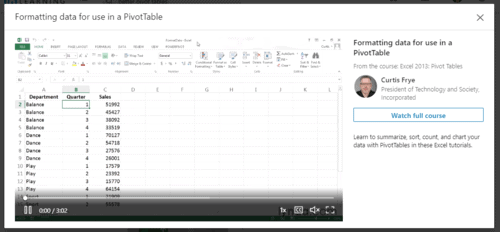
If you’re someone who’s never satisfied with a brief, high-level explanation of a new concept or if you frequently want to find out if there are smarter, faster ways of doing things in your job, a LinkedIn Learning subscription will be a solid investment.
People Who Want to Advance Their Careers
Learning new skills is a great way to get better at your job. Learning a whole SET of new job skills is a great way for OTHER people to see that you’re getting better at your job.
If you show your prospective employers that you’re not only able to learn how to add more value in your position, but that you’re willing to do so entirely on your own, you’re doing your reputation and your career enormous favors.
If you’re aiming for a promotion within your company, find out what the required skillsets are for the new position, use LinkedIn Learning courses to fill the gaps, and show your company that you’re exactly the kind of proactive superstar they want for the job.
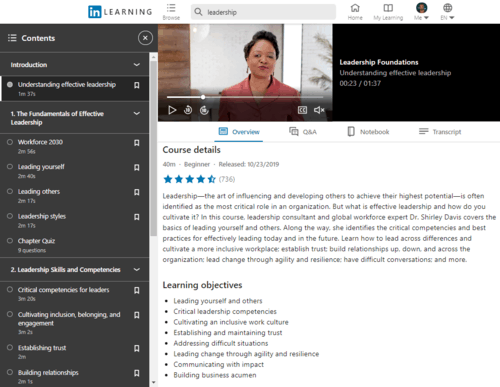
People Who Want to Make a Career Change
Let’s manage expectations first… a LinkedIn Learning subscription isn’t going to turn a copywriter into a civil engineer. No matter how awesome a particular MOOC provider is, there are some jobs that need highly specialized training.
Now that I’m done playing “captain obvious” let’s talk about how LinkedIn Learning CAN help you switch from one career path to another.
There are many jobs that you can get based on the strength of a portfolio. Completing a Learning Path in one of these fields, let’s say, 3D modeling, will give you a terrific foundation to start shooting for entry-level freelance gigs in the field.
In time, these could evolve into more complex jobs, and, eventually, a whole new career.
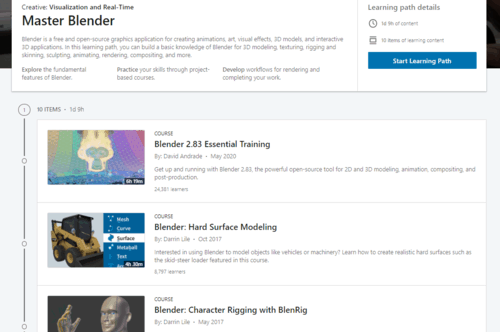
LinkedIn Learning’s learning paths are exceptional resources for people who want to make a drastic change in their professional lives.
People Looking to Maintain Their Professional Accreditation
Project managers, business analysts, accountants, and human resource professionals can all use LinkedIn Learning courses to acquire continuing education units (CEUs).
Thanks to LinkedIn Learning’s partnership with official accreditors in these fields, a project manager will be able to keep their professional certification by completing certain LinkedIn Learning courses endorsed by the Project Management Institute (PMI).
It wasn’t clear whether LinkedIn Learning offers enough content in these fields so that project managers NEVER have to look outside of LinkedIn Learning for additional CEUs. It seems unlikely.
Still… It offers a very convenient way to nab as many of these CEUs as possible before having to venture out into the real world.
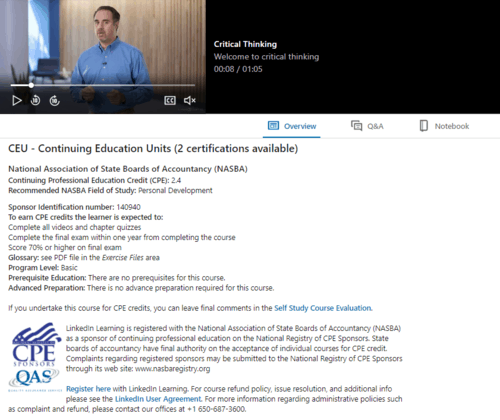
People Preparing for Certification Exams
Continuing on from the CEU benefit discussed above, LinkedIn Learning has partnered with some BIG hitters in the accreditation space to create content that prepares learners for externally moderated certifications.
From Adobe and Amazon Web Services to Unity 3D and VMWare, there is no shortage of organizations that endorse LinkedIn Learning content as ideal prep work for their certification exams. In fact, LinkedIn Learning currently boasts 34 such partnerships!
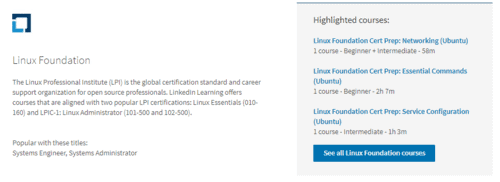
Completing one of these LinkedIn Learning courses doesn’t contribute to your certification at all. But what it does do, is give you insight into the knowledge you’ll need to ace the test and get the accreditation you’re shooting for.
My favorite example of this use-case is an entire learning path dedicated to preparing for the AWS Certified Developer Associate Exam. It’s over seven hours of content and consists of five relevant courses designed and presented by bona-fide experts in this space.
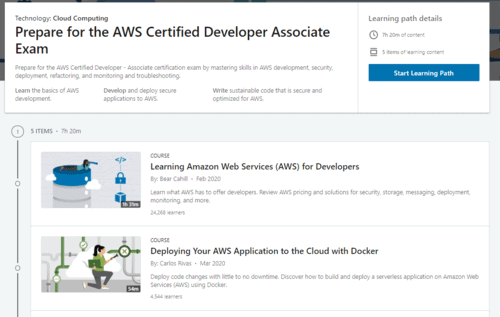
LinkedIn Learning – Pros and Cons at a Glance
| LinkedIn Learning PROS | LinkedIn Learning CONS |
| + On the affordable side of the MOOC spectrum. | – Personal landing page is a little simplistic. |
| + A month free trial period makes assessment easy. | – Auto-playing videos can be annoying. |
| + Massive selection of videos and individual courses. | – Some content is a little stale and may be outdated. |
| + Learning Paths enable big career changes. | |
| + LinkedIn Learning instructors are extremely credible. | |
| + “Notes” feature makes bookmarking easy. | |
| + Perfect for a very wide variety of learner types. | |
| + Comes with a free LinkedIn Premium subscription. | |
| + Third-party accreditation for certain individual courses. | |
| + Plenty of CEU and cert-prep material. |
My Experience With LinkedIn Learning Courses
I’ve always wanted to be a little more proficient with Photoshop. Before taking this course, I knew how to use it to resize and crop images and that’s pretty much it. Everything else may as well have been brain surgery to me.
Whenever I needed something more complicated done, a background removed, a photograph enhanced, a file optimized, I had to call in a favor. Which bugged me. I have the software, why don’t I have the skills to do more stuff with it?
No more excuses. It was time to master the basics.
Harnessing my many years of experience with Google, I typed “Photoshop” in the search bar and almost instantly found a course called “Photoshop 2023 Essential Training: The Basics.”
No hesitation. I instantly clicked on the link and started my journey towards mastering the basics of Photoshop.
The LinkedIn Learning Instructor
Julianne Kost is currently employed by Adobe as their Principal Digital Imaging Evangelist, for Photoshop and Lightroom.
Two clicks later, I was on Juliane Kost’s LinkedIn profile and able to verify that she has close to three decades’ experience at Adobe.
These credentials were good enough for me. Clearly an instructor I can trust.
I found her presentation style incredibly accessible. As a brand evangelist, Juliane obviously has a ton of experience in talking to an audience and this is abundantly clear in the general tone of her delivery.
Her skill as a presenter made listening to her voice for a total of 6.5 hours not only bearable, but also kind of enjoyable. Which is a very welcome change from some of the online courses I’d taken in the past.

Course Structure
There wasn’t one point during this lengthy course that I felt out of my depth. Every bit of information was given to me when I needed it. One of my biggest fears when tackling an online course is that I’d have to use Google to look up terms or functions that the LinkedIn Learning instructor uses prematurely.
This didn’t happen once.
What I did have to do (quite frequently, in fact) was refer back to earlier videos when I forgot something that had already been covered. Fortunately, the learning interface’s Notes feature made this incredibly easy.
30 minutes into the course and I could instinctively tell when I needed to bookmark a particular piece of info so that I could refer back to it later.
Content Quality
There’s nothing worse than wanting to learn a new, practical skill… Only to then watch the instructor walk you through every single top-menu item, tooltip, or the history of the damn thing. Get to the point.
Maybe I got lucky with my course choice. I can honestly say that I didn’t feel that a single minute of this course was wasted on unnecessary job skills. And there wasn’t a single basic feature that I wish I knew more about once it was finished. I honestly felt like the skills covered by this course more than met my expectations.
On top of that, instructions were easy to follow, the video accompanying the narration was of a very high standard, and the exercise files (a 1.3 GB download) that accompanied the course contained everything I needed in a neatly organized folder structure.
Course Support
Although I never used the feature, each individual course offers a very cool Q&A interface that’s accessible while watching the course content.
Questions are typically answered by the LinkedIn Learning instructors themselves, but it’s not uncommon to get some very solid feedback from other learners who stumble onto your query.
As you can see from the example, the Q&A section even allows for nested replies, making this a genuinely helpful source of support.
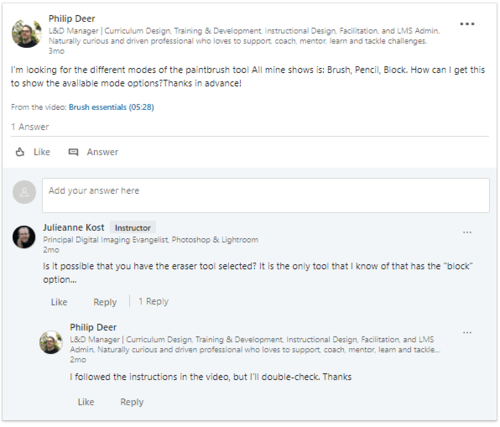
Overall Impression of the Course Quality
The course was exactly what I wanted. It delivered on every single one of its promises and I can genuinely say that I’ve mastered the basics of Photoshop.
I can’t go into the same level of detail on every individual course LinkedIn Learning has to offer, but if this is the quality of content that the premier LinkedIn Learning instructors are publishing on the platform, then this is one hell of a great online learning platform.
How Much Does LinkedIn Learning Cost?
LinkedIn Learning is a subscription-based service, which, in my view, is the ideal pricing structure for a platform that’s made for mass video consumption.
For $29.99 per month (only $20.10 per month if you sign up for the annual payment option) you get unlimited access to absolutely every single piece of content LinkedIn Learning has to offer, along with a subscription to LinkedIn Premium.
$29.99 per month. That’s a dollar per day.
Let that sink in.
For the price of a modest dinner at a decent steakhouse, I can buy myself instant access to one of the largest professional development resources in the world and potentially change my life for the better.
Sure, I love myself a nice medium-rare porterhouse, but if I had to choose… this is a no-brainer.
Plus, there are no hidden costs. I actively searched for a place where the Microsoft-owned company would jump out and say: “HA! We see you wanna access this premium content… that’ll be a one-off payment of $450.00, thank you very much.”
Nope. Make your monthly payment and you get unlimited access to everything (EVERYTHING!) LinkedIn Learning has to offer.
You may be wondering how does LinkedIn Learning compare with another online learning platform when it comes to cost.
Wonder no more! Here’s a table of LinkedIn Learning’s monthly price when compared to the four most popular LinkedIn Learning alternatives.
Two quick notes on this price comparison:
- One has to compare LinkedIn Learning only to online learning platforms with a subscription payment model, meaning several popular sites like Udemy and Udacity weren’t included.
- Prices quoted here are only for single subscribers. For information on bulk/team discounts, check out the sites’ various pricing plan pages.
| LinkedIn Learning | Pluralsight | CBT Nuggets | Cloud Academy | Coursera for Business |
| $29.99 pm $20.10 pm (annual) |
$19.00 pm $13.25 pm (annual) |
$59.00 pm $49.92 pm (annual) |
$39.00 pm $34.00 pm (annual) |
$33.25 pm (annual payment only) |
| One month free trial Unlimited Access to all content and features. |
10-day free trial Limited content access |
7-day free trial Limited content access |
7-day free trial Access to all content and features. |
No free trial |
Two things about LinkedIn Learning are immediately obvious when looking at this comparison.
Firstly, LinkedIn Learning is very well-priced – only one of its most popular competitors is more affordable.
Secondly, the LinkedIn Learning month free trial period absolutely rocks! A whole month to assess every aspect of LinkedIn Learning? Yes, please!
How Does LinkedIn Learning Work?
You need to be a LinkedIn member to access LinkedIn Learning. Personally, I don’t really think this represents a massive obstacle. Anyone serious enough about their career to want to take online courses is also serious enough about their career to have a profile on the world’s largest professional social network.
LinkedIn Learning Content
As you can imagine, finding the right educational content plays a really big role in your interaction with LinkedIn Learning. Fortunately, the UX designers over at LinkedIn did a genuinely stellar job here. I’ll delve deeper into the process of browsing the platform’s material in the next section.
LinkedIn Learning focuses specifically on three broad fields of study: business, technology, and creative.
Within each of these main categories are scores of sub-categories (and sub-sub-categories) covering pretty much every area of the main topic you can think of.
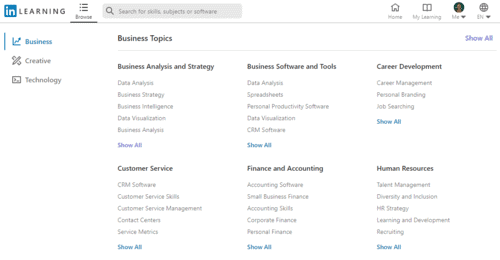
I have to admit that I was kind of stunned when I first saw the amount of effort that LinkedIn Learning put into classifying their content. It’s obvious to me, as it will be to any visitor, that they took their information architecture very seriously.
A standard search bar gives us an alternative avenue into the content on LinkedIn Learning, which is offered in the three different formats I discussed earlier: videos, courses, and learning paths.
LinkedIn Learning Videos – Make Your Life Easier By Learning A Very Specific Skill or Concept
A video is the smallest portion of educational content you can consume on LinkedIn Learning.
Typically, each video tackles one very specific skill or concept. Even though videos on the platform are part of a larger learning experience (a course), each of them can be watched as standalone lessons.
This is great for learners who don’t want to do an entire 6-hour course on mastering Lightroom when all they want to find out is how to fix their sunset photo’s white-balance
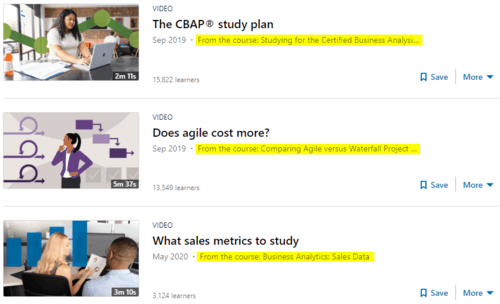
LinkedIn Learning Courses – Prepare Yourself for a Promotion by Learning a Whole Set of Awesome New Skills
A course is, for want of a simpler explanation, a sequence of videos covering a very specific topic of study.
Each LinkedIn Learning course is designed, produced, and presented by the same specialist or group of educators. Initially, I assumed that some individual courses could simply be a collection of independently produced videos that are loosely related by topic.
This is most definitely not the case. Every single video that comprises a LinkedIn Learning course is designed to fit perfectly within the course’s learning trajectory.
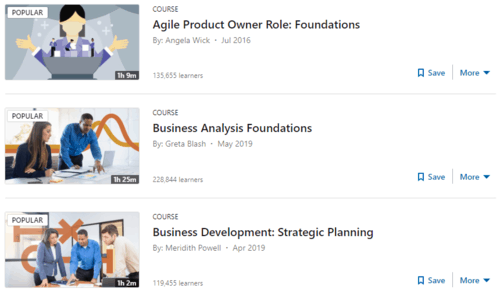
Learning Paths – Build the Foundation for a Whole New Career on LinkedIn Learning
Learning paths are the next logical categorization of LinkedIn Learning content. Each learning path is an expertly curated selection of LinkedIn Learning courses that help the learner achieve a very specific, career-focused goal.
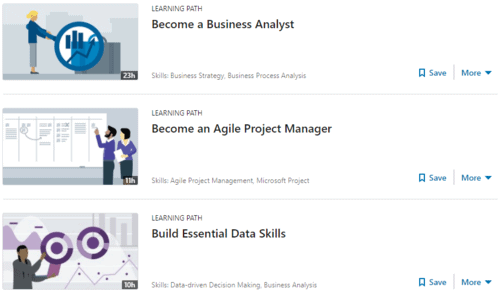
If you’ll forgive the slight simplification, this is a good way to think about LinkedIn Learning’s content:
- Videos teach one skill that the learner needs for a specific purpose.
- Courses teach a combination of new skills that make the learner better at their current job or prepare them for a promotion.
- Learning paths help the learner affect a major change in their career.
Completing a LinkedIn Learning Course
Completing a LinkedIn Learning course unlocks a LinkedIn “certificate of completion” which you can proudly display on your LinkedIn profile. The platform considers a course as complete once it registers that you’ve watched all of its video content.
Some LinkedIn Learning courses are also affiliated with third-party accreditors like NASBA, PMI, HRCI, and IIBA, all of which will bestow upon you their respective continuous development credits when you complete the course and ace its exam.
Somewhat understandably, there aren't any LinkedIn Learning certifications for simply watching a video. It’s only when you complete an entire course or learning path that you get any kind of reward.
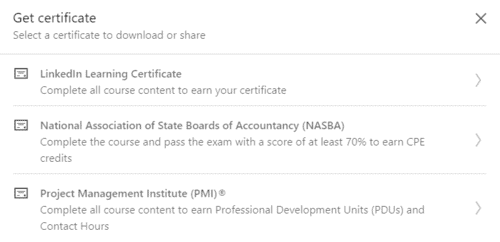
LinkedIn Learning certificates does not allow a learner to transfer credits to any external educational institution. Some universities do allow you to transfer credits earned outside of their walls and use them towards your degree, but it's important to know that LinkedIn Learning doesn't have that kind of educational clout yet.
Choosing a LinkedIn Learning Course That’s Right for You
Before I started browsing LinkedIn Learning’s enormous library of over 16,000 courses, I had three very specific worries about finding a course that was “right” for me.
- Would there be a ton of duplicate material?
- How many of the courses would be of high enough quality?
- Would there be lots of outdated information on the platforms?
I figured it was unlikely that any platform would be able to boast THAT amount of content without avoiding these three issues.
And I was right.
There are courses covering the same topics, some of the courses are definitely more informative than others, and some of them were published as late as 2014.
Having said all this, none of these three concerns would stop me from signing up for LinkedIn Learning. Basically, despite these issues, LinkedIn Learning still made it super easy for me to find a course that was right for me.
Here’s why:
- The LinkedIn Learning subscription model means that there’s no limitation on the amount of content you can consume. On the one occasion that I started a course that didn’t meet my expectations, I simply tried out another one without incurring any extra cost. Easy as that.
- Get to know your instructors before you start a course. LinkedIn Learning puts all of their instructors through a thorough vetting process. No posers on this platform, guaranteed. Having said that, I found it super reassuring to validate their credentials. This is easily done by taking a look at their LinkedIn profiles.
- New courses are frequently added and existing courses are frequently updated. Even though some of the videos and courses on LinkedIn Learning felt like “archived” content, there is certainly no shortage of new material. Sorting search results by “Newest” is a great way to find the most up-to-date content.
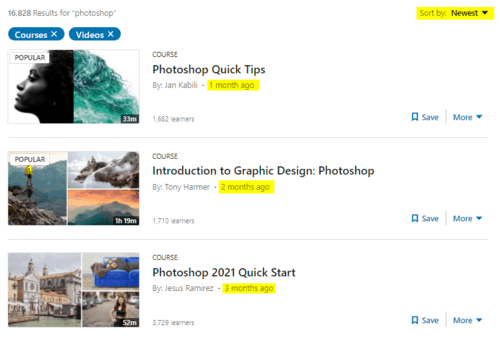
I found that by filtering out potentially outdated content and being open to trying a new course when one doesn’t suit me I was EASILY able to find the course that was right for me.
As I mentioned before, LinkedIn Learning doesn’t mess around when bringing new content and new instructors onto their platform. There’s some serious diligence at play here. But that doesn’t mean a learner won’t benefit from checking out who exactly is behind a particular course and factoring this into their decision.
The LinkedIn Learning User Experience
The Landing Page
The LinkedIn Learning user interface is super similar to what I’d become used to on the LinkedIn platform. It’s businesslike and professional without being overly sterile.
When researching this LinkedIn Learning review, I came across a number of reviewers who mentioned that they wanted “more” from the UI, and, yeah, I can see their point.
While the main landing page (my profile) is somewhat customized with personalized course recommendations and some basic indicators of my online learning progress, I can’t help but notice the absence of a more detailed dashboard.
While the personalized course recommendations are a nice touch, I was expecting more. Don't get me wrong, this isn’t a deal-breaker, but it would have been nice, given the subscription price and the company’s reputation. Some value-added functions and data visualizations wouldn’t have gone amiss here.
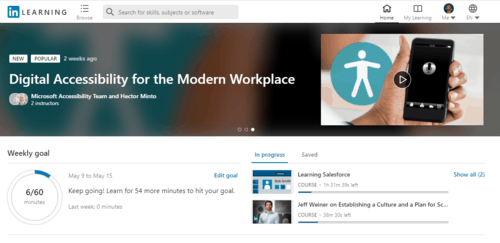
Course Search and Browsing
Where LinkedIn Learning hits a gigantic home run, however, is its course browsing functionality. Sifting through LinkedIn Learning’s 16,000+ courses and videos is an absolute breeze.
Content categorization is hyper-meaningful, which is not a surprise given the amount of expertise and industry data LinkedIn is sitting on. The controls that enable you to browse, search, and filter, are extensive, super easy to understand, and completely bug-free.
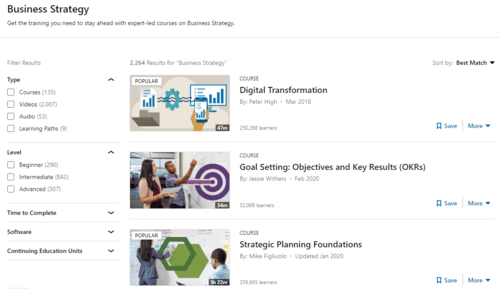
Watching a Standalone LinkedIn Learning Video
Clicking on a standalone video link launches the media in a lightbox popup which, at first, didn’t seem ideal to me, but eventually made sense as I delved deeper into my online learning journey.
When I was looking to upskill myself in one hyper-specific area by watching one single video, it really helped me to see the material outside of the course context.
If a standalone video was displayed in the same UI that a course video is shown in, it would be easy to get distracted.
I did find it incredibly helpful and smart that the designers opted to make a prominent link to the video’s “parent” course permanently visible throughout the video’s playing time.
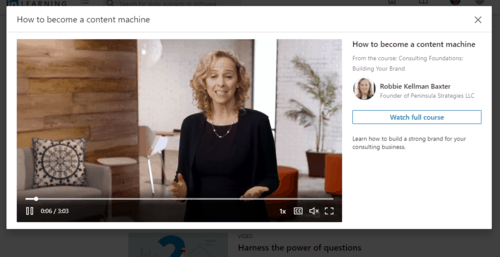
One thing that kind of annoyed me here was that videos instantly start playing as soon as you click on the link. This has always been a giant UX no-no for me. I NEVER want to hear sound coming out of my speakers or headphones without clicking on a play button.
Interacting with LinkedIn Learning Course Content
Now we get to one of the most important parts of our LinkedIn Learning review. Courses and learning paths form the backbone of LinkedIn Learning, so an unpleasant or awkward experience here could kill the platform’s usefulness as far as I’m concerned.
The verdict… It's perfectly fine. Some things work exceptionally well, while a couple of tweaks will make it really great
What I Liked About Interacting with a LinkedIn Learning Course
The Course Content flyout offers a convenient way to check your progress and to navigate between the course elements. There’s even a neat “bookmark” feature that lets you flag a particularly helpful video. I made use of this feature a couple of times when doing my Photoshop course (see the course review section below).
LinkedIn Learning also uses the real estate surrounding the course video intelligently. Below the video player, there’s a bunch of features that make the learning process easier and more immersive. These are incredibly easy to interact with and range in helpfulness from “nice to have” to “absolutely essential.”
The highlight here was the Notes section. While watching a video, I was able to type myself as many notes as I wanted, each of them was mapped not only to a particular video, but also a timestamp within the video.
Later, when browsing my notes, I noticed that clicking on one of them navigated me to the exact point in the video where I logged the note.
This meant that I didn’t have to write complex, extensive pieces of text logging the things I wanted to remember. All I had to do was give the note a quick title like: “File export types,” or “Layering – DON’T FORGET.”
The notes themselves serve as bookmarks for vital info that I could refer back to any time, rather than the information itself. I LOVED this feature and created close to 60 notes in my Photoshop course.
What LinkedIn Learning Can Do to Improve Course Interaction
As with standalone videos, the media starts to play as soon as you click on the course link. This needs to stop.
LinkedIn Learning immediately assumes that you’re actually doing a course as soon as you click on its link. There’s no confirmation question about whether you want to start the course or not. This compromises the data displayed on your LinkedIn profile landing page. Simply by browsing available courses and looking at their contents my “In progress” widget shot up from one course to seven!
The course UI’s default display doesn’t show a list of all the videos that it consists of. It was only when I hovered my mouse pointer over the video itself that I saw a link labeled “Contents.” Clicking it launched a sidebar displaying the course’s content videos. This needs to be displayed by default. To the platform’s credit, though, it does log your viewing preferences. The next course I launched showed the video contents by default.
Our Verdict – Is LinkedIn Learning Worth the Effort and Investment?
Right, the moment of truth. The whole reason you've read this entire honest LinkedIn Learning review. Does LinkedIn Learning offer the value suggested by its reputation? And are the LinkedIn Learning courses good?
No doubt about it, YES.
It’s easy to overlook a couple of minor user interface issues and some slightly outdated material when you get SO MUCH bang for your buck.
The amount of quality videos, courses, and learning paths alone make the monthly payment of $29.00 a worthwhile investment. Especially if you consider that you’re getting unlimited access to literally ALL of this material as long as your LinkedIn Learning subscription is active.
Another reason I’m so bullish about LinkedIn Learning is because of how wide a variety of learners it caters for. I go into greater detail on this in the “Who is LinkedIn Learning For?” section above, but I’ll summarize again.
If you’re someone who wants to make casual upskilling a part of your everyday life, if you’re preparing for a specific certification exam, or whether you want to kickstart a whole new career, LinkedIn Learning has the content to make this a reality.
And one of the best parts about it? It’s free for an entire month. No limits. No restrictions.
Sign up for your LinkedIn Learning month free trial now and see why I’m so confident in promoting LinkedIn Learning.
LinkedIn Learning FAQs
Is a LinkedIn Learning Certificate of Completion Valuable in the Real World?
LinkedIn Learning certificate of completion is intended to show that you’ve completed a professionally designed course or learning path and that you've learned new skills on the learning platform. These LinkedIn Learning certificates are displayed on your LinkedIn account.
While such a certificate of completion is a sign that you may have the job skills necessary and that you take professional growth seriously, they’re not endorsed by educational institutions like universities or colleges.
However, some courses on LinkedIn Learning can be used to gain Continuing Education Units necessary to retain certain professional certifications.
Is There a LinkedIn Learning App?
Yes there is a LinkedIn Learning app available on the Google and Apple app stores. They are rated at 4.7 and 4.8 stars respectively. The LinkedIn Learning app offers all the core functions available on the browser version of the platform.
One of the major benefits of using the LinkedIn Learning app is that all videos can be downloaded for offline viewing.
Can I Cancel My LinkedIn Learning Subscription Before the Trial Period Ends?
Yes, even though LinkedIn Learning asks for your payment details when you sign up for your month free trial period, you can cancel your LinkedIn Learning subscription before the first billing cycle. This date is clearly stipulated in your LinkedIn profile and in the subscription confirmation email.
Can I Watch My LinkedIn Learning Videos Offline?
It is possible to watch your course content offline by downloading videos to your mobile device. This feature is only available for mobile app users.
Does LinkedIn Learning Offer Live Chat Support?
LinkedIn Learning offers 24/7 live chat support using an advanced chat feature that allows learners to upload files and export a log of the conversation.
Are LinkedIn Learning Courses Recognized By Official Industry Bodies?
Yes, at this time, LinkedIn Learning Courses are recognized by professional organizations involved in overseeing project management, business analysis, accountancy, and human resources.
What are LinkedIn Learning Exercise Files?
LinkedIn Learning exercise files are course materials supplied by a LinkedIn Learning instructor. The knowledge in these files is supplementary to the information presented in course videos.
Is LinkedIn Learning Free?
LinkedIn Learning is not free. The current subscription cost is $29.99 per month if you pay monthly and $239.88 annually. The annual LinkedIn Learning plan works out to 19.99 per month.
Are LinkedIn Learning Videos Available For Offline Viewing?
Yes, LinkedIn Learning videos can be downloaded for offline viewing. However, this is only possible with the LinkedIn Learning app.
Is My LinkedIn Learning Account Linked to My LinkedIn Profile?
Yes, there is no need to register a separate LinkedIn Learning account if you already have a LinkedIn profile. You can manage your LinkedIn Learning account directly in your LinkedIn profile.
Does LinkedIn Learning Offer a Month Free Trial?
Yes, there is a LinkedIn Learning free trial. New subscribers can activate a month free trial when signing up to LinkedIn Learning.
Does LinkedIn Learning Present Material as Video Courses?
Yes, all of the LinkedIn Material is presented in video format. Either as individual videos, entire video courses, or as a selection of courses, called a Learning Path.
Does LinkedIn Learning Offer Any Free Courses?
No, LinkedIn Learning doesn't have any free courses. The online learning platform has a massive selection of video courses, and all of them are accessible for a monthly fee of $29.99.
How Many Languages Does LinkedIn Learning Support?
LinkedIn Learning is available in seven languages: English, French, German, Japanese, Spanish, Mandarin, and Portuguese.