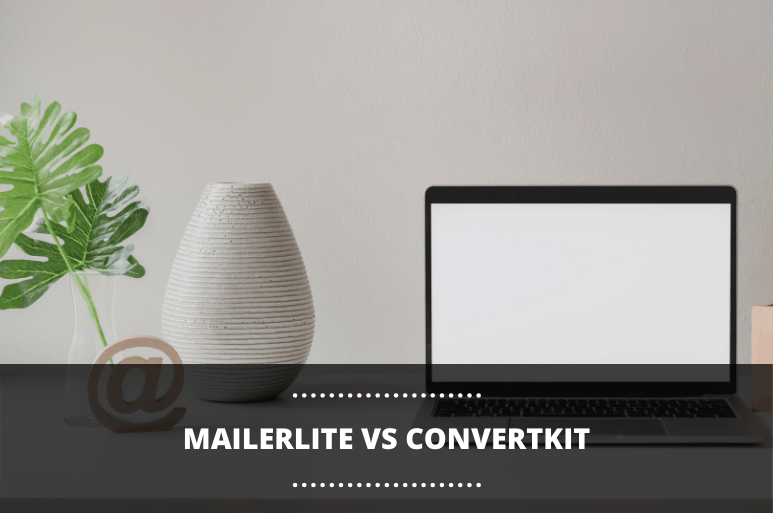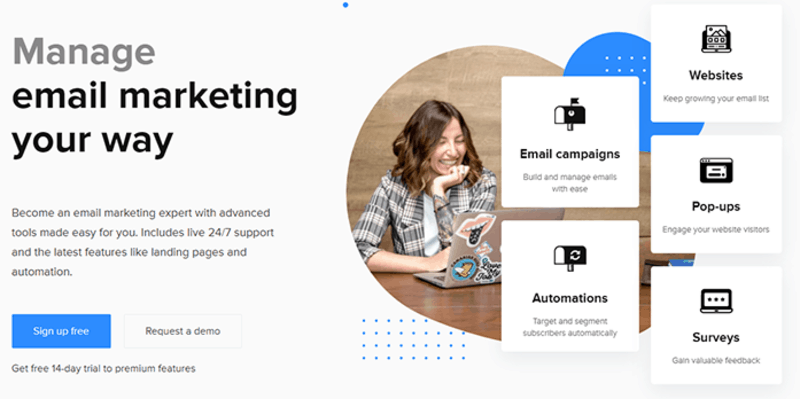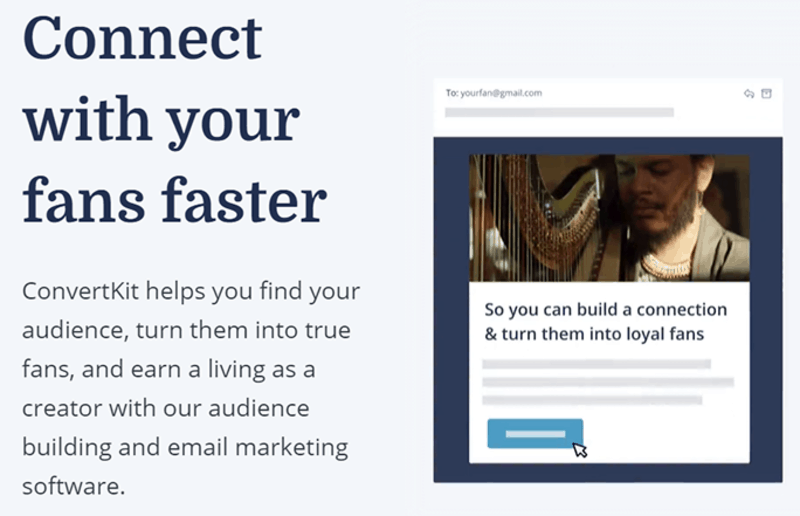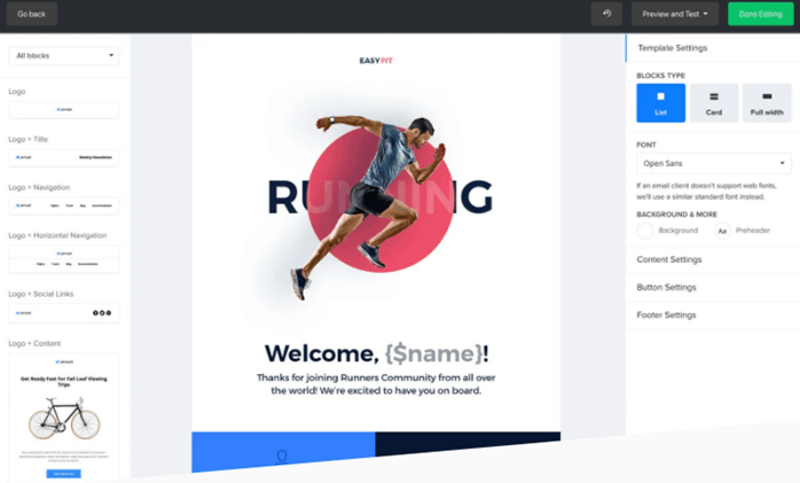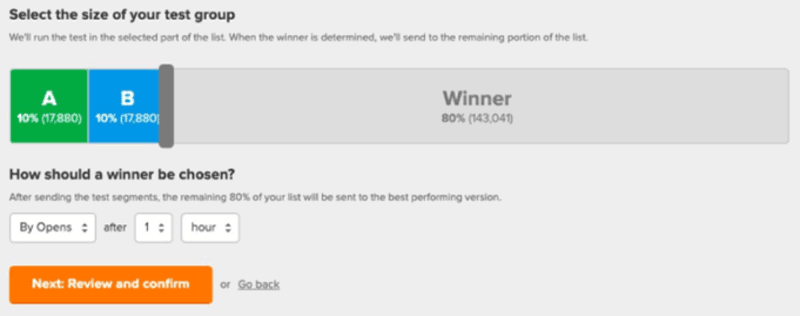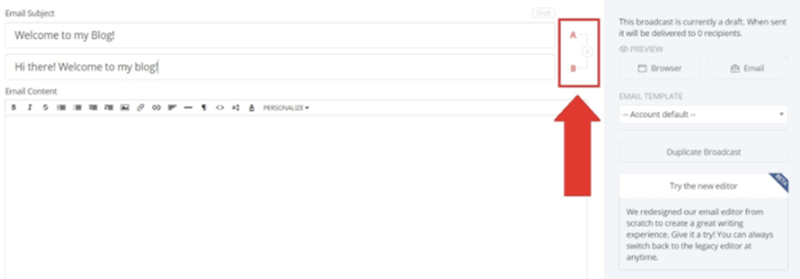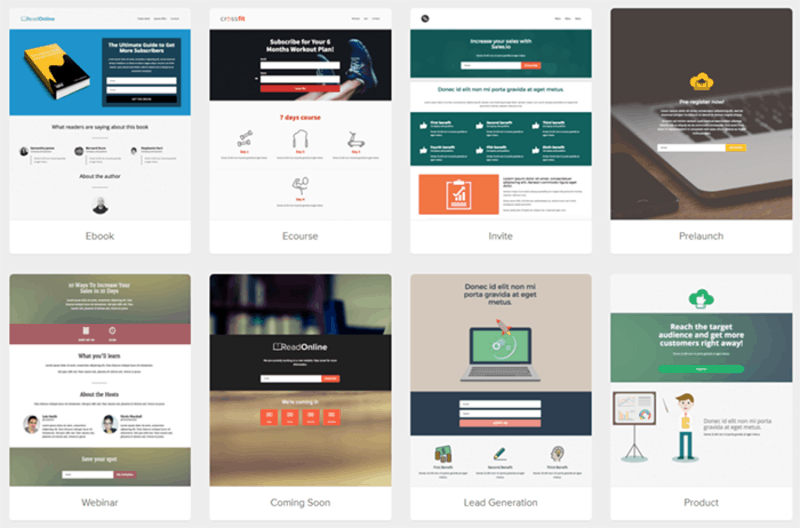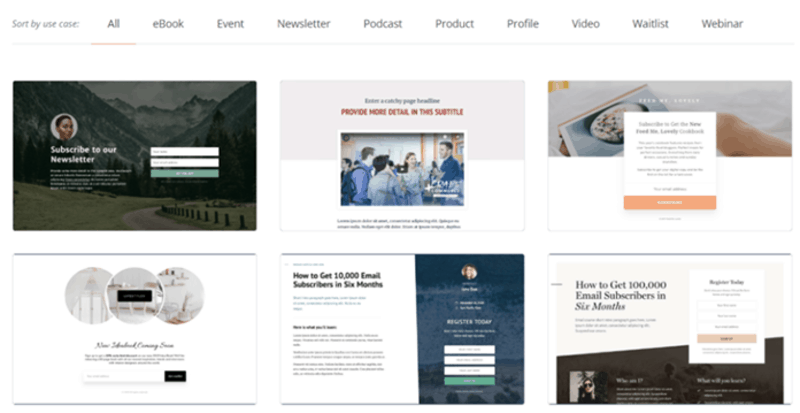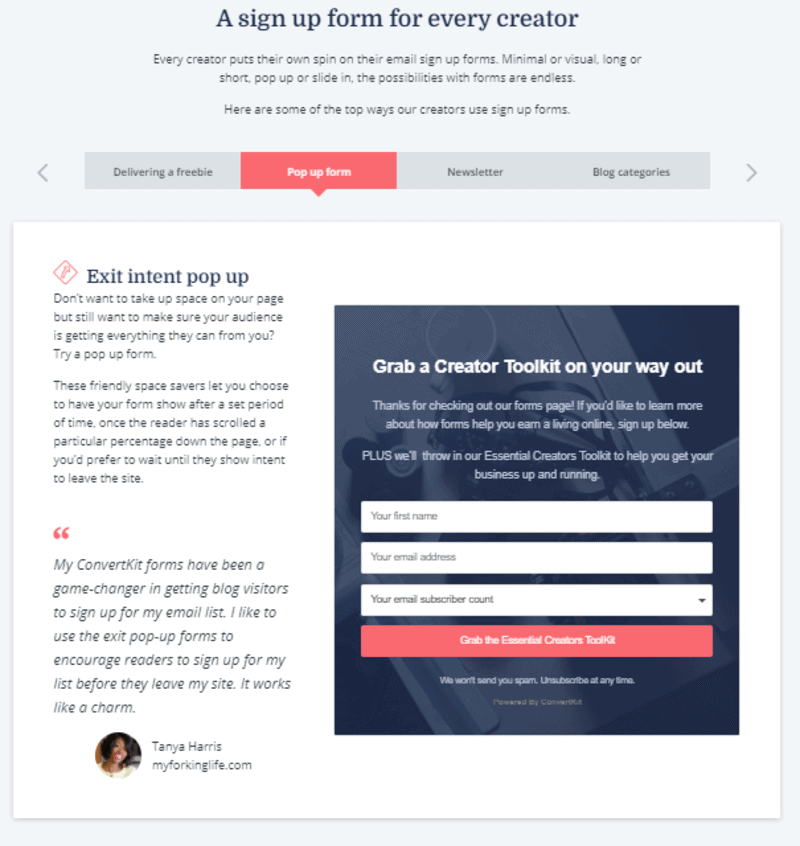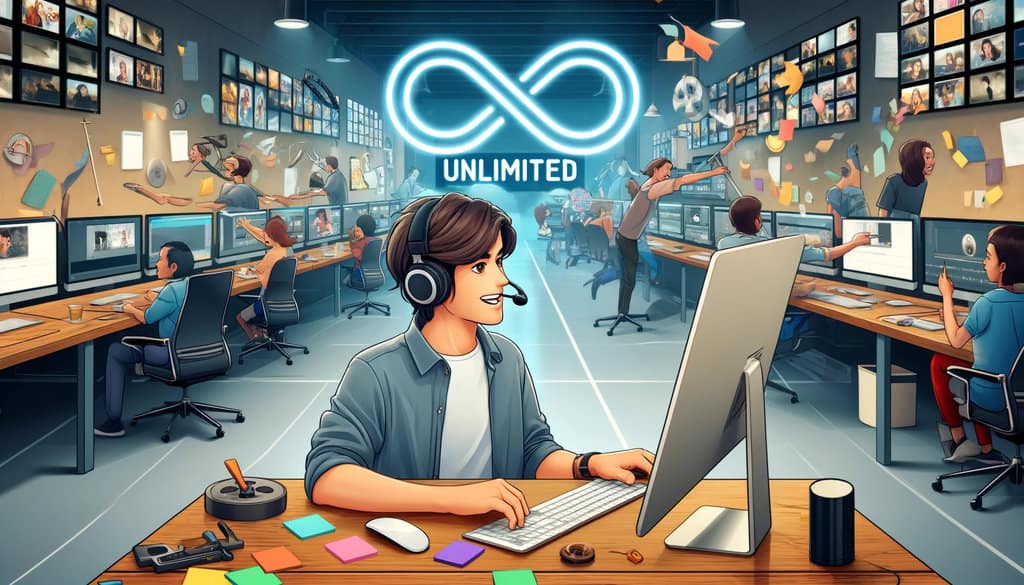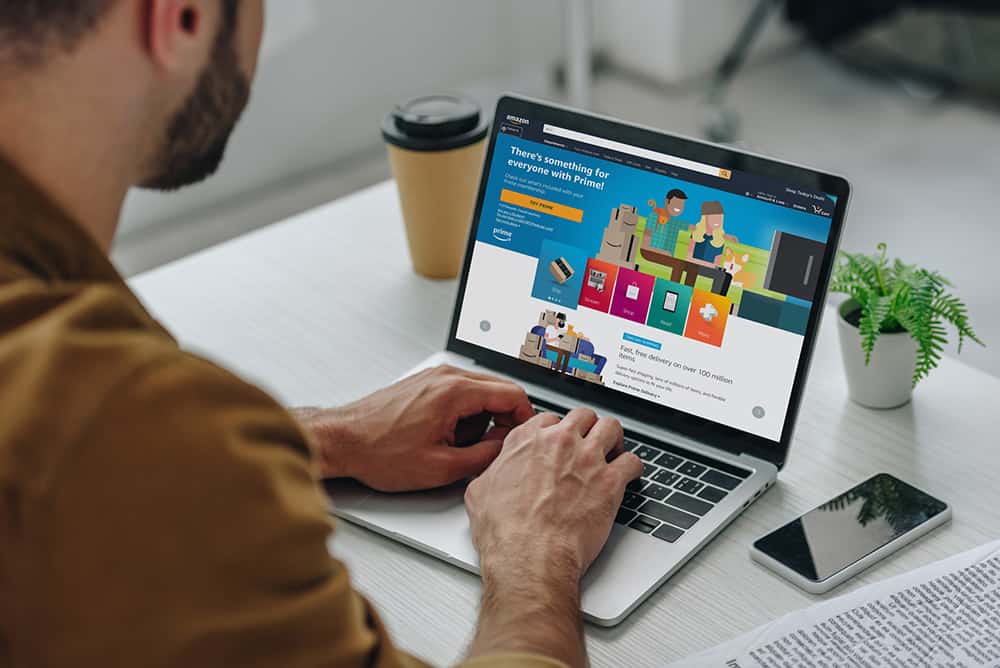Digital marketers are spoiled for choice when it comes to email marketing tools.
Seriously, Google “email marketing automation tools” and see how many well-reviewed, well-funded, highly successful SaaS tools are out there to help you get the most out of your email marketing spend.
That’s mainly because, as far as lead nurturing and conversion goes, few channels are as effective as email marketing. It’s one of the oldest ways to keep your leads hot and your existing customers loyal, and it doesn’t show any signs of becoming any less popular amongst marketing professionals.
In today’s post, we’ll be comparing two of the industry’s most popular email marketing tools against each other, MailerLite and ConvertKit. We've already done an in-depth review of ConvertKit and it's definitely one of our favorite tools out there…
Our official mission: To find out which one of these beats the other in a series of comparison “categories” and declare an overall winner.
Although, I feel it’s important to mention that these comparisons can sometimes be a little subjective. What makes one email marketing tool “better” than another is often based on our priorities. Or what we assume to be the priorities of the bulk of our readers.
Bear in mind that your business’ needs could be an exception to these priorities. So don’t take our verdicts as the gospel truth. Read what we have to say, how MailerLite and ConvertKit compare in certain areas and think critically about what will work for your business rather than blindly taking our word for which is better.
Alternatively, you could just read the “Our Winner” section of the article below, see which one we recommend, and be done with all this “research” malarkey.
Our Winner Revealed
This one is so tough to call, so I’m taking the coward’s way out and say: It depends on your needs.
The areas where MailerLite comes out on top usually relate to visual customization, while ConvertKit typically excels in simplicity in the more technical areas.
If you prize having greater control over the look of the various visual elements that comprise your email marketing campaigns and don’t mind a slightly steeper learning curve in the workflow and automation areas, MailerLite is the way to go.
However, if you’re willing to let your email marketing platform make most of your creative decisions and limit the variety of visual options at your disposal, but win simplicity and variety in terms of the more complex features, then go ahead and open a ConvertKit account.
Both of these email marketing tools are genuinely excellent at what they do, and, with almost no exceptions, you’re not going to shoot yourself in the foot by choosing one over the other.
MailerLite vs ConvertKit: Objectives and Marketing Claims
In this section we take a look at how each of these two companies position their product. What problems do they focus on solving? What claims do they make about their products? Who are they selling their product to? What do they feel are their product’s most valuable selling points?
MailerLite
Reading through MailerLite’s homepage, it’s clear that their main goal is to offer their customers a well-rounded, feature-rich product that aims to enable as many aspects of email marketing as possible.
It’s obvious from their website’s messaging that MailerLite is casting their net pretty wide when it comes to their target audience. Hence, a broad range of nicely worded, modest, but confident marketing claims.
- “Create, automate, personalize, optimize, manage, conquer email marketing your way.”
- “Become an email marketing expert with advanced tools made easy for you. Includes live 24/7 support and the latest features like landing pages and automation.”
- “You're in good company. Join 1,092,520 happy customers worldwide who are already using MailerLite.”
ConvertKit
ConvertKit, on the other hand, nails their niche objectives to the wall pretty quickly.
This is an email marketing tool that is aimed at creatives and content creators. They may offer a very similar array of features, but they’re clearly focused on a specific audience segment.
Whether this more specific focus makes ConvertKit an inappropriate email service for customers outside of this audience segment isn’t clear from their messaging, but we’ll cover this in the deep dive.
- “Connect with your fans faster. ConvertKit helps you find your audience, turn them into true fans, and earn a living as a creator with our audience building and email marketing software.”
- “Share your creative process. Inspire the next generation. Find your niche. Turn your side-hustle into your career.”
- “Easily share ideas. Connect with an audience. Earn an income.”
The Deep Dive
1. Getting Started – Account Setup
Account setup involves the process of creating your account (duh) and the steps that need to be taken before you can import your existing subscriber list and start mailing them.
MailerLite Account Setup
MailerLite takes their credibility VERY seriously. To the extent that it may alienate some of their hastier customers. To ensure that they don’t have to deal with the reputational fallout of dodgy customers reporting that their MailerLite email campaigns end up in their recipients’ spam folders, the company takes all new signups through an approval process.
Before the account is approved, the new customer has restricted access to the tool’s features and there is a limit of 500 contacts on the subscriber list.
The benefit of this approval process is only really enjoyed by MailerLite themselves, which a generous customer could be understanding of, but is more likely to cause frustration from customers who just want to get started already!
ConvertKit Account Setup
ConvertKit has no such approval process – clearly believing that the risk of sending “bad” emails that’ll get placed in the recipients’ spam folders is entirely the customer’s.
The only verification that ConvertKit requires happens during the subscriber migration process. Other than that, all you need is to get started is an email address and a valid credit card.
Verdict: ConvertKit wins this round. While MailerLite’s robust approval process is good business practice, it doesn’t seem to have much of a benefit for the customer.
2. MailerLite vs ConvertKit – Email Template Library
Note: For this and other relevant sections, we’re using the term “HTML email” to describe email templates that have sophisticated table-based layouts, include hyperlinked imagery, include more than one font, and other complex visual design aspects.
When using the term “text-based email” we’re not referring to text only emails, but rather extremely simplified HTML emails that rely mostly on text that’s positioned in an extremely simplified layout. These emails DO contain HTML elements but these are typically limited to hyperlinks and simple text formatting.
An attractive email body that’s well laid out, includes beautiful, relevant imagery, and impactful fonts CAN lead to better click-through rates (one of email marketing’s three holy grails) depending on your audience.
If your business operates in a space where this is a priority and you don’t have design resources available to create HTML emails, you’ll need email marketing software that offers a nice selection of predesigned templates.
Let’s take a look at how these two tools stack up against each other in this category.
MailerLite Templates
MailerLite has an excellent selection of tasteful, modern, highly attractive HTML email templates. More than 24 templates populate MailerLite’s impressive library. Each of these are highly customizable – have a look at the section below for more details.
ConvertKit Templates
ConvertKit are vocal advocates for text-based emails. As a result, their platform doesn’t offer a single predesigned HTML template. What they do offer, though, is a very modest selection of basic text email templates that cover fundamental aspects like font selection and text alignment.
Verdict: It’s better to have it and not need it than need it and not have it, right? With this in mind, MailerLite wins this round comfortably. Some niche audiences respond well to an HTML email. Personally, I’d rather have the option to use a professionally designed template than be forced to use only plain text.
3. MailerLite vs ConvertKit – Template Creation and Customization
Once you’ve selected a predesigned HTML template from the tool’s library, customizing it is the next step. Alternatively, if you fancy yourself a designer, you’ll need a similar set of functions to build email templates from scratch.
If you’ve read the section above, you won’t be surprised by the outcome of this round.
MailerLite Template Creation
MailerLite offers a sophisticated, but intuitive drag and drop editor that enables you to customize one of their numerous predesigned templates or build an attractive HTML email from scratch.
All your standard WYSIWYG editor functions are on display here. Upload images from your local drive, manage a library of imagery, change font styles and colors, choose different background colors and images, insert columns, rows and other layout elements.
Email client compatibility is a slightly more complex issue than browser displays, so don’t expect the same level of flexibility and design options as a website layout editor. Still, MailerLite offers more than enough design functions here for a creatively minded person to build sleek, attractive, highly engaging HTML email templates.
Crucially, If you choose to create an email from scratch, MailerLite allows you to simply create a plain text email, meaning you’re not forced to use HTML templates if you’re a MailerLite user.
ConvertKit Template Creation
Unsurprisingly, ConvertKit doesn’t offer much in the way of customization and complex template building. For the same reason that they don’t offer HTML templates: they believe HTML emails aren’t the ideal vehicles for email marketing messages.
To create or modify their sparse selection extremely basic text email templates, or create one from scratch, all you have at your disposal is a basic editor that looks and operates like a standard rich-text editor, and an HTML/CSS editor, which is handy if you’re familiar with basic front-end coding.
Verdict: Again, MailerLite wins this round. It offers everything ConvertKit does, with the rather significant added benefit of a sophisticated, highly intuitive visual editor with which you can customize existing templates, or create beautiful HTML emails from scratch.
4. MailerLite vs ConvertKit – A/B Testing
Getting a good read on what your subscribers respond to before sending out a massive email blast is considered standard practice in the world of email marketing. Both MailerLite and ConvertKit have similar approaches to A/B testing, albeit with different levels of control and sophistication.
MailerLite A/B Testing Capabilities
MailerLite offers quite a bit more sophistication than ConvertKit when it comes to split testing, and does so with a surprisingly easy to understand user experience.
When setting up a campaign that you want to split test, configure the following variables:
- What element of the email campaign you want to test: Subject, “From” name, or Email content.
- The two different variations of the element that you want to split test.
- The test sample-sizes (as a percentage of the entire campaign’s emails).
- What the win-criteria is: Open rate or Click-through rate.
- How long after sending the test batch must the remainder of the mails be sent.
Once these are established, MailerLite sends the first variation to half of the test recipients and the second variation to the other half. After the specified length of time, it determines the winner and submits that variation to the balance of the campaign recipients.
I love two things about MailerLite’s A/B testing feature. The first is the simplicity with which the email marketing tool presents a relatively complex process.
The second is the fact that YOU define the winning criteria. If you want to test the email body’s effectiveness, you’re going to be testing the click-through rate. If you want to test the subject line’s effectiveness, you’ll want to be testing the open rate.
MailerLite puts all of this testing configuration in your hands.
ConvertKit A/B Testing Capabilities
Again, ConvertKit believes in keeping it simple, making some crucial decisions FOR their subscribers. Possibly because they’re catering for a specific target audience, content creators, the tool assumes that the most important variable of an email is the subject line.
As a result, this is the only variable they allow you to A/B test. Logically, the only winning criteria is the two variations’ open-rates.
ConvertKit also doesn’t allow the user to determine the sample size, dictating instead that 30% of the mails (15% of each variation) will form part of the test, with the remaining 70% being sent once the winner is determined.
Verdict: MailerLite wins this round. With a very low learning-curve, MailerLite customers have so many more ways to determine which email variation outperforms another. Their approach to A/B testing will undoubtedly appeal to a wider range of users, without much added complexity.
5. MailerLite vs ConvertKit – Workflow Automation
Right, now we’re getting to the interesting bit. Workflow automation is arguably the foundation of continued email marketing success.
Simply sending out the same email to your entire email list, or manually managing various sequences and recipient categories is unsustainable. It scales poorly and doesn’t offer the level of sophistication needed to achieve a great return on your marketing investment.
For this section I’m not taking an individual look at how each of these two tools enable workflow building and automation. Both MailerLite and ConvertKit have remarkably similar approaches, using attractive, user-friendly, highly visualized workflow-building features.
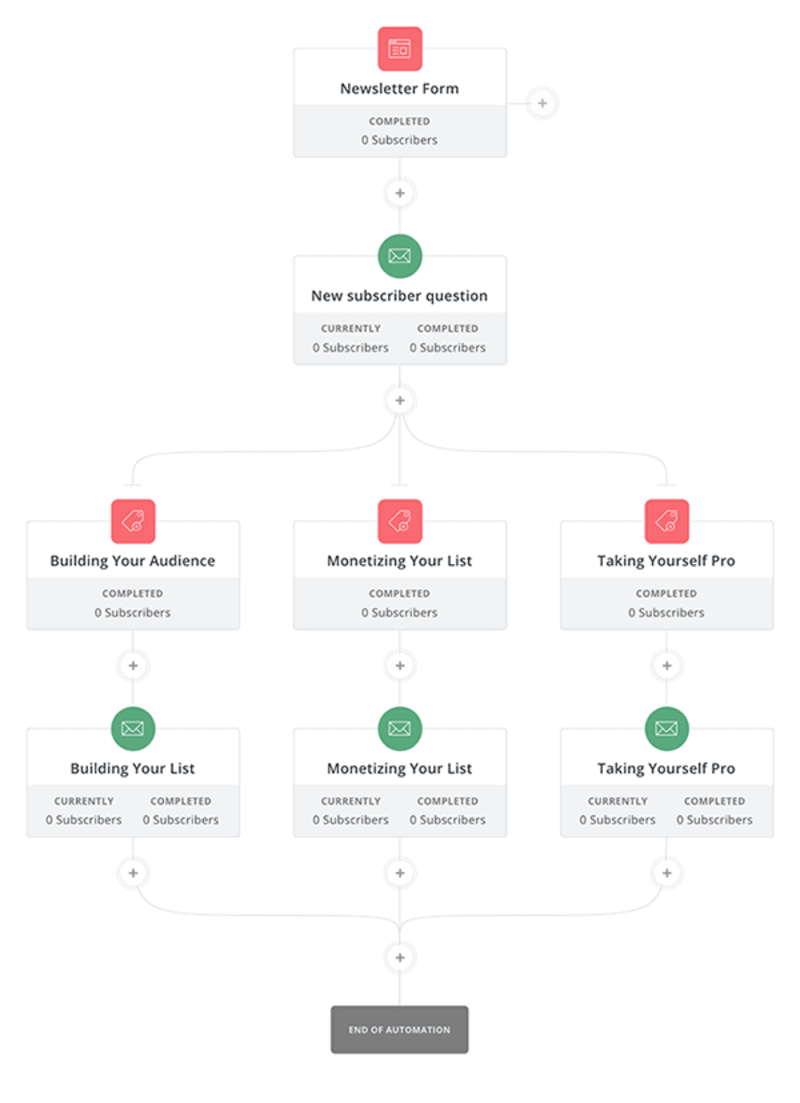
There are some basic differences in terminology and how the various branches of a workflow are created but, on the whole, there’s not much separating the two tools in terms of the workflow-creation scope and user experience.
The interfaces are logical, easy to understand, and offer a very satisfying depth of options. Rest assured that neither email service lacks features that are critical to creating and managing successful automation workflows. Selecting email triggers, defining submission timing and delays, and specifying recipient segments are super logical and easy to understand.
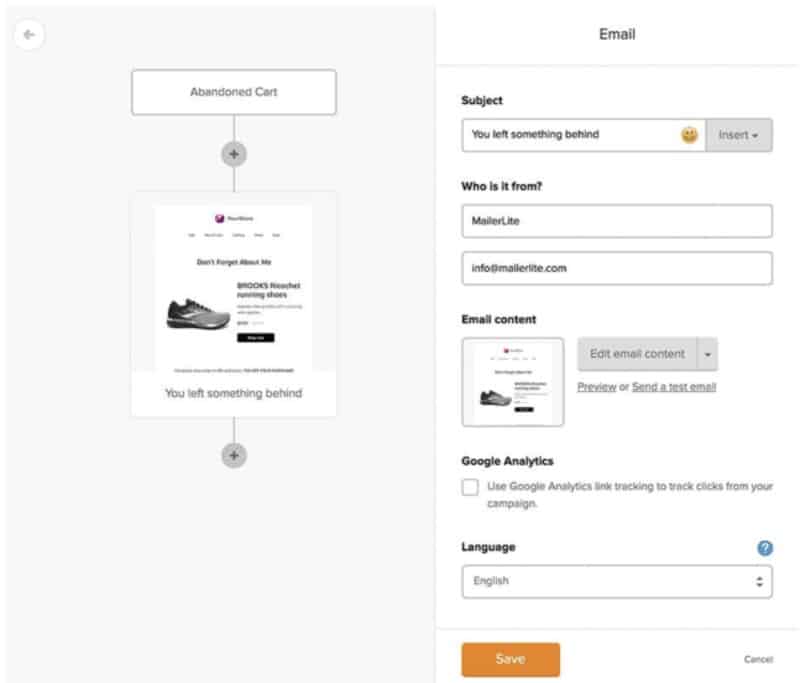
The only major difference, and I actually found this to be a surprisingly big deal when I got started with testing the two products, was ConvertKit’s extremely handy automation templates.
In fact, if you’re new to the whole concept of email marketing and you’re unsure of what can and should be done when setting up a campaign, these templates are invaluable.
Verdict: In a sense this is a draw, since I just couldn’t decide which tool’s workflow automation feature UX I preferred. Both are genuinely exceptional and cover a lot of ground. But, in the end, it was ConvertKit’s inclusion of automation templates that swung the battle in their favor.
So yeah… ConvertKit takes this one.
6. MailerLite vs ConvertKit – Subscriber Management and Segmentation
Segmentation is basically the process of grouping or categorizing subscribers based on their profiles and activities in a way that allows them to be sent highly personalized emails.
It’s an absolutely critical part of successful email marketing and, typically, the more granular you can get with segmentation, the more effective you can get at sending your subscribers emails that REALLY engage them and move them towards conversion.
How do MailerLite and ConvertKit compare to each other when it comes to this crucial part of email marketing? Let’s take a look.
MailerLite Segmentation
MailerLite’s email list management is done at the highest level with “Group” categorization. This is essentially a different term for what the rest of the world calls “tags” – essentially non-hierarchical labels that you can apply manually or automatically to each subscriber.
You can create as many Groups as you need and one subscriber can belong to multiple groups. If you send an email to multiple groups, MailerLite ensures that any subscriber that appears in both, won’t receive the email more than once.
It’s entirely possible to send emails, create email campaigns and build workflows by only using groups, but Segments allow an added level of sophistication.
Using an advanced UI, you can build a Segment that includes subscribers based on a wide variety of dynamic variables such as which Groups they belong to, their location, how long they’ve been active (or inactive), what fields they have completed in certain forms, and their average open-rate.
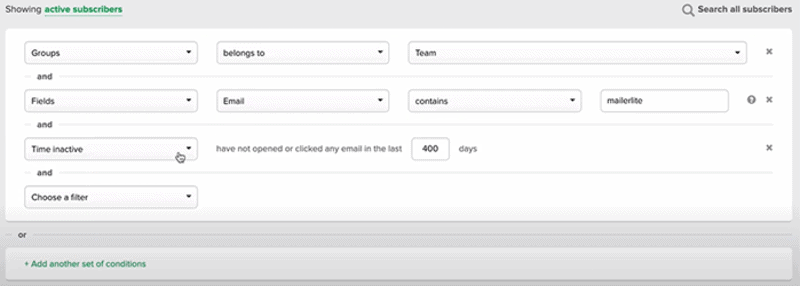
The level of granularity that you can create with MailerLite’s Segments is very impressive and offers users the ability to build highly personalized emails and campaigns.
I did find the combination of Groups and Segments to be a little confusing though and it took a couple of tutorial videos for me to fully grasp how to differentiate and use them in combination with each other.
ConvertKit Segmentation
ConvertKit prefers to use the term “tags” when doing the first level of user categorization and in my view, this makes list management and segmentation a little bit easier to understand when compared to MailerLite.
Tags are created and allocated to certain subscribers either manually or automatically. Auto tagging is based on rules like which form the subscriber used to sign up with, their interaction with links embedded in certain emails, which products they’ve bought, and many more.
Tags are used when building an email or campaign’s recipient list, either by inclusion or exclusion. They’re also a key part of creating automation workflows.
Segments are created in a much simpler way than MailerLite. To keep things simple, they’re basically just a selection of tags. One segment consists of multiple tags and, by implication, all the users that have been allocated that tag.
Don’t let this simpler approach to subscriber management and segmentation fool you into thinking that ConvertKit offers less sophistication and depth of personalization than MailerLite. Both tools offer an equally impressive set of features here and you won’t be left wanting more complexity with either option.
Verdict: ConvertKit wins this round by virtue of having a more elegant and easier to grasp approach. There’s a slightly steeper learning curve associated with MailerLite and even after I fully understood it, I still preferred using ConvertKit.
7. MailerLite vs ConvertKit – Engagement Analytics
If you’re new to the world of email marketing and you’ve made it this far into our MailerLite vs ConvertKit comparison, you’re probably thinking that analytics and reporting plays a really big part of running successful email campaigns. And you’d be 100% correct.
Understanding how subscribers responded to your emails is incredibly important in designing future email campaigns. Any email marketing tool worth its salt is going to give you an in-depth view of all the metrics you need to gauge the success of past and current campaigns.
MailerLite Analytics
MailerLite offers an extremely attractive, highly detailed dashboard view of all the metrics you’ll need to see how your email campaign fared, and then some.
The layout is engaging and user-friendly and the data is presented in a very logical way – with the most important metrics displayed at the top of the dashboard.
This is reporting done right. No clicks necessary to navigate through an overly complex dataset. All you need is a glance and you’ll be able to see how your email campaign performed – without compromising detail.
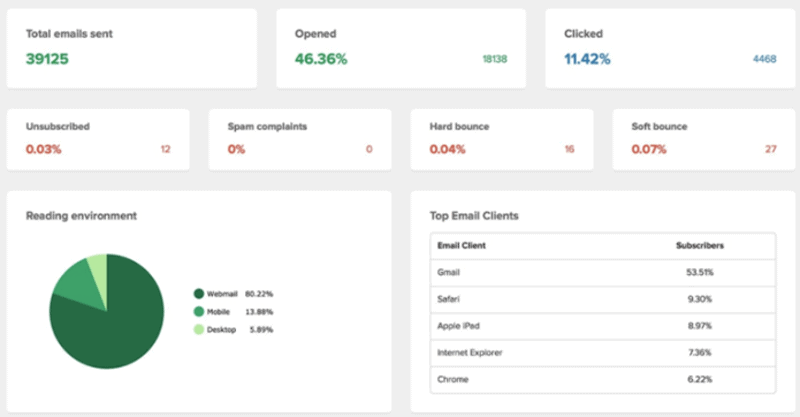
ConvertKit Analytics
While ConvertKit covers three of the most important email engagement metrics: open rate, click-through rate, and unsubscribes, they miss out on a number of stats that I feel really should be visible in the campaign analytics dashboard. I was genuinely surprised not to see any reference to bounce rates and spam reports.
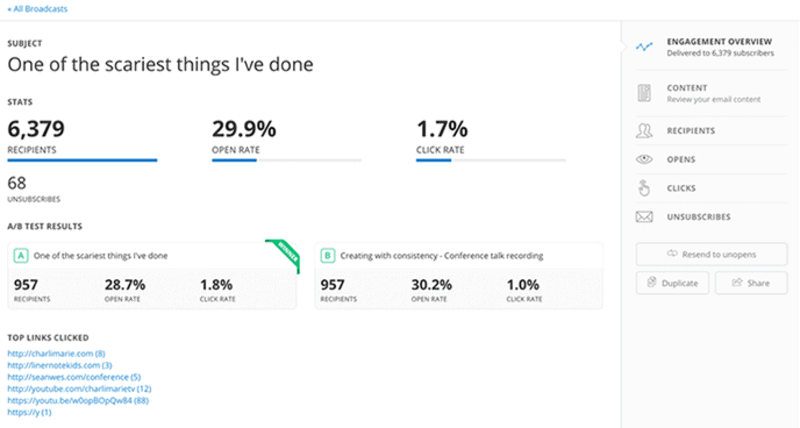
Verdict: I love the way MailerLite designed their analytics interface. It’s clean, sleek, easy to interpret, and offers the exact level of granularity a pro marketer needs. ConvertKit’s reporting is more than adequate, but, again, they err on the side of simplicity and it costs them this round. MailerLite wins another round.
8. MailerLite vs ConvertKit – Deliverability
Just how likely is it that your emails will reach their recipients’ inboxes? That’s the principle behind an email marketing automation tool’s “deliverability”.
There are many proactive things you can do before any broadcast to ensure that the likelihood of your emails bouncing or landing up in the dreaded spam folder is as small as possible.
Both MailerLite and ConvertKit offer their customers extensive training in how to ensure that their domains are adequately authenticated – one of the most important steps to take in preventing the recipient’s mail server from bouncing your email.
Another factor that has a serious impact on deliverability is the content of the email. Most reputable mail clients have automated filtering features that scan how an incoming email looks – where it comes from, what wording is used in the subject line and body, what kind of text formatting is applied, etc.
If your email even accidentally looks like spam, you can expect it to bypass the recipient’s inbox and end up straight in their spam folder.
An equally awful possibility is that your email manages to get past the automated spam filters, but the recipients themselves don’t like the look of the sender’s email address, the email’s subject line, or the content of its body.
In these cases, a recipient can report the email as spam – an act that’ll cause serious damage to your domain.
Most email marketing automation tools understand the importance of creating credible emails that don’t make you look like a snake oil salesperson. To that end, both MailerLite and ConvertKit offer extensive training material on how to avoid this from happening.
Verdict: We’ll call this one a draw. Both MailerLite and ConvertKit offer their users more than enough information, training, and features to ensure excellent deliverability rates.
9. MailerLite vs ConvertKit – Integrations
I’m still genuinely astonished every time I delve into any marketing tool’s integration possibilities. The number of ways you can extend your business services with third-party add-ons just continue to grow, and email automation services are no exception.
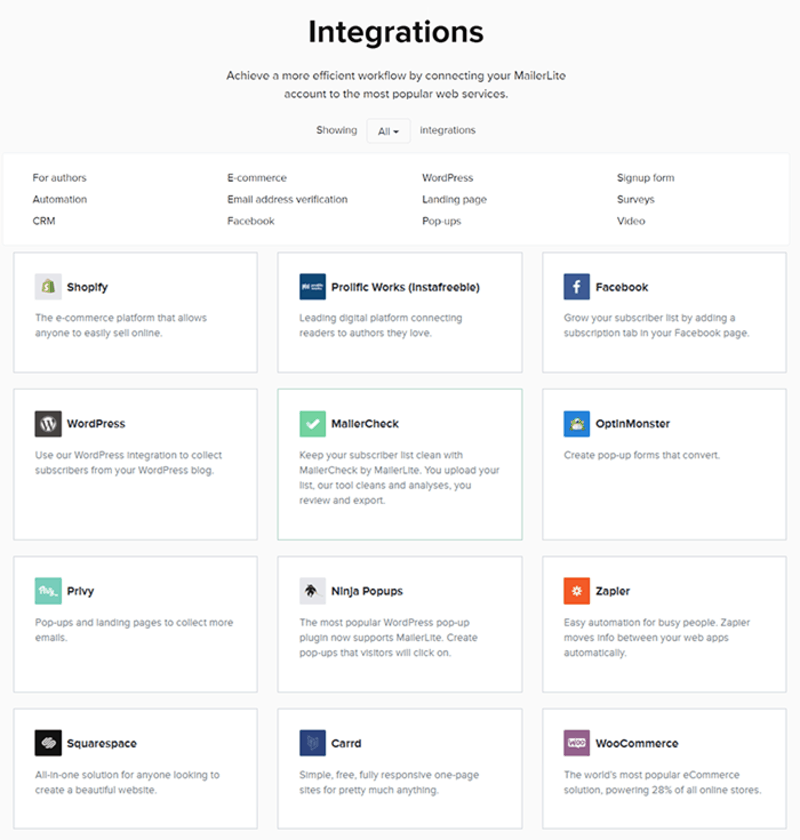
Recognizing the importance of integration, both MailerLite and ConvertKit have wholeheartedly thrown themselves into making their tools as extensible as possible.
Expect integrations with all the usual suspects in this space. SalesForce and other CRM services, Facebook and other social media platforms, WordPress and other content management systems, Squarespace and website builders.
Most importantly, both of these two email automation tools offer integration with Zapier – industry leader in process automation.
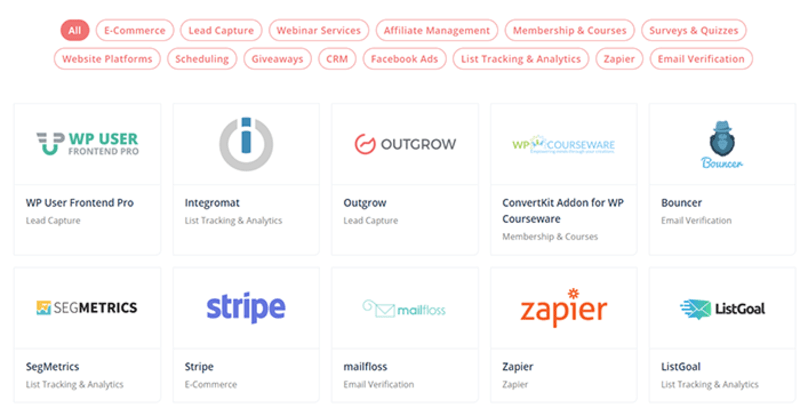
Verdict: Wouldn’t you know it! Another stalemate. But the good kind! There’s nothing that makes one email marketing tool noticeably better than the other in this category. So rest assured, regardless of which tool you select here, your integration needs will be sufficiently covered.
10. MailerLite vs ConvertKit – Landing Page Builders
If you want to get fussy about it, the landing pages that you send your email recipients to (where you’ll hopefully be converting them), kind of falls outside the logical functional scope of an email marketing automation tool.
There are numerous excellent purpose-built landing page builders to help you do this, but both MailerLite and ConvertKit have included surprisingly serviceable alternatives in their suite of features.
Look, you’re not going to get the same level of sophistication (and overall results) as you will with ClickFunnels and Instapage, so don’t even consider using these tools’ landing page features for ALL your landing page needs. You won’t be able to build sales funnels with these tools.
But, as far as building conversion-destination pages for your email marketing campaigns is concerned, you’ll find both of these tools more than adequate.
MailerLite Landing Page Editor
For building landing pages, MailerLite uses the same modular, drag and drop editor that they use for creating email templates. Insert elements like countdown timers, social media links, galleries, and embedded videos to boost the conversion rates of these landing pages.
MailerLite also offers a generous selection of predesigned templates for landing pages, something that we’ve come to expect from the email marketing tool by now.
ConvertKit Landing Page Editor
ConvertKit also offers an attractive array of predesigned templates for landing pages, but makes the customization process a little more complex, given the lack of a drag and drop editor.
It’s easy to change the landing page’s color palette and font styles, but aside from basics like these, ConvertKit is pretty limited in this regard.
Verdict: If your landing page needs include advanced customization, MailerLite’s going to be your choice here. It offers just that little bit of extra value, while also allowing you to keep things simple, the way ConvertKit does. So MailerLite wins another round.
11. MailerLite vs ConvertKit – Form Builders
“Forms” is a generic term used to describe the front-ends where your website harvests email addresses and builds your email list. These are also sometimes called “lead magnets” since they are used to attract leads into your marketing funnel.
Opt in forms can exist in numerous places across your company’s various web presences. Depending on where you obtain an email address, you’ll want to tag the incoming lead accordingly. This allows you to understand something about the lead and slot them into an appropriate email sequence or workflow.
Effective form building is an absolutely critical part of running successful email marketing campaigns and both MailerLite and ConvertKit offer some excellent functionality in this space. Let’s take a look at where these two products differ in this space.
MailerLite Form Builder
As we’ve come to expect from MailerLite, what they offer is more flexibility in customization over ConvertKit. For this you’ll use their drag and drop editor – a great tool for creating custom front-end elements.
While you can choose the type of form you want to create, these are quite limited and relate mostly to how the form looks, rather than how it’s going to be used.
You can learn more about this in our full MailerLite review.
ConvertKit Form Builder
Again ConvertKit doesn’t offer much in the way of form layout and design customization – unless you’re comfortable editing HTML and CSS yourself.
However, and this is a biggie, ConvertKit offers four different types of lead magnet forms that are deployed in different ways on your website:
- Download incentive form – give the subscriber something free when they provide their email address
- Exit intent popup form – a popup allows you to grab an email address without taking up any of your site’s real-estate.
- Newsletter signup – a form specifically designed to generate a lead based on your newsletter.
- Blog category form – placed on a specific blog post, this form tells the user that they’ll be notified by email whenever you post similar content.
Verdict: Despite the lack of visual customization options, ConvertKit wins this round easily. Their different types of forms and the way these can be used to attract leads stand head and shoulders above MailerLite’s “sandbox” approach.
12. MailerLite vs ConvertKit – Pricing Plans
MailerLite Pricing
MailerLite offers a free version that limits the number of subscribers to 1,000 and emails to 12,000 per month. There are also several very useful features like A/B testing, automatic resends, and advanced analytics that aren’t available on the free plan.
However, MailerLite’s free plan is essentially an unlimited trial period during which you can get accustomed to the tool (including all premium features) and the company itself, which is a very attractive proposition for someone new to email marketing.
All MailerLite’s paid plans allow you to send unlimited emails and are attached only to your number of subscribers. All of the platform's premium features are available to all paying subscribers.
Pricing starts at $10 per month and then increases in predetermined increments for every 10k or 20k subsequent email addresses you have on your email list.
Here’s an extract from the pricing levels MailerLite offers:
- Free plan: up to 1,000 subscribers
- $10 for 1,000 subscribers (with access to all product features)
- $30 for 5,000 subscribers
- $100 for 20,000 subscribers
- $360 for 100,000 subscribers
- $660 for 200,000 subscribers
There are also a number of add-ons to your monthly MailerLite subscription that each offer genuine additional value.
- Publish unlimited landing pages and websites for an additional $10 per month.
- Priority support and a dedicated account manager for an additional $100 per month.
- Dedicated IP address to improve deliverability for an additional $50 per month.
ConvertKit Pricing
ConvertKit is the more expensive option of the two, but the extra expense is slightly alleviated when signing up for their annual payment plan.
Doing so not only gives you two months of free usage, it also discounts your monthly payments by an average of 15%, depending your number of subscribers.
ConvertKit also has a free account option that limits the number of subscribers to 1,000 but imposes no limit on the number of emails you may send to them. This is a massive tick next to their free plan despite only allowing you to access limited functions.
Pricing tiers for ConvertKit is also associated with the number of subscribers, but, unlike MailerLite advanced features aren’t available to all subscriber plans. There are two pricing plans: Creator and Creator Pro. The only difference between these two plans is feature access.
The more expensive plan offers subscribers advanced functionality like: Facebook custom audiences, a newsletter referral system, subscriber scoring, and advanced reporting.
Here’s an extract from the pricing levels ConvertKit offers on its two pricing tiers. (The yearly payment plan price is shown in brackets):
| Creator | Creator Pro |
|
|
MailerLite and ConvertKit – Frequently Askd Questions
Is MailerLite good for building landing pages?
MailerLite offers a more than adequate feature for creating landing pages. However, if landing pages are your top priority, there are more sophisticated tools on the market that offer a wider range of features.
What is included in MailerLite's free plan
Subscribers to MailerLite's free plan are able to send 12,000 monthly emails. They can create one website, up to ten landing pages, unlimited forms and unlimited popups. The free plan also gives users access to a the tool's file manager, subscriber segmentation, and subscriber management. The unlimited emails perk requires you to subscribe to one of the paid plans.
Do MailerLite and ConvertKit allow me to build unlimited landing pages?
Subscribers to ConvertKit's free plan are allowed to build unlimited landing pages. While MailerLite users need to subscribe to one of the paid plans for this perk.
What can I do with the ConvertKit free plan?
The ConvertKit free plan allows you to maintain a list of 1,000 subscribers. The free plan also offers users unlimited landing pages and forms.
Which is the best email marketing platform between MailerLite and ConvertKit?
This depends on your needs. MailerLite is one of the best email marketing providers for people who want to customize the look of their emails. While ConvertKit is great for simplifying the technical side of email automation.
How many landing page templates does MailerLite offer?
MailerLite offers subscribers access to 40+ professionally design landing page templates. Each of these MailerLite landing page templates are responsive and can be edited using the tool's landing page editor. MailerLite has also categorized their landing page templates intelligently, allowing users to easily find a template that suits their needs.
Can I create customized unsubscribe pages with MailerLite and ConvertKit?
Both MailerLite and ConvertKit allow users to create custom unsubscribe pages where they can insert copy that dissuades mail subscribers from removing themselves from the mailing list.
What kind of third-party integrations does ConvertKit offer?
ConvertKit offers a wide variety of application integrations, covering a number of categories that include: e-commerce, webinar services and CRM. Through Zapier, it's possible to integrate with an even wider range of third-party applications.
Is ConvertKit a good workflow automation builder?
ConvertKit is a great workflow automation builder. Its UX is highly visual and logical and it offers a ton of sophisticated features that allow users to get the most out of their email marketing efforts. On top of this, the ConvertKit automation builder also comes with a number of exceptionally helpful templates that help new users set up their workflows.