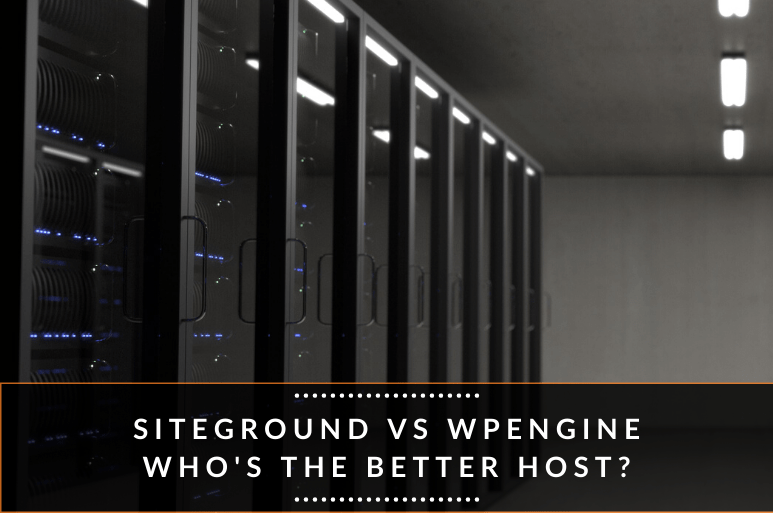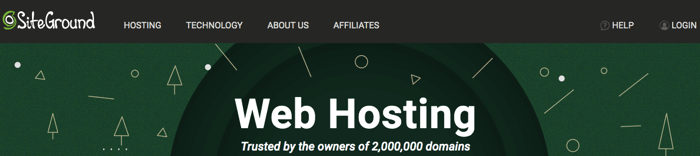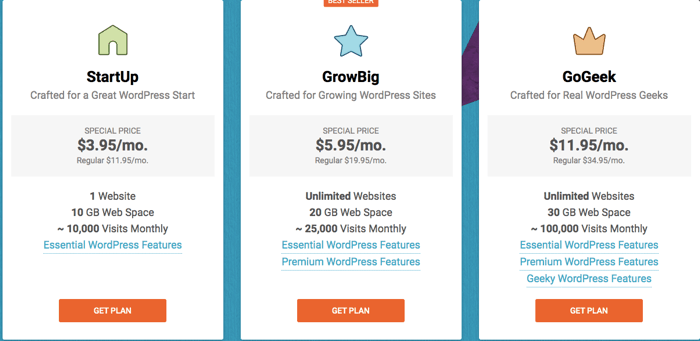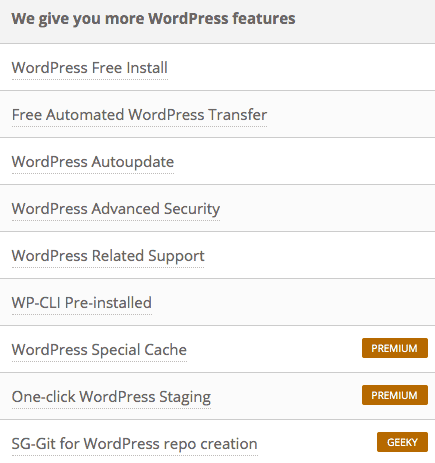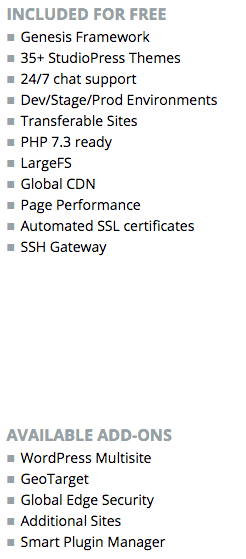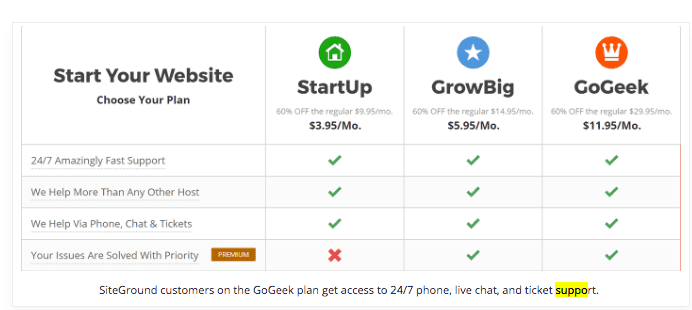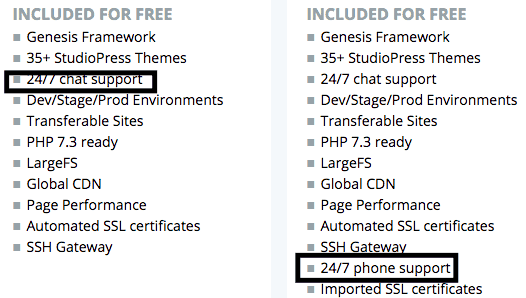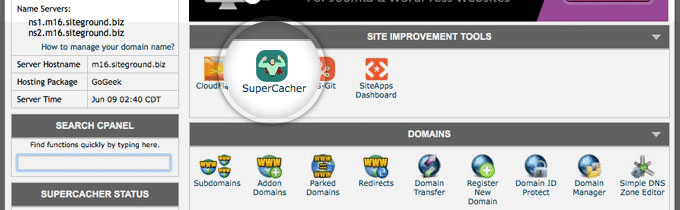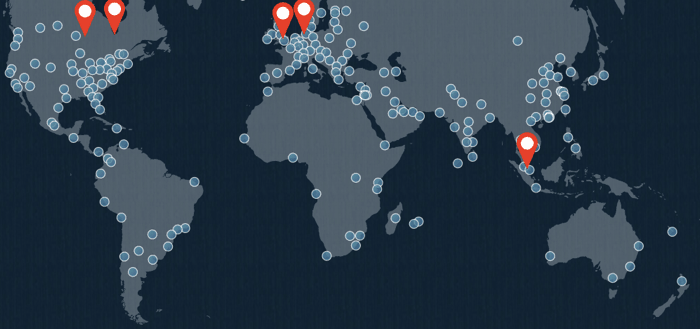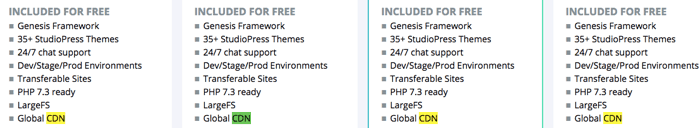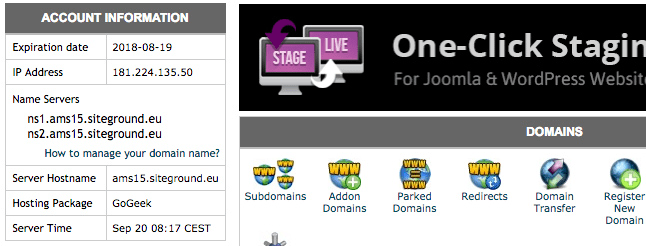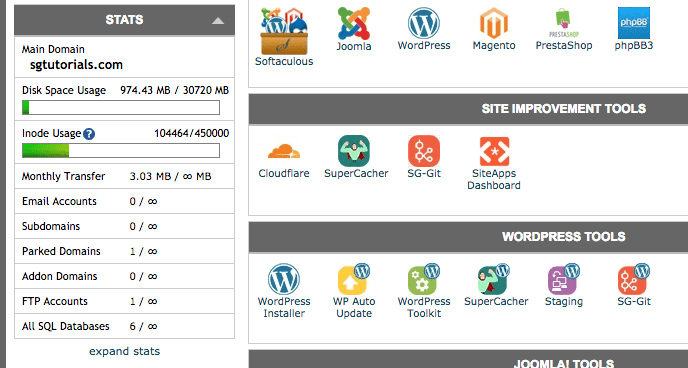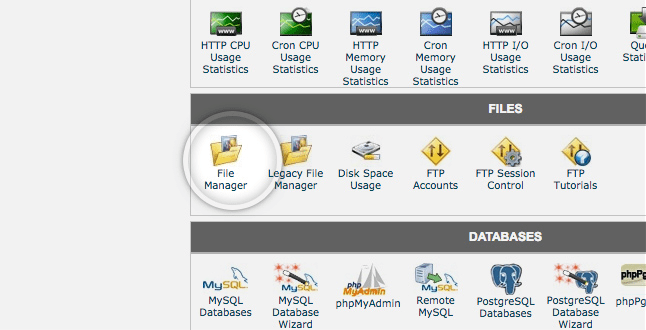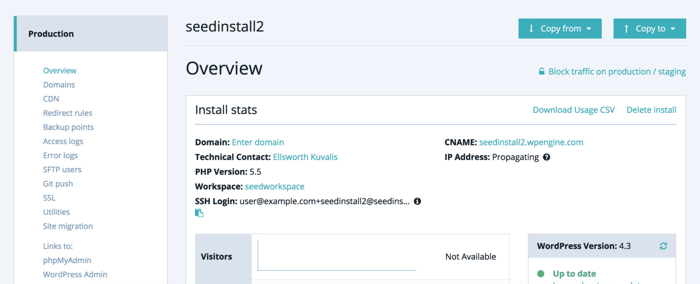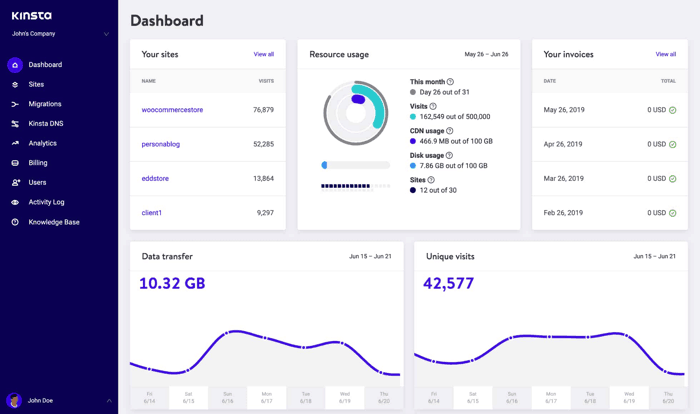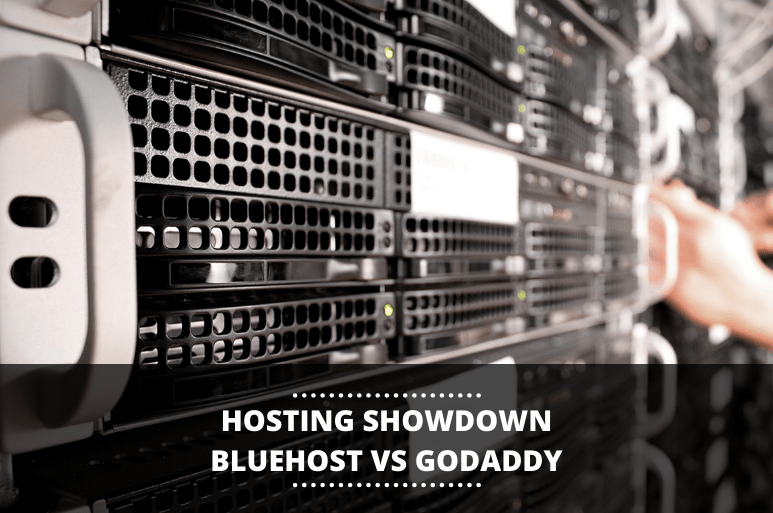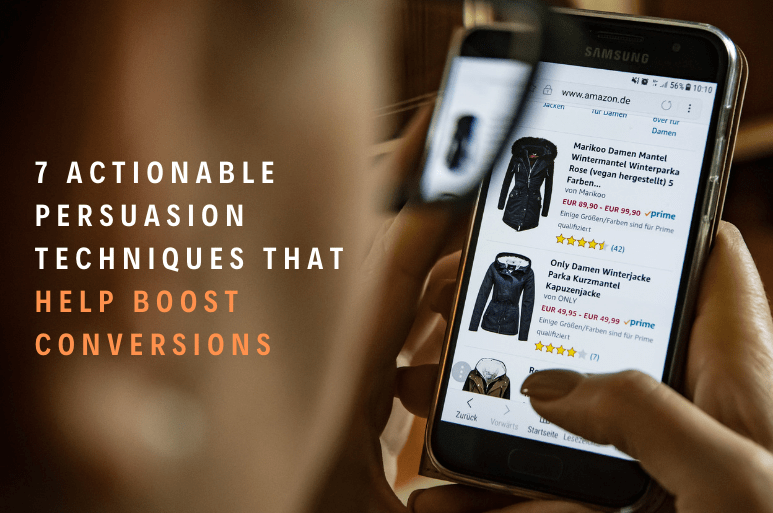Hey, DreamGrowers. This post will clear up your confusion between SiteGround vs WPEngine.
I’ve used both services in the past, so this will be based on personal experience. Customer service reps will say ANYTHING to get you to sign up, so be VERY CAREFUL trusting your decision to them.
Neither of these tools is “better” than the other. They are just meant for two entirely different markets.
If you choose the wrong one, you’ll either waste hundreds of dollars, or worse, limit site performance under pressure and cause a calamity that no live chat specialist can fix (Been there. Not fun).
In this SiteGround vs WPEngine review, I’ll cover:
- Pricing
- Important security details
- Important features
- Who should use SiteGround and who should use WPEngine
- My experience with features and performance
- My experiences with the GoGeek plan and managed WordPress hosting
- FAQ
- Alternatives to SiteGround and WPEngine
Quick Overview (Start Here)
Whoever said WordPress was easy clearly has never managed a dozen high traffic sites all at once.
And if you don’t optimize your WordPress sites and keep them updated, your site will become vulnerable to hacks and it’ll be so slow that Google will banish you to Page 2.
Yeah, managed hosting providers kick ass, and are 100% worth the step up in price from a virtual private server (VPS).
WPEngine and SiteGround are 2 of the best, and they’re a lifesaver for busy businesses. You get:
- Enhanced security
- Streamlined management
- Dedicated support
- Improved site performance
- Upgraded SEO
That’s just the tip of the iceberg (God, I hate that cliche).
What is WPEngine?
WPEngine is the leading managed WordPress hosting provider, and the only WordPress “digital experience” platform – which basically means they offer everything from the framework to build a fast WordPress site (Genesis Framework) to integrations with Google, Amazon, and BigCommerce.
Everything from their servers to their customer support is optimized specifically for WordPress sites (WARNING: This is a trend!). In theory, this means you get a fast site, better support, and greater WordPress security. That might not be entirely true, though.
What is SiteGround?
SiteGround is a general web hosting company that also offers managed WordPress hosting, with their focus being primarily on fast load times, flexibility, and affordable packages.
Unlike WP Engine, they allow you to branch out into different types of sites, and give you a lot more “bang for your buck”. Basically, that means you get similar load speeds, more traffic, and comparable security for far less.
Also, there’s one “very small” detail you should know…
They’re recommended by WordPress.org! Not sure you can get any better recommendation in this case.
WPEngine vs SiteGround: Pricing and Plans
SiteGound offers a ton of hosting options, but for this review I’ll stick to WordPress hosting. And since it’s the plan that most serious digital entrepreneurs use (and my personal favorite), we’ll be talking mostly about the GoGeek plan.
I’ll compare my experiences with GoGeek to that of the Startup plan from WP Engine, since they’re roughly similar in price (as close as it gets). And in my experience, if you were considering the next step up ($100+/mo), you probably wouldn’t need this review.
Moving along….
SiteGround GoGeek Plan Breakdown
This is the plan for serious WordPress geeks.
- Price: $11.95/mo
- Number of sites: UNLIMITED
- Web space: 30GB
- Monthly Visits: 100,000
Advanced Features
- Unmetered traffic
- Free email
- Free daily backup
- Free SSL and HTTPS
- Free WordPress transfer
- SuperChacher (explained later)
- On-demand backups
- White-label hosting services for your clients
WPEngine Startup Breakdown
This plan is plenty for most small websites/businesses in my experience.
- Price: $35 per month or $29/mo annually
- Number of websites: One
- Web space: 10GB
- Bandwidth: 50GB
- Monthly visits: 25,000
NOTE: They charge a $2/1,000 visitors overage fee. So if you get 5,000 more visitors than your plan allows, that’s $10 more in fees per month.
Advanced Features
- Genesis Framework – A proprietary WordPress framework for building a fast, secure website
- Global CDN
- Automatic SSL certificates
- PHP 7.3 (The latest and fastest hypertext preprocessor)
- 35+ Studiopress themes
The key differences strike you instantly:
- SiteGround offers unlimited websites
- Their visitor limit is four times higher
- They give you 3 times more space
And it all costs about 3 TIMES LESS!
So for 3x less money, you get infinite more websites, 4 times the visitors, and 3 times the web space.
Seems like a no brainer decision already, doesn’t it?
Unless WPEngine makes up for it with insane speeds, Fort Knox security, and customer service befitting the royal family.
Let’s see how they stack up to each other features wise. I say one point for SG so far.
NOTE: WPEngine does offer 2 more managed hosting plan tiers: Growth ($95 per month) and Scale ($241 per month). You can also call customer support and customize a plan if you have a huge website.
WPEngine vs SiteGround: Performance
Now that you know the pricing plans, let’s dive deep into the features based on my websites and personal experiences.
More importantly, let’s see if their performance matches their pricing.
Website Speed
Just a one second delay can cost you 11% of your pageviews and cause a 7% reduction in conversions according to Hubspot.
Basically, we are all spoiled by the internet and expect everything to load instantly. Actually, this is the biggest benefit to upgraded hosting in my opinion. Often, the boost to SEO and conversions are worth the price of better hosting.
So who performs better?
I’ve seen most other reviews test websites with default themes and dummy content, but that won’t really reflect your experience in the wild. Instead, I’m going to test two of my sites using Pingdom.
Here are the results:
- SiteGround: 1.29s
- WPEngine: 1.07s
My Thoughts…
WPEngine delivered faster loading times even though I tested a larger site. So right off the bat, you see the slight advantage here.
There could be a million different factors at play here, including the size of the website, type of content, and even the location of the servers. In general though, SiteGround is the slightly slower one.
And I’m not the only one who’s come to this conclusion.
A recent study averaged load speeds over 7 days and found WPEngine to be more than 2x faster, but I HIGHLY doubt that was an unbiased study. Not to mention there are a ton of ways to speed up your WordPress site.
WINNER: WPEngine by a decent margin. The score is one and one, in case you are keeping track.
Does this justify spending 3x more at minimum on your host?
Let’s see…
Uptime
If a website falls in the forest, but the server or host is down so you can’t access it. Does this website even exist?
Uptime is the second most important managed hosting feature, so let’s tackle this one next.
Most hosting companies guarantee 99% uptime or something in that range.
WP Engine guarantees 99.5% “service availability” excluding scheduled maintenance, which happens at these times:
SiteGround takes that a step further and offers 99.9% network uptime on an annual basis. If they screw up as a host, you get a free month of hosting! SCORE!
Over the last 3 months, BOTH have provided 100% uptime for my websites.
Winner: SiteGround by the skin of its teeth. Both have great uptime scores, but SG’s guarantee of 99.9% gives it the edge.
WPEngine vs SiteGround: Support
In my experience, both companies have impeccable support.
Both live chat and phone support are very responsive, often within one minute. It’s nice to know that when I have a problem, I won’t have to wait in a long line or spend 20 minutes wondering where my response is.
SiteGround offers 24/7 phone, live chat, and ticket support for GoGeek customers!
WPEngine is a bit more elitist. You have to pay $100+ per month to get phone support. The entry-level plan only offers live chat. In their defense, the live chat is awesome.
I will say this, the WP Engine staff know their S*** when it comes to WordPress.
Anything from website installs to security questions are handled immediately by extremely knowledgeable people. At $105/mo it BETTER BE!
That’s the advantage of having one focus.
Winner: SiteGround has more accessible support, but WPEngine knows more about managed WordPress hosting. And since this is about WordPress hosting, it’s a tie.
WPEngine vs SiteGround: Extra Features
Speed, uptime, and support are the 3 most important things in managed hosting plans (if price isn’t an issue).
Both of these platforms have very similar features, but it’ll help to cover some of them in-depth here.
Caching
Having the right hosting plan is crucial to scaling your site. What happens if your article on BuzzFeed goes viral and you get 10,000 new visitors in a single day? Your server will crash at the worst possible time.
Lucky for you, both services have caching technology to prevent this.
WPEngine has EverCache, probably the most scalable managed WordPress hosting architecture on Earth. This proprietary system is their “secret sauce” for their super fast load times. This relies heavily on their CDN, which ensures that every piece of your static content is delivered by the closest data center to the browser.
SiteGround, not to be outdone, has SuperCacher. According to them, this can help you handle 100 times more hits.
Either way, you should be able to handle ANY surge in traffic and gently scale with no issues.
Data Centers and Content Delivery Networks (CDNs)
SiteGround offers CloudFlare’s content delivery network, a network that spans 90 countries across 3 continents. GoGeek gives you access to data centers in the US, UK (London, I believe but not 100% sure), Netherlands, Singapore, and Italy.
WPEngine has servers located in the US, Canada, UK, Belgium, Ireland, Taiwan, and Japan. This gives you a tad bit more flexibility.
Their CDN is available on all their hosting plans.
WordPress Migration
Both services offer seamless WordPress website migration services for customers with existing sites.
SiteGround offers one free site migration for new customers. I migrated my website in the beginning – 0 downtime and they were done in less than two hours.
WPEngine has a site migration plugin, and if you run into any issues support will help walk you through everything.
Email Hosting
This is a huge win for SiteGround. They offer a sweet email hosting service in your plan, so you can host email accounts directly from your domain.
WPEngine offers nothing of the sort.
Staging Sites
I’ve noticed that this confuses a lot of new entrepreneurs, but it’s actually really important!
Staging sites are basically clones of your live website that developers use as a testing ground. That way, you don’t have to risk any major errors to a live site that might cost you thousands of dollars.
Both services offer staging sites, so no worries.
Backups and Updates
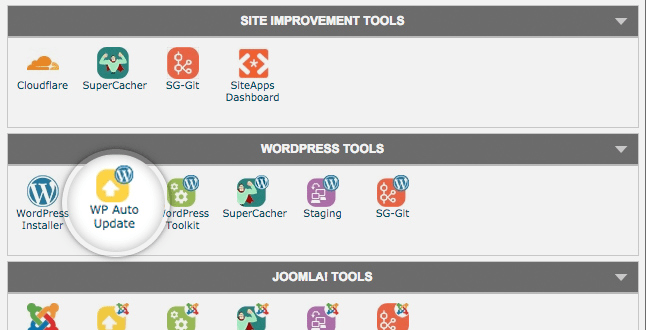
Both services backup your website daily, so no need to worry about this either. It’s awesome to have that kind of peace of mind.
SiteGround offers on-demand updates with their GoGeek plan, so you can update a site immediately after you’ve made changes (in case you’re OCD).
As far as updates for WordPress, SiteGround has an auto update tool and WPEngine automatically updates your WordPress “core” for you.
Security
I’ve never had issues with either host. Both have airtight security.
But in general, WPEngine’s security seems a bit more comprehensive.
SiteGround offers the latest version of PHP, including all of the latest security fixes and features. They also have ModSecurity installed on all of their servers to protect you from the most common attacks.
WPEngine has all of that awesome security too, plus disk write protection, and disallowed plugins (some may expose your website). They also have FREE Let's Encrypt SSL certificates.
HTTP/2.0
Both hosting companies use HTTP/2.0.
SiteGround vs WPEngine: User Experience
I don’t know about you, but UX is very important to me. I can’t stand trying to fix issues in a dashboard that looks like an early 90’s computer game.
I wouldn’t let UX be a deal breaker, but it’s definitely something to consider.
SiteGround uses cPanel, something that’s probably familiar if you’ve ever built any site ever.
It’s super easy to navigate, and all the features you'd ever need are right in front of your face with a cool icon.
You can quickly access:
- Account info
- Usage stats
- WordPress installer
- Site improvement tools
- Visitor stats
- Files
- Site security
A few features I really like in the dashboard are the ability to:
- Quickly contact customer support
- Grant access to the dashboard to other users
- Access error logs
- Manage your billing details
The only downside is that it's a bit cluttered. There’s a ton of functionality for sure, but it’s actually a bit overwhelming if you ask me. I don’t even know what half of these things do.
On to WP Engine….
Their user portal not only sounds a lot cooler than cPanel, it’s a much more seamless and simplified UX.
This all-access portal to another universe is how you’ll manage your site via the hosting service. I’m a sucker for color schemes, so the gentle blue, whitish, greyish scheme is drool-worthy.
All your vital stats like visitors and bandwidth are clearly visible. And the left menu contains all of the tools or services available, including daily backups, your SSL certificate, Git Push, and SFTP.
SiteGround definitely gives you more overall control, but I doubt you’ll ever use all of it. WP’s looks a lot more slick is far more simplified. I personally prefer WP Engine.
SiteGround vs WPEngine: Final Thoughts
OK, now that I’ve thoroughly bored you with this deep dive into the two giants – it’s time to answer the million dollar question:
Which one is actually better?
Here are my thoughts…
Neither of these services is actually “better”. They’re just better for different customers.
If I had to choose one, I’d say SiteGround. You get comparable speeds, far more users, more bandwidth, more accessible support, and unlimited sites all for a fraction of the price.
I’ve been using it for a while now, and the speed and specialization DO NOT make up for the extra price.
Unless…
WPEngine is good if you have a single, high-earning, high-traffic site on WordPress and don’t mind shelling out hundreds of dollars a month for a concierge WordPress host.
Overall, SiteGround is:
- Cheaper
- Almost as fast
- Just as reliable
- Includes email
- More generous with traffic and bandwidth
- More responsive
WPEngine is only worth it when you’re balling out with a super successful WordPress site, and don’t mind spending $250ish per month.
By the way, if neither of these two sites appeal to you, there are a few alternatives I’ve tried before that might pique your interest.
Alternatives to SiteGround and WPEngine
#1) Bluehost (Cheaper Than Cheap)
Bluehost’s WordPress hosting plans start $3.95, and are comparable to the entry level plan from SG. Their “Choice” plan is only $5.95! If you’re on a budget, definitely check them out.
The biggest advantage they offer aside from price are their templates. They’ve got over 100 awesome templates, so you can create a beautiful WordPress site in less than an hour. They claim minutes, but that’s not true.
#2) Kinsta (Amazing UX)
I already said I’m a sucker for UX, and Kinsta’s is by far the best in the business. Just look at their dashboard!
Their security, site management, and customer service are excellent, but with hosting plans starting at $30, it’s not a big enough upgrade over SG to justify the price. But with clients like Flippa and Ubisoft, they must be doing something right.
#3) GoDaddy
The “GoDaddy” of them all, GoDaddy’s foray into WordPress hosting is a success. Their hosting plans are relatively cheap (starting at about $6), and the entry level plan comes with 30GB of storage and 25,000 visitors.
In true GoDaddy fashion, they even throw in a free domain with that! If you’ve used them in the past and are comfortable with their UX and customer support, their WordPress hosting should do just fine.
F.A.Q
Q: Is SiteGround any good?
A: Fast, cheap, reliable, secure – what else could you possibly want? Yes, SiteGround is great.
Q: What is the best hosting for WordPress?
A: The best hosting for WordPress depends on your needs. Are you raking in money hand over first on a single site, and need uber fast loading times and a seamless UX? Then it’s WPEngine. For everything else, I recommend SiteGround.
Q: Does WPEngine use cPanel?
A: No, they use their own customer experience portal, not cPanel.
Q: Is SiteGround fast?
A: Yes, SiteGround is well-known for being one of the faster hosting companies, especially in their price range.
Q: Does SiteGround offer Linux hosting?
A: Yes, they offer Linux hosting. It’s apparently the best in the industry, but I haven’t tried it. See details here.