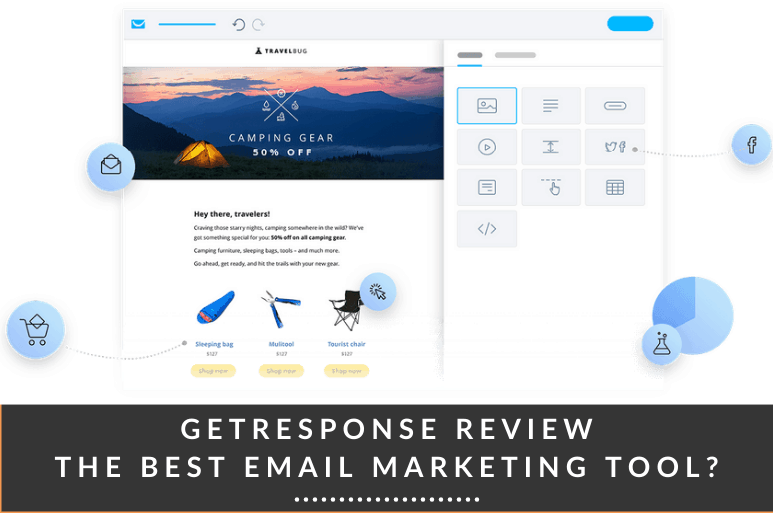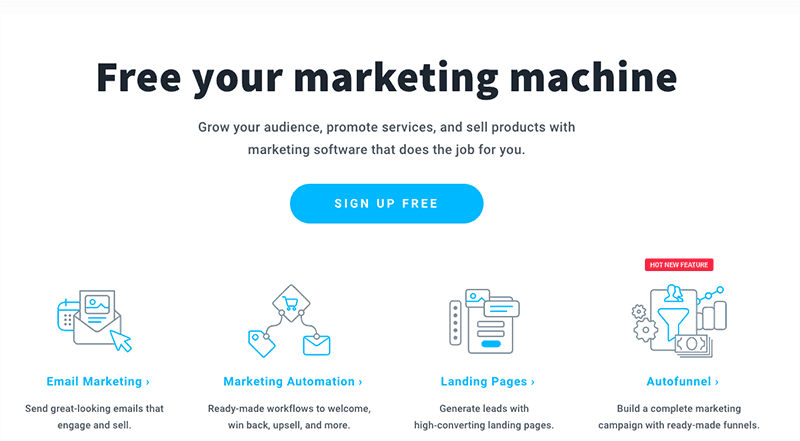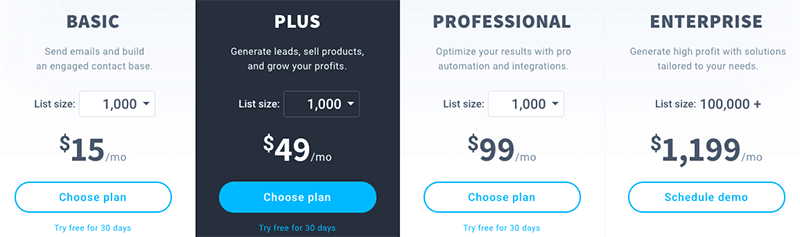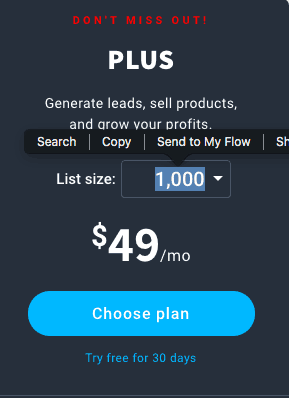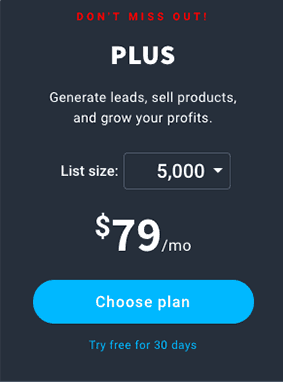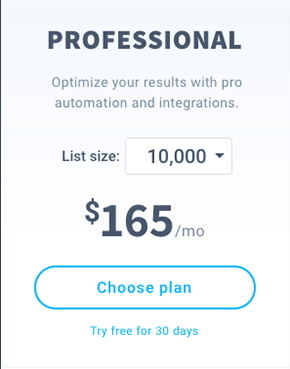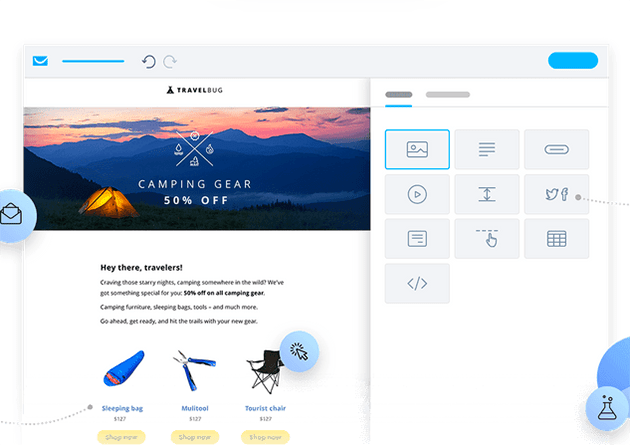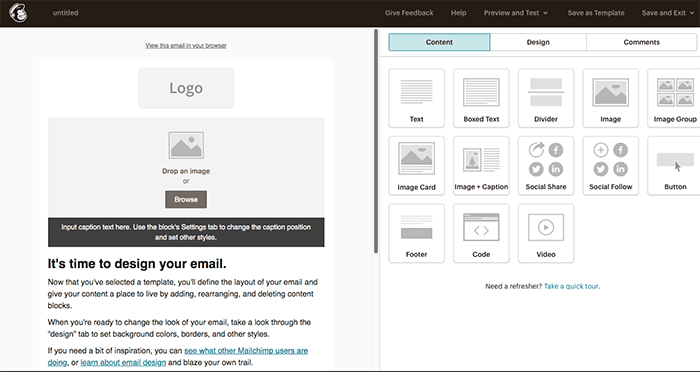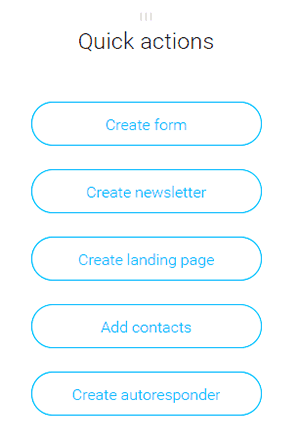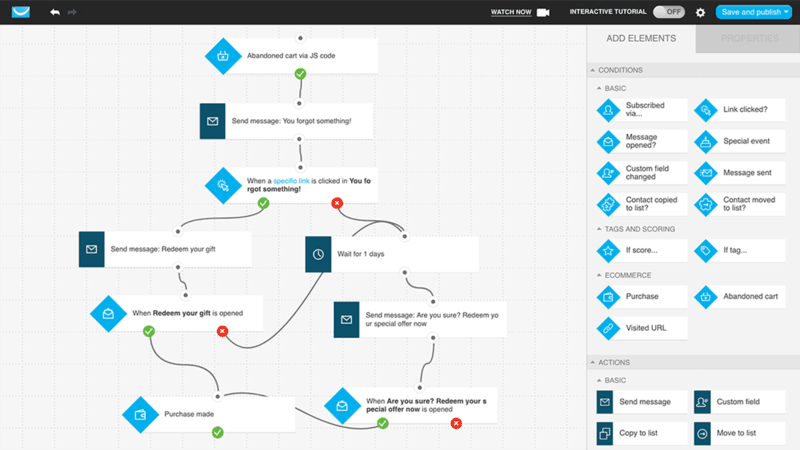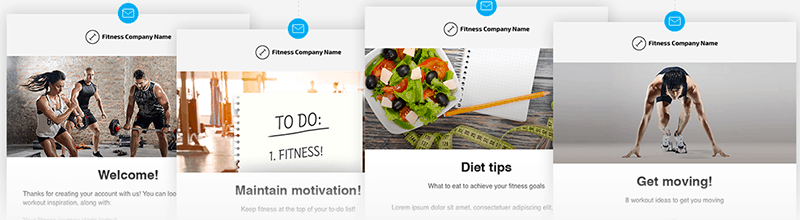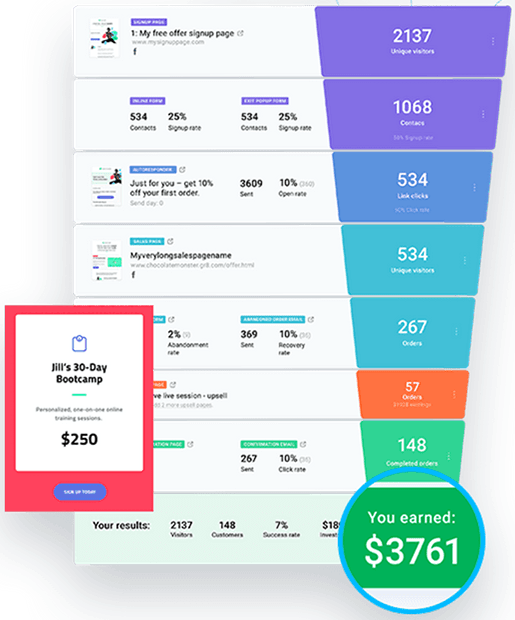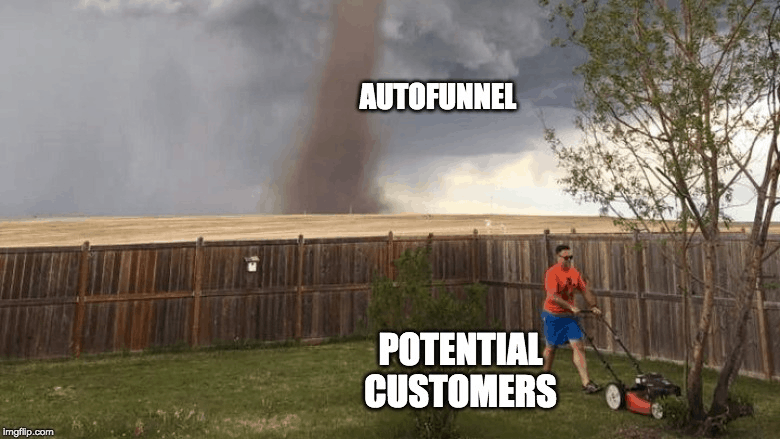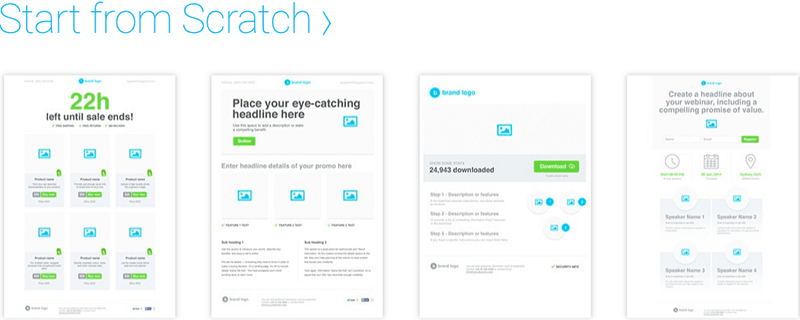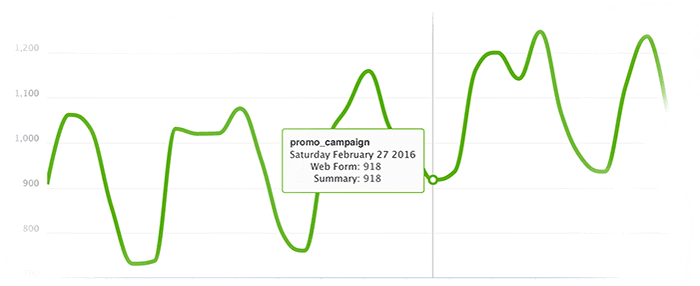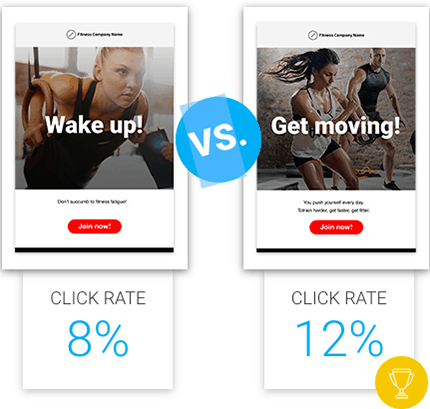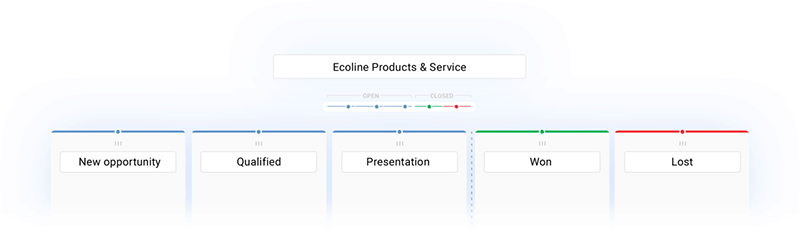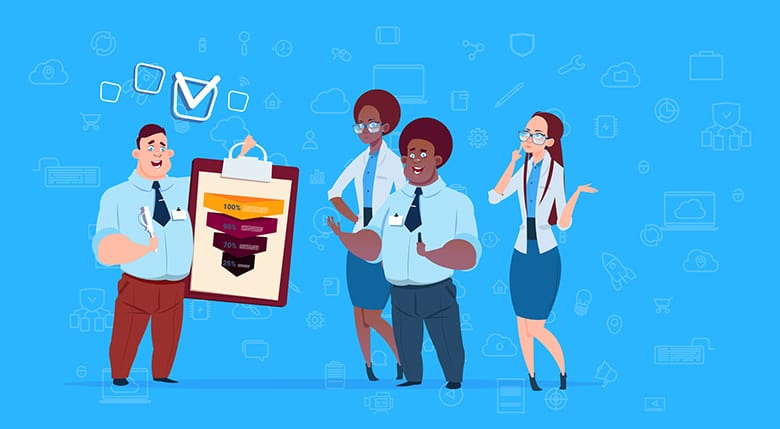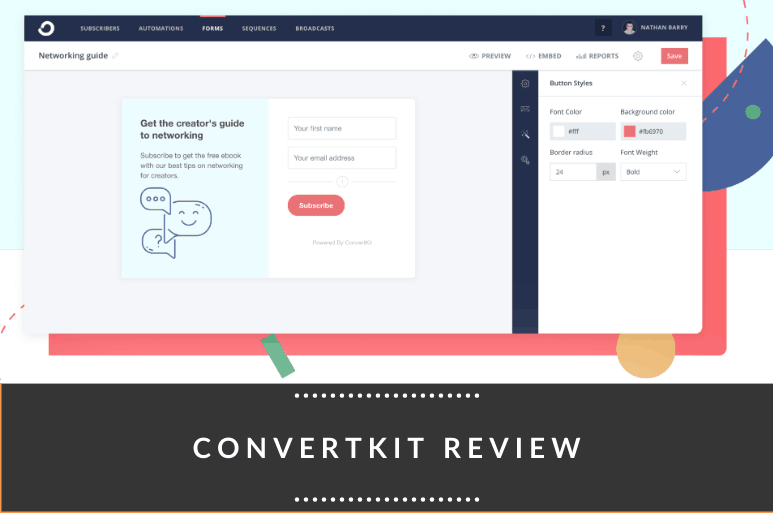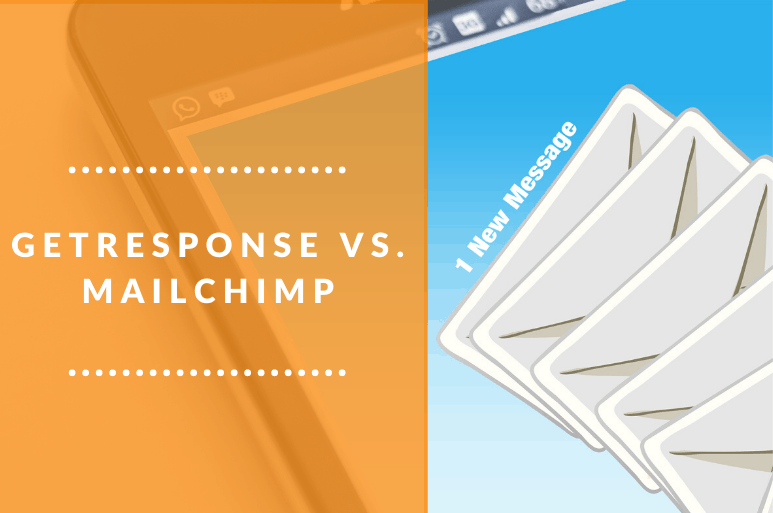Welcome to my GetResponse review for 2023.
This guide contains all of my first-hand experience with the tool over the last two years, and my opinion on who 100% needs GetResponse and who should stay away.
GetResponse has helped me scale my eCom business to six-figures and beyond, but it’s definitely NOT for everyone.
There’s a lot of misinformation out there (I read a review that had the wrong price AND wrong features..I cover that in here). Make your decision carefully.
In this guide, I’ll cover:
- Pricing and why their rates are absolutely worth the money for serious entrepreneurs
- Features and how it’s one of the only tools that actually helps you scale
- Pros and Cons based on my experience
- My recommendations for who this tool is for and who it’s not for
- 2 alternatives to GetResponse you might want to take a look at
What is GetResponse?
GetResponse is a marketing platform that unleashes your business’ potential through email marketing, advanced marketing automations, high-converting landing pages, and Autofunnel, the most kickass marketing tool in the universe.
Over 350,000 customers in nearly 200 countries use it daily to:
- Create email campaigns
- Create newsletters (The secret bread and butter of every marketing campaign)
- Design sales funnels and landing pages
- Manage eCom stores
- Drive sales through social media
- Host webinars
- Automate high-value portions of their business
This is one of the only tools that lets you build a store, market to an email address list, design landing pages based on proven templates, and drive traffic all on one payment plan.
Pretty sweet, aye?
Having all of this power in one tool was a godsend for my business as I grew. I could literally do everything in one dashboard, saving me countless hours (time is an entrepreneurs most important resource).
This image sums it up well:
GetResponse Pricing: Is it Worth it?
GetResponse pricing starts at $15/mo for up to 1,000 subscribers (Not many at all). The Basic plan includes essential features like autoresponders, landing pages, 1 sales funnel (ouch), and eProducts.
I know what you’re thinking: Is GetResponse worth the money?
I’ll admit, it is NOT CHEAP. That’s what turned me off in the beginning.
GetResponse is 100% worth the money for serious entrepreneurs, though. I’ll explain why after I cover the plans.
What are the different GetResponse pricing plans?
GetResponse pricing comes in 4 different plans:
- Basic: Starting at $15/month.
- Plus: Starting at $49/month.
- Professional: Starting at $99/month.
- Enterprise: Starting at $1,199/month.
All of these plans include the essentials:
- Designing a high-converting sales funnel
- Access to 220 templates
- Autoresponders
- Proven email designs
- Split testing
- Powerful segmentation options
There are key differences as you work your way up, though. I learned this the hard (READ: Expensive) way.
The Key Differences Between Plans (IMPORTANT!)
- Webinars: Webinars are the ultimate email address bribe. I didn’t start really growing until I offered a free one. You’ll need at least the Plus plan for this.
- Automation Builder: You have to know this before you sign up. The Automation Builder, GetResponse’s best feature, is only available at the Plus plan (5 workflows). And you only get unlimited workflows at the Professional plan (Starting $99/month).
- CRM: GetResponse’s customer relationship management tool isn’t the best, but it’s still added value. It’s only available to Plus plan subscribers.
- List Segmentation: Contact scoring and tagging is a game changer. This lets you focus in on the hottest leads and nurture cold ones until they warm up. It’s only available on Plus plan or higher.
I signed up for the Basic plan ready to get my feet wet and quickly realized something…
THE BASIC PLAN IS NOT ENOUGH TO GROW YOUR BUSINESS
I don’t want to say it’s a waste of money, but in my opinion the Basic plan that GetResponse offers is not worth it. As a beginner, it’s optional, but as you grow it becomes indispensable.
OK, now for one more important thing.
GetResponse’s pricing increases steeply based on contacts
$49/month isn’t too bad for the Plus plan when you consider all the features. But that’s only for 1,000 contacts. That’s not exactly #Crushing anything.
But look what happens when you have a somewhat robust email list of 5,000.
The price increases by more than 50%.
Now, let’s say you’re a successful eCom store that needs a ton of functionality and has a big contacts list of 10,000.
**Gulp**….
Who knows what you’d pay if you had 100,000 contacts…
NOTE: GetResponse offers a 30-day FREE trial for 3 out of 4 plans. And you don’t need a credit card. You can create an account for free.
My Opinion On GetResponse Pricing
GetResponse’s pricing is so complex that it’s impossible to plan long-term, but when you’re making money hand over fist from all of its awesome features, you don’t care about the price.
The catch-22 of it all is that GetResponse is actually affordable at the low levels, but not really worth it at the low levels. Catch my drift?
You’ll understand more once I cover the features.
Let’s get to it!
GetResponse Features Analyzed
Ease of Use/UX
I’m a total 180 from your typical digital entrepreneur. I’m not technically illiterate, but let’s just say my tech “reading level” is as low as it gets.
So that’s why I LOVE GetResponse's email builder. The UX is so intuitive and simple. Anyone can build emails and basic funnels with 0 experience. The tool basically does it for you.
Check out the email editor!
The blue/white color scheme is eye-friendly, and the drag-n-drop editor takes all of the hard work out of designing emails.
It’s so modern and eye-catching. Especially compared to MailChimp’s editor, which looks like something out of a 1980’s sci-fi flick.
Just choose your elements and plop them down in the email.
There’s a reason they’re known as the easiest marketing tool. They’ve even got some quick-nav buttons for the most common functions in case life wasn’t easy enough yet.
GetResponse also has hundreds of beautiful templates with over 5,000 licensed stock images.
I just want to quickly touch on the UX once you get to marketing automation. This is where you’ll spend the meat of your energy once your store is pumping on all cylinders. GetResponse’s visual builder is practically unrivaled. Look how smooth it is:
The drag-n-drop editor can be a bit wonky (I’ll cover that in cons), but I’d say it has about 90% functionality from my experience.
Overall, GetResponse’s UX is best in the biz in my opinion.
NOTE: It’s also easy to import contacts. Just go to Lists and click Add contacts. From there, copy/paste and you’re done.
Email Marketing/Creation
This ties in heavily with most of the other features, so I only want to touch on it briefly.
I’ve already mentioned the drag-n-drop editor, the 500 templates plus 5,000 images, and the UX.
So here I’ll just add in a few of the cool capabilities you get in GetResponse that make it a must-have for serious eCom stores.
- Spam Scoring: GetResponse guides you through optimizing your email’s anti-spam resistance! Make your emails foolproof to even the strictest spam guidelines and get directly in your contact’s primary inbox.
- Product Recommendation Block: The tool takes data from your eCom store and lets you drag and drop a “recommendations” block into your email. Want to upsell a contact? Just drop the block in your email and select a product.
- Dynamic Personalization: Personalization is crucial to email marketing, and GetResponse lets you deliver personalized, highly relevant emails easily.
My Opinion on Email Templates
Getresponse’s email templates are super helpful, and each one I’ve tried has been professional, mobile responsive, and easy to edit.
They’re broken down by functions. For example, webinar, holidays, lead magnet, event planning, etc.
Autoresponders
Autoresponders are one of the most valuable tools for your eCom store. If not THE MOST POWERFUL TOOL. Once I set up autoresponders at key intervals, I instantly started seeing growth in my business with 0 extra effort.
Here’s how it works.
Autoresponders are e-newsletters sent to your email subscribers at predetermined events/intervals of time. They are either triggered by certain events (Purchases, birthdays, cart abandonment) or at intervals of time (Immediately after signup, one week later, 3 weeks later).
That means you can:
- Send a thank you email straight after a purchase and build trust/connection
- Send a discount 1 week after signup to entice a repeat purchase
- Offer a discount after someone abandons their cart
- Ask someone to follow you on social 3 weeks after signing up
Do you see the power of this? You can schedule autoresponders to automatically create a custom-tailored email series that matches your customer’s EXACT needs, all while building trust.
For example, say you have a fitness store. You could set up a series that:
- Welcomes visitors
- Encourages them to get started and stay motivated
- Sends diet tips
- Gives them a list of workouts to choose from
Then… BOOM! Hit them with an offer for your products or services once they trust you.
All at 0 extra work for you.
IMPORTANT NOTE: AUTORESPONDERS ARE AVAILABLE WITH THE BASIC PLAN
I’m not going to name names, but I’ve read articles stating autoresponders are only available with the Professional plan. That’s why it’s so important to keep these posts updated. Autoresponders ARE AVAILABLE ON THE BASIC PLAN!
Autofunnels
What if I told you GetResponse had a tool that combined all of its best features into one mega-tool. And that mega-tool automated every sale to your new business from acquiring customers to processing payments, even sending abandoned cart emails to lure unsure customers back to you? And that it actually was 100% automatic – you wouldn’t have to lift a finger after setup.
Well, that tool exists, and it’s changed my business forever.
Autofunnel is the first automatic end-to-end solution in email marketing. Here’s how it looks:
- Create Facebook ads from templates to drive traffic
- Send that traffic to high-converting landing pages
- Use GetRepsonse’s forms and pop ups to generate leads
- Use automated email marketing to nurture leads
- Hit em’ with sales pages to sell products or services
- Use eCom integrations or apps to process payments
- Win them back if they abandon cart
- Get paid
All done AUTOMATICALLY.
Here’s a real life photo of how Autofunnel works in the wild:
Image courtesy of NatGeo
I haven’t even mentioned the best part yet… they have 40+ pre-designed funnels so you can choose an exact funnel for your industry. All designed by industry experts.
So you can choose a different funnel depending on if you’re selling ebooks, coaching, local business services, etc.
Now for the downside… Autofunnels is severely limited on the Basic plan. You only get 1 sales funnel.
Landing Page Creator
GetResponse has hundreds of fully-customizable landing page templates, and it’s super easy to add cool extras like countdown timers, sign up forms, and images.
This is unlike similar tools (EX: Aweber) that make you use a 3rd party extension for landing pages. Screw that.
They even divide the templates by category:
- Opt-in
- Sales
- Promo
- Video
- Download
- Thank you
- Webinar
Whenever I need a page for a specific purpose, I just go to that category, choose the best page, and plug in the info I need. The pages basically build themselves. Then BOOM, I’ve got a high-converting landing page usually in less than an hour.
If you’re super OCD, you can build your own too. Don’t worry.
Now for the downside.
The editor is a bit wonky and not always responsive. Sometimes I’ll try to add some content into a certain area only for it to bounce out or end up halfway across the page somehow. That’s pretty rare though, and definitely not a deal breaker for me.
Webinars
Webinars are the ultimate email bribe. Like I said before, there’s no better way to collect emails fast.
People can’t help but hand over their email addresses to watch my face on video. What can I say – I’m a lucky man.
Being able to host a webinar directly within your marketing platform is a huge boost. Without it, you’d have to use another software and integrate your webinar into your email marketing tool. Some of those programs can cost up to $100 a month!
GetResponse webinars are available on the Plus plan starting from $49/month. And that obviously comes with a ton more features too. Plus your attendees don’t have to install any extra software.
Another big win for GetResponse here.
Email Analytics
I’m about to geek out hardcore. I love analytics. I’m the kind of guy that looks at CTR and ROI data in my spare time (Can anyone tell me why I don’t have a girlfriend?).
GetResponse has pretty solid analytics across the board. They aren’t the absolute best in the industry, but they’re great for the price point and definitely superior to competitors like Campaign Monitor (Cringe).
They’ve got all of the basics:
- Open rate
- Goals
- CTR
These alone are enough to improve your ROI.
But GetResponse goes next level!
- Side-by-side email comparison (More on split testing in a bit)
- Email ROI
- Autoresponder stats
- Social sharing stats
- One-click segmentation (My favorite)
One-click segmentation means you can segment email receivers into who engaged with your email and who didn’t. Now you can hit those who did with relevant follow up content and tweak the subject line for those who didn’t.
What about A/B testing?
Glad you asked. GetResponse allows you to split test up to 5 different messages against each other, including these variables:
- Subject header
- From field
- Content
- Send time
It’s not atom-splitting capability but it’s pretty good, especially when compared to competitors. For example, a major competitor only allows you to test 2 messages against each other. Not going to name names but it rhymes with Champagne Chmonitor.
My pet peeve with A/B testing in GetResponse is that it’s hard to find the dang tool. Basically, when sending a newsletter, you’ve got to look really hard for “distribution settings”. That’s where you access it.
GetResponse Review: Extras
Those are all of the key features that directly affect the growth of your business.
These extras shouldn’t swing the needle too far in either direction, but I’d definitely consider them. Especially if you sign up for one of the more expensive plans.
Integrations
GetResponse has plenty of integrations, and is one of the only platforms built solely for eCom entrepreneurs.
It’s nice to know that any time I need a tool to grow my business, there’s an easy way to integrate it in. Some of my favorites are:
- WordPress
- Magento
- PayPal
- Shopify
- Amazon Payments
- WooCommerce
- Stripe
- Square
- Eventbrite
- Social Media (Great for Facebook)
CRM
Customer relationship management (CRM) tools let you manage your business’ interaction with current and potential customers.
As an entrepreneur, it’s always a huge pain to export your CRM data and somehow integrate with your email marketing software. Which is why it’s awesome that it’s now offered directly within Getresponse…even if the tool is a bit flawed.
With a CRM, you can create a “pipeline” or visual representation of the sales process.
I use it to get a bird's eye view of all of my leads and keep track of all my deals. Segmenting leads into hot, cold, and warm is huge bonus too.
Customer Support
GetResponse support is really good in my experience.
They have 24/7 live chat EVEN ON SATURDAY AND SUNDAY ready to answer any question you have.
And they’ve got email support in 7 languages. They normally get back to me extremely quickly.
The only knock here is that their knowledge database isn’t as good as some other tools. IT’s definitely helpful, just not as comprehensive as others.
GetResponse Pros and Cons
Pros
- Autofunnel is the best sales funnel tool I’ve ever tried. You can’t help but make money with it
- Webinar function is a next-level game changer
- Intuitive and powerful email builder
- Visual sales funnel builder
- The best autoresponders in the industry
Cons
- The basic plan is not enough to grow a business
- Confusing pricing makes it difficult to control costs
- The editor is powerful but can be a bit wonky at times
- CRM is helpful but definitely could be better
Conclusion: Who Should Use GetResponse and Who SHOULD NOT
I recommend GetResponse IF…
1) You’re a growing business that needs the best inbound marketing tool
GetResponse is an all-in-one marketing solution that’s truly built for inbound marketing. With one tool, you can drive traffic, convert them to leads, nurture them through a funnel, and convert them to customers.
Nothing compares to GetResponse top to bottom, at least not in this price range.
2) You’re an eCom store owner
GetResponse is the ultimate eCommerce growth tool. Everything from integrations with Magento and Shopify to cart abandonment emails, dynamic personalized content, sales integrations, and granular customer tracking/tagging.
If you want to 10x your income, this is the tool for you.
3) You have dreams of marketing automation domination
GetResponse’s marketing automations are insane. The visual builder is so intuitive that your funnels basically build themselves, and from there the sophisticated email analytics and personalization can grow your business with 0 extra effort.
Tick any boxes? Click here to give it a shot!
I DO NOT recommend GetResponse IF
1) You’re a small online business or blogger
Most beginner bloggers, affiliates, SEOs, and people of that nature DO NOT need GetResponse’s level of sophistication. And the Basic plan is NOT worth it.
You’re better off with MailChimp’s free plan to start, then migrating elsewhere.
2) You only need basic email building
I know some people lured into GetResponse just from the email templates. They’re fine, but definitely NOT worth the price tag. You’re much better off with a basic email builder.
If you fall into these categories, I recommend these tools instead.
Alternatives to GetResponse
MailChimp: FREE Plan
MailChimp’s FREE plan is enough for new bloggers to grow an online business. It’s free up to 2,000 contacts, and extremely simple to build new emails. You don’t get much functionality, but it’s where all new online entrepreneurs start.
ActiveCampaign
ActiveCampaign isn’t on the same level as GetResponse as an automated marketing tool, but it has superior CRM. Also, their Lite plan is plenty for just email marketing, and at $39/month (Paid yearly), it’s pretty affordable.
Also, in my experience, their segmentation and dynamic content is also much better than GetResponse.