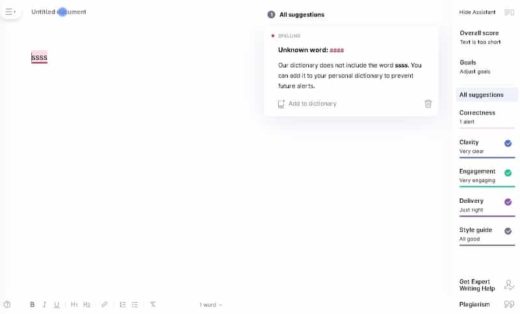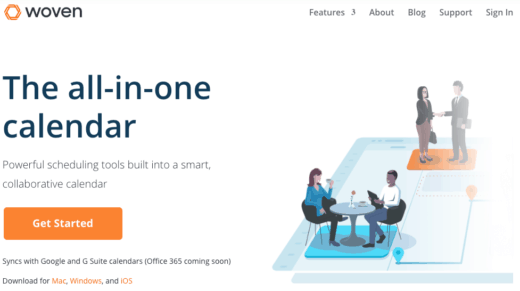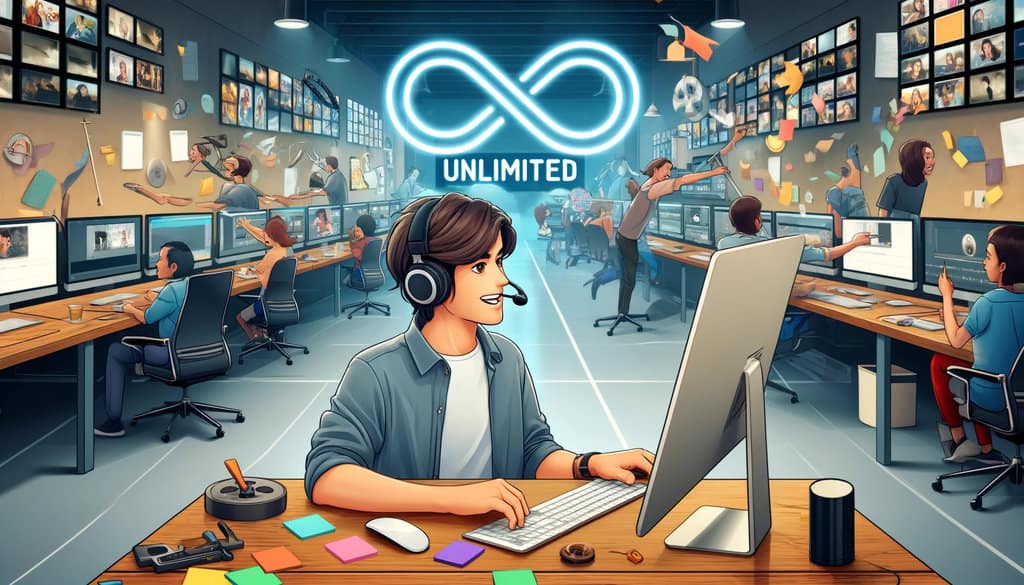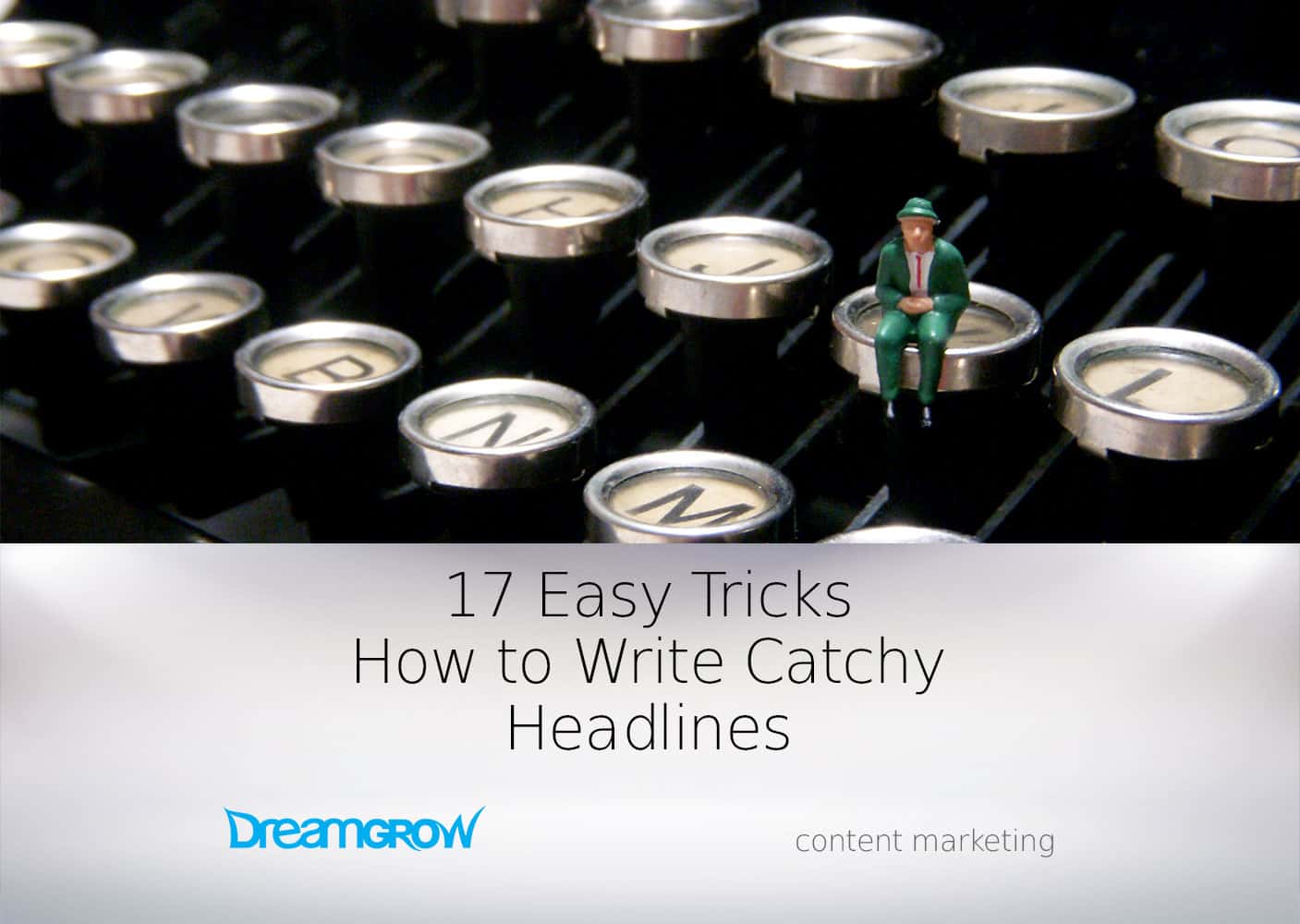If you’re here, you spend a lot of time doing the same thing I do every day—which is writing.
Lots and lots of writing.
Maybe you’re a copywriter or a blogger. Perhaps you’re a journalist or a creative writer.
Or it might be that your focus is mostly on internet marketing, but you still need to manage content production for your site.
Whatever the case might be, you know the power of words to engage your audience.
The pen is mightier than the sword, as the old saying goes—but these days, you don’t have to limit yourself to just a pen (or a keyboard).
There is a whole arsenal of writing tools and apps at your disposal, many of them free.
By this point, I have tried pretty much every writing tool out there you can imagine.
Some of them are amazing. Some of them are crap. A lot are just mediocre.
But here’s the thing…
How useful they are depends on:
- What tools and apps you need, and
- What style is appropriate for your projects
A lot of people think there is a “one-size-fits-all” writing tool out there.
Nope.
Get that notion out of your head right now.
There isn’t one way to write, and there isn’t one tool that fits every style or workflow.
In this guide, I am going to share my favorite writing tools and apps with you. But as you will discover, different writing tools excel in different categories.
Best Writing Tools for Live Composition
1. Scrivener
Price: $49
Scrivener is a writing tool aimed at anyone working on a long document. It could be a novel, an essay, a pillar article, or a lengthy blog post.
The main purpose of Scrivener is to help you organize your writing process, research and notes, and to “see the forest for the trees” as suits you at any given moment.
It can fully replace your regular word processor. If you have massive amounts of information to organize, this is a great tool to help you do it.
Pros:
- You will not have to waste time jumping around inside documents or back and forth between them in search of specific sections. Zooming in on the details or out to see the big picture is unbelievably easy.
- Break down long texts into small sections or edit the whole document–you have complete control.
- Integrated outlining and side-by-side document viewing make consistency checks a breeze.
- Track progress toward your writing goals, and accomplish them more quickly.
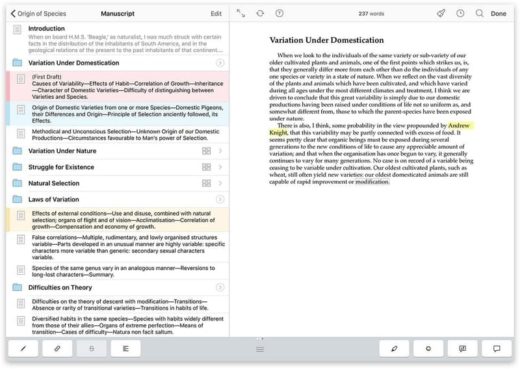
Cons:
- You can use Scrivener on Windows, iOS or macOS—but seriously, why is there no Android app?
- This writing software isn’t exactly fast. In fact, sometimes it lags while you’re typing. Super annoying.
Best For:
You will find Scrivener most useful if you’re working on long documents—especially multiple long documents simultaneously.
Novel-writers will probably glean the most value from Scrivener.
But if you’re working on essays or pillar posts—especially if they are part of a series—the organizing tools Scrivener offers should make it easy to visualize and manage your writing and edits.
Click here to check it out!
2. Write!
Price: $24.95 (one-time fee)
Scrivener is a great choice if you’re looking for bells and whistles. But the most elaborate writing tools and apps are not necessarily the best productivity tools. What if you want something more minimalist for your writing projects?
Consider Write!
The whole point of Write! is to help you concentrate. That means the interface is bare bones simple—no clutter, no distractions.
But even with its elegant, distraction-free interface, Write! still offers all the functionality you need in a word processor.
Pros:
- Write! offers a dark theme – yes! Not only is this easier on the eyes, but it also helps me concentrate.
- Save your work directly to the Cloud. If you jump from one device to another on a regular basis, you can say goodbye to USB drives, Google Docs, emailing yourself documents, and other hassles. Your work will be there waiting for you.
- You only need to pay a one-time fee for permanent access to Write! So many tools require subscriptions, making this a refreshing exception to the rule.
Cons:
- For some users, Write! could be a little bit too minimalist. If you're looking to see dense information on your screen while you work, you will need a different app.
Best For:
If you feel like Scrivener and other online writing tools are deluging your brain in information overload, Write! Is the simple app that will let you take a deep breath, focus, and really immerse yourself in your writing process.
Click here to take a look!
3. Storyist
Price: $59 for macOS, $19 for iOS
Are you an Apple user who is looking for an additional option that is similar to Scrivener?
Storyist is another of the top writing tools aimed at novelists.
Like Scrivener, Storyist is not a minimalist, distraction-free program. It is packed with features, and can show you a lot of information on one screen.
It offers an all-in-one interface for planning and composing.
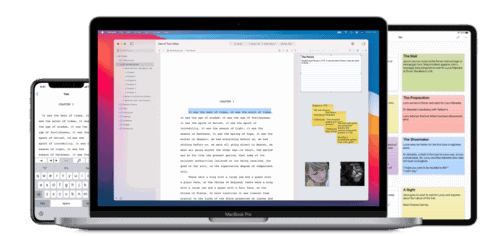
Pros:
- Templates for screenplays and manuscripts are already loaded in and ready to go. That way, you can be totally in the zone with composition and let the formatting effortlessly take care of itself.
- You have planning and composition tools all in one place, helping you stay organized and produce consistent content.
- It is hard to argue with the price, especially for the iOS version.
Cons:
- If you'ren’t an Apple user, you cannot use Storyist. You will need to go with Scrivener or another option.
Best For:
This is one of the best writing tools for novelists on Apple devices. But we imagine content writers and bloggers working on long post series may also find it helpful for organizing their work.
This is by far the most recommended Scrivener alternative.
4. Final Draft
Price: $249.99
Looking for the best writing tools for screenwriters? Look no further than Final Draft. This program is the industry standard for scriptwriting.
If you have ever slogged through writing a screenplay in Word, you know what a nightmare it is.
It takes… SO… LONG!
By the time you’re done, you feel like you’ve aged a couple decades.

Who has time for that? In the industry, no one.
You’re on a strict deadline with your writing projects. That is where Final Draft comes into play.
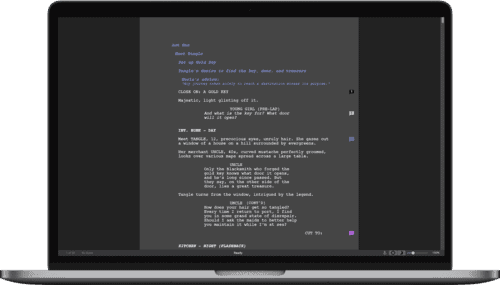
Pros:
- When you use Final Draft, you will be joining the ranks of Hollywood icons like J.J. Abrams and Guillermo del Toro. Seriously. If it’s good enough for Abrams, it’s good enough for you.
- What is the biggest pain about screenwriting? In a word, formatting. But with Final Draft’s 300+ templates, the formatting is all set to go. You just let your imagination pour right on out onto the page.
- Like Scrivener, Final Draft gives you full control over not just your writing, but also your organizing process. This is critical for avoiding continuity errors. And nowhere is that more important than on the big screen!
Cons:
- There is no getting around it. The price for Final Draft ain’t cheap. But this writing tool is absolutely worth it if you want to draft professionally formatted scripts the fast and easy way.
Best For:
Final Draft isn’t an all-purpose tool, and it isn’t for the casual screenwriter. But for the serious industry professional, it is an indispensable product.
Tip: If you're looking for a less expensive, more casual program for working on your screenplays, you can consider Storyist if you're an Apple user.
Best Writing Tools to Check Your Grammar
5. Grammarly
Price: $30/month ($12/month if you pay annually)
Grammarly is without a doubt one of the most popular online writing tools around.
The company offers a free grammar checker that you can add as an extension to your browser.
You can use it while you're composing emails, posting on social media, or working on projects in Slack, Asana, and other project management platforms.
But if you want to unlock the full power of Grammarly, you will need to purchase a premium subscription.
It will cost less and probably save you a few bottles of wine per year for your editorial processes 😉
When you log in, you can get twice as many corrections for grammar mistakes and other writing errors.
Pros:
- Type in real-time into Grammarly or compose elsewhere and paste your text in later. Grammarly makes pasting your work fast and painless compared to other apps. How so? It doesn’t add any extra spacing!
- You can specify the exact style you want by setting goals for tone, domain, audience and formality. Grammarly tailors its recommendations to your needs rather than trying to offer one-size-fits-all suggestions.
The best part? If you're working with a team, this makes it a handy tool for getting yourself, fellow writers, clients, or other teammates on the same page regarding tone and voice.
It removes ambiguity from discussions about style by using specific rules based on your goal selections.
You’ll have no more worries about unintentional plagiarism. This writing app checks 16 billion pages, so you can be sure you’re in the clear.
Cons:
There are some things Grammarly is overzealous about.
For example, in an effort to stop you from re-using the same word too often, it will sometimes throw completely irrelevant and inappropriate replacement word recommendations your way.
You will spend a lot of time clicking through and dismissing irrelevant suggestions.
Grammarly also goes overboard regarding the passive voice in situations where it is not appropriate. An example would be when you're listing technical specs for products.
Best For:
Grammarly does fine as a grammar checker.
Where it really shines is when it comes to defining and checking style.
It is an ideal writing tool to facilitate teamwork. I also can’t recommend it enough if you're tired of removing extra spaces when pasting into online writing tools from Microsoft Word or Google Docs.
6. ProWritingAid
Price: $79/year for ProWritingAid Premium, $89/year for ProWritingAidPremium+ (plagiarism checking included)
If you’re considering Grammarly to help you correct grammar errors, chances are good you’re also thinking about trying ProWritingAid. These two writing tools are close competitors.
At first glance, they look to be pretty similar. So, let me make this simple.
The biggest differences are these: pricing, accuracy, and context.
Basically, ProWritingAid is cheaper than Grammarly. And Grammarly is the better writing app for grammar accuracy. So, you get what you pay for in this respect.
But ProWritingAid grasps some contextual realities that Grammarly just doesn’t grok.
If you're writing dialogue, for example, ProWritingAid isn’t going to freak out at sentence fragments the way Grammarly will.
This feature can also be great for an informal writing style. Oh, and did I mention there is a Thesaurus incorporated right into the app? Not only that, but it is a context-dependent Thesaurus.
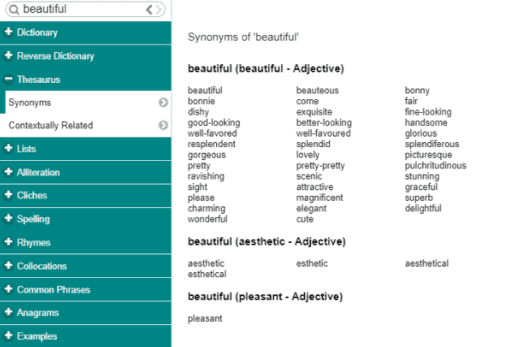
What the heck does that mean? It means that to offer you the most relevant suggestions, it learns from your context as you write. So instead of just getting other words, you get better word choices.
Pros:
- The premium plans for ProWritingAid can save you money over Grammarly’s plans.
- Big fan of sentence fragments (see what I did there?) ProWritingAid’s more informal style guidelines won’t waste your time with unnecessary corrections.
- Finding synonyms that are targeted to your needs is so easy with ProWritingAid. In fact, it is my favorite tool for word choices, even above Power Thesaurus.
- ProWritingAid is one of the best writing tools to make your wording more direct. For example, if you write “walked quickly,” it will make recommendations like “dashed” or “hurried.”
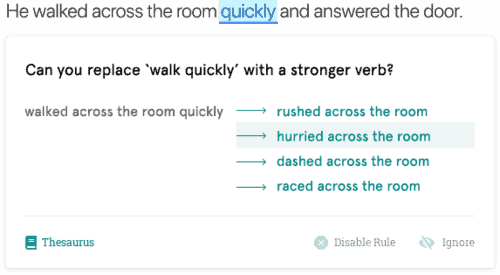
Cons:
- In the accuracy department, Grammar has more to offer when it comes to making corrections.
Best For:
If you’re tired of racking your brains for just the right word for your blog post or novel, ProWritingAid gives you the combined functionality of a grammar checker and context-based Thesaurus all in one.
Best SEO Writing Tools
7. Frase
Price: $44.99 monthly for individual plan, $114.99 monthly for team plan
There are a number of online writing tools that are popular for SEO right now.
The best-known is probably Surfer, which we’ll cover next.
But my favorite writing tool when I want to create content is Frase.
I feel it easily trumps Surfer, Topic, and every other SEO optimization tool I have tried for writing blog posts and other content.
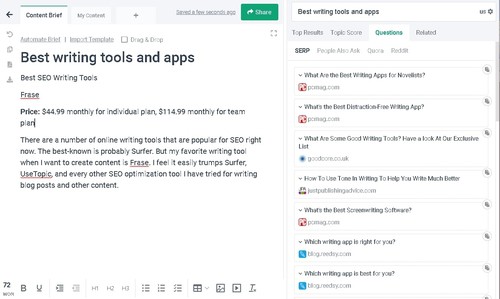
What sets Frase apart?
Pros:
- Tired of SEO writing apps that throw barely relevant or single-word keywords at you, cluttering the optimization process? Frase does a great job suggesting highly relevant long-tail keywords, and also makes it fast and easy to delete those that don’t make the cut.
- Frase makes it ridiculously easy to view the context of its recommended keywords, headings and questions. That way, you understand the reasons for its suggestions, and you can save time building context around keywords you want to work into your content.
- Frase seems to score content pretty accurately. It doesn’t ding your score because you used a common word more than an exact, arbitrary number of times.
- Get this–Surfer is $59 a month. Frase is actually cheaper without the SEO add-on–and I’m convinced it is the superior tool.
Cons:
- The biggest weakness of Frase is that you do need to purchase the SEO add-on feature separately if you want to use it. This does raise the cost significantly. So, you will need to be prepared for that before you take the plunge.
Best For:
This app is a fantastic choice if you're in search of something that makes it a breeze to put together an outline for your content and compose a great article.
When you first glimpse the interface, you might feel a little overwhelmed. But trust me – once you learn the ropes, you should find this app more intuitive than others you're using.
8. Surfer SEO
Price: $59/month
The most popular tool for content writers working on articles right now is probably Surfer SEO. If you build websites or you write for anyone who does, by now someone has probably at least asked you if you know how to use Surfer.
The way this tool works is similar to Frase or Topic. You can work in the interface Surfer provides, or you can use an extension in your browser to write with Surfer in Google Docs.
Pros:
- Surfer’s user interface is intuitive and easy to learn. You can see at a glance how optimized your text is with respect to length, headings, keywords, and more.
- So many people are using Surfer right now. If you write content for a living, learning to use this tool may make you more hirable.
Cons:
- Surfer’s user interface reports “connection lost” a lot when I work on it. When this happens, the work I just input disappears, and I have to redo it. If you type for a living, this is not awesome.
- A lot of the keyword suggestions are either irrelevant and/or standalone common words. If you do not use them the exact number of times Surfer specifies, it lowers your score. Taking all its recommendations literally can result in some unnatural-sounding text.
Best For:
If you want an SEO writing tool that is easy to use, this is probably the most straightforward one to learn.
Click here to sign up for a free account!
9. Topic
Price: $99/month
One more SEO writing tool I would like to mention is Topic, located at usetopic.com (I mention this because it took me ages to figure out the tool isn’t actually called “UseTopic”).
Topic is much like Frase and Surfer. I rank it behind Frase and ahead of Surfer based on the pros and cons below.
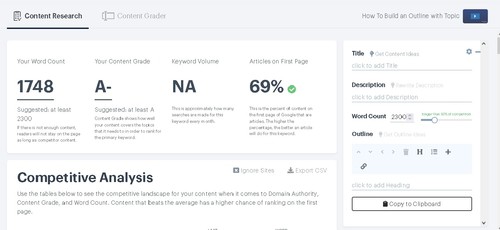
Pros:
- Topic has tools that make it fast and easy to generate an outline and dive right into writing, saving you time building content.
- On the whole, Topic’s suggestions for headings and keywords are relevant and helpful.
- This writing tool is a bit pricey compared to some competitors.
Cons:
- Like Surfer, I feel Topic is prone to a lot of irrelevant keyword “noise.” But I would say it generates a bit less of it, and also goes less overboard with common standalone words.
- If you share my preference for working in an offline document and then pasting in your writing, you will be annoyed at Topic’s strange propensity to add and remove spaces between paragraphs in real-time for unclear reasons. Seriously, it’s like it is possessed.
Best For:
Topic is an option worth considering if you're in search of an SEO writing tool that does a good job with respect to outlining as well as recommending useful keywords and phrases.
Best Copywriting Tools
10. Hemingway App
Price: Free
Yeah – I know. It’s a classic. There is a good chance you already are familiar with the Hemingway Editor if you're a content writer or copywriter. But hey, just in case you aren’t, I want to cover it.
This is a free app. You just navigate to the site, and it opens and you can type or paste into it right then and there.
As the name “Hemingway App” implies, the point of this app is to help you simplify your writing.
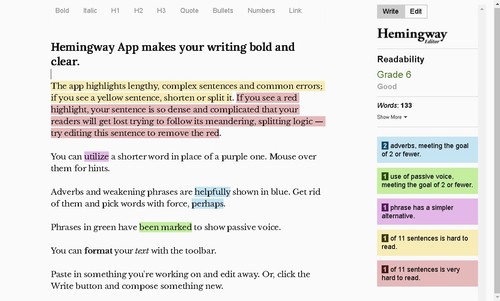
Pros:
- It is hard to beat this user interface for elegance. Like the writing it helps you to compose, it is spectacularly streamlined. It loads rapidly as well.
- The color-coding helps you instantly identify issues in your copy.
- It’s free!
Cons:
- This app is one of the best online writing tools for its purpose, but you cannot use it for anything outside of simplifying your writing and making it more direct.
Best For:
Hemingway app was designed with journalists and copywriters in mind. In those occupations, your goal is to write to around a sixth-grade level. Doing so maximizes readability for a broad audience.
With this app, you can spot complicated words and sentences as well as overuse of the passive voice.
By fixing these problems, you can bring down the grade level. Hemingway conveniently updates the grade score as you go, so you know exactly when you have hit the sweet spot.
11. Bonus Tool: Plottr
Price: $25 per year or $99 for life
Plottr is a tool I’m not going to spend a lot of time on, as it is a little off topic for this list. But if you're here, there is a good chance you need it.
We have been focusing on writing tools specifically for the process of putting words down on the page. But if you're a novelist, you know that the hardest part can often be planning and organizing your book as a whole.
If you have spent countless hours scrolling through poorly organized notes, outlines, and flow charts trying to figure out what you need to do next, this tool is going to be your best friend. Its entire purpose is to aid you in crafting consistent storylines.
Pros:
- Stop driving yourself crazy trying to create custom flow charts in weird programs like Paint, and toss your paper outlines and charts in the trash. Finally, you have a tool that has all the capabilities you need for easy organizing of plot events, characters, locations, and more.
- Got everything ready to go? In just a few clicks, you can export to Scrivener or Word and get down to business.
Cons:
- If you want to actually have an app for composition, you will have to use another writing tool. This one is only for planning. But—as just pointed out, exporting is a breeze.
Best For:
This tool is ideal for any novel writer who would rather spend their time writing instead of squinting at their homemade flow charts.
12. Bonus Tool 2: Woven
As content creators, we rely very heavily on our calendar app of choice. It is home to all deadlines, all meetings, a lot of editorial notes, and also notes to self.&
Instead of sticking to the predefined and preloaded Android, Google or Apple option, try Woven – a scheduling app that can streamline your day, week and month in an easy-to-use manner that is also pleasing to the eyes.
It comes with completely customizable templates which you can use repeatedly, scheduling links you can share with others, as well as group polls for all those group meetings you need to know everyone’s opinion about.
It’s analytics feature will also help you spot any scheduling conflict, and notice all those extra busy days you know will be quite hectic.
Conclusion
That wraps it up! Here’s a quick recap.
If you’re looking for the best apps for live composition, my recommendations are Scrivener, Write!, Storyist and Final Draft.
Final Draft is for screenwriters, Storyist is the best choice for Apple users, Write! is ideal if you want a minimalist app, and Scrivener is outstanding if you want a tool that helps you stay organized.
All of these tools are aimed mainly at creative writers. You may also want to grab Plottr to help you manage your story arcs.
In the grammar and style department, I recommend Grammarly and ProWritingAid.
Grammarly is more accurate, but ProWritingAid may suit you better if you like to keep your style less formal.
For copywriting, I suggest the free Hemingway app to simplify your language and get right to the point.
If you're writing for SEO, Frase, Surfer SEO, and Topic are all great choices.
Most folks swear by Surfer, but I give Frase my top recommendation for ease-of-use and quality, relevant keywords and topics to cover.
None of these tools can make a silk purse out of a sow’s ear.
Ultimately, you’re the one who is going to have to bring the writing chops to the table. But they can sure make your job faster, easier, and more successful.