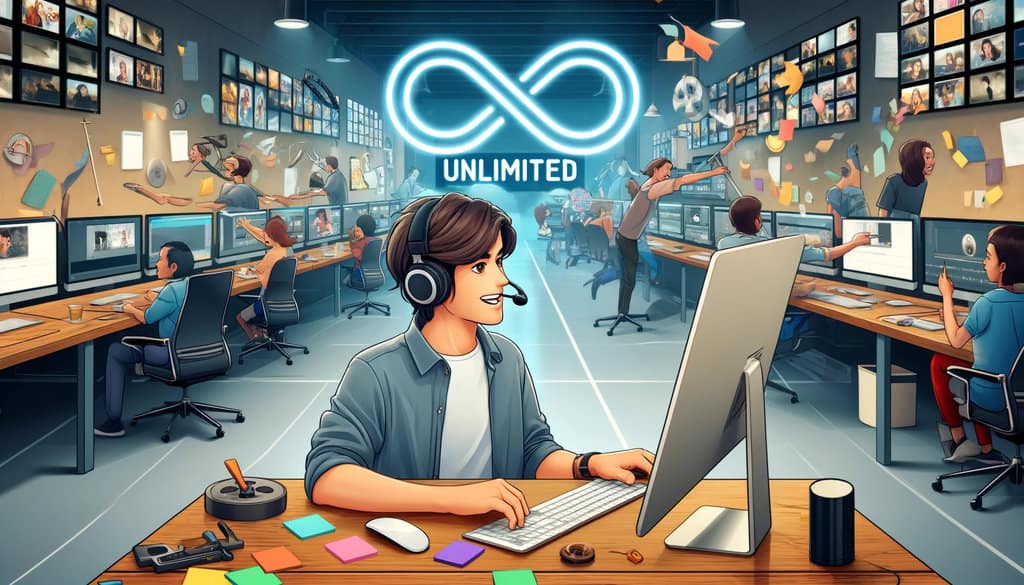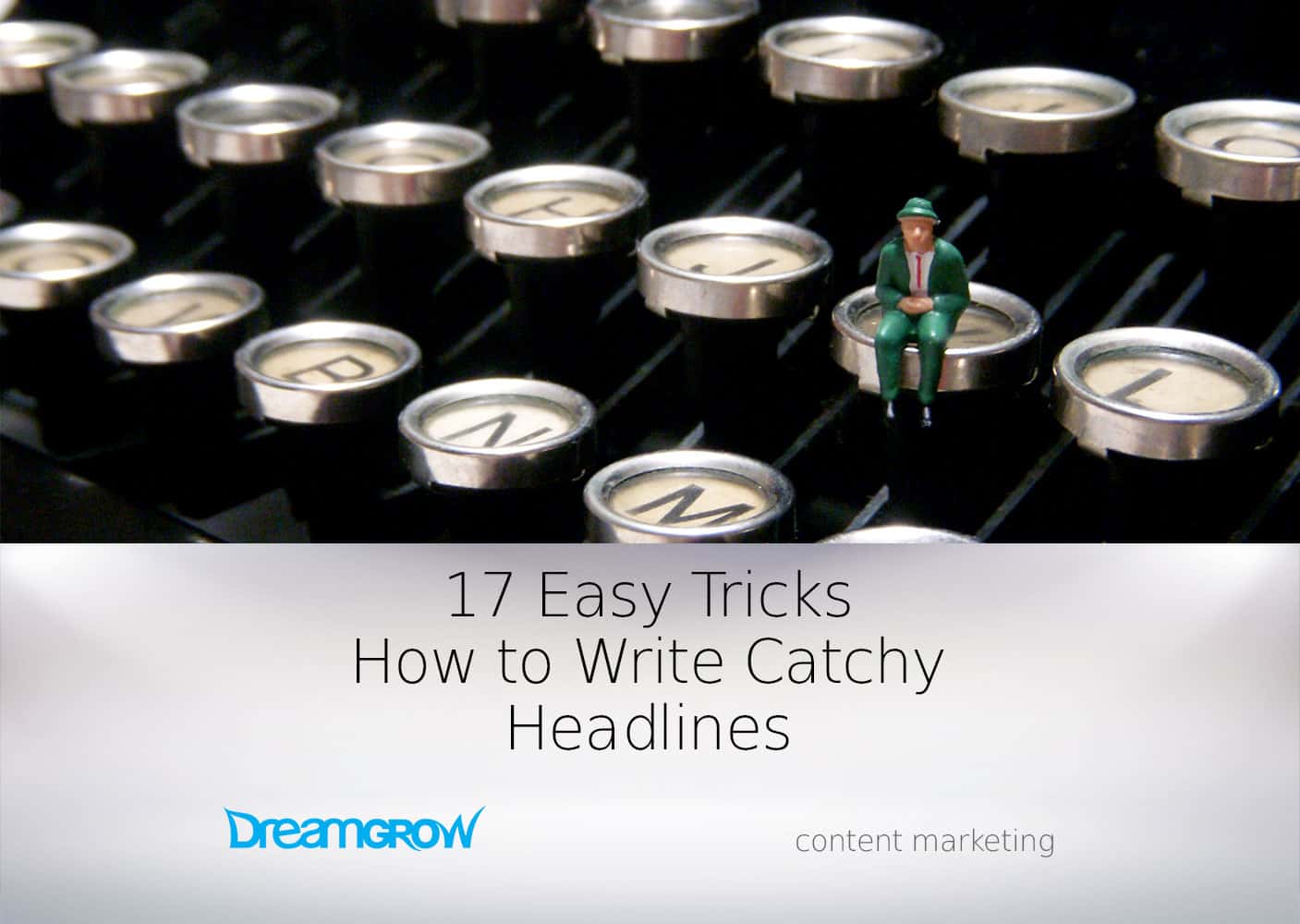I see time and again that when people are posting on their blogs, they omit some steps. This post is about the steps you need to take to get maximum coverage in social channels and search engines.
Writing the post and desktop writing tools
I use a desktop text editor such as Microsoft Word or OpenOffice Writer to write my posts. The reason for this is that I have had an online tools crash on me losing all the work. Right now I think the safest way is to write offline and save often.
Here's what you need to do:
- Write the post.
- Create a keyword rich title. The keywords in the title are great fodder for search engine spiders.
- Write a description of the post. Up to 160 characters that tell people why they should read this post. Google uses this as a search result snippet.
- Select images that illustrate the subject matter. Give credit to the authors of the images. and Flickr advanced search creative commons. Make it relevant! Avoid irrelevant stock images. Do not use “businessmen shaking hands and smiling to camera”.
- Create a cover image. Every piece of content you create should have at least one image. Cover image should have the title of the content on it for sharing purposes. As the sharing image aspect ratio is different in various social networks, make sure that the text on the image is visible no matter how you crop it.
Steps in WordPress
I use WordPress as the blogging platform. But most major providers should have the features described here.
At this point all the editing should be done and you will just copy and paste the content into your blog.
- Enter the title and save the draft. This way you will make sure that the web address of the post will be the same as post title. You may edit the URL to make it shorter and increase keyword density.
- Copy the body text of the post and format as needed. Make important passages bold and use sub headings as needed.
- Add the pictures. Use keywords in file name and alt-tag.
- Set the featured image in the WordPress. I use my cover image for that. The cover image is for sharing and article lists.
- Copy and paste the description of the post.
- Set the time for publication. Experiment to find out what is the best time to publish your blog posts.
- Click publish or schedule.
- Link your new post with relevant existing content on your site.
- Find 2 or 3 relevant existing articles and link from those to your new post.
Spreading the Word
It's not enough to just publish your post. You have to take the post to readers door step and this means knowing the channels where they hang out.
- First share it on your Facebook page. Add a short description what's it about. This way your post will not seem as an automated feed. Click like.
- Write a tweet and post the link to Twitter.
- Add the post to appropriate LinkedIn groups.
- In important forums and Q&A sites find if the post answers existing questions. Write the short and to the point answer and add a link to your post for more detail. Make sure you are on topic.
- Ask your friends and colleagues to share, retweet, like and comment the post in channels they feel comfortable with. This creates initial social confirmation that other people actually like the post.
- Add it to the next newsletter you send out.
- Start using push notifications. Whenever you publish something new send out a notification. Push notifications usually have a very high click-through rate. Of course, first, you have to get people to sign up.
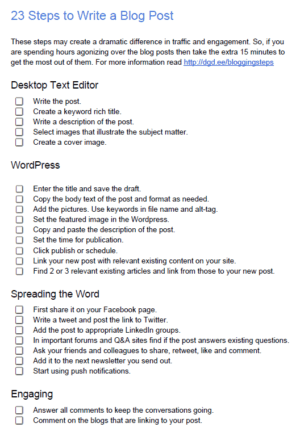
Engaging
Now if you have written a good post people will interact with it by commenting, retweeting and sharing.
- Answer all comments to keep the conversations going.
- Comment on the blogs that are linking to your post. Thank them and try to add something to the original post.
These steps won't make anybody a better writer, but you will get more out of what you write. These steps may create a dramatic difference in traffic and engagement.
So, if you are spending hours agonizing over the blog posts then take the extra 15 minutes to get the most out of them. I originally wrote this post as a checklist for a client. Print the bullet points out and check them off as you publish your posts.
Always SAVE!
__________________________
Image credit Romain Ballez
Photo on VisualHunt