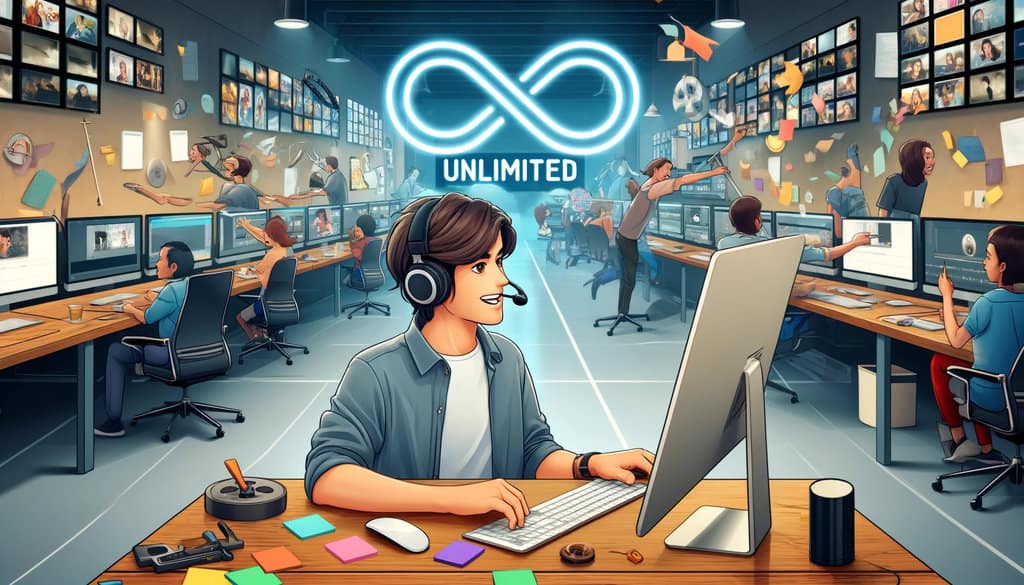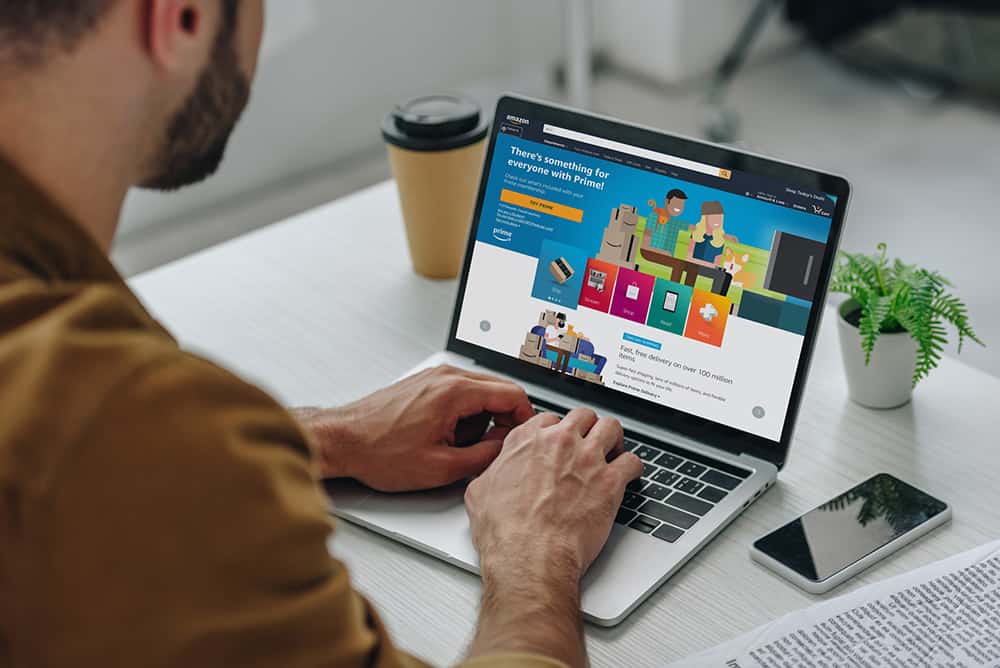Choosing a website builder for your first (or next) digital business venture is one of the most important decisions you can make.
The platform with which you build and maintain your primary web presence plays a significant role in your business’ profitability and growth.
If this is your first rodeo, you might be thinking that your main priority should be a website builder that’ll get you up and running as soon as possible – one with the smallest learning curve.
While the ease with which you can build your initial front-end and its accompanying functions is an important consideration, it shouldn’t be every business owner’s primary concern.
Yeah, it’ll be great to subscribe to your chosen solution and have your website up and running three hours later, but is that what your business really needs?
It may very well be. Your business might benefit from a website builder that prizes simplicity and ease of deployment over feature depth.
But it’s critical for you to understand that there is so much nuance in this space that it’s virtually impossible for anyone other than you to answer the question: “Which website builder is right for my business?”
The best any article comparing various website builders to each other can do is to highlight the pros and cons of each solution and give you the info to make this decision yourself.
Know Your Business Needs
Whatever criteria you use to make your choice has to not only enable what you need initially but also where you see your business going. In other words – features and functions you’re going to be needing as your business grows.
With this in mind, I’d suggest not taking this leap before you’ve mapped out how you see your business growing and how that dovetails with various website builders’ offerings and limitations.
Ask yourself what the primary purpose of your site is. Are you selling something? Are you showcasing your creative outputs? Are you advertising your professional services?
Beyond enabling the main goal of your site, your website builder also needs to accommodate other expectations and needs that may not be obvious to you at this stage.
Here are some further questions you’d do well to think about:
- What external tools and apps are you going to integrate with?
- What functionality do you need from a marketing perspective?
- How many pages is your site going to eventually consist of? Will this change?
- Do you need a blog?
- What can you afford and what determines the price points of each website builder?
- What percentage of your target audience will be accessing the site via mobile devices?
- How big a role does SEO play in your marketing strategy?
- Can you manually edit HTML, CSS, and Javascript, or do you need a WYSIWYG builder?
This is just an indication of the investigations you need to do in this space. Click through to the links we’ve provided on each of the Wix alternatives.
Do a critical analysis of their offerings and features and compare these to how you see your business needs developing.
This is the ideal way to assess whether one web builder is more suitable for you than another.
Does Wix Deserve the Hype?
If you’ve done any research in this area – other than reading the intro to this article – you’re likely to have seen Wix broadly touted as one of the top solutions on the market.
There are some really good reasons for this. Wix is, indeed, an amazing website builder.
But that doesn’t mean it warrants every single digital entrepreneur to blindly sign up for it. Business and website requirements are so incredibly diverse that it’s virtually impossible to find a one-size-fits-all solution.
Let’s take a closer look at what Wix does right and where it needs to raise its game to compete with some of the other solutions on our list.
What Wix Does Well
1. Wix is super established
At the time of writing this article, the Israeli company claims to have a user base of over 180 million people spanning 190 countries. There are also 4.5m sites live at the moment that have been built with Wix.
2. Wix’s drag-and-drop website builder tool is exceptionally powerful and easy to use.
It’s true that we can say good (if not great) things about the “building” functionality of all the solutions on our list. But Wix is one of those that really stands out in this space.
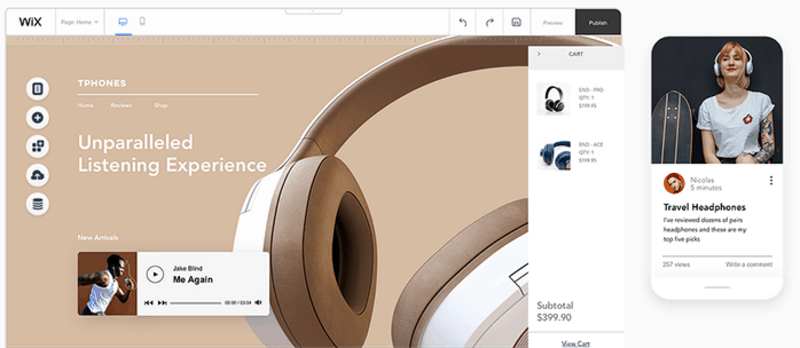
3. Their SEO issues have been resolved.
Wix’s first iterations were developed in Flash (remember that?). This may have given them an edge back in 2006, but caused a lot of SEO problems for the sites it built. Nowadays, Wix has not only extracted itself from the now-obsolete development platform but also significantly upped its SEO game.
4. Wix is CONSTANTLY being updated.
Not only is this a great thing to hear as a potential customer, but what makes Wix stand out is that they shine such a bright light on WHERE they’re making improvements and what these mean for their customers.
To get an idea of how seriously the company takes the development of new features and the resolution of bugs, take a look at their Updates & Releases page for a full history of new and improved product features.
5. The ADI editor shortens the design process for simple sites.
If you’re a complete newcomer to building websites, or your business needs a really uncomplicated web presence, Wix’s Artificial Design Intelligence feature will be a major selling point for you.
All you need to do is use the platform’s guided ADI interface to capture some basic information about your business and artificial intelligence does the rest – presenting you with a fully-designed site that you can edit and optimize to suit your needs.
6. Wix offers very adequate e-commerce functionality.
Despite not being a platform specifically designed to build online shops, Wix has some very decent features for online retailers.
7. The variety of website templates on offer at Wix is very impressive.
In fact, you’ll find more than 300 professionally designed templates covering a wide variety of industries, aesthetics, and feature-sets.
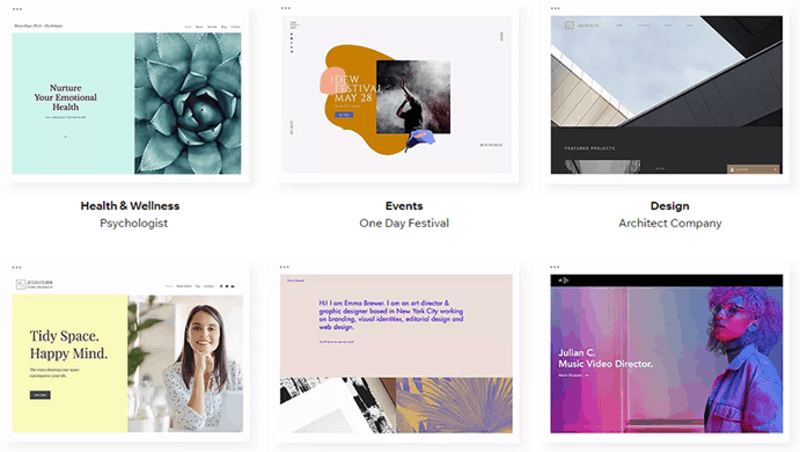
8. The App Marketplace offers a wide variety of awesome website features.
In fact, you’ll find more than 250 add-ons that allow you to integrate your site with some of the world’s leading productivity, marketing, sales, and CRM solutions.
Note that these aren’t apps in the true sense of the word, but rather pre-built, customizable functions housed in iFrames. Nevertheless, these are exceptionally useful at extending your site’s functionality.
9. There’s a Free Forever subscription plan.
Yes, it serves ads along with your site’s content, forces you to use a Wix subdomain as a URL, and doesn’t include analytics, but it’s FREE FOREVER. This is a great way to trial the basics of the product for as long as you need.
Where Wix Can Improve
1. Switching templates is extremely cumbersome.
I found this to be a genuine annoyance. Unlike what so many other website builders allow, once you’ve selected a Wix template and started building your site’s content, you’re stuck with it. Changing to a new template will need you to rebuild most of your site.
2. Wix isn’t ideal for larger websites.
Unfortunately, it only enables two layers of navigation, making sites of over 30 pages difficult to build and interact with as an end-user.
3. Mobile sites created using Wix load slowly.
In fact, it’s one of the poorest-performing website builders when it comes to load-times for mobile devices.
It’s not the most affordable option out there.
In fact, Wix is comfortably amongst the most expensive website builders on the market today. But, the old adage is true. You get what you pay for and Wix certainly delivers something that’s worth its slightly higher cost.
The 6 Best Wix Alternatives
Now that you’ve got a solid idea of what Wix has to offer, let’s delve into its most notable competitors. Here’s a quick look at the podium as well other options that are worth considering.
The Top Six Wix Altnernatives
- Weebly
- Squarespace
- Duda
- Shopify
- GoDaddy
- Webflow
Just a Quick Note Before We Begin. When compiling this list, I specifically omitted products that don’t offer a “building” experience that can match with Wix’s.
When it comes to constructing your site’s front-end, all of the Wix alternatives reviewed here offer a similar user experience both in terms of functionality and general quality.
My reviews are going to focus on what these products do well and where they need to improve. Sometimes this includes “building functionality” and sometimes it doesn’t. That’s because, well, they’re all uniformly excellent in their unique ways.
Let’s dive in!
1. Weebly vs Wix
Weebly is an exceptionally popular website builder boasting a very impressive user base; over 40 million websites have been built with this awesome tool since it was launched in 2006.
In April 2018, the San Francisco-based company was acquired by Square, Inc – a point in time when Weebly had over 625,000 paying subscribers.
Where Does Weebly Excel?
1. Its front-end builder has a very shallow learning curve.
The Weebly front-end builder is unbelievably easy to use – comfortably one of the most intuitive tools on the market. Even if you’re a complete novice in this space, you’ll be able to create new sites or edit a template in a very reasonable space of time.
Please don’t think this means it lacks sophistication. It’s true that it doesn’t quite match up with the Wix editor’s flexibility and range of options, but rest assured that you’ll find everything you need to build a great-looking site.
2. Two of its subscription plans offer unlimited storage.
Unlike Wix, Weebly offers two subscription options – PRO ($12 pm paid annually) and BUSINESS ($25 pm paid annually) – without any restrictions on the amount of data you use on their servers.
I was quite surprised that Wix had put a storage cap on all of their subscription plans and glad to see that not all website builders use storage as a monetization tactic.
On top of this, subscribers to these two plans also get free domain registration and $100 Google Ads credit!
3. Site templates are designed to be super responsive.
Weebly is an excellent choice if your business’ website has many mobile visitors. That’s because every single one of the templates it has on offer adapts itself perfectly to any mobile device your users might be browsing on.
In an era where mobile web browsing is comfortably exceeding desktop browsing, this is a major benefit. With Weebly, you can be confident that your website’s mobile version will look amazing and not compromise any important functionality.
4. Weebly is great for creating large sites.
Weebly really excels as a content management system for sites that have a large number of pages. It allows you to create a deeply layered navigation structure – perfect for sites that have 100 pages or more.
5. Weebly’s Free plan doesn’t display any adverts.
As with Wix, Weebly offers a “Free Forever” subscription option. Unlike Wix, however, Weebly’s offering isn’t monetized with adverts you have no control over.
With the free plan, you’ll still be obligated to use a Weebly subdomain as your site’s URL. So no custom domains for users of the free plan, sadly. But the lack of adverts is a huge win for Weebly customers who want to host their sites for free.
Where Can Weebly Improve?
The App Center offers fewer extensions and add-ons than you’d expect.
Unlike some of its competitors (like Wix), Weebly offers a disappointingly limited amount of third-party add-ons in its App Center.
It still offers a very adequate selection of extensions, and using it is a very pleasant experience, but they’d do well to populate it with more options.
Weebly isn’t updated as often as Wix.
Wix makes it very clear that they’re constantly launching new features – oftentimes more than once a month. Weebly’s updates seem to happen less frequently and with less transparency.
2. Squarespace vs Wix
One of the oldest kids on the black, Squarespace has been around for longer than most of its competitors. Launched way back in 2004, the New York City-based company currently has approximately 450,000 sites live at the time of writing this piece.
What Does Squarespace Do Really Well?
1. It’s great for bloggers.
As a website builder for bloggers, only WordPress can compete with Squarespace. From the selection of templates to the builder’s functionality, everything seems streamlined for customers wanting to build a site specifically for blogging.
Some advanced features, like scheduled posting and publishing via email, further cements Squarespace’s place as one of the best blog builders on the market today.
2. Squarespace offers some really terrific website templates.
This is one area where Squarespace stands head and shoulders above most – if not all – of its competitors. This is an area where the company clearly wants to differentiate itself. The designs of these templates are very attractive and highly engaging.
If you’re looking for a website builder where visual customization is kept to a minimum, this may your ideal solution. Sign up for Squarespace with the confidence that you’ll find a template to suit your sophisticated tastes.
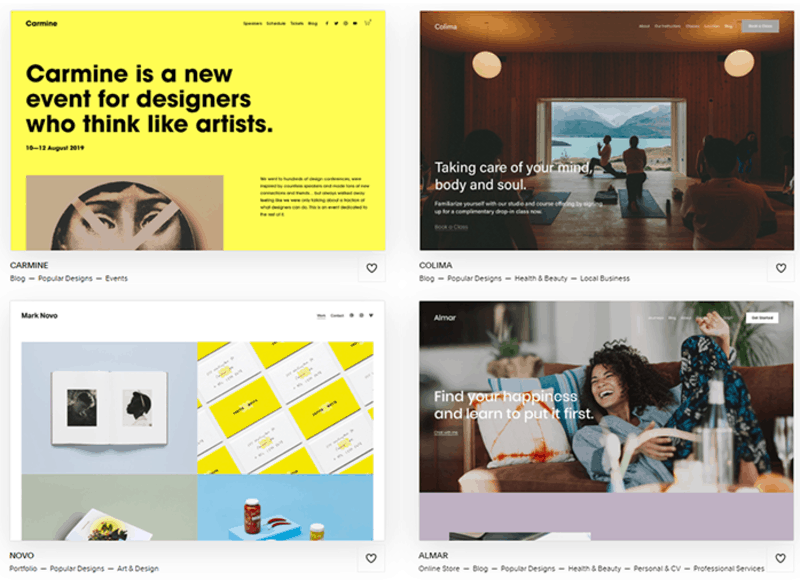
3. The integrated stock photography feature is a very nice touch.
Adding to Squarespace’s appeal for bloggers is their partnership with Getty. Adding an image to one of your posts is an absolute breeze and the cost per image is an extremely reasonable $10.
4. There are some excellent new SEO features.
Few website builders are going to give you the depth of SEO control that a bespoke site will. Having said that, some of these solutions are better than others when it comes to what aspects of the site can and can’t be customized for SEO.
This is an area where Squarespace has progressed very well over the years, offering users the ability to edit most of the site components that affect its Google ranking.
5. It offers excellent support to its users.
Do any amount of research on this topic and you’re likely to see Squarespace frequently gets mentioned as having top-notch support.
Email support is available 24/7, live chat during Eastern time office hours, and there’s a dedicated Twitter account for technical help.
6. The two dedicated E-commerce plans offer a very impressive list of features.
Despite its focus on blogging, Squarespace offers two e-commerce subscription plans that don’t hold back on awesome features.
They may be on the expensive side ($26 pm for Basic E-commerce and $40 pm for Advanced E-commerce) but the functions that accompany them offer some serious value.
Neither plan charges transaction costs, they include hosting fees, and offer advanced features like customer accounts, point-of-sale enablement, and abandoned cart recovery (Advanced plan only).
Where Does Squarespace Fall Short?
1. It’s one of the most expensive options on the market.
If you’re on a budget and you’re willing to compromise on some of Squarespace’s unique offerings, you’ll find some excellent website builders at a much lower cost.
2. It’s not possible to switch templates.
As with Wix, once you’ve locked in a template and started building your site’s content, it’s not possible to implement another template.
3. Squarespace’s site builder has a unique interface that some users may not enjoy.
This isn’t a massive problem, but if you’re used to working with many website builders, you may find the Squarespace editor tough to get used to.
Don’t get me wrong, there’s nothing “bad” about it, it just veers somewhat from the standard drag-and-drop approach most of its competitors use.
3. Duda vs Wix
Duda, named after The Big Lebowski’s “Dude” (I’m not joking), has been around since 2009 and has been used to build approximately 15 million websites. Over 450,000 businesses have used their website builder and the company is based in five different locations across the world.
Where Does Duda Win?
1. Duda is a website builder that gets a lot of the basics right.
I found Duda to be as close to an all-inclusive website builder as is available on the market today; it gets a TON of the fundamentals right.
Despite not offering an app store for feature extensions, there aren’t many solutions out there that cover as much functional ground as Duda.
In addition to the other pros I’m listing below, Duda’s website templates look fantastic, its SEO tools are more than adequate, the builder is super easy to use, and there is a generous selection of widgets to insert into your site.
2. It’s great for creating multilingual sites.
If your company has a multinational audience and you want to ensure that you reach as many of them as possible, Duda should be one of your top considerations. Very few other site builders offer this feature and it’s MORE than a necessity for certain businesses.
3. Powerful website personalization means customized experiences for your users.
Duda’s awesome InSite feature is a genuinely unique and incredibly useful way to make your site even MORE engaging for your target audience.
Using InSite, you’re able to serve unique, dynamic content to a visitor based on their location, how recently they’ve been to your site, the time of day, their device, and several other criteria.
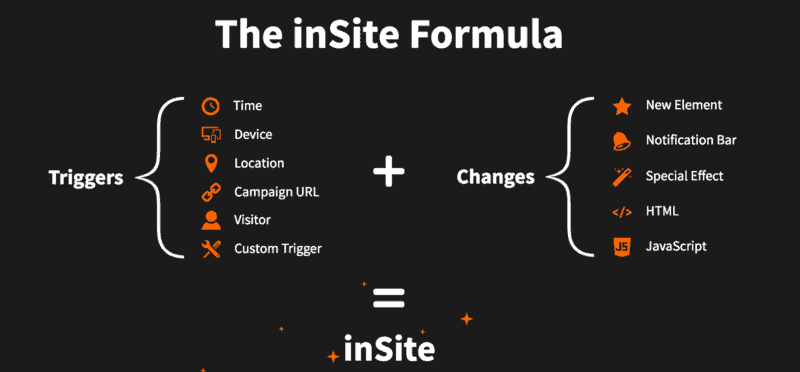
Create a combination of triggers to show a specific video on your home page, or even a completely different landing page. I wouldn’t say the options are limitless – the feature is still relatively new – but there’s a LOT you can do to maximize your site’s engagement potential with this tool.
4. Duda allows mobile customization.
Most website builders will generate code that serves responsive sites, but not all of them allow you to customize your site’s mobile version – Duda is one of the few that DOES. This is a nice little perk for site owners that want that little bit of extra control.
5. It offers very detailed usage analytics.
Duda offers a very generous selection of website-interaction statistics for subscribers to three of their four pricing plans.
See how much time your visitors have spent on a particular page, how many times a particular form has been submitted or a particular link clicked, and find out more about your visitors’ referring URL, their geo-location, and many other useful metrics.
Where Can Duda Improve?
1. Its most affordable option isn’t particularly affordable.
Let’s keep it simple. Duda’s expensive. It’s a terrific website builder with a LOT going for it, but you’re gonna be paying for those awesome features. The cheapest option – offering very limited functionality – starts at $19 per month and goes up to $29 and $59 for the next two tiers.
2. Duda doesn’t offer an app store for third-party extensions.
Given its price, one would expect Duda to have an app-store of sorts to allow customers to extend their site’s functionality with externally developed features or to integrate with established tools like marketing platforms and CRMs.
Sadly, Duda is yet to build such a marketplace and there is no indication whether this is a priority for the company.
4. Shopify vs Wix
Given Wix’s E-commerce aspirations, it’s only fair that we compare it to the mother of all online commerce platforms. Shopify is a publicly trading company founded in 2008 and currently holds 20% of the online retail market share, second only to WooCommerce.
Calling Shopify a website builder may be a bit of a stretch. It’s more of an online store builder. If you’re looking for a Wix alternative that doesn’t cater specifically to this niche, go ahead and disregard Shopify as an option.
What’s Shopify Great At?
1. It’s the easiest way to get an E-commerce store online.
Whether you’re building your tenth or your first E-commerce storefront, Shopify makes the process as simple as it could possibly be. It’s the ideal platform to start off your career online retail, offering the most user-friendly experience and providing numerous tools to help you build a great-looking site that’s geared for selling.
2. The app-store offers an astonishing amount of extensions and integrations.
The Shopify ecosystem is open for external developers, meaning that there are dozens of really clever software developers out there constantly looking to create add-ons for Shopify customers.
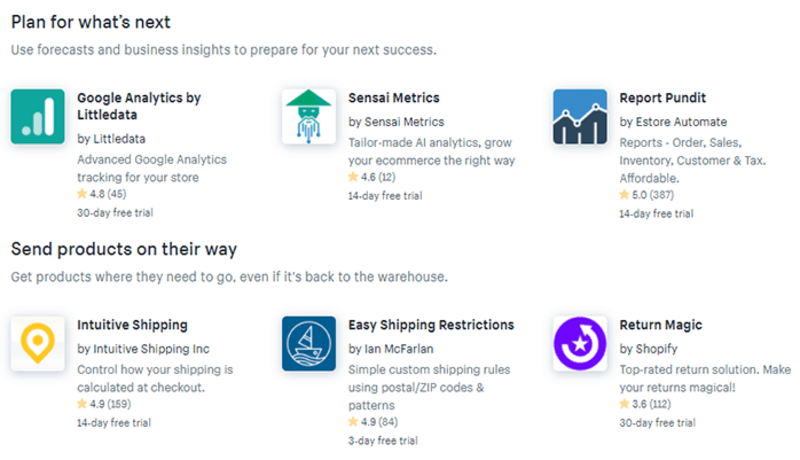
No matter what you’re selling and how big (or small) your enterprise is, there’s never a shortage of fantastic apps that all aim to make your store more successful.
For good reason, this is one of Shopify’s main selling points. Sign up for Shopify with the confidence that, between the app marketplace and its own features, your site will never want for any functionality.
From CRMs and inventory management tools to sales and marketing apps, Shopify’s got you covered.
3. Shopify offers abandoned cart recovery on all its payment plans
That’s right, as a Shopify customer you don’t need to install an app or integrate with an existing abandoned cart recovery service. No matter what plan you sign up for, this feature is at your fingertips.
What’s Shopify Not So Great At?
There’s a slight over-reliance on apps
For all the praise I’ve heaped on the Shopify app marketplace, it does come with a bit of a drawback. Some functionality that you’d think would be part of Shopify’s proprietary set of features often requires the installation of an app.
5. GoDaddy vs Wix
The oldest kid on the block, GoDaddy is another publicly trading company that’s been around since 1997. Even though it didn’t start out life as a website builder, it’s done exceptionally well to make inroads into this market over the last number of years.
What Does Godaddy Do Well?
1. You can get your site up and running in record time.
If simplicity and getting your website live as soon as possible are your main priorities, GoDaddy should be one of your first considerations. This website builder may lack some of the sophistication of some of its competitors, but its templates are more than adequate, and customizing them is an incredibly simple process.
Even though I couldn’t replicate this feat, I’ve seen a number of reviews boasting that they got an online store live and operational in under an hour.
2. GoDaddy is one of the most affordable options on the market today.
Not only are its four pricing tiers exceptionally well-priced ($9.99 pm, $14.99, $19.99, and $24.99), you don’t have to subscribe to the most expensive plans before you have access to some seriously awesome features. The Basic option is more than adequate for a thriving small business while the E-Commerce plan can compete with products that are more than double its cost.
3. Its Free subscription plan doesn’t skimp on great features.
While most website builders appear to use their Free Forever plans as merely an extended trial that’s missing essential functions, GoDaddy clearly wants their free users to be able to run successful, albeit small, sites.
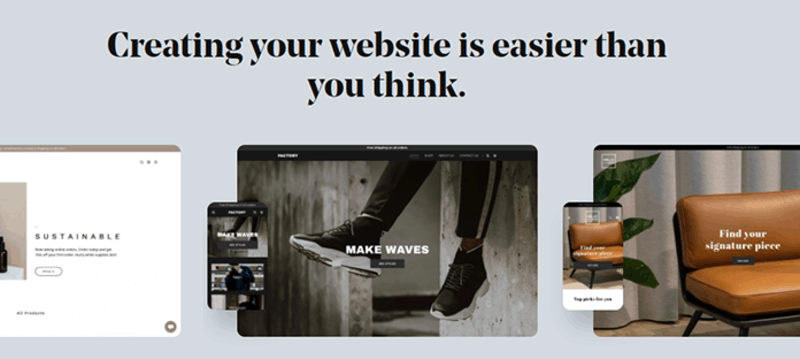
Sure, as you grow, you’ll want to upgrade. But rest assured that GoDaddy’s Free plan offers you more than enough functionality to build a website with great-looking templates, access to analytics, an SSL certificate, social media and email marketing, and 24/7 support.
Where can GoDaddy Improve?
SEO features aren’t available on the lower-tier pricing plans.
While it's completely understandable that website builders only give access to their high-value features to their top-tier subscribers, I don’t believe that SEO should be amongst these. Sadly, GoDaddy feels that making your site more visible to Google is something you should pay a premium for.
6. Webflow vs Wix
Webflow hasn’t been around for a long time but is fast becoming one of the big names in a very particular web-builder niche. Founded in 2013, this Wix Alternative has been used to build over a quarter million websites and focuses on serving the agency and freelancer market.
What Webflow Is Great At
1. The tool is perfect for web agencies and freelance designers.
It was a matter of time before some smart entrepreneur realized that cloud-based website builders are becoming sophisticated enough for professional designers and agencies to start using them commercially.
While Webflow can be used by business owners to create their own sites, its real value is in serving the agency market. This is mainly because of how powerful the builder is, how much customization you can do, and the very wide range of functionality it offers.
This is a tool that can build almost any kind of site if you have the time to come to grips with its complexities.
2. The WebFlow University is a fantastic information resource.
The Webflow University, with its rich selection of in-depth tutorials, courses, and videos, offers users an unprecedented level of technical knowledge as they start building an immersive, multifaceted online presence.
It’s perhaps not super ideal that this amount of knowledge is essential if you intend to use Webflow professionally. As I’ll explain later, it’s certainly not the most accessible website builder on the market and without the University, it would be a major challenge to come to grips with all it has to offer.
3. Designs can be heavily customized.
This is one of Webflow’s major selling points and the primary reason it’s such a great tool for agencies. There’s SO MUCH you can do with this builder. So many ways to lay out the front-end elements, so much functionality you can create.
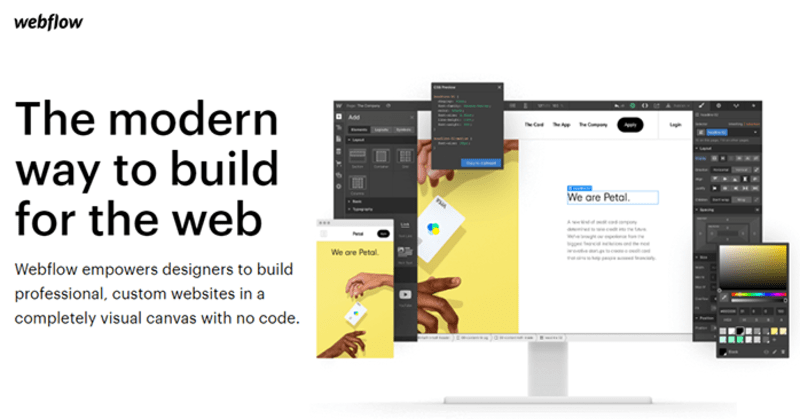
This aligns nicely with Webflow’s goal of being a website design tool that caters for agencies who may have a large pool of clients, each with its own unique set of functional requirements.
4. Webflow has a great selection of templates.
It’s great to see that, even though Webflow prizes depth of customization so highly, they don’t skimp on the quality and volume of their pre-designed templates.
Regardless of your subscription plan, you’ll have access to over 100 superbly designed, fully responsive website templates covering a wide spectrum of industries and design categories.
5. White-labeling is possible on the Pro plan.
Given that its target audience is businesses who design websites for their own clients, it’s great to see Webflow allow their Pro plan subscribers to brand the tool with their own identity.
This subscription comes in at a very reasonable $35 per month and also offers an unlimited number of web design projects.
6. Webflow’s Free plan offers an an impressive set of features
Webflow offers arguably the most appealing free package of all the Wix alternatives I’ve reviewed in this article. Aside from advanced features like code exports, project transfers and white labeling, the only MAJOR drawback for the Free plan is that you’re limited to two concurrent website projects.
Everything else is open to you, including all the builder functions and client billing.
Why Webflow Might Not Be Right For You
There’s a very steep learning curve.
Webflow isn’t for everyone. Unless you're willing to dive deep into its complex set of features and learn a relatively unique building interface, you’re not going to get the most from this tool.
I’m hesitant to call this a definite drawback of selecting Webflow. It only is if you’re a small business wanting to set up a simple web presence. If this is the case, you’re better off choosing pretty much any other option on this list.
If, however, you’re planning on building numerous sites a month and you want total control over almost every aspect of the building process, look no further. Webflow is for you.