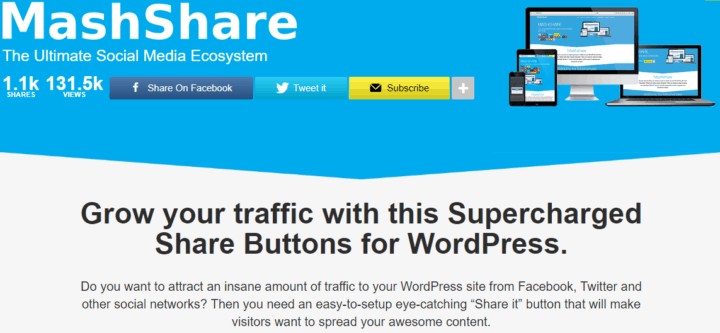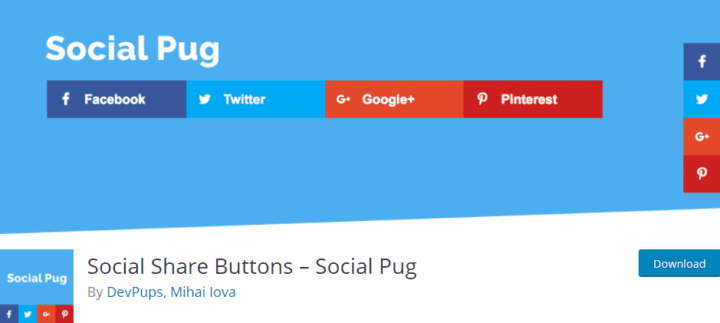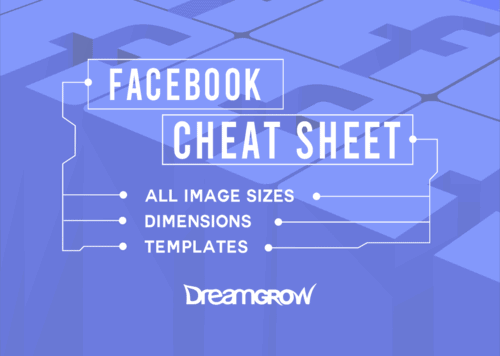Integrating your blog with social media is vital to its success. Social networks are of massive help in driving traffic to your site and improving search engine rankings.
The best way to create a bridge between blogging and social media is adding social media plugins to your blog template to create social media sharing buttons.
With different plugins you can encourage social shares, track follower counts, amplify your content, and much more. As there are tens of thousands of plugins and platforms out there, it may be confusing to find the best WordPress plugins to increase traffic from social media sites. We have narrowed the choice down for you. Big time.
These are our top social media plugin selections for 2021. When you start using some of these best social media plugins, you will be sure to notice the raise in social media traffic to your blog.
1. Mashshare
Mashshare is an extensible free social share media ecosystem for the social sharing optimization of your website. You find Add-Ons for Velocity Graph, Google Analytics integration, mobile sharing optimization, responsive design and much more. There are Add-ons to extend the simple sharing function:
- Facebook Likebar
- Mash Networks
- Sharebar
- Mash Responsive
- Google Analytics Integration
- Pageviews
- LikeAfterShare
- VideoPost Add-On
- Performance Widget
- Select and Share
- Floating Sidebar
- Click To Tweet
Mashshare sharing buttons are the ones that we use on Dreamgrow.com.
2. Monarch
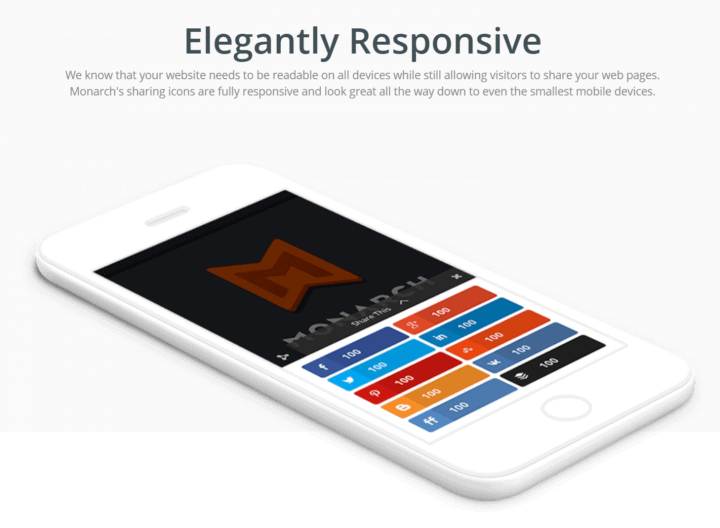
The main idea of Monarch is to encourage visitors to share so that you could grow your social traffic. The plugin includes five sharing locations with individual display settings:
- floating social sidebar
- inline sharing links
- media sharing
- social sharing pop-ups
- fly-ins
Monarch allows you to add sharing buttons to various places including mobile sites. This plugin is the most expensive one on our list since you need to buy the license of Elegant Themes which costs $69. But the same time the price includes access to all their themes and premium plugins.
3. Social Warfare
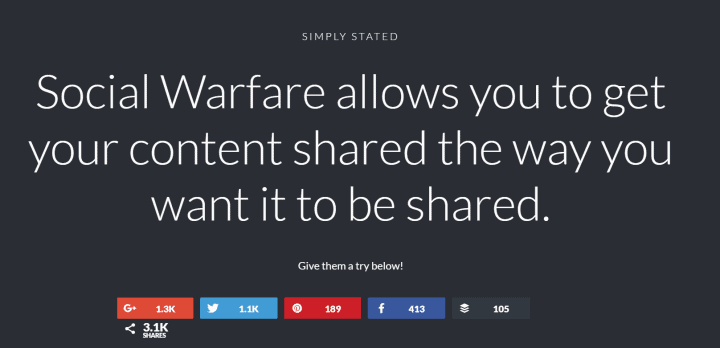
Social Warfare is one of the best plugins for boosting social shares and driving traffic. It has many powerful features such as in-post sharing options. You can upload Pinterest images, share custom tweets and make it work with Bitly. The buttons look great, and you can choose between different styles and colors.
Social Warfare gives you a thorough analysis on the social data by adding UTM tracking to every shared link. It also protects against other users putting their content on yours while sharing. Prices start from $24/year.
4. Sumo
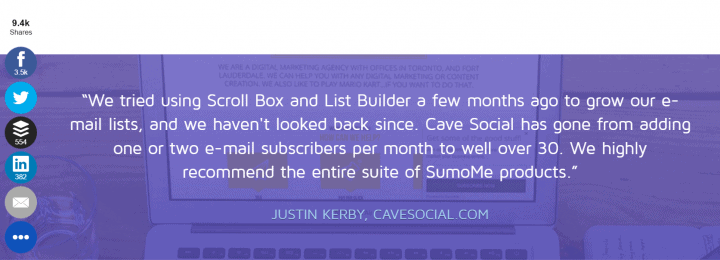
If you are looking for a plugin that is free, functional and simple, Sumo is your best option. This plugin makes it easy for your readers to join your email list and share your articles. Plus, it displays all the important statistics for you.
Some of Sumo's tools include:
- pop-up to build email subscriptions (list builder);
- share button;
- welcome mat;
- heat maps to track click behaviour;
- image sharer, etc.
Sumo integrates with most major email management softwares, like MailChimp and Aweber. You can adjust the plugin to appear on any page at any chosen time interval.
5. Shareaholic
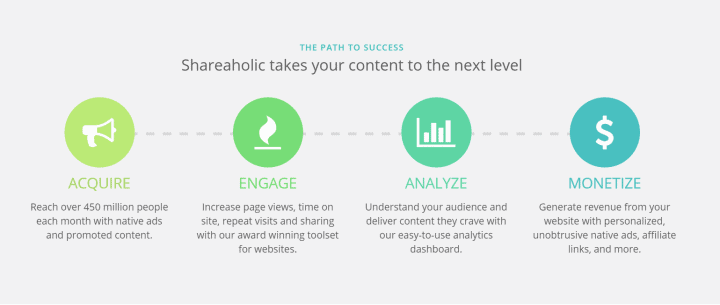
Shareaholic is a great content amplification platform. The world's leading one. It helps you grow your site traffic, engagement, and conversions by highlighting relevant content. The admin can display the content recommendations at the end of every post. The plugin also includes helpful affiliate linking.
Shareaholic has share buttons, share buttons for images (including Pinterest), floating share button and follow buttons. Top it off with social analytics that breaks down social networks and specific posts.
This platform is easy to use and more importantly, it's free of charge.
6. WP Social Sharing
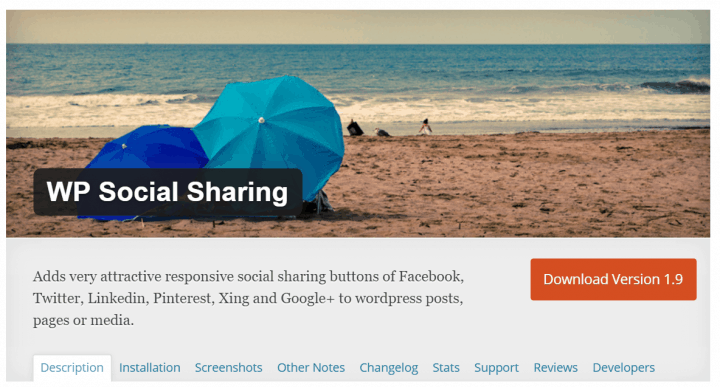
WP Social Sharing plugin is 100% responsive. You can add sharing buttons for six major social networks:
- Google Plus
WP Social Sharing lets you choose the buttons to appear on posts, pages, media and custom post types. You can add text before the share buttons and the plugin integrates with any theme. WP Social Sharing is lightweight, simple to use and doesn’t cost a dime.
7. AddtoAny

Our last plugin on the list is AddtoAny. It promises to get people to the right destination to share or save your content, be it on native apps or the web.
AddtoAny reacts instantly to taps, clicks, and many forms of input and device orientations. Sharing on mobile lets, you choose between a service's mobile app or mobile site. Plus, its icons are designed to load fast everywhere in the world.
This plugin also integrates with Google Analytics to provide sharing statistics within your dashboard. Once again, it is free.
8. Easy Social Share Buttons
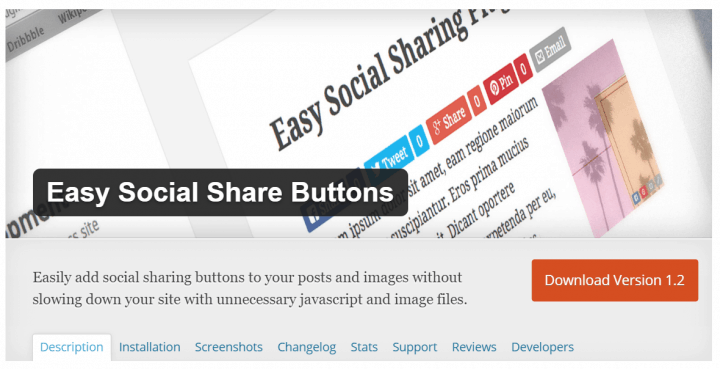
Easy Social Share Buttons is a well-rounded plugin for integrating social media with WordPress. It offers almost every possible feature that you can add to social sharing plugin. The buttons look elegant and have plenty of customization options along with analytics.
Adding Easy Social Share Buttons does not slow down your site and as the name already reveals – it's easy to use. You can buy this plugin with $19.
9. Social Pug
Social Pug WordPress plugin is a lightweight option when you only need the main social networks. The free version includes:
- Google+ (don’t ask me)
The plugin lets you enable share counts and select button locations. Display the posts social share count (including Twitter) to provide social media proof and increase your website’s credibility. Premium prices start from $24/year. The additional features in the premium version:
- Reach more people by adding any of the following social share networks LinkedIn, StumbleUpon, Reddit, VK, Yummly, WhatsApp and Email
- Mobile Sticky Footer Share Buttons – Your website needs to be mobile ready and Social Pug is here to help
- Pop-Up Share Buttons – Trigger a pop-up with the social buttons when a user does an action
- Link Shortening through Bitly – Hide long URL’s behind their shorter version with the Bitly integration
- Google Analytics UTM tracking – Track the source of your incoming traffic with the help of the Google Analytics UTM parameters
- Follow Buttons – Place follow buttons for the following social media networks: Facebook, Twitter, Google+, Pinterest, LinkedIn, Reddit, Instagram, YouTube, Vimeo, SoundCloud, Twitch, Yummly and Behance.
- Sharable Quotes (Click to Tweet) – Let your readers easily share a custom tweet with just one click
- Top Shared Posts Widget – Want to showcase your most shared articles? No problem. You can use this widget in any widget area to add your top shared posts
- Import / Export Settings – Move all the settings from one website to another with just a few clicks
Use Any of These Social Media Plugins
By adding any of these social media plugins to your site, you will see a rise in sharing and traffic. Try a few of them, then switch them up if you like. Make sure you do some tracking to see which ones result in the biggest traffic boost. These top plugins will be sure not to disappoint! To get better analytics read How to Tag Your Social Media Traffic for Google Analytics.
_______________________
Photo credit: Visualhunt