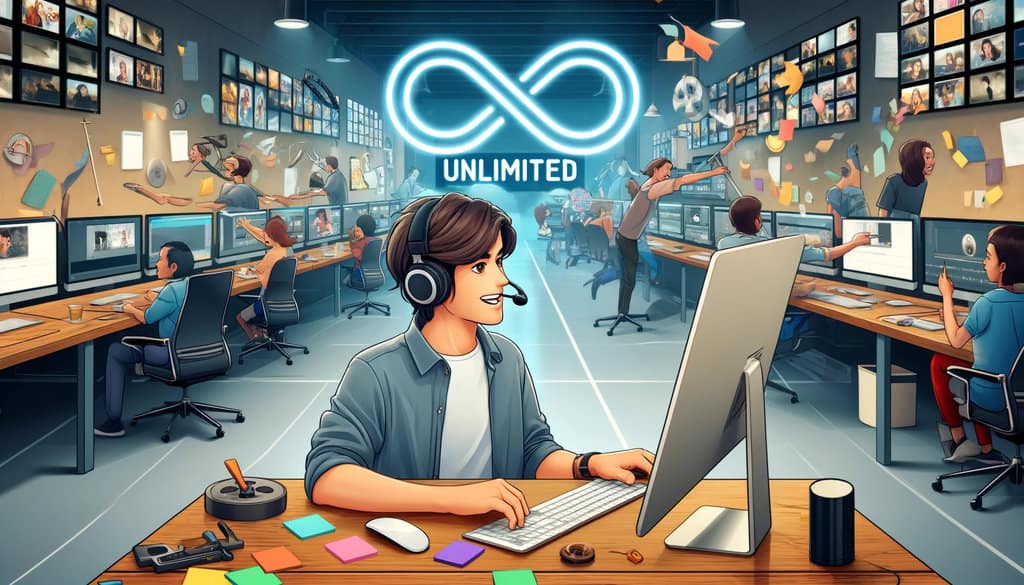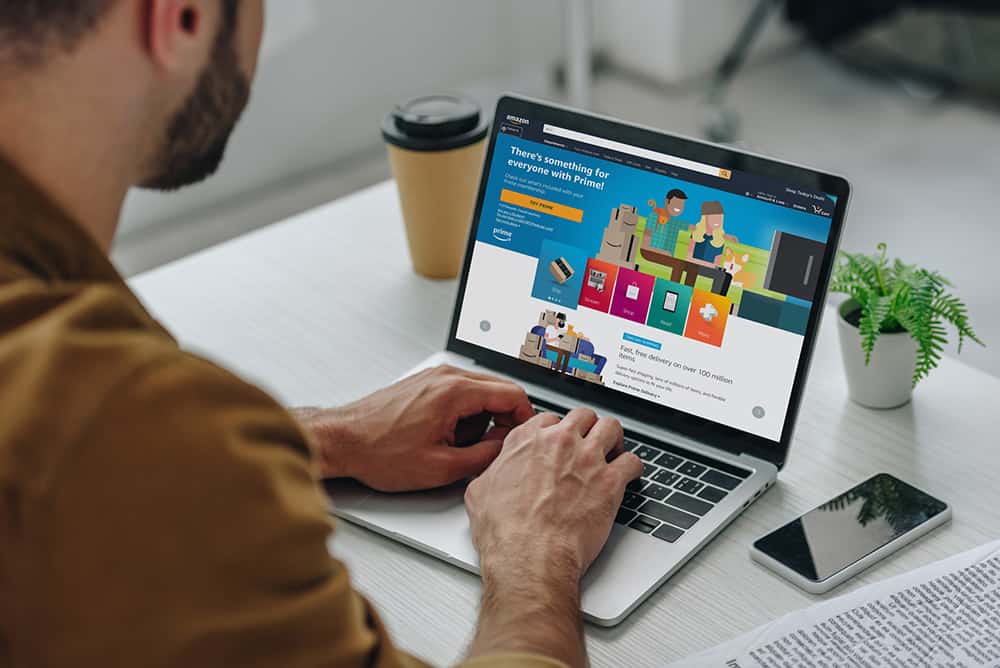Welcome to my Circle.so review.
Why did I write a review of Circle? While I was trying a bunch of community tools, one tool in Circle alone was responsible for a 255% increase in engagement in my Facebook community.
While I ended up choosing Mighty Networks for my community (which I’ll explain later), Circle’s tools and automation impressed me from start to finish.
So much so that sometimes I wish I chose Circle.
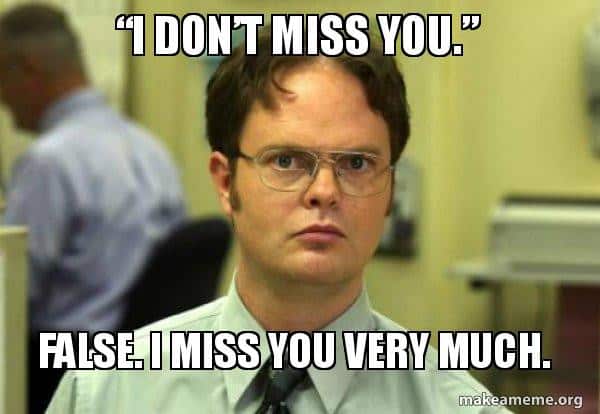
Circle just gets out of the way and supports you as you grow your community at every step. It isn’t for everyone, but it is for people who don’t want to pull their hair out over tedious setup processes and annoying limitations.
The co-founders of Circle came from Teachable (a dumpster fire) and the Circle platform shows they learned many lessons from that experience.
Picking a platform is not just an investment of money, it’s an investment of time.
Setting up and nurturing online communities is the hardest thing I’ve done with a piece of software, and I would hate to have to do it again if I picked the wrong platform.
So I advise you to read this Circle.so review closely, and make the right decision the first time!
So what is Circle?
Circle Community Platform in 60 Seconds
Circle is your own private Facebook for your community, with no algorithm or irrelevant “PLAY CANDY CRUSH WITH THAT WEIRDO FROM HIGH SCHOOL NOW” notifications.
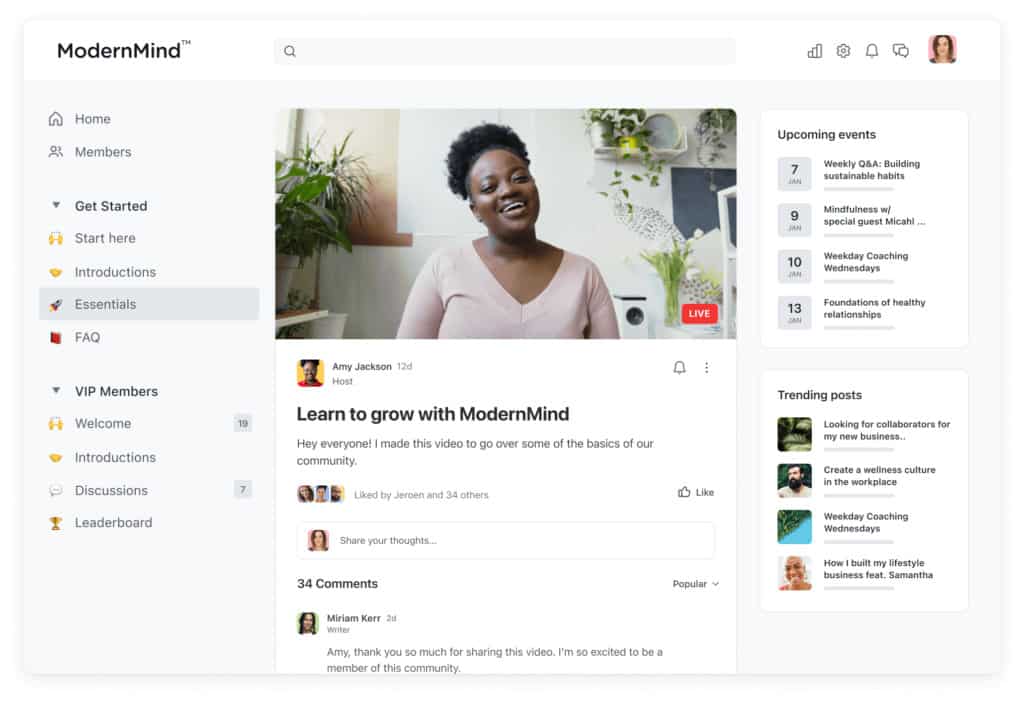
Your members get a home feed and various spaces (like channels in Slack) where they can post and consume content.
Members can create profiles, DM each other, and share everything from long-form formatted text to images, gifs, and full-on video files hosted on the platform.
You as the admin can control exactly who can do what in which spaces. Create FAQ spaces with clean designs and no liking or commenting, alongside forum spaces where members can post, like, and comment.
You can even host live video events and courses natively on the platform, or seamlessly connect to courses on Teachable, Thinkific, Kajabi, and more.
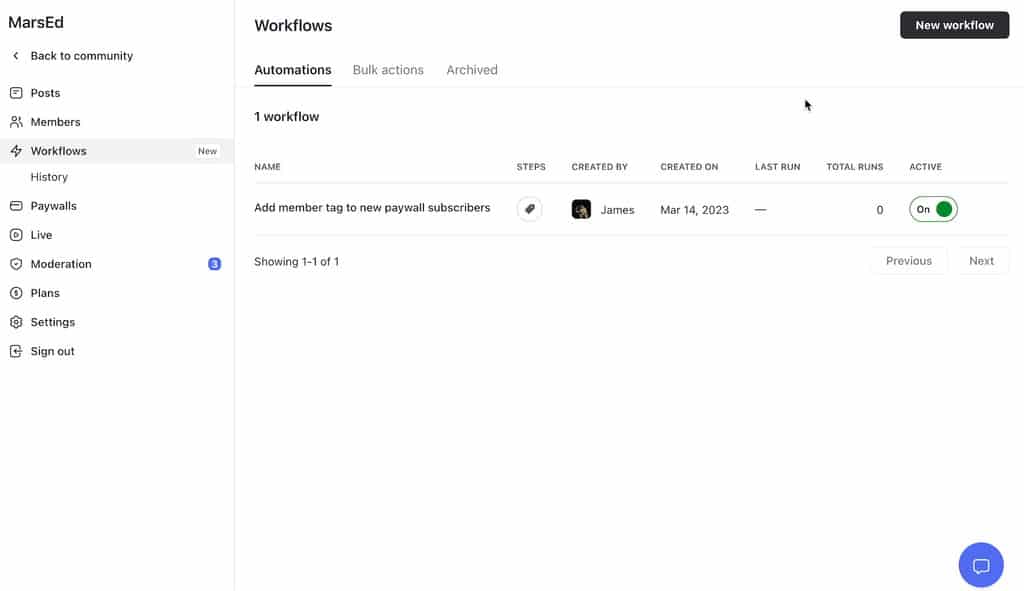
On top of that are tons of automation features under the hood, which allow you to automate what would take hours and hours to accomplish with other platforms. I’ll explain later when I go through the more advanced features.
Quick Verdict: Which Online Communities Is Circle For?
Circle is best for builders that need an incredibly easy yet scalable platform for coaching, membership programs, course communities, and more.
The user interface is the cleanest of all the community platforms out there, and the settings are simple to use while empowering you to deeply customize the experience for your members.
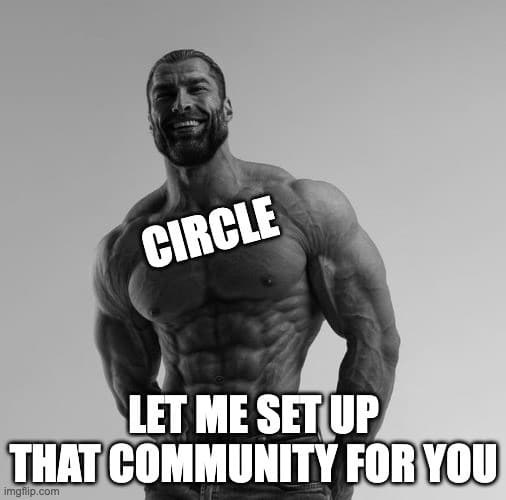
The automation capabilities baked into Circle, and its robust Zapier integration, also make it ideal for solopreneurs who can’t afford to spend a day wrestling with tech.
With Circle, you can build an engaging place for your community to hang out in one day, not weeks or months.
That said, Circle is not for course creators that want everything in one tool – for that, Kajabi gets it done.
Circle is best used as a pure community platform integrated with a top-notch marketing stack, course tools, and whatever else you’re using to crush it with your business.
Circle is a solid platform that will be around for your grandkids to use.
The team is constantly raising money and shipping the community’s most requested features. Big creators like Pat Flynn have trusted Circle from the beginning as well.
Advantages of Circle vs Other Platforms
What sets Circle apart vs. Mighty Networks, Kajabi, and other great community platforms?
Fine Tuned Settings
Something that always bothered me about Facebook for online communities was the lack of customization around posts. I wrote a post, hit submit, and that was it – I couldn’t decide who would see it or whether people could comment on it.
On some level that was positive, since I didn't have to mess with a thousand toggles before I put a message out.

Caption: Live feed of the team engaging our online communities through email, Facebook, Twitter, Instagram, Tumblr, and snail mail.
Circle struck a perfect balance here: giving me the option to customize the look, feel, and interactions on each post without making me go through an annoying form just to welcome someone to the group.
Ease of Use
Everyone and their mother comments about how easy Circle is to use. And it’s true: I set up my community in about an hour when I blocked off a whole day to do it. I got in a gym session, a massage, and still made it to a bar before noon.
It felt even simpler than creating a Facebook group, Discord server, or Slack workspace. But as I was having that beer at noon, I wondered…is this platform going to be totally featureless?

So I whipped out my laptop and explored. What I found was a million settings, all tucked away.
This meant I would be able to scale this community to thousands of members: easy admin and moderator management, automated engagement tools, and more Zapier integrations than I knew what to do with.
Combine that with a clean UI, and both me and my community loved trying out Circle.
Robust Engagement Tools
The final massive advantage Circle has over other community platforms is its engagement tools.
Instead of leaning on you to stoke the fire in your community (or actively dousing you with water like Facebook), Circle nails this perfect balance of engagement without creating clutter or causing fatigue.
The real killer feature within Circle is automation, which I’ll get into later.
The most important one is the weekly smart digest email that sums up the most important posts for each member – preventing the dreaded “ghost town” at the start and member boredom down the line.
Disadvantages of Circle vs Other Platforms
Where does Circle fall short against the other community platforms?
When it comes to community…nowhere. But there are two things I should note:
1. Not an “All-In-One” Platform
If you’re looking for an all-in-one platform for your business, Circle isn’t it. You won’t get a shiny website, testable landing pages, drip email system, or premium course platform inside Circle as you will with Kajabi.
However, Circle integrates with all the best tools for the other parts of your business. Circle is a keystone in the mega-stack that will become your online empire.

2. Limited Cheap Tier
If you’re pinching pennies, Circle might be out of your budget. That said, this is an investment in your business. You get what you pay for, so why not get the best?
Circle starts at $39/month, which caps you at 100 members. Competitor Mighty Networks gives you unlimited members at a similar price. But you’ll see why that price is well worth it once you read on.
What I Like About Circle
Now we get into the weeds of what makes Circle so magical, both as a community leader and a member. If I had to sum up what I love about Circle in one word, it would be “balance”.
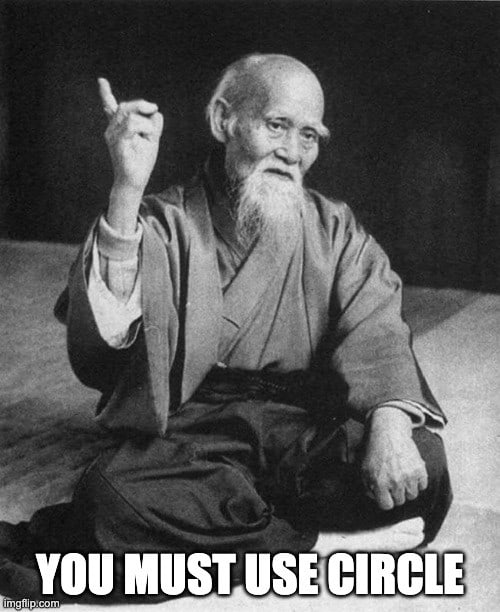
Circle just works whether you are just starting a coaching business with a handful of friends or commanding an army of thousands of fellow meme lords.
Let me explain how Circle fits these use cases, and everything in between.
Engages Everywhere, Without Overwhelming
Circle nails the perfect balance between too few engagement tools and too many notifications.
On one hand, you have tools like Substack: commenting, but no community.
Then you have Facebook: where your high school crushes are inviting you to their kid’s birthday party.
Circle sits in the middle, giving your community members lots to do without overwhelming them.
You set the notification defaults for every space, but members can update them. Every member has a personalized home feed, showing just what they want to know.
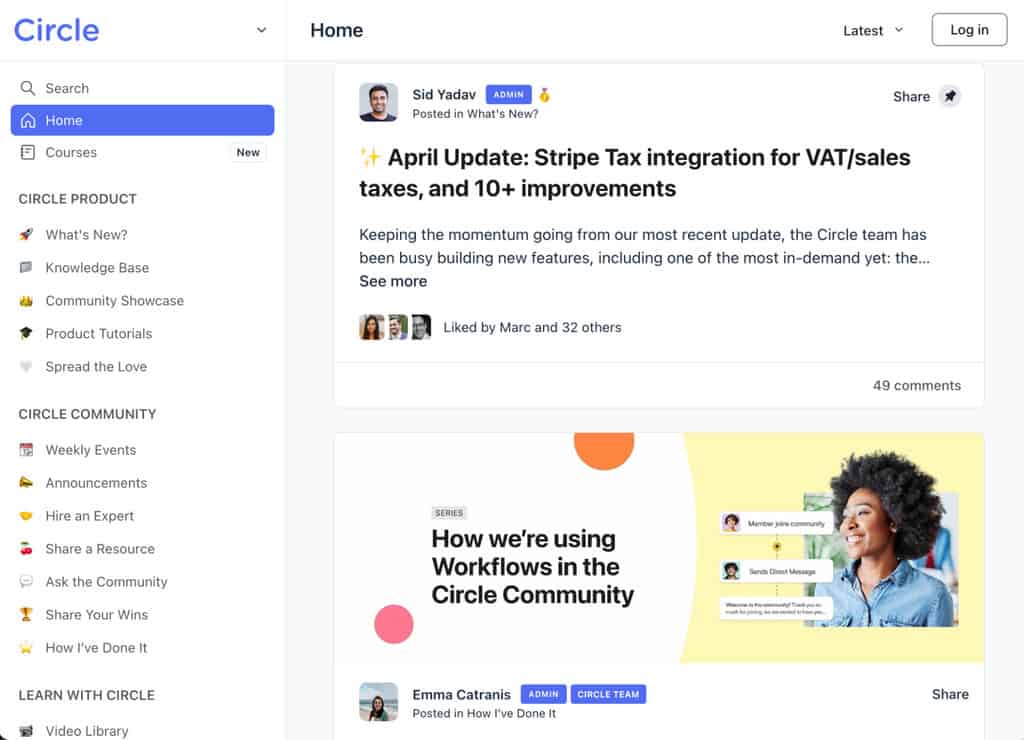
But a home feed only works if your members choose to log in. What to do about those pesky inactives? Pull a list from the analytics dashboard and start reaching out. Or set up automation when a member goes inactive.
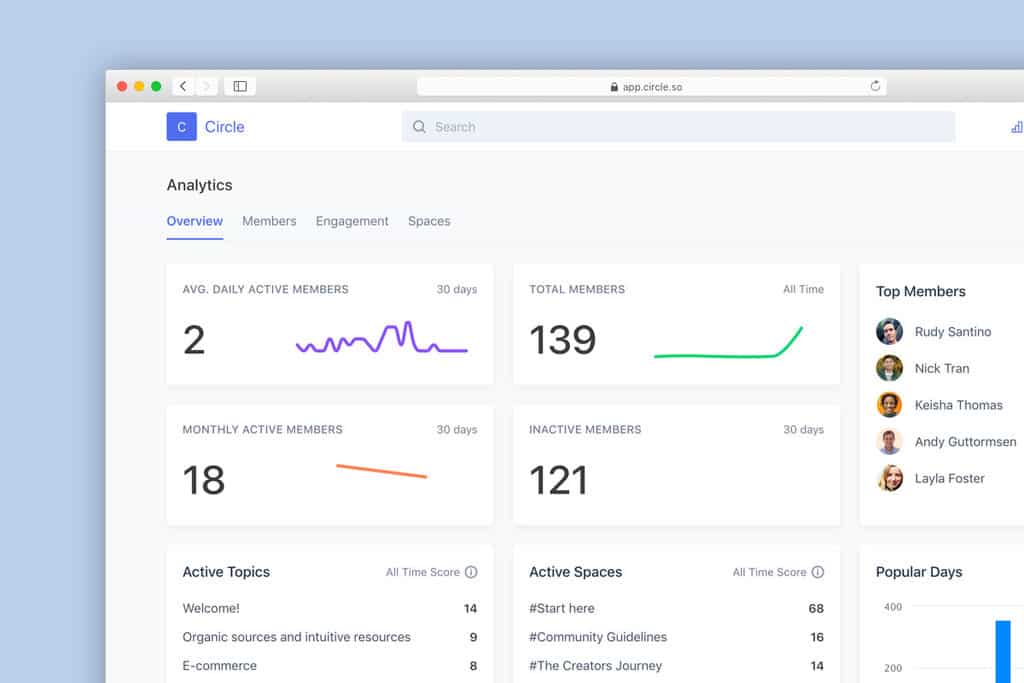
But Karl, that sounds like work! What if I don’t want to lift a finger to bring people back to my community?
That’s cool – Circle will automatically reach out and pull your members back every week with the smart digest email.
Like a home feed for your members’ inboxes, Circle’s smart digest email sends a totally custom list of updates to every member, weekly. And this email is on by default for every member.
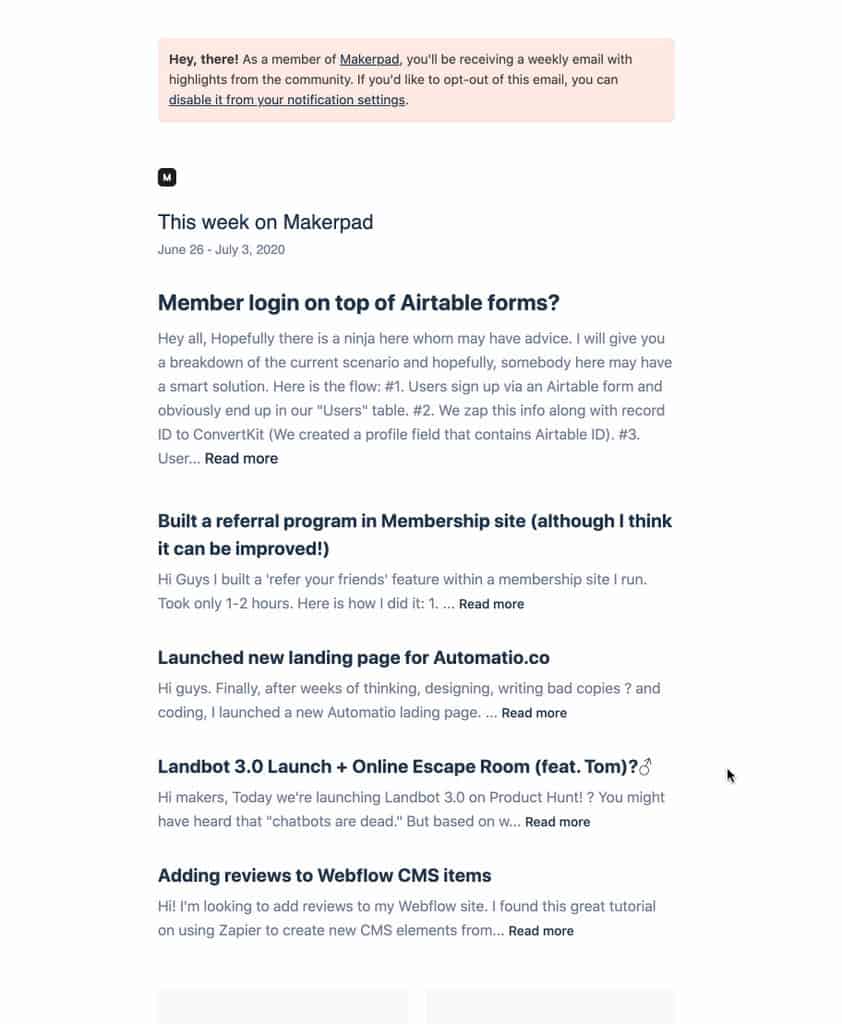
What about those community members who rarely sit down to visit your online community? They can connect through the free iOS and Android apps, available at every pricing tier of Circle.
Circle engages your community when, where, and how they want – mostly without you needing to set anything up.
Easy to Configure, Yet Deeply Customizable
Engaging your members without overwhelming them is the easy challenge in my opinion. Ultimately if you’re providing value to your community, members will want to engage.
But making administration easy without limiting functionality? That’s much tougher.
For instance, I wanted to host FAQs at the top of a forum where members post tips and tricks they’ve learned in their entrepreneurial journey. Most tools either can’t do that, or take all day to do it.
But in Circle?
Took three clicks: disable likes, comments, and metadata.

Boom, I now have an expandable FAQ post that lays nicely at the top of my Tips and Tricks forum.
Initial setup isn’t a week-long process – just pick your brand color then set your logo and icon images. DONE. Choose a default for your community. Go to lunch.
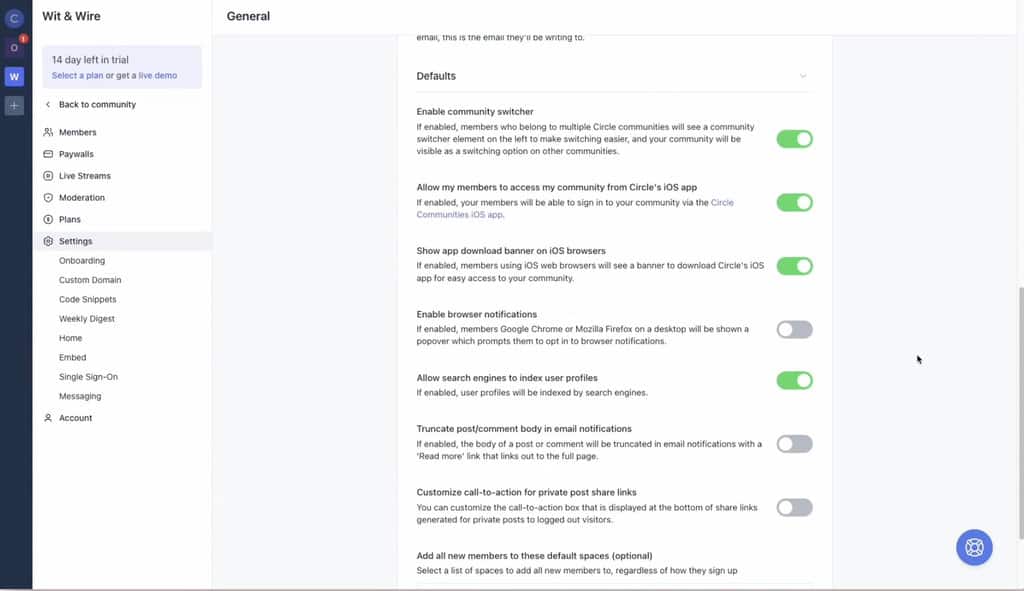
Circle also makes it easy to manage your online community as it scales. You decide the default spaces each new member is added to, create invite links for different groups of spaces and automatically tag new members.
Remember how I said Circle is best used in combination with top-notch tools for other areas of your business? Integrations are easy with Circle’s open automation engine and Zapier integration.
Want to nurture all those members who RSVP’d for your live meme-making workshop?
Auto-send them a personal thank you over Circle, then enter them in an ActiveCampaign drip series to sell them on why your 30-day intensive meme academy will change their life.
I set up this workflow for my community in under five minutes.

If she put her knitting community on Circle and you stuck with Facebook/Discord/Slack, her community’s growth would be whooping your behind in a matter of weeks.
Builds Deep Connections With Community Members
“The pen is mightier than the sword, but the live video call is mightier than the pen.”
– Karl
If you’re a huge fan of Zoom, look away (and go to the nearest church to repent for your sins).
Circle integrated native live video into their platform to eat Zoom’s lunch. Why do you care?
- One less subscription (don’t pay for Zoom anymore)
- Natively integrated with Circle events, whether one-off or recurring
- Auto-saves and indexes every video recording to a public library for your members
- Manages a live chat for your community right next to the video feeds

Whether you use Circle’s native live video or choose to stick with Zoom or another video call software, your community’s events are all seamlessly handled with the platform.
Members get notified when you post a new event and get a bump an hour before you go live.
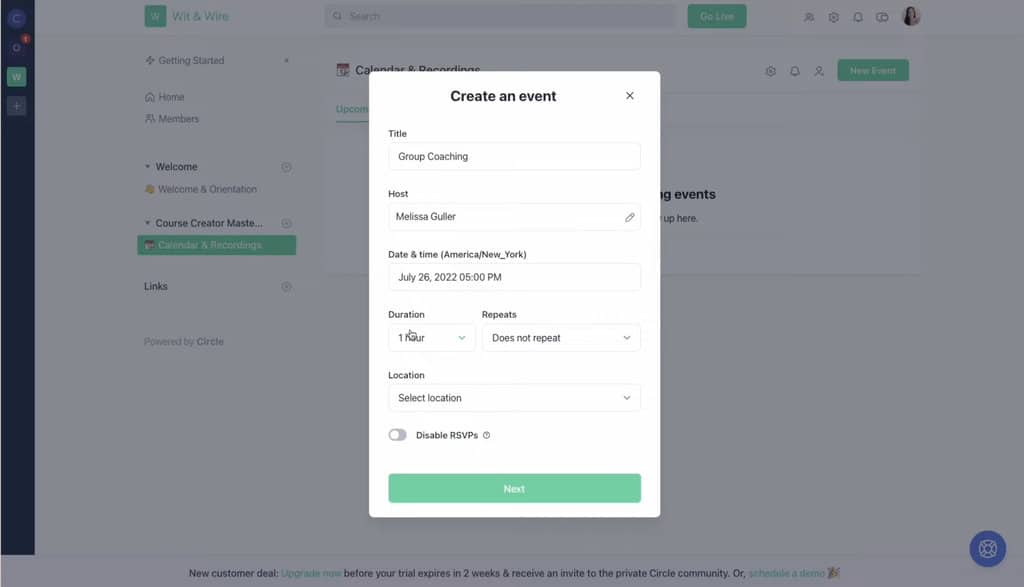
Host office hours, guest speakers, and even live meme-making competitions. The world is your oyster.
What Circle Doesn’t Do, It Integrates With
Circle knocks it out of the park as a community platform – and it’s not trying to be anything more. But the team behind Circle knows your business likely isn’t just a community.
You have a website, lead gen tools, online courses, and more. So instead of reinventing all of those, Circle chose to integrate with each of them using Zapier.
That means not a single line of code to marry all your systems.

Connect to your drip campaigns on ConvertKit, your deals on ThriveCart, your data collection on Typeform, and your customer records on Outseta among THOUSANDS of other simple integrations.
A seemingly minor yet significant feature is Circle's Single Sign-On (SSO) integration. This allows your Circle community to log in with credentials from another platform, such as Teachable, Thinkific, or a WordPress site.
One less login to remember.
Monetization Made Simple
The final thing I love about Circle is how simple it is to monetize your community.
Stripe is built right in, allowing you to charge for private spaces and access tiers without any extra payment providers.
You can even mix and match coupons, discounts, upsells, and trials for your spaces and online courses using the automation and contact methods I already covered.
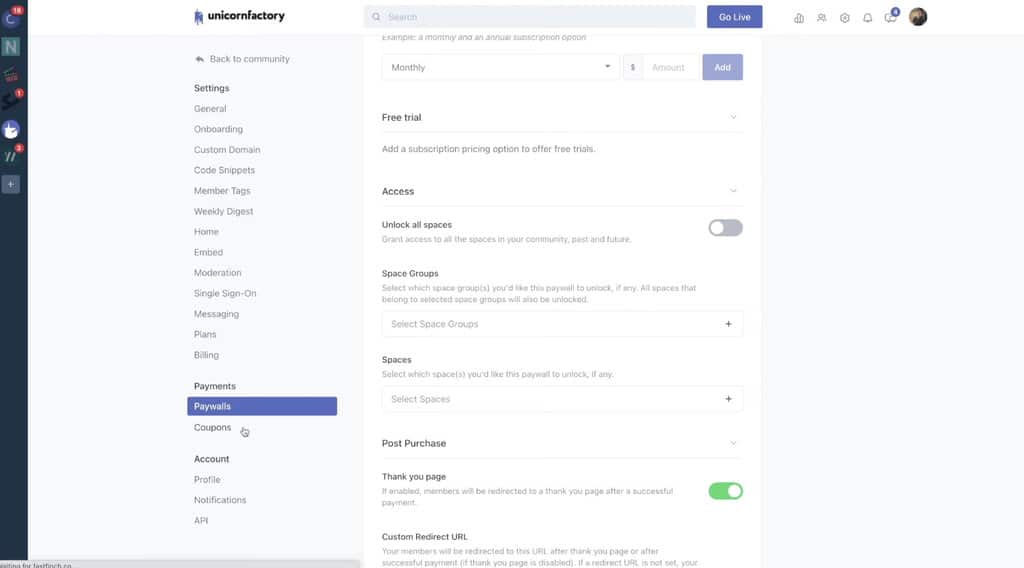
Circle’s Pricing
Circle’s pricing is simple and transparent, starting at $39/month for their Basic Plan – which includes the ability to run a paid community.
Jump up to the Professional plan for just $89/month – perfect for an existing membership community – to get unlimited members and start using their live stream features.
Professional plan not enough?
The Business plan unlocks automations and goes for $199/month. Beyond that, you’ll find the Enterprise plan at $399/month, which bumps automations to unlimited.
Go for the Enterprise plan. Those automations more than pay for themselves.
Start your 14-day free trial here.
Final Verdict on Circle
Circle is best for community builders and creators wanting a best-in-class home for their community. Circle's versatile tools cater to a wide range of communities, from small five-member accountability groups to large gatherings of 5,000 globetrotters.
However, it is just a community platform.
If you want an all-in-one tool to run your business, Kajabi has all the features you need. While Kajabi’s community features aren’t on par with Circle, they’re enough to get you started.
Kajabi’s integrated email system, landing pages, online courses, and more make it easy for new creators to get started with their businesses.
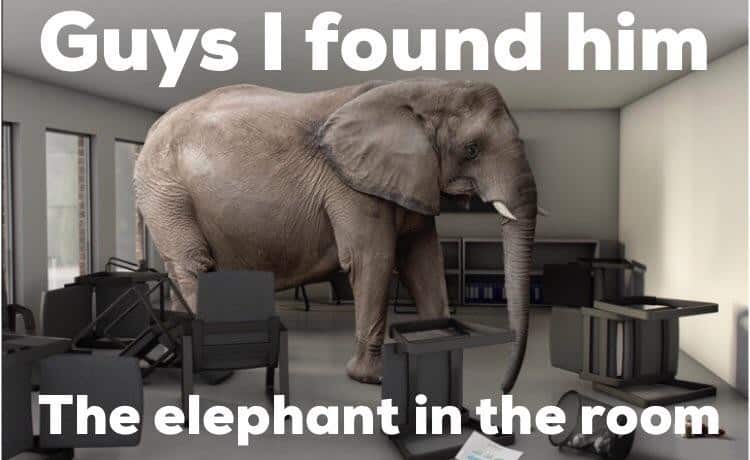
Now I need to address the elephant in the room… why did I go with Mighty Networks for my community?
Ultimately I think the choice between Mighty Networks and Circle comes down to what kind of scalability you’re looking for.
Mighty Networks scales in visual and branding customization at its higher tiers – like a completely separate and white-labeled app in the iOS and Android app stores.
I already have a sizable team to help me run my community, so I wasn’t in dire need of Circle’s automation tools.
Circle’s features let you do a lot more in your community with fewer resources and team members. That’s a massive win for most entrepreneurs and businesses.
Think Circle is right for you?
Start your 14-day free trial here.
Tips for Starting on Circle
Running an online community is the hardest thing I’ve ever done on the web; so I thought you might want a few tips before you go on your way.
Here’s what I did on day one of my Circle trial:
- I joined the Circle Community: From here I was able to connect with entrepreneurs who were already using Circle to run hugely successful programs. I not only learned how to use the platform here, I quickly picked up tons of ideas for how to take my community to the next level.
- I created these basic channels: Introductions, Announcements, and three topic forums. Introductions was the focal point as I got the community ramped up, Announcements was my place to feed consistent updates to the community, and those topic forums were a way for me to test the interest from my community in talking about subjects I thought they’d have a lot to share about.
- I set up a custom introduction for the Weekly Digest email: This went a long way in building a relationship with members through Circle right off the bat. You can even use Circle’s automations to DM reminders to your members on Circle when this email goes out – in case it's caught in spam.
Circle.so Review F.A.Q.
Q: How does Circle.so work?
A: Circle is an online community platform where anyone can host an online community around any topic on their own terms. No platform risk from Facebook deboosting your posts, and ultimate flexibility to create the experience you want your members to have.
Q: Is Circle better than Mighty Networks?
A: Circle and Mighty Networks offer similar platforms for an online community. Which is better is a personal preference. When I put together this Circle.so review, I found the interface settings, and automations make it easier to use for solopreneurs or small teams. However, Mighty Networks allows more visual and brand customization, including white-labeled apps in the iOS and Android app stores for your community.
Q: Is the Circle community free?
A: Circle.so offers a 14-day free trial, after which pricing starts at $39/month which gets you up to 100 members in your community. All of Circle’s foundational features – like spaces, member profiles, and events – are available at this Basic tier.
Q: Is Circle.so an app?
A: Circle.so is a web app offering iOS and Android apps as well, allowing community members to engage where and when they want.