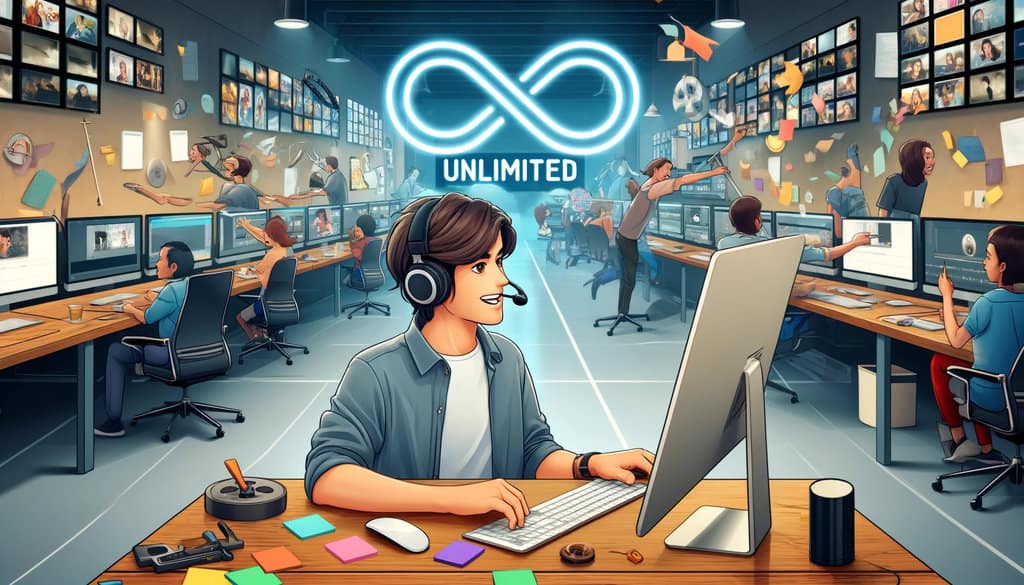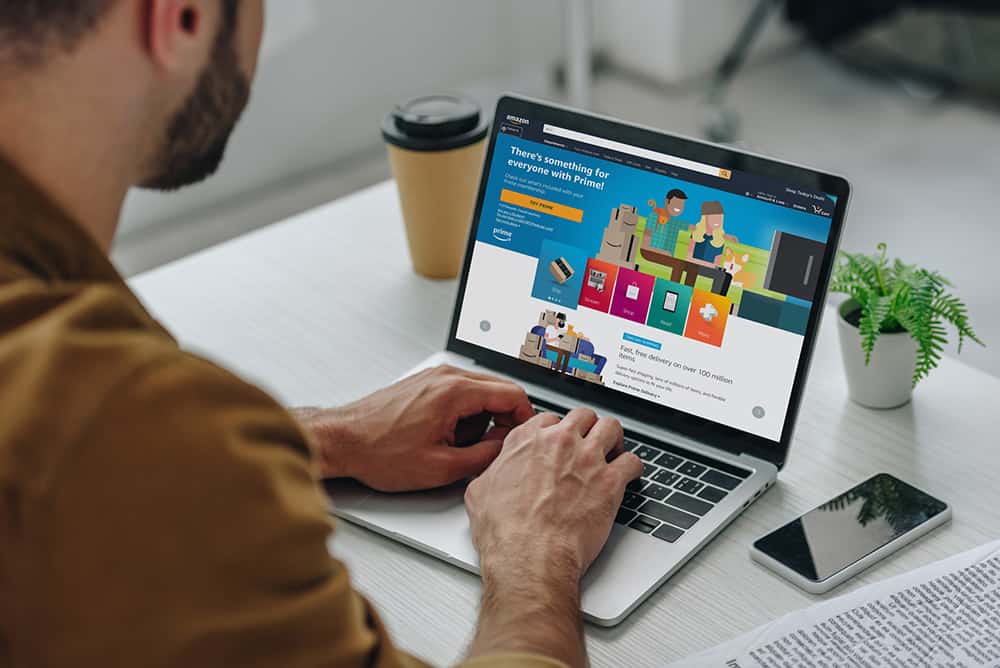Looking for a comprehensive marketing tool to:
- launch a new business/online store
- automate tasks
- become more proficient
- acquire, engage, convert, and retain more customers
- build more awareness about your business
- grow the company?
Constant Contact has got your back.
Constant Contact is an all-in-one tool with powerful automation and marketing capabilities. You’ll have access to all the basic tools for creating and managing your marketing campaigns at your fingertips.
But you're probably thinking, there are so many tools that can do the same, like MailChimp, HubSpot, and ConvertKit.
So why should I choose Constant Contact?
I’m glad you asked.
Constant Contact has been around for over 20 years and still remains a successful name in the world of digital marketing.
Even though it started off by offering an email marketing solution, the company has expanded its services to cover other marketing aspects. With 650,000 customers, there’s got to be something amazing that this software is doing.
That’s exactly what I’ll be discussing in this review. Let’s take a closer look at all the features, who can benefit from it, and its pros and cons.
Ready to get started?
Our Verdict – Is Constant Contact Worth It?
I know you want a quick answer to help you decide whether it’s worth reading this blog.
So here it is – Yes, Constant Contact is great at what it does.
It has features to help you with:
- email marketing
- contact management
- building a website
- set up an e-commerce store
- social media marketing
- event marketing
- appointment scheduling
- creating online surveys
- real-time reporting
- run Facebook, Instagram, and Google ads
- and more.
In other words, it has everything you need for your online business.
However, I’ll tell you right now, some users may find Constant Contact a little limiting.
For instance, the email templates restricted customization capabilities, some advanced workflows are lacking, and the subscription plans can get a little pricey as the number of subscribers increases.
But, since Constant Contact offers a 60-day free trial, you can sign up for free and make up your mind about whether or not this is the platform for you.
Who Is Constant Contact Ideal For?
Constant Contact is a great choice for any of the following users:
- Small to medium-sized businesses in need of an affordable marketing solution to build their lists
- Small businesses with under 50,000 email contacts
- Anyone who wants to try a new risk-free email marketing service
- Businesses looking for a platform with pricing plans that allow users to upgrade services as they grow
- Companies looking for a platform planning to integrate other types of marketing besides email into their current campaigns, like e-commerce and social media
- Anyone with limited email design knowledge or marketing resources in need of ready-to-use templates to easily start their email campaigns
So it’s worth evaluating the platform for these users.
Constant Contact Features
Given that Constant Contact aims to provide comprehensive email marketing solutions to its clients, you can expect some techy features and automated services from this company.
Here is a look at some of the most notable features available at Constant Contact:
Creating and Editing Newsletters
Newsletters play an important role in customer retention. This is where newsletters from Constant Contact play an important role, helping you to uplift your email marketing.
With a variety of newsletter options, companies can choose the right colors and fonts that represent their brand, increasing the chances of getting new customers and retaining the current ones.
Moreover, the flexible templates and drag-and-drop editor make the process a breeze. With easy construction tools, creating and customizing emails is a much simpler job, especially with access to blocks, pre-built layouts, and action blocks.
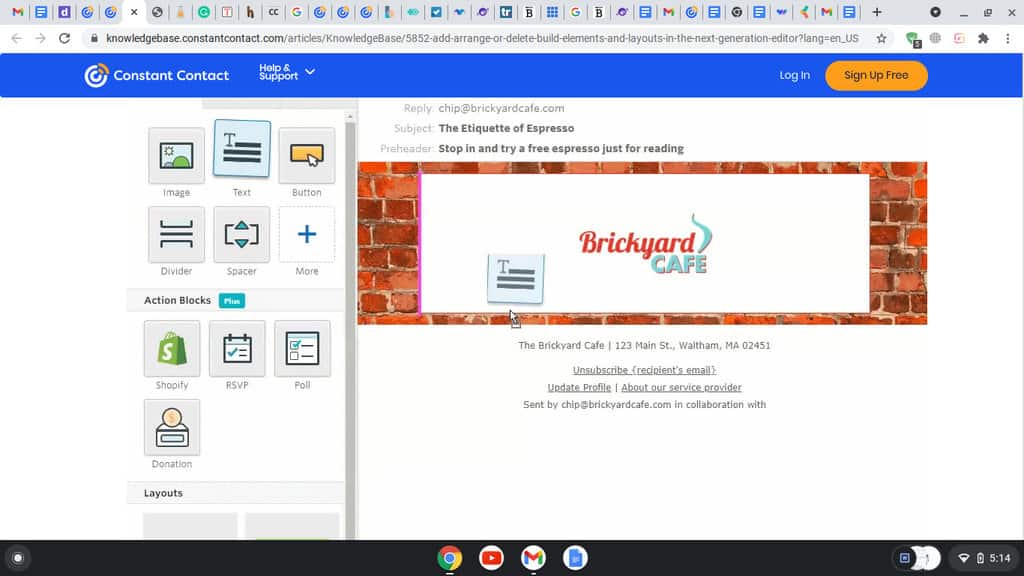
Newsletter Templates
With Constant Contact, you don’t need to design newsletters from scratch. In fact, you can choose from a wide range of templates and edit them according to your needs.
Whether you want to edit specific parts of the newsletter or the entire document, Constant Contact provides easy tools to do it all.
Therefore, it’s quite a seamless process, allowing you to develop high-quality designs in no time.
And with more than 400 hundred templates, you can find the perfect one for the type of newsletter you want to build – or any email campaign for that matter.
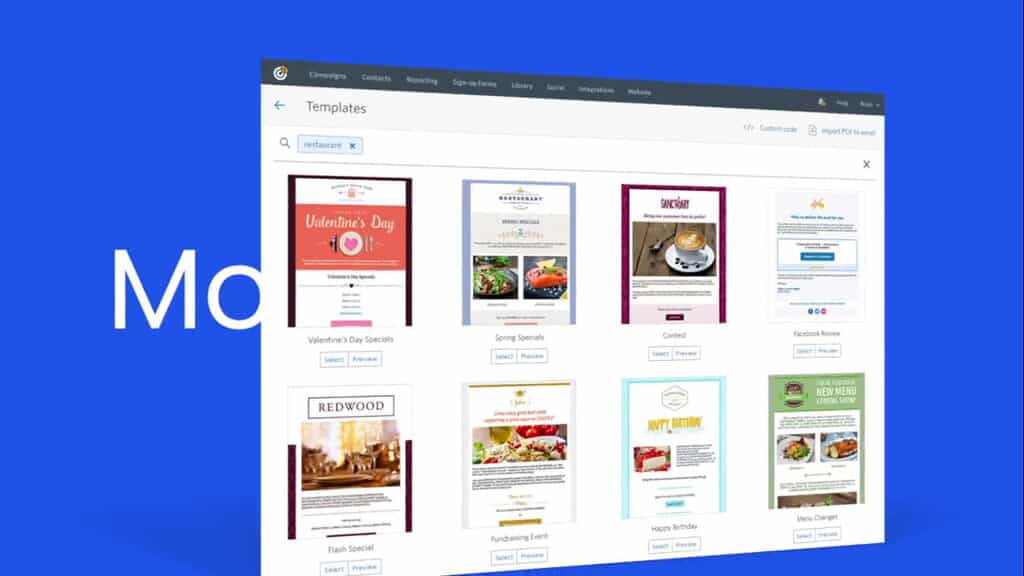
Email Automation
The Email Automation tool allows you to effortlessly share promotional emails and newsletters with subscribers. As a result, it builds new audiences and retains the current customers.
More importantly, you won’t need a dedicated email marketer to send out emails manually.
You can also send welcome emails to the new subscribers, resend emails to non-openers, and perform contact segmentation based on the demographics.
Email automation also provides triggered email series and list-building capabilities to help expand your customer base.
However, more email automation options like the email welcome series are only available in the Email Plus package.
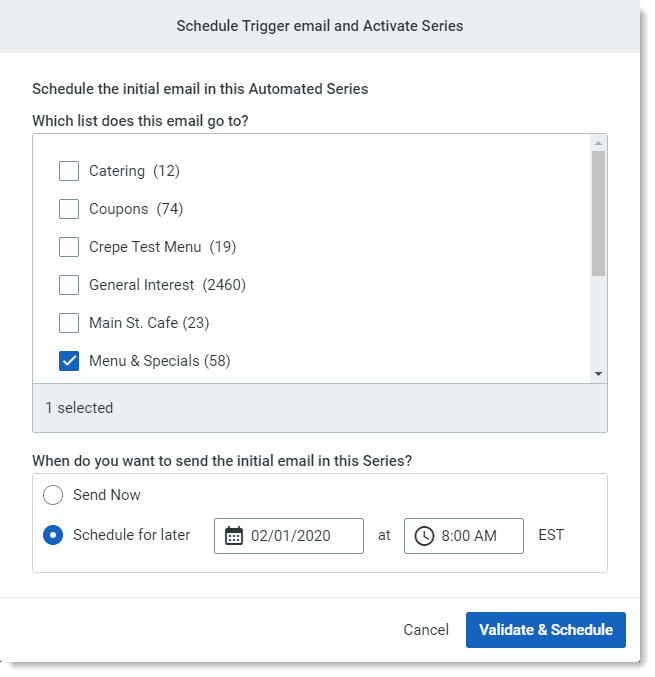
Additionally, the Dynamic content feature lets you show different content to certain customers based on segmentation results from Constant Contact.
Based on demographics, you can choose the type of content according to the receiver’s age, location, purchase history, etc.
Therefore, it provides a more personalized user experience giving your customers relevant content. Do keep in mind that the Dynamic content feature is available in the Email Plus Plan.
You can also share a wide range of content through customized emails. Email customization is not limited to text or font colors. In fact, Constant Contact lets you add images, social share options, videos, polls and donate options.
As a result, you can create more interactive emails, tempting the receivers to take action in response.
Creating and Managing Campaigns
Thanks to automated email services, Constant Contact lets you create marketing campaigns according to the behavior of your consumers.
Regardless of the business size, you can tailor email marketing campaigns to provide the best fit for your subscribers.
On top of that, the service also offers clean and easy-to-use reporting features to provide a deeper understanding of the campaign performance.
As a result, you can always improve your tactics by considering several parameters like bounces, clicks, opens, and sends, etc.
Maintaining Subscriber Lists
Whenever you’re dealing with email marketing, list management is crucial for success. Constant Contact manages your subscribers’ list which comes in handy during email campaigns and monthly promotional offers.
For new customers who want to try Constant Contact, it is very simple to transfer their existing customer data.
Moreover, the software automatically removes duplicate contacts from the lists. It also lets you segment your list and create tags for different subscribers. So that means you can send the right message to the right recipient.
Importing and Exporting Lists
Besides list management, you need to be able to import and export your contacts. The software reads the data from a variety of formats like CSV, TXT, XLSX, or XLS.
Therefore, it’s remarkably seamless to migrate to this platform. You can also migrate your existing customer details from your Gmail or Microsoft Outlook and other CRM tools like HubSpot, Pipedrive or Nutshell, etc.
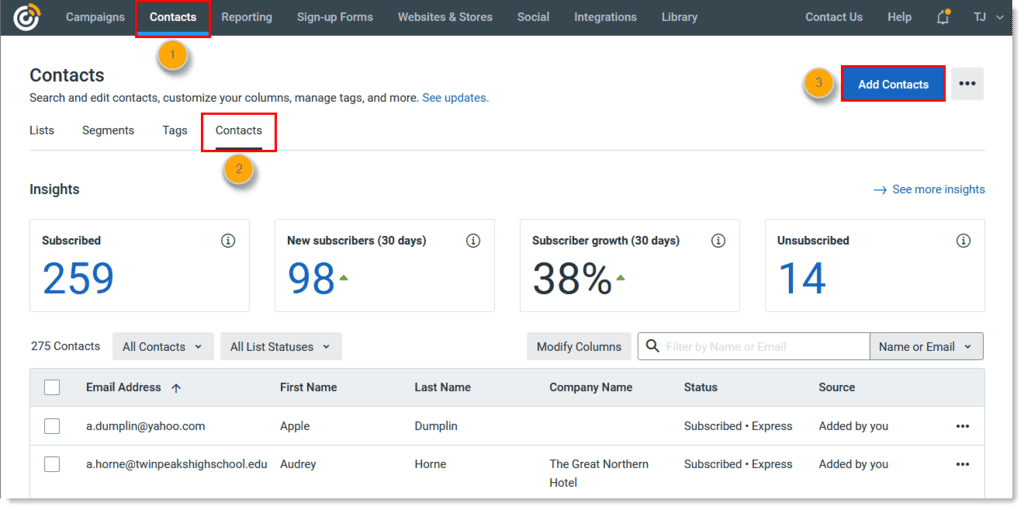
Lead Generation and Signup Forms
Need ways to grow your email list?
No problem.
The software uses simple ways to generate leads for the website. It provides easy-to-use and customizable pop-up forms and sign-up forms that integrate easily with marketing emails.
The customizable pop-ups are only available in the Email Plus Plan.
So, it’s a handy automated tool to acquire new customers and one of the must-have features especially for growing businesses.
It also features Survey solutions for users that need forms. However, this feature is available in the Email Plus plan only.
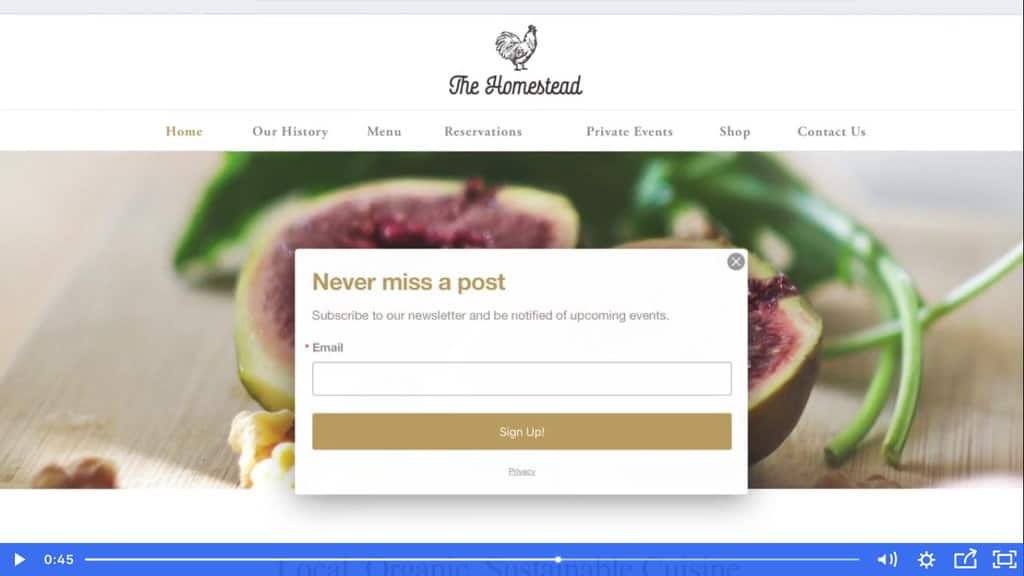
Reporting and Analytics
Constant Contact has some great reporting capabilities that grant insights into your email campaign performance.
You can visually extract info about the conversions in the form of clicks, and opens, which allows you to make improved decisions for future campaigns.
These reports also provide important details related to customer behavior and how certain subscribers behave differently than others. As a result, you can approach them differently.
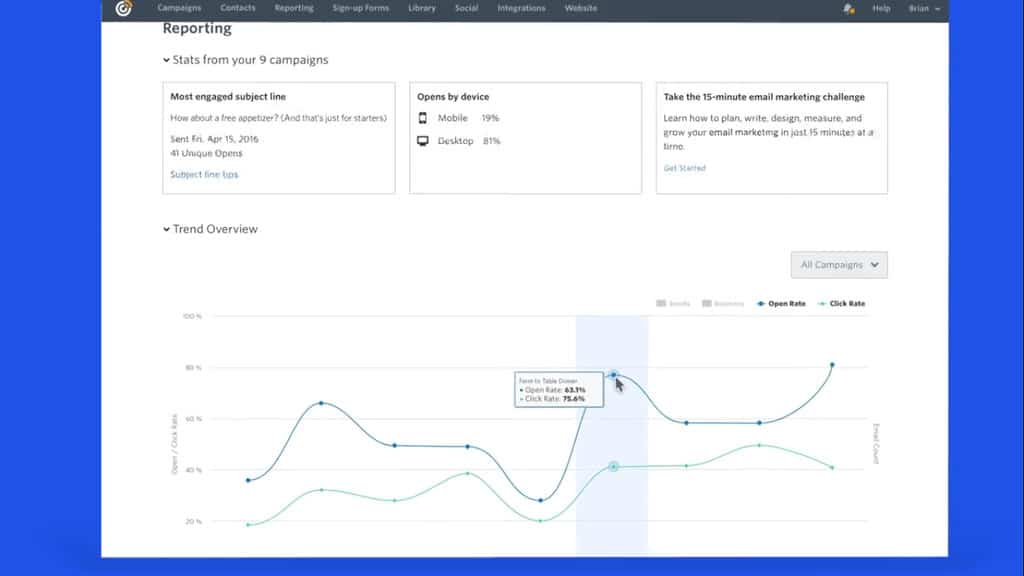
A/B Testing
A/B Testing is useful in that it allows businesses to test for email performance. As a result, it makes it easier to create an email that generates better marketing results.
Unfortunately, Constant Contact's A/B testing capabilities are very limited.
The software only enables users to test the subject lines. You can create a couple of subject lines, and send each one to a different set of customers.
Constant Contact detects the winning line and sends the subject to all your contacts automatically.
However, I feel as if more A/B testing options should be available. That way, you could tweak your emails even further before sending them to all your subscribers.
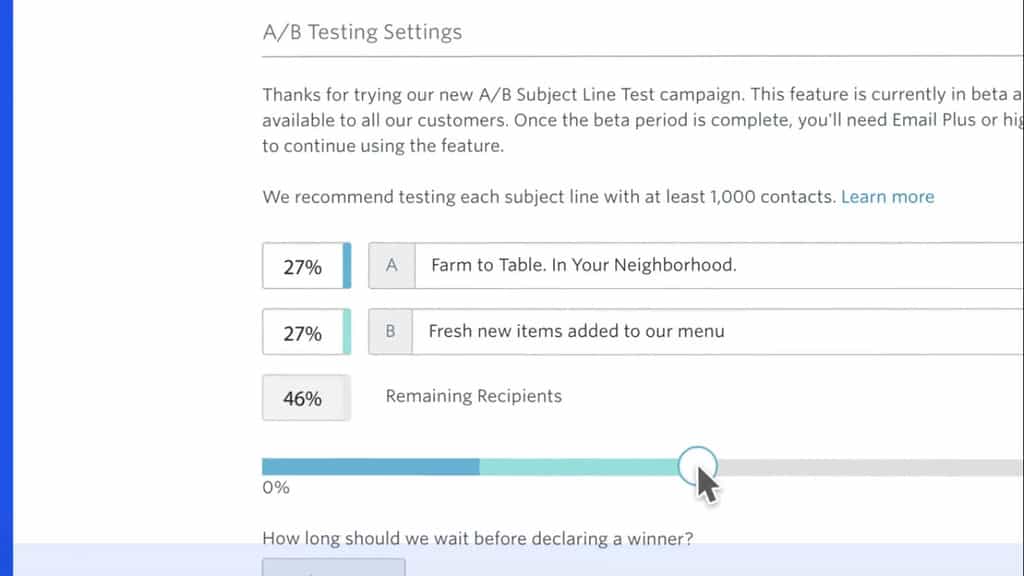
Languages
Constant Contact is virtually present in every continent on the globe, except the African region. However, the templates and the services are available only in English.
Even though many customers have requested translation services, the company is yet to launch features that provide the same services in other languages.
Spam Testing
Automatic spam filters in email service providers often provide ease of use to customers by blocking suspicious spam content. However, spam testing isn’t currently available.
But Constant Contact has its own content filtering tool that analyzes the content from the mail service providers’ perspective.
It tells how the receivers may perceive your email content so you can tailor the emails in a way that they don’t end up in your subscribers’ spam folders.
For each email that you design, the error-checker searches:
- default content, e.g., placeholder text, empty image, video placeholders
- missing URLs in buttons, social media icons, link text
- past event dates
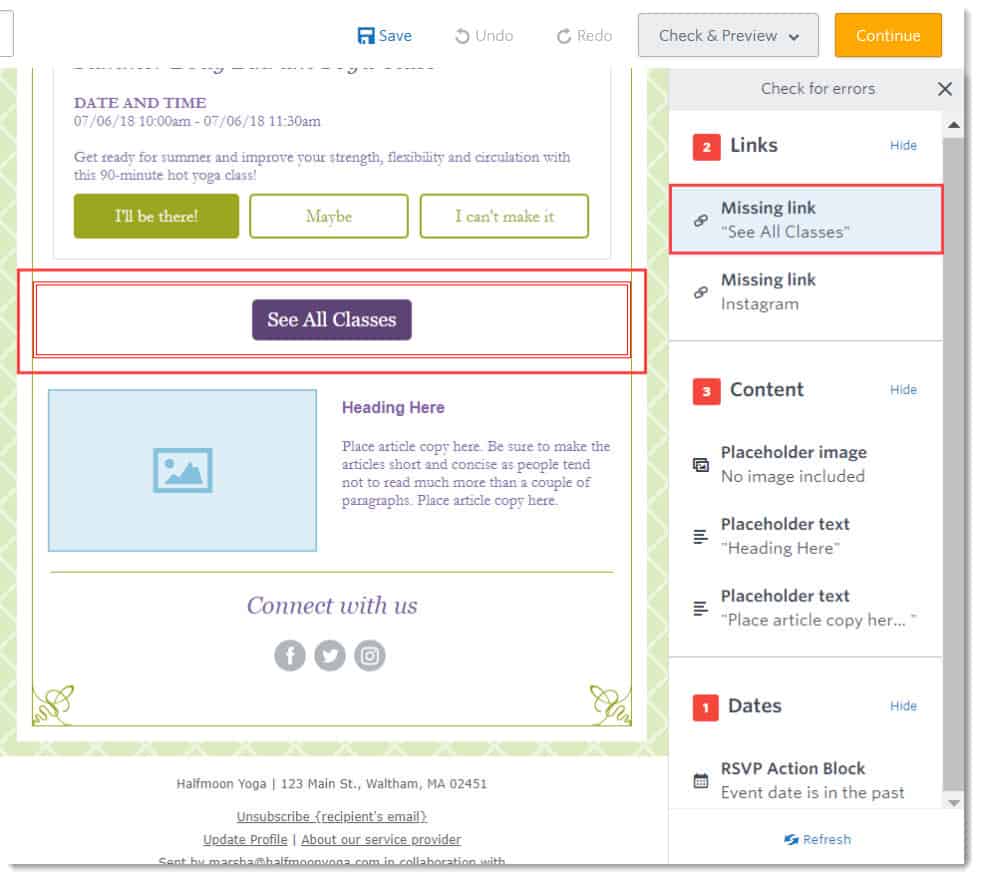
Storage
Constant Contact allows its users to upload as many images and files as they want. There is unlimited storage available for both payment plans.
Bounce Management
Email bounces are quite irritating but an unignorable part of email marketing. So, it’s possible that your emails are bouncing off without any notice. With Constant Contact, you can get a complete analysis of the deliverability of emails.
The software provides deliverability rates and reports with its bounce management tools, making it easier to understand what’s wrong.
Generally, typing mistakes, soft bounces in the case of out-of-office recipients, and emailing to non-existent email addresses are the top reasons for email bounces.
So, when you have a bounce report, you can easily correct the mistake.
To maximize your deliverability rates, Constant Contact provides deliverability reports and bounce management tools to help you stay on top of your bounces from one campaign to the next.
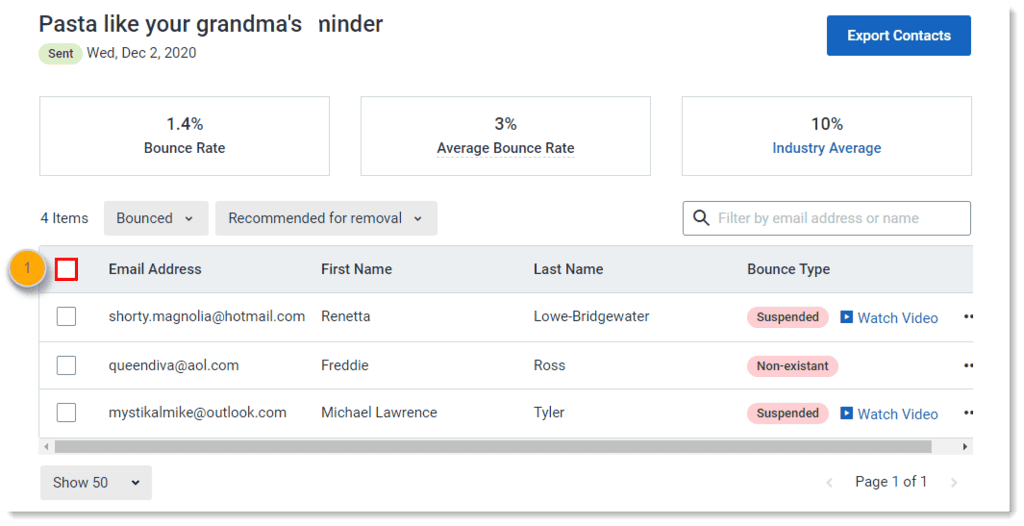
Authentication
Authentication is a way of verifying to your recipients that the message was actually sent by you. Not only does it help brand reputation but also reduces phishing and spamming.
Constant Contact provides concrete authentication services which makes the software services more authentic. It supports SPF and DKIM.
Emails sent through Constant Contact receive basic authentication. But you can take things a step further by adding an extra layer of authentication. Moreover, this will improve your email deliverability.
Permission and Access Management
With such comprehensive tools, it is obvious that there will be multiple users working through a single account. Therefore, Constant Contact provides tailored access permissions according to different roles.
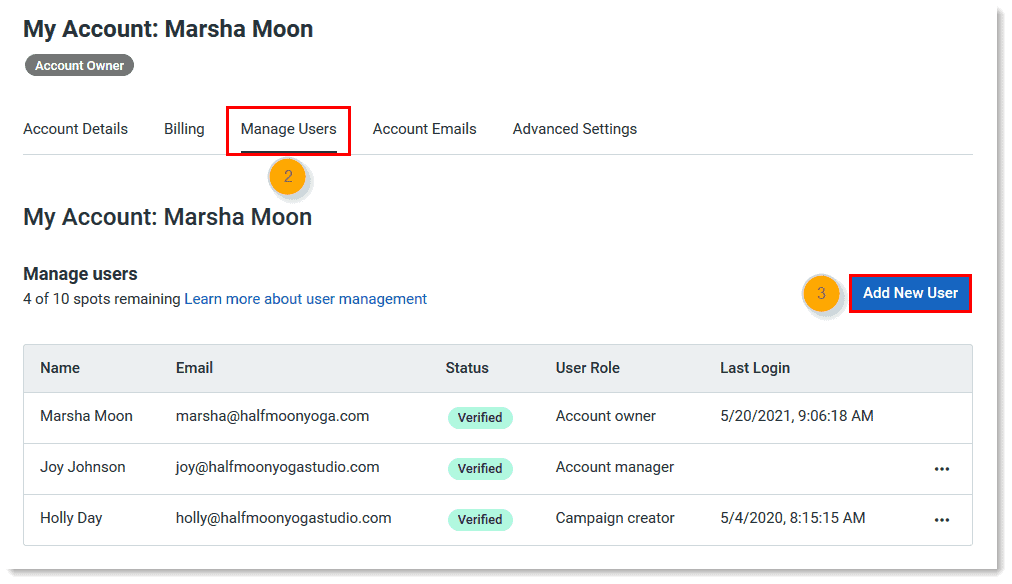
There are multiple user roles with different privileges for each. Currently, there are three user roles, each having different sets of permissions. They are:
Account Owner
The one with account ownership can access all the endpoints and methods. The permissions include access to contact groups, campaigns, and reporting data.
Account Manager
Account managers are generally hired to manage the account, so they have the same privileges as the account owner. However, they must be appointed by the account owner.
Campaign Creator
Campaign creators are appointed by the account owners. They have the privileges to create and edit campaigns and view campaign performance and contact lists. They may not be able to access contact lists and reports.
Integrations
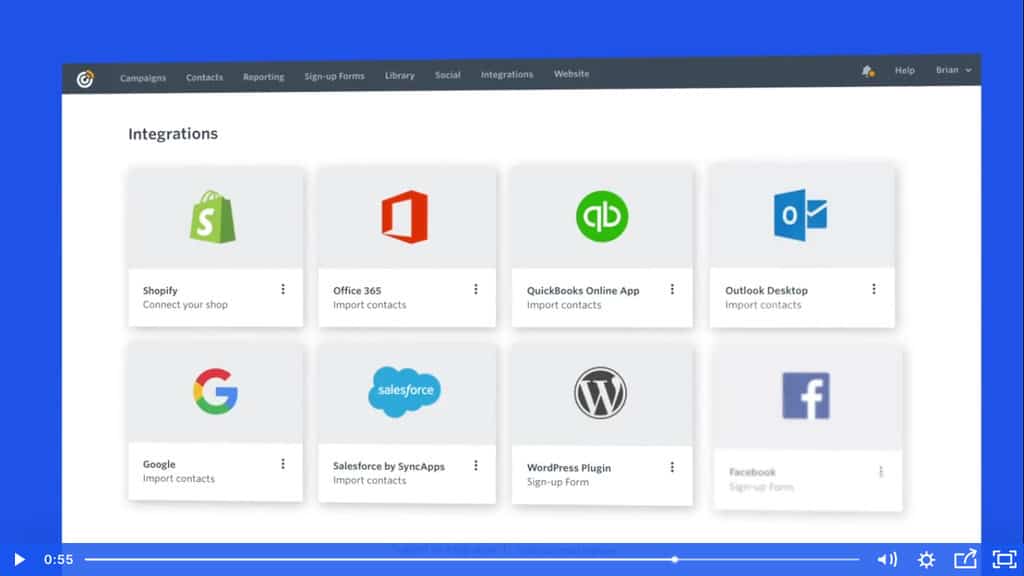
Powerful integration tools from Constant Contact allow it to sync with the best business tools.
It integrates with Excel, Outlook, SalesForce, list-building tools, and many others. It also integrates with Vimeo, Shopify, WooCommerce, Facebook, and more than 3000 other CRM tools to provide the ultimate email marketing solutions.
Landing Pages
The landing page tools allow the users to generate leads directly to the web pages. Especially with mobile responsive design tools and templates, it increases the chances of lead generation and conversions.
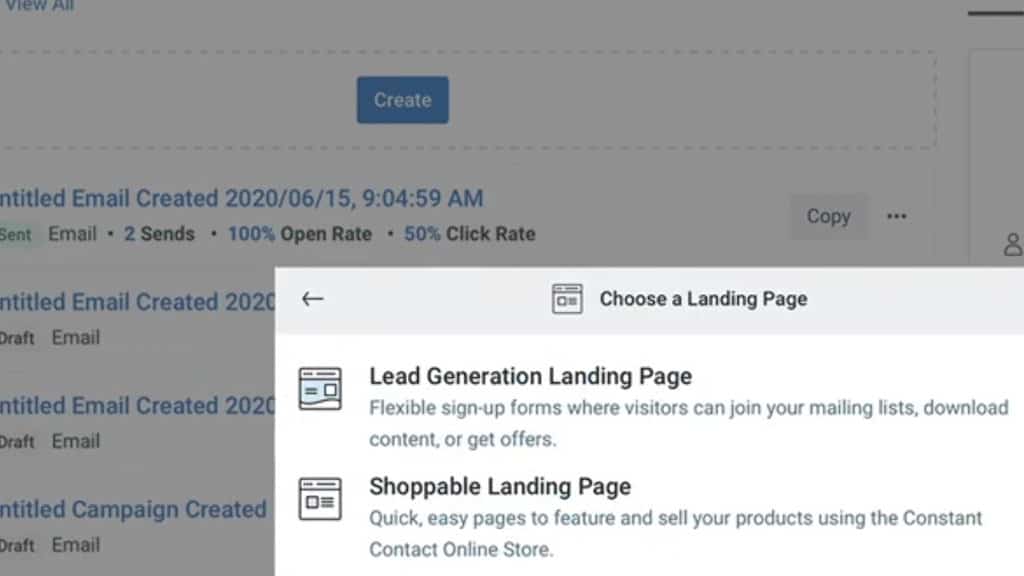
Simply choose the type of landing page you want to create and select a template. There aren’t many options and the features are basic.
However, you can customize and edit everything, including the headline, description, logo, text of the CTA button, design, font color, font size, etc.
In fact, the landing page editor looks and works a lot like Constant Contact’s email editor.
You can customize the fields on your landing page. This will help you identify the information you want to collect.
Calls to Action
Adding CTAs is critical to get more leads, so Constant Contact lets you add these tools to your marketing emails.
Thanks to email templates, it is quite simple to integrate compelling CTA, giving you higher chances of converting visitors into subscribers.
Generally, the templates feature interactive words that relate directly to the email content.
For instance, it features the “I want to…” phrase if you want the subscriber to make a reservation or buy a product from your website.
Event Spot
The Event Spot feature makes it easier for users to organize events through Constant Contact. It provides tools for scheduling, promoting, and analyzing event performance.
In a way, it is a complete solution that allows you to take more balanced decisions for future events and make them more productive.
More importantly, Event Spot is incredibly easy to use thanks to more than 150 themes and several customization options.
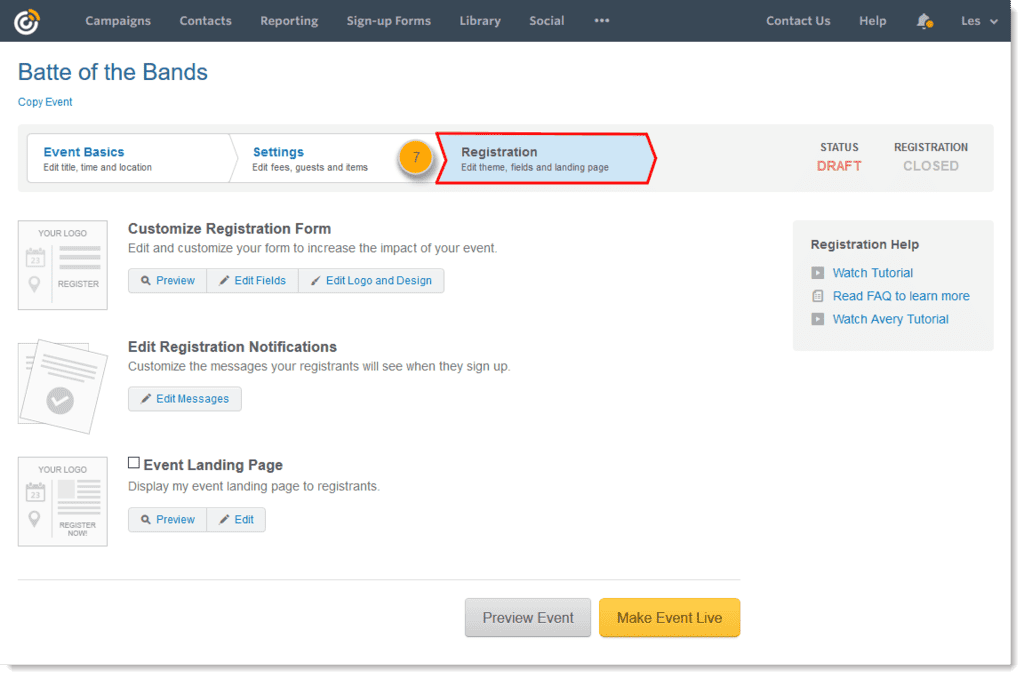
Social Media Tracking
With the majority of customers on social media platforms, having social marketing and tracking tools gives a great opportunity, especially to new businesses looking to expand and generate more leads.
Constant Contact lets you work with social media platforms and track campaign performance.
You can market your business on multiple platforms, such as Facebook, Twitter, and Instagram, and even pick and choose the emails for different platforms.
In addition, it's possible to schedule posts in advance and respond to comments and messages on social media.
More importantly, you can do all of this from one place.
Constant Contact Performance
Great! Now you have enough knowledge about the features, let’s take a closer look at Contact Contact’s performance. Does the software actually live up to its expectations?
Mail Deliverability
When choosing an email marketing tool, you want to ensure your emails always end up in the inbox, not the spam or junk folder.
So how good is Constant Contact’s deliverability?
Very good. In fact, it boasts a deliverability rate of 97%.
Constant Contact takes deliverability very seriously. They proactively monitor new contact signups, and list uploads to keep their network clean – and your emails out of the spam filter.
Furthermore, their experienced compliance and account review teams keep a lookout for any fraudulent activity, compromised accounts, and spam-related abuse.
So, in case more than 0.1% of your emails get marked as spam, your account can come under review. After all, they have a reputation to maintain.
Ease of Use
The friendly user interface is one of the strongest aspects of Constant Contact. If you’re a newcomer to the marketing arena, there is adequate learning material available to help you get started with the platform.
The aspects making Constant Contact easy to use are:
- The platform is easy to navigate
- Transferring contacts is quick and straightforward
- There are over 400 hundred templates to help you create a variety of emails, including welcome emails, newsletters, holiday messages, and promotional emails. The templates are categorized so that you can easily find the one you need
- The drag-and-drop template editor allows you to customize templates, add CTAs, or build an email from scratch
Customer Support
One of the major concerns when choosing any software is the level of support you can get from customer support.
Again, Constant Contact has you covered. There’s a good amount of support available. For instance, they offer:
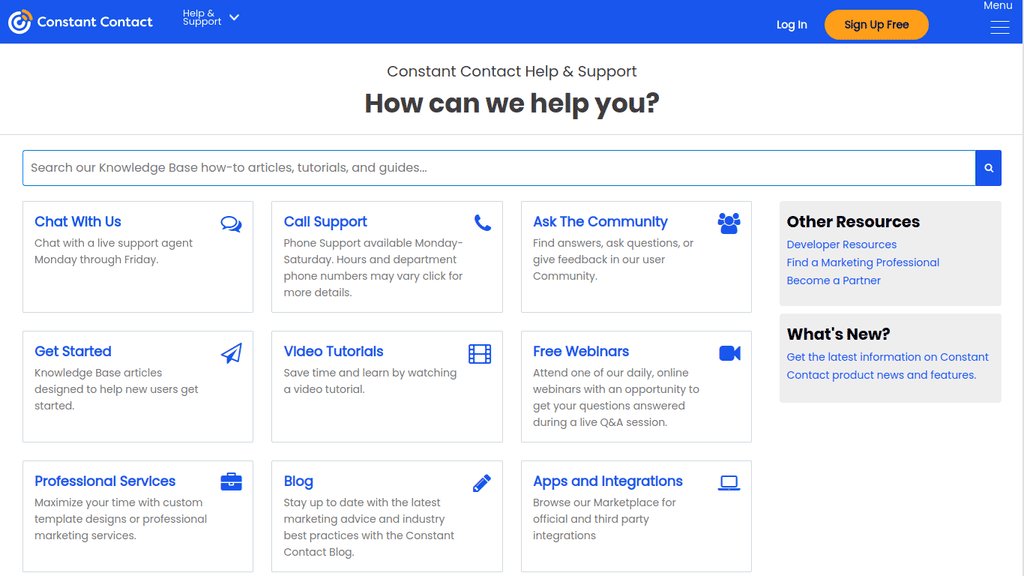
Knowledge Base
Find the answers you need by browsing through FAQs, how-to articles, video tutorials, and guides.
Phone Support
You can easily get in touch with a company representative depending on which department you want to speak with.
Constant Contact provides a list of phone support numbers and operation hours to help you reach someone for customer support, billing support, and website builder support.
Live Chat
While Constant Contact does not provide 24/7 live chat, you can easily reach out to them between the following hours:
- Monday through Thursday: 3 AM – 10 PM ET
- Friday: 3 AM – 9 PM ET
Social Media
You can interact with representatives on Twitter and Facebook.
Constant Contact Community
Ask Constant Contact’s community members any questions you may have. This is the ideal route when you need weekend support.
Onboarding and Training
New users often need help learning the ropes of a new tool. Constant Contact makes sure you get comfortable with all the features as well as tips and shortcuts to get the most out of your efforts.
Besides the Knowledge Base mentioned above, you can access a variety of content to help with the onboarding and training process, such as:
- the user guide
- video tutorials
- live webinars
- YouTube videos
If, however, you feel the need for professional services to give your email and marketing efforts a boost, you can always reach out to one of their experts.
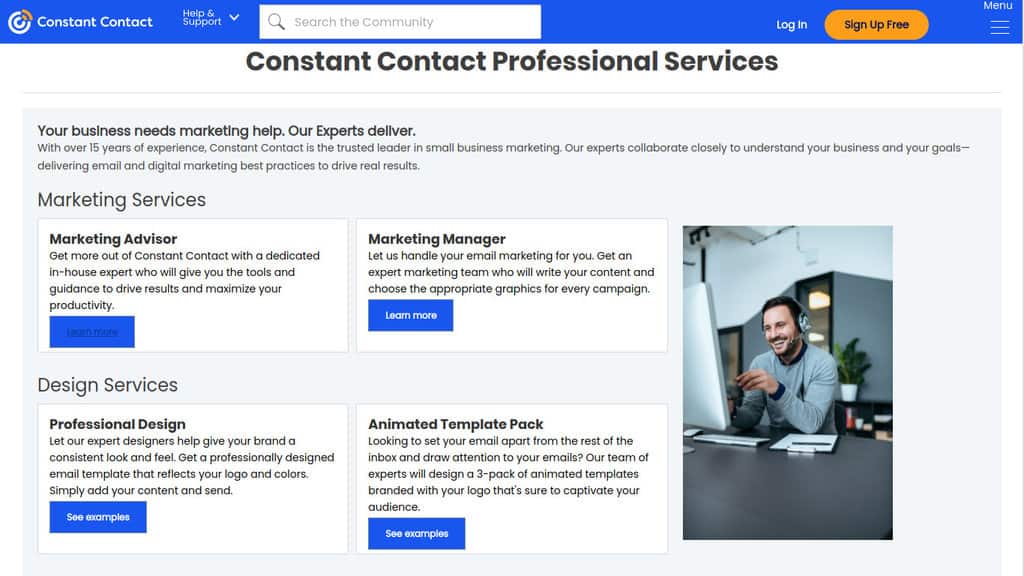
Constant Contact Trial Period
Constant Contact’s 60-day free trial is its biggest USP. Not many tools will give such a long trial period with access to nearly all their features.
Even though it doesn’t offer a free plan, you get an idea of whether this is the right software for you through the lengthy trial period.
You can use this opportunity to try everything that the software has to offer, from creating campaigns to expanding your marketing.
Keep in mind that you can only access the free trial after providing your credit card information and you can't cancel it once it starts.
Once your free trial is over, you will no longer be able to publish anything, even though you can still access reports and work on your campaigns. And as soon as you become a paying customer, you can continue where you left off.
Constant Contact Pricing
Constant Contact offers two subscription plans, “Email,” and “Email Plus.” Each plan has multiple pricing tiers. The price of your plan is based on the number of contacts.
However, both permit you to send unlimited emails.
Email Plan
This plan comes with basic features. Up to 5 users with different roles can work on the same account.
It starts from $20 per month for up to 500 contacts but steadily increases as your email list grows.
If you have 501-2,500 contacts, it’ll cost $45 per month. It rises to $65 for 2,501–5,000 contacts and then jumps to $95 for 5,001–10,000 contacts.
Once you reach 10,000 contacts, it costs the same as the “Email Plus” plan.
Email Plus Plan
This plan will give you access to extra features such as e-commerce segmentation, surveys, polls, coupons, customizable pop-ups, autoresponders, RSVPs, etc.
Unlimited users can work on the same account.
It starts from $45 per month for up to 500 contacts and steadily increases.
If you have 501-2,500 contacts, it’ll cost $70 per month, and if your list is under 5,000, then it’s $95 a month.
For under 10,000 contacts, the “Email Plus” plan will cost you $125 a month.
A subscriber list of up to 30,000 costs $295, while 75,000 contacts come with a $455 price tag.
So yes, things can get pricey for enterprises.
Are there any discounts? (I knew you’d ask!)
Sure.
Avail a 10% discount if you pay upfront for 6 months, or a 15% discount if you pay for services a year in advance.
Moreover, a nonprofit organization can get a 20% discount when paying upfront for 6 months, or a 30% discount when paying a year in advance.
There are no discounts for monthly payments.
Be sure to visit the Constant Contact website to get more information and the latest subscription prices.
Constant Contact Pros and Cons
Even though Constant Contact is a great email marketing tool, it has its fair share of pros and cons. Let’s recap them so that you can decide if this is the tool for you.
|
Pros |
Cons |
|
60-day free trial |
Pricing plans can get expensive as the number of contacts grows |
|
Beginner-friendly user interface |
Ideal for small businesses focused on email list building |
|
Great collection of email templates |
Lacks more sophisticated automation and advanced features |
|
Easy-to-use drag-and-drop email creator |
A/B testing is limited to only email subject lines |
|
A high deliverability rate (97%) means that your emails are less likely to land in the spam folder |
Lacks advanced reporting capabilities |
|
Discounts available for nonprofits |
The landing page builder is basic |
|
Social media integration allows you to connect with social media users and create Facebook and Instagram ad campaigns |
Why Constant Contact Is a Great Email Automation Tool for Your Business
Constant Contact has a lot to offer. You can engage with your target audience, grow your consumer base, and use various tools to drive higher conversions.
But there's more:
- Helps create an e-commerce store or website
- Let’s you get discovered with various types of digital marketing, such as email, social media, ads, and SEO
- Takes your email campaigns to the next level with segmentation, personalization, and more
- Allows you to manage your customers better
- Monitors and analyzes your performance
If you’re asking about an overall rating: I’d give Constant Contact a 4 out of 5.
Yes, it does offer a suite of digital marketing tools at an affordable price and it is super easy to use.
But the features are only good for anyone new to email marketing and the pricing only works if you’re a small business with limited subscribers.
Otherwise, you may feel you've overpaid.
There are other email tools with more features than Constant Contact available at a lower cost.
Moreover, if you’re searching for a more robust email marketing tool with advanced features or game-changing marketing automation, this is not the software for you.
But this is only my opinion.
I’d recommend that you sign up for the free trial. That way you’ll get first-hand experience of what Constant Contact has to offer.
Plus, even if you pay for a plan after the trial period finishes only to discover that Constant Contact is not what you thought it was, you can get a refund through their 30-day money-back guarantee.
Just make sure you have a legit reason for canceling.
After all, Constant Contact isn’t here to cater to freeloaders. They’re in the business to make money.
So, it looks like you’ve got nothing to lose.
What do you say, ready to try Constant Contact?