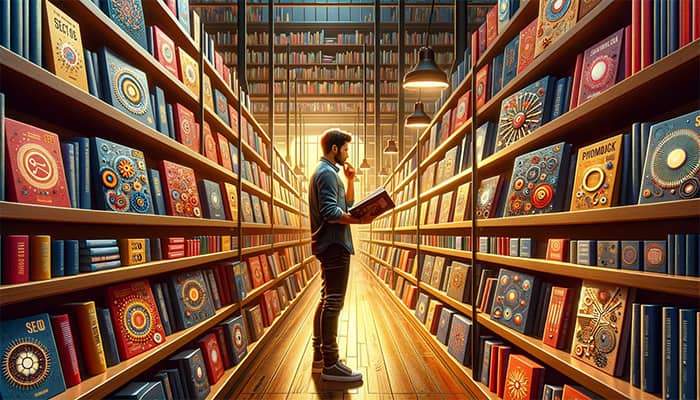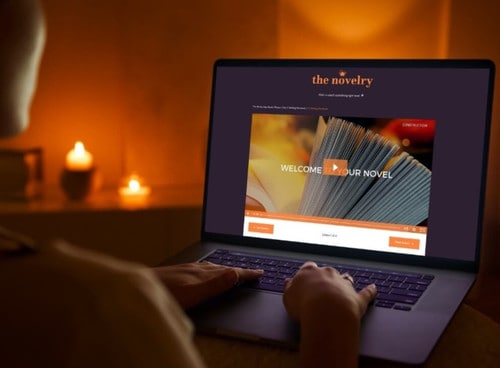Hey, welcome to my LearnDash review.
Let me just get straight to the point here. I like you. You seem cool.
If you’re thinking about creating a course with this WordPress LMS plugin, I highly suggest you take the time to thoroughly read this LearnDash review and understand why LearnDash is only for a specific type of course and NOT for most entrepreneurs.
The LearnDash plugin is good at what it does, but it’s ultimately flawed. If you try to build a full business with it, you’ll probably crash and burn.
I’m a course creator myself. And having used Teachable, Kartra, Thinkific, and now ThriveCart, my insight into building a course business will be really helpful to you in making this decision.
In this LearnDash review, I’ll cover:
- Who LearnDash is and isn’t for
- What I like about it
- Some core features and how to use them
- The #1 reason I DO NOT recommend LearnDash to most entrepreneurs
- Some alternatives to LearnDash that are better for building a business
- My thoughts on LearnDash pricing compared to other platforms
- Obviously, some funny memes
OK, ready?
LearnDash review to commence in 5, 4, 3, 2, 1…
LearnDash Review: Quick Verdict
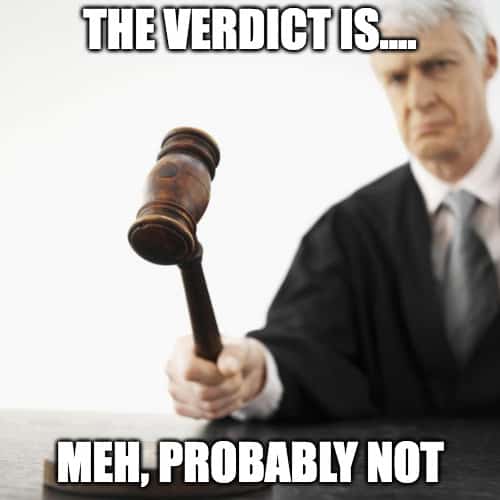
LearnDash is a simple course builder for creating educational or skill-based courses. It’s ideal for universities, training organizations, or companies looking to upskill their workers.
But it’s not ideal for course creators looking to build a business.
LearnDash is a WordPress plugin and ONLY a WordPress plugin.
It does 1 thing: organize your course content.
You’re going to need additional plugins to do everything else like marketing, hosting videos, running an affiliate program, and even accepting payments. And that’s not just expensive—it’s an absolute nightmare.
Let me explain a bit more…
LearnDash is great for teaching students skills and ensuring they can implement them, but it lacks core business features you’ll need to grow a course business.
For example, you can’t accept payments other than PayPal, build a funnel, or run an affiliate program without integrations.
All those extra plugins and subscriptions are going to cost you, and it’s absolute hell duct-taping a course business together with 10 integrations. I know, because I’ve tried it.
If you’ve got an audience already and just want to make simple courses to teach school students or upskill employees, LearnDash is fine. If you want to build a real course business, then LearnDash course builder is not for you.
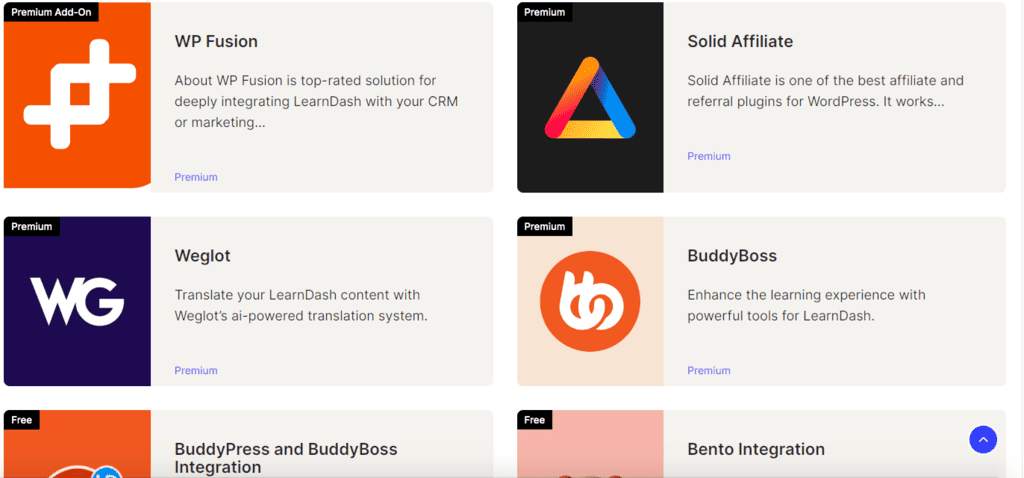
You’ll need a ton of these “premium add-ons.” See the business model now? That’s how they get you. “It’s only $200! It’s so cheap. Oh, by the way, you’ll need all these premium add-ons to actually run your business.”
If you do read this entire LearnDash review, you’ll be seeing this A LOT.
If upskilling employees sounds like you, keep reading. If building a business using a real course builder sounds like you, these are the top 3 alternatives.
LearnDash Alternatives
1. ThriveCart – The Best LearnDash Alternative
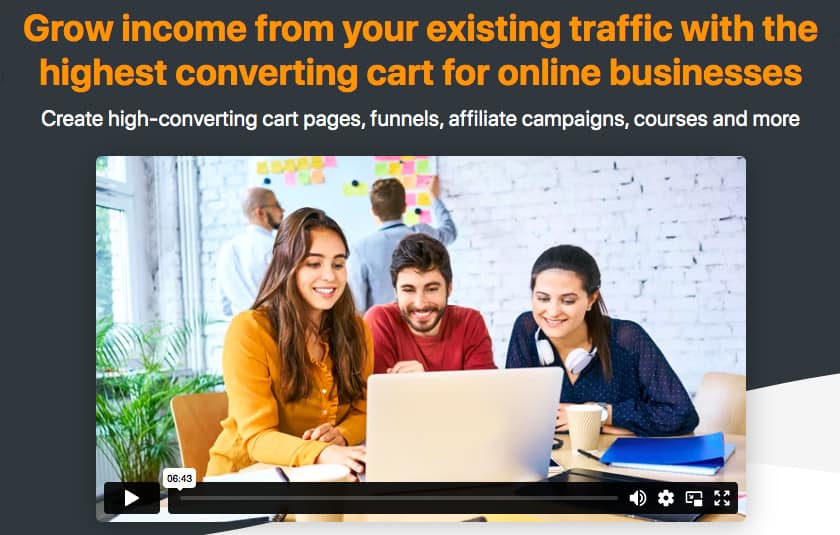
Best for: Course entrepreneurs who want the fastest, easiest, and most affordable course builder. My only regret is not getting ThriveCart sooner.
ThriveCart is a learning management system and shopping cart hybrid that makes it easy to host a course, create a sales funnel, and start making money ASAP.
It’s got everything you need to create a course, put it on the market, make more money on every sale with upsells and grow a business with affiliates.
And it costs $695 FOR LIFE. If you want the fast and easy way to get off the ground, ThriveCart is IT.
2. Kartra – The Best All-In-One LearnDash Alternative

Best for: Intermediate-advanced entrepreneurs who want to build a course business with just one platform. It’s got everything that LearnDash lacks…and that you’ll 100% need.
Kartra is the best all-in-one course builder and business growth tool. It’s got everything you need to build a course, create sales funnels, market your course, and manage your students.
It even has help desks and long-term customer retention tools. You know, all that stuff that LearnDash doesn’t care about. And it starts at just $99/month. Get Kartra, and you’ll never need another course tool.
3. Kajabi – The Best Online Course Platform but Expensive
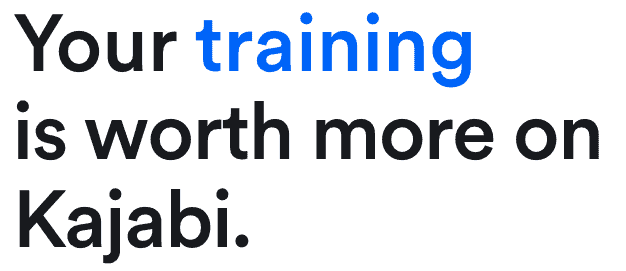
Best for: Advanced entrepreneurs looking to build a course mega business with a dedicated app, community, brand ambassadors, and more features than I’m even aware of.
Kajabi is hands-down the best course platform out there. This is how you build a million-dollar business.
Not only can you build a course, but you can interact with a community, grow a personal brand, create an app, offer peripheral services, and probably even land a satellite on Mars (it’s in beta testing right now).
It’s expensive and complex, but if you want to grow a celebrity course brand, Kajabi is it. But be warned, it’s not for the faint of heart.
LearnDash Overview
The LearnDash plugin is a simple learning management system (LMS) for training organizations, institutions, schools, universities, and startups.
It’s simple, cheap, and packed with learning enhancement advantages that improve student experiences, engagement, and learning retention.
If you want to make simple, INTERNAL courses or certification programs for employees, new hires, students, or contractors, LearnDash is a solid course builder.
LearnDash Pros and Cons
LearnDash Pros
- Great for retention and course completion
- A simple, clear interface on the WordPress dashboard, which most people are used to
- Easy to install onto an existing website
- Student certification features add perceived value to clients
- Done-for-you website hosting and security (for a fee)
- Simple course builder with a convenient drag-and-drop interface
LearnDash Cons
- Only a learning management system—no other features
- Sneakily expensive because necessary integrations will cost hundreds of dollars
- Doesn’t host your videos or facilitate payments
- Analytics will be nearly impossible with so many integrations
- Lacking high-end features like high-converting funnel templates, CRM, or HelpDesks
- No third-party marketplace for expert services
LearnDash Key Benefits
- Easily make quizzes for better learning retention and student outcomes
- Seamlessly integrates into an existing business for lower costs and fast results
- Excellent automations for constant student communication and higher completion rates
- No fluff—you only pay for the LMS so you don’t pay for features you’ll never use
- Plug-and-play course content templates for companies that aren’t familiar with training courses
- Badges, certifications, discussion forums, and exams ensure students actually acquire job skills and subject knowledge instead of job skipping around and sleeping through the course (ideal for upskilling)
Who Is Learndash For?
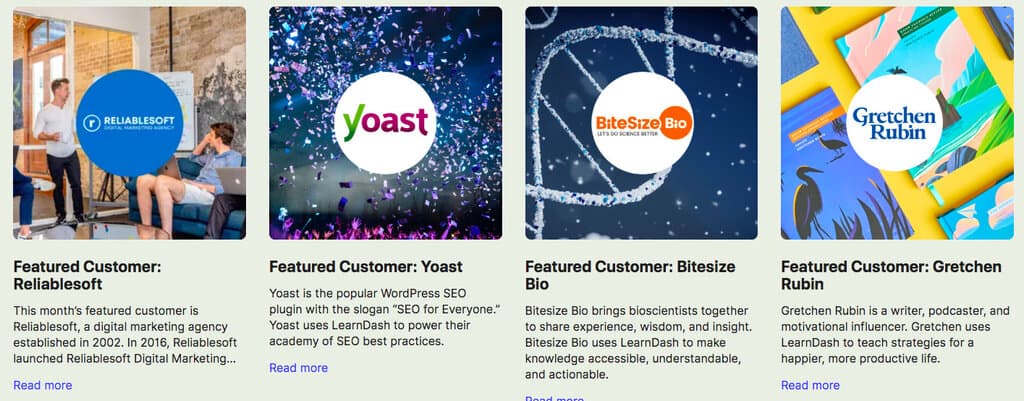
LearnDash is a WordPress LMS made specifically for a few customer types. Unlike most other learning management systems, it focuses on student experiences and knowledge retention rather than branding, monetizing, marketing, and management.
That’s perfect for:
Startups and Tech Companies
Want to onboard new hires or upskill employees? LearnDash streamlines the whole process by making course creation as easy as possible and giving you more ways to make skills stick.
Plus, you can force your minions to actually complete lessons and pass exams so they’ll actually learn and be able to implement their new knowledge in the workplace.
Learning Institutions
Students normally hate taking online courses, but LearnDash has a few built-in hacks to make everything better for you and your students.
You can gamify lessons and deliver knowledge in bite-sized chunks to make learning more fun and engaging. And for you, LearnDash lets you block content and force video/quiz completion.
Students must complete a quiz/video to get to the next video, which basically says, “Learn this or else you fail.” Fear is always the best motivator!
LearnDash is dead simple to use and has no learning curve, so you won’t waste time or resources learning a bunch of advanced features you’ll never use.
NOTE: LearnDash also has detailed user profiles and student metrics, so it’s perfect for universities that want to keep tabs on students and offer feedback, encouragement, and actionable advice to get them to perform better (more on this below).
Professional Training Organizations
Want to charge a ton of money to companies to come in and train their employees using online courses? LearnDash is the ideal course builder for a few reasons.
For one, it integrates directly into your (or your customer’s) WordPress site for easy setup and access.
It also has all of those awesome student progress and certification features I mentioned above, so you can show your customers, “Hey, look! Your employee actually learned something here.”
And lastly, you can create a knowledge base that’s accessible from anywhere at all times, so your customers’ employees can log in at any time to learn new knowledge, share knowledge with each other, or refresh past lessons on the job…so long as they keep paying.
NOTE: LearnDash is also available in most of the world’s major languages, opening your business up to more cultures rather than just pigeonholing you into the English language market.
Large Businesses Wanting to Offer Online Courses
This is a game-changing hack for businesses that more companies should implement immediately… but usually don’t for some reason or another.
If you’ve already got a thriving service or knowledge business, offer a course in your niche to start bringing in more leads or revenue.
Here’s an example…

BiteSize Bio is a science knowledge website with helpful resources for scientists that want to improve in certain key areas. They used LearnDash to create a free course on reviewing manuscripts to start bringing in more leads.
This is a super easy and cheap level-up for any existing business with valuable knowledge/skills.
Actually, I might even take this course just for fun. It sounds interesting.
LearnDash is a great plugin for this. It’s cheap, so BiteSize Bio doesn’t have to pay thousands of dollars a year to host a free course.
It’s easy, so they don’t have to waste months learning how to create and market course content. And it fits right onto their WordPress website.
Who Is LearnDash Not For? (And Why I Can’t Recommend It to Most Readers)

LearnDash is designed for companies or institutions that want to offer courses to EXISTING audiences. It’s all about giving courses to employees or students, grinding them through each video, and giving them a shiny badge.
It’s NOT for entrepreneurs or companies that want to build course businesses.
I built my first course from the ground up with affiliates, a sales funnel, multiple upsells and add-ons, email marketing, and eventually paid ads.
LearnDash gives you NONE of that. You’ll need integrations for everything… IF they’re even available.
If you try to build a course business with LearnDash, you will hit a wall. It’s not a matter of if—it’s a matter of when. And when you do, it’ll be too late to migrate.
I repeat: LearnDash is NOT for anyone who wants to create courses, grow their audience, create a community, and build a brand around their knowledge/persona.
Why is this?
Let me explain…
LearnDash lacks core features you will 100% need to build your business.
First, it’s super hard to monetize, and you can’t offer payment plans. Actually, you can’t accept any payment methods other than PayPal without an integration. That means you’ll need a Stripe account and a plugin.
Second, there are no legit marketing features at all. Launching online courses and scaling them requires heavy marketing and dirty work.
There’s no affiliate program feature. You’ll need a plugin like AffiliatesWP. Here’s how much that costs just for reference:
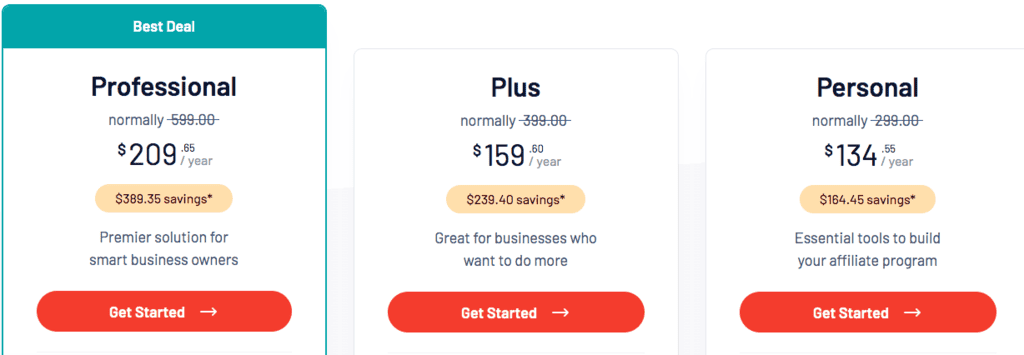
See why LearnDash isn’t actually cheap? You’ll need to pay for a lot of plugins like this.
You’ll need at least:
- MailChimp or GetResponse
- AffiliateWP or something similar
- Webinar Jam
- Elementor Pro or Divi
- Stripe or WooCommerce
- Vimeo for hosting
- CartFlows for funnels at a minimum
It goes on and on, man. See why this is NOT WORTH the headaches? If you want to just make a course and give it to people, it’s fine. But how can you grow a business this way? Not going to happen.
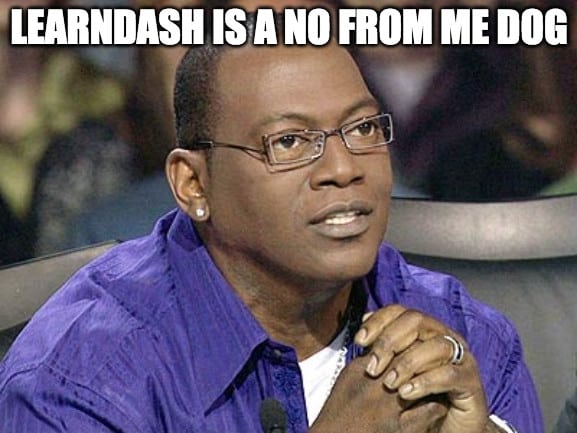
There’s also no customer management system, help desk, legit email marketing, or landing page/funnel builder. You either need to integrate other LMS plugins or go on without them (and fail…).
Say you’re a foodie who wants to create a cooking course, a community, and upsells like eBooks. You’re going to need a sales funnel, affiliates, multiple landing pages, a blog, and all that jazz. A LearnDash course isn’t going to cut it.
There’s a reason it’s $200 PER YEAR when most course builder tools are $100-$200 per month or more.
Every successful course creator I know uses Kartra, Kajabi, ThriveCart, or Thinkific. I don’t know a single course entrepreneur that uses LearnDash.
Actually, I hadn’t even heard of LearnDash until about a year ago, and I’ve been in this game for over 14 years.
3 Things I Like About LearnDash
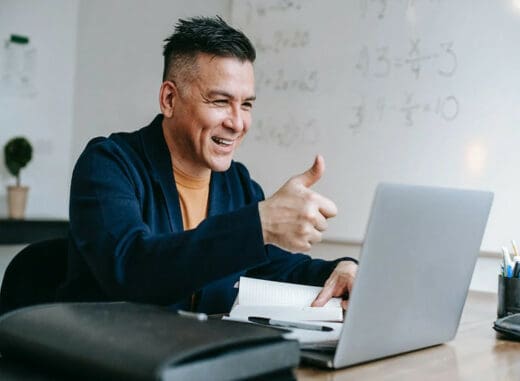
Don’t get me wrong, LearnDash is one of the best WordPress plugins for courses. If you do happen to be an educational institution or corporate training company looking for management system plugins, you could do way worse than LearnDash.
Other WordPress LMS plugins don’t have nearly the same quality of student experiences or flexibility as LearnDash.
1. It’s the Only Platform That’s Focused on Student Experience and Course Completion
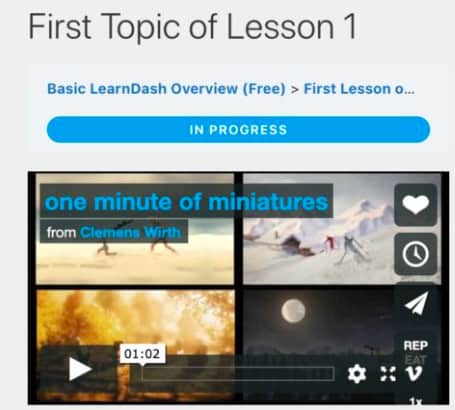
I’ve used every online course platform this side of the Mississippi—Kartra, ThriveCart, Teachable, Kajabi—and LearnDash is the only one that puts this much effort into getting students to finish courses and retain information.
I think it’s pretty clear why, though. It’s for corporate clients upskilling employees, so they have to finish each course and implement the knowledge or LearnDash is going the way of Blockbuster.
With most courses, customers find you and buy from you because they’re interested in your knowledge for personal gain.
With LearnDash, businesses are creating courses to give to employees, most of whom are not paying and probably don’t even want to be at work with a hangover that day.
LearnDash has some seriously next-level student engagement features like:
- Focus mode to limit distractions
- Course prerequisites for students (it’s almost like a real university curriculum)
- Video progress savings to lock future content until videos are finished
- Student profiles so employers can play Big Brother and check in at all times
- Quizzes, badges, and exams so you can see who’s really learning
- End-of-course certifications to show employers (killer feature here)
Completion rates are notoriously low in every industry, but LearnDash does a great job at getting your minions to soldier through it.
2. LearnDash Is the Easiest Course Builder
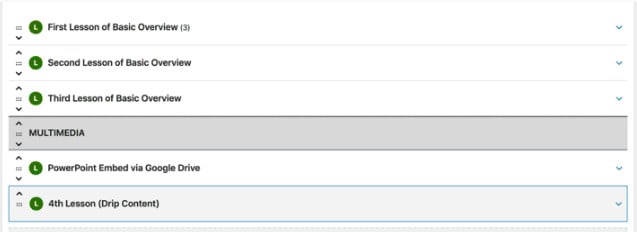
Actually, now that I write this, I don’t think this is always a good thing. But it’s great for LearnDash’s market.
LearnDash is only for creating courses, tracking course progression, and getting students through to the end.
That makes it easier than any other platform out there. You just add your course content, set up extras like quizzes or course prerequisites, and you’re pretty much done.
Of course, you’re going to need integrations like Stripe, AffiliateWP, CartFlows (for funnels), and god knows what else, so factor that into your learning curve as well. I hope you have a good VA.
3. LearnDash Opens You up to More Customers Globally
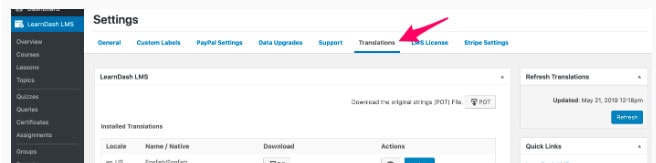
LearnDash opens you up to millions of new potential students you wouldn’t otherwise be able to reach with user-donated translations.
The LearnDash course builder is available in major languages like German, French, Italian, Arabic, Chinese, Portuguese, and Russian among others.
This is a major advantage if you’re an employee training business since you can now operate in massive markets like China, Russia, Brazil, and most countries in the EU. You only need a WordPress site and you’re good to go.
LearnDash Core Features: A Hands-on Overview of Using LearnDash
The LearnDash Course Builder
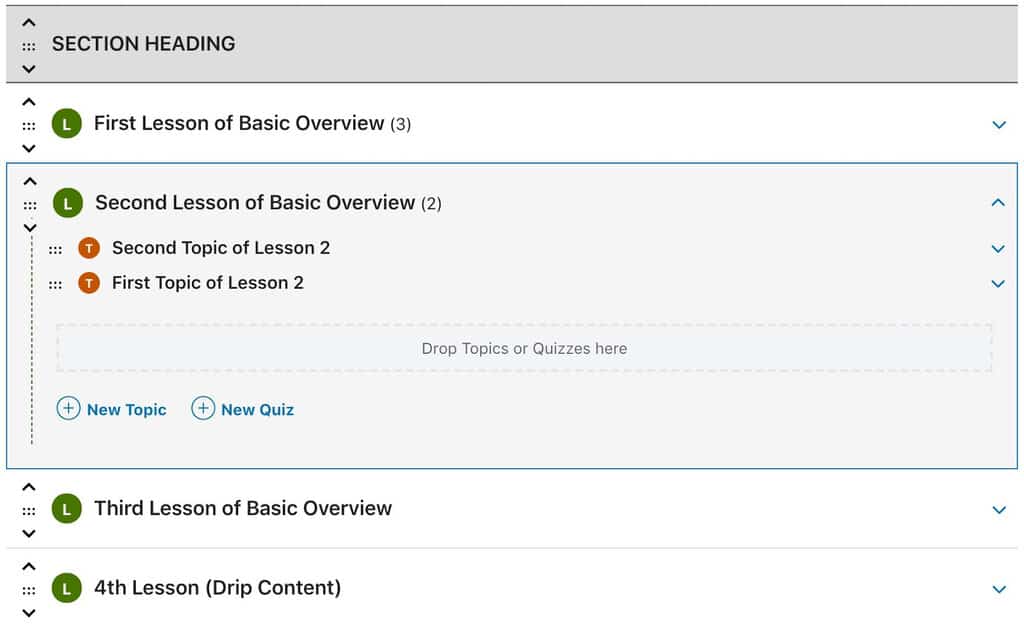
Behold: an LMS plugin that actually shows you your complete course structure at a glance.
This is probably my favorite part of the entire LMS plugin.
The course builder shows you all of your LearnDash lessons and how they fit together, so you can more easily plan lessons and deliver the best structure possible.
The beta version of my first course was a complete mess with 0 structure. It was basically an amorphous muck of 50+ videos, almost like a YouTube playlist or something.
Courses have to flow naturally with a clear structure like Module -> Section -> Lesson or students won’t be able to learn or retain any knowledge.
The LearnDash interface is a simple drag-and-drop interface that breaks courses down into a few key elements:
- Section Headings: I usually just call these modules. These are the main sections of your course. For something like search engine optimization (SEO), these might be the introduction, fundamentals, keyword research, link building, and content.
- Lessons: LearnDash lessons are the building blocks of each section. Keeping with the SEO theme, you would break down a section, such as “introduction,” into lessons like “What is SEO?” and “How does the Google algorithm work?”
- Topics: These are all of the key points within a lesson. For a “What is SEO?” lesson, topics might include “The definition of SEO” and “why is SEO important?”
- Quizzes: You know what a quiz is. You add these at the end of lessons (if you’re a psycho) or sections (if you’re a decent human being with a conscience).
All of this is very clearly displayed to the right of the drag-and-drop interface. You just need to drag the heading, lesson, or topic into the main area. That’s it.
Can we pause a second so I can tell you an important piece of course-building wisdom?
PLAN YOUR COURSES IN ADVANCE
Just do it. The first version of my course was basically a 50+ video amorphous blob of a project. It looked more like a YouTube playlist than a structured learning device that I’d charge hundreds of dollars for. I learned the hard way…don’t be like me.
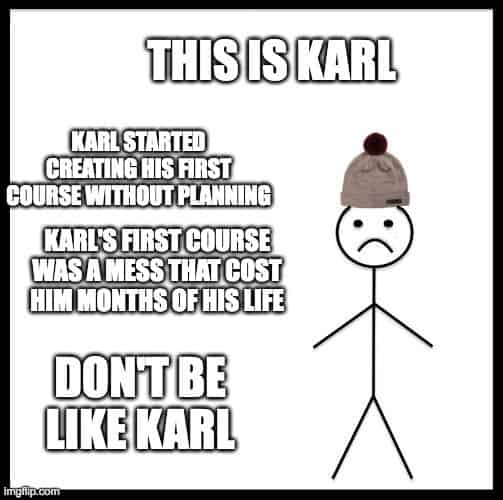
Another big plus here is that LearnDash uses the native WordPress block editor, so the whole interface should be familiar. If you want to add some content, just click Edit and add it in.
Content can be anything from text or an externally hosted video to easy digital downloads like PDFs.
You can also add:
- Questions
- Larger quizzes
- Group assignments
- Exams
- Certifications
Pretty cool. Since we’re here, we might as well jump into more advanced course features. All of LearnDash’s course content procedures are fairly straightforward. Edit a lesson, upload text or video, and get on your merry way.
The advanced features are where the money is at.
Advanced Course Features
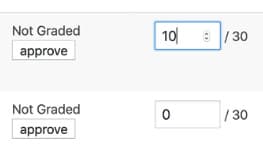
This is where LearnDash butters its bread. I really think it has some of the best features of any course platform… at least regarding videos and student experiences.
Thanks to these features, LearnDash courses have the potential to be far more engaging than your typical LMS plugin or course platform.
I’ve lumped all of LearnDash’s features into this section, so don’t be surprised if they seem to encompass a few different functionalities within the plugin.
Here are a few of my favorites:
- Graded Assignments: I use the word “next level” a lot, but this really is next level. I don’t know any other platform that does this natively. Not only can you assign homework but you can grade it too. You’ll feel just like a real underpaid teacher at an overcrowded public school.
- Video Progression: LearnDash tracks a user’s progression through video tutorials and locks all other content until they’ve finished it. This is great for all of those ADHD-brained people who skip around, screw up because they didn’t do it right, and then blame you.
- Focus Mode: Totally eliminate distractions that would normally cause your students to click out of the course and enter a world of pain.
- Student Profile Dashboard: Students and instructors (and paying clients) can view student progression, quiz scores, and points at a glance for quick reference, more detailed feedback, and better motivation.
- Challenge Exams: This is also next-next-level. Users can test out of courses at any time by taking challenge exams. That way, nobody wastes any time or becomes toxic because they’re stuck in a course they feel they don’t belong in.
- Flexible Prerequisites: Lock course, lesson, or quiz content based on strict prerequisites to ensure optimal student flow through your course and better retention.
- Reusable Lessons: LearnDash stores all of your lessons and materials so you can use them across as many courses as you want. That’s a huge time saver.
As far as I know, no other LMS plugins offer anything close to this.
Membership Sites
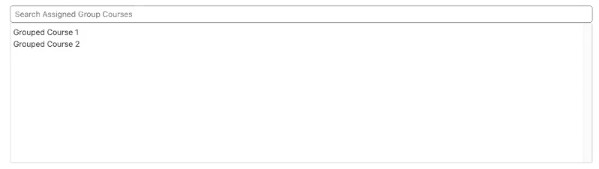
I think this is one of the biggest flaws in the entire core LearnDash plugin.
Yes, you can create a membership site with LearnDash.
But should you?
No. Not unless you use a membership plugin like MemberPress. By the way, here’s how much that costs:
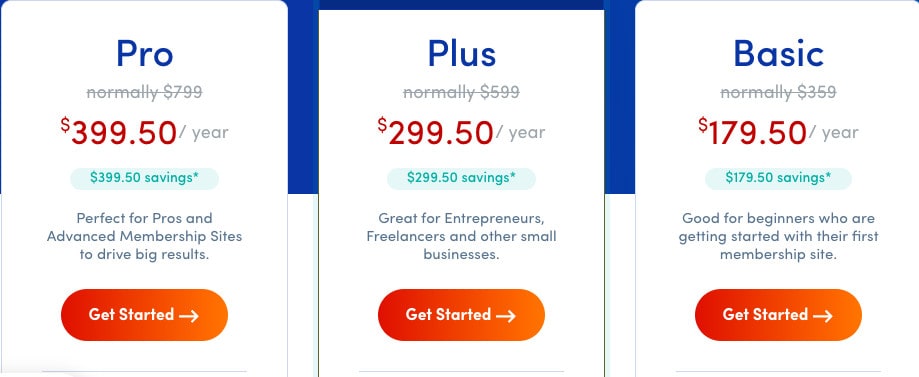
See how the same problem keeps coming up over and over again?
With LearnDash, you could create separate groups of students, assign them different access to courses, and then drip-feed content to them.
For example, you could create Group A and Group B. Group A could have access to all of your content while Group B might only have access to “basic” content.
That’s something that vaguely resembles a membership site.
But it’s not really a membership site, feel me? It’s like you’re MacGuyvering (i.e., duct taping) a membership site together with some flimsy Walmart tape.
Let’s check out Kartra for a second. Here’s how easy it is to make a professional membership site:
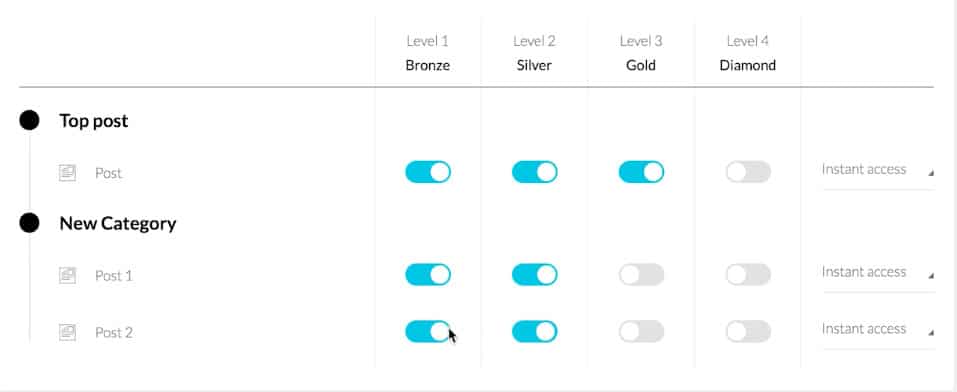
See how much easier that is? That’s the benefit of having a real native membership feature over trying to build one manually and hoping it works.
LearnDash Quizzes
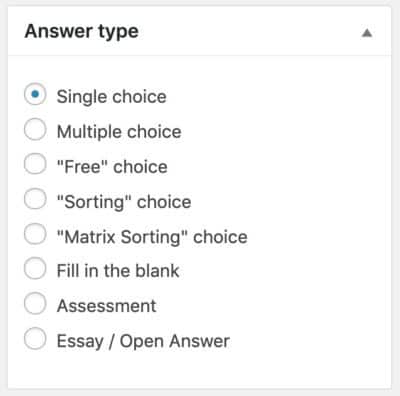
The LearnDash quiz creator is DOPE.
Check this out:
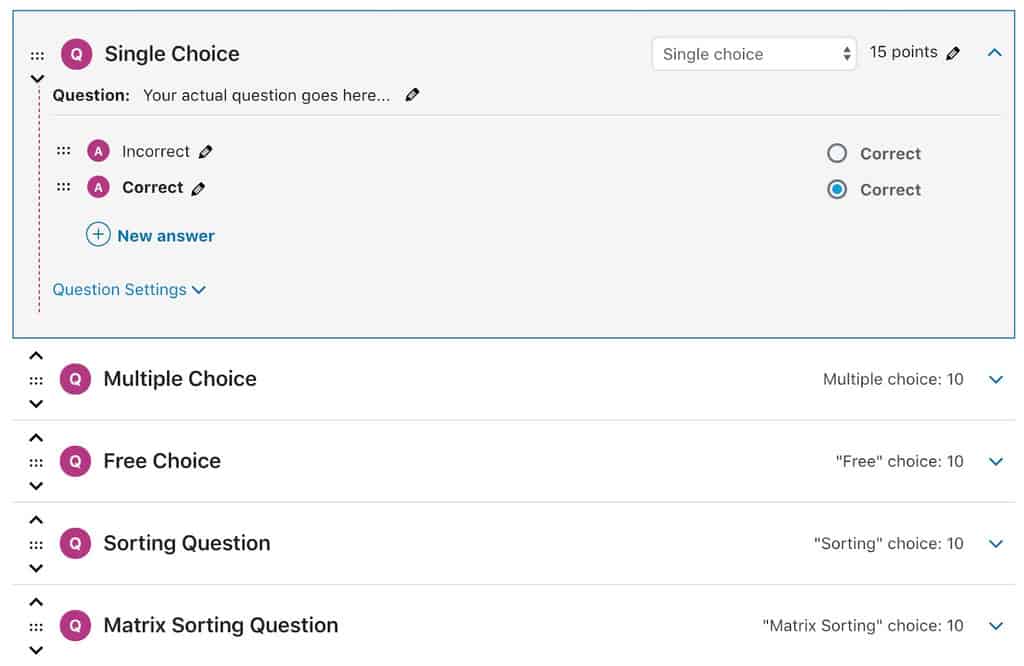
. LearnDash lets you create quizzes with the following question types:
- Single choice
- Multiple choice
- Free choice
- Sorting choice
- Matrix sorting
- Fill in the blank
- Assessment
- Essay
Then, you can add points to each question:
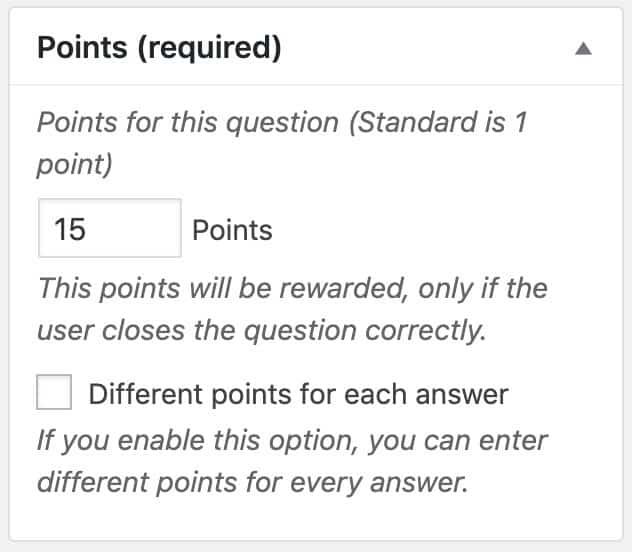
LearnDash gives you more control than pretty much any other WordPress LMS I’ve seen. Most LMS plugins (and even larger platforms) don’t have anywhere near this level of flexibility.
LearnDash Cloud
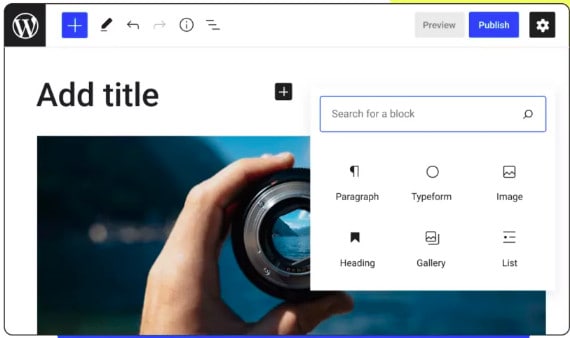
LearnDash cloud makes it easy to have a fully functioning website with advanced student reporting (more detailed reporting than the standard LMS plugin).
LearnDash Cloud is essentially a subscription service that provides a comprehensive WordPress website along with reporting, hosting, and other plugins included in the subscription price.
Personally, I don’t think WordPress sites are very good for courses. I would rather have the course built on a legit online learning platform than use WordPress to host my sales page. But that’s just me.
LearnDash cloud makes sense if you have no idea where to start and don’t want to bother with a self-hosted course website, but I don’t think it makes sense for most entrepreneurs.
It feels kind of like Wix for people who want to sell online courses…which is NOT a good thing.
LearnDash Integrations
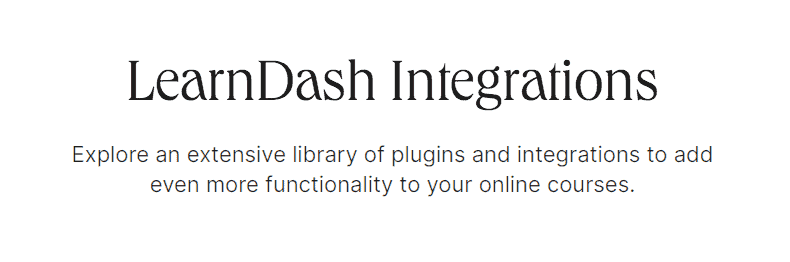
This is actually hysterical to me, and it’s just more proof that LearnDash is aimed at non-online business people.
They market an “extensive library of third-party plugins” that LearnDash integrates with. But these are just WordPress plugins that I’m pretty sure all WordPress LMS products also integrate with.
So, on the one hand, it’s good that this particular LMS plugin integrates with Zapier, AffiliateWP, WooCommerce, Stripe, PayPal, and all that cool stuff. But every other WordPress LMS plugin does too.
And back to that key point I made in the beginning…
All of these integrations might not be a good thing. LearnDash doesn’t mention that integrations to its WordPress plugin cost A LOT of money.
Sure, there might be a free plugin somewhere or a paid tool with a free version, but most are going to cost some serious money.
Like, Stripe costs 2.9% of each sale and AffiliateWP costs AT LEAST $134 per year (not that much, but that’s just one necessary plugin…you’ll need a lot more).
So, yeah. You can combine LearnDash with pretty much anything you need, but that is 100% NOT a good thing if you ask me.
With ThriveCart, I can host a course, run an affiliate program, accept payments, and build my funnel pages all in one place for multiple courses and it’s $690 FOR LIFE. Do you see why I think LearnDash is nowhere near the best option for course creators?
LearnDash Support
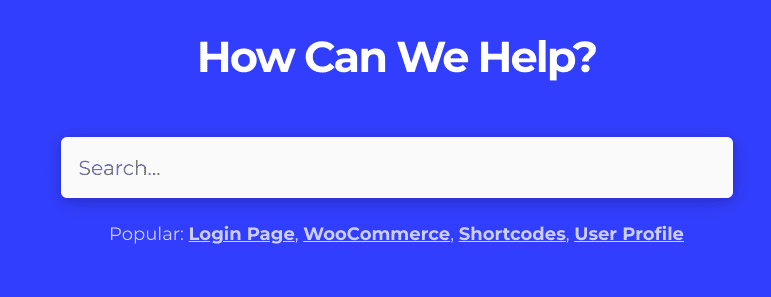
OK, time to be nice for a change.
LearnDash has some of the best support in the industry. LearnDash users have access to a ton of help including:
- Helpful videos
- A large Facebook community
- A setup wizard
- LearnDash academy
- A live demo before purchasing
- Opening tickets with the main support team available from 7AM – 4PM EST
That’s a ton of great value.
I used their support articles to learn about the tool before checking it out (thankfully, they have a 15-day money-back guarantee).
I can see why they are the most popular WordPress LMS plugin. They really treat their customers well.
LearnDash Pricing
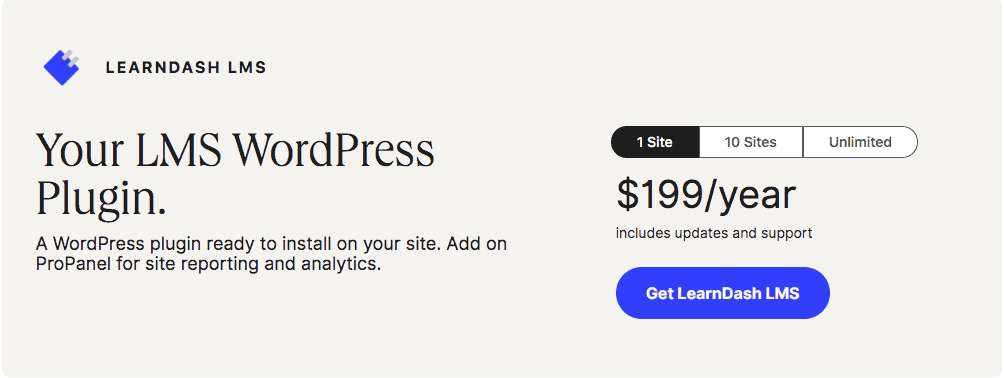
LearnDash is a bit like a beat-up old car that constantly breaks down and needs repairs. It looks cheap, but it’s actually going to be a money pit.
I explained this all before, but let me just reiterate here in case you are somehow still around. I’m probably writing for ghosts or Google crawlers right now, but whatever.
LearnDash pricing is very misleading. It’s $199/year for 1 site, $399 for 10 sites, and $799/year for unlimited sites.
If you want to add LearnDash cloud, it’s $299/year paid annually.
Is that “cheap?” Yes.
But now, factor in that you’ll need at least 5 integrations (probably 7 or 8) that all cost hundreds of dollars per year.
Stripe or WooCommerce are going to take 2.9% of every sale. A basic funnel builder like CartFlows is $100+ per year. AffiliateWP is $100+ a year. So you’re easily looking at $800-$900 per year to run your business if you want LearnDash to host your WordPress site.
That really isn’t that bad in the grand scheme of things, but it’s a nightmare having to run a business using so many plugins. If one fails, you’re screwed. And you’ll be paying over and over and over again.
It also makes analytics a B***!
The core LearnDash plugin does so little. It’s infuriating at times.
Verdict: LearnDash looks cheap, but it’s not.
LearnDash Review: Final Verdict

To conclude this extremely way-too-long LearnDash review…
LearnDash is one of the best learning management systems for upskilling an internal workforce or for educational institutions, but it’s not ideal for solopreneur course creators, entrepreneurs, or anyone who wants to make their own courses and grow a brand.
It’s great for course content and has a lot of awesome student engagement features, but it’s only a WordPress plugin. Nothing else.
LearnDash is fine for creating a course, but you’ll be missing everything you need to grow a business, including:
- A payment processor
- Video hosting
- An affiliate program
- A funnel builder
- Legit landing pages
- Email marketing
- CRM
A LearnDash website and some externally hosted videos is just not going to cut it. You need all of these things to scale. If you don’t have them, you’re not going anywhere.
Actually, most new course creators fail because they don’t anticipate needing all of these things and aren’t prepared when everything burns up in a brushfire. Once they fail, they wish that had done it right from the beginning.
If you already have a site and a big audience, LearnDash is a fine WordPress LMS plugin to organize your course content.
BUT…
If you want to build a course business from the ground up the right way, you’re going to need a legit course platform, not a WordPress plugin that costs $200/year. Life isn’t that easy.
For 90% of people, Kartra is going to be the no brainer choice for an online course platform.

LearnDash F.A.Q
Q: Is LearnDash free?
A: No, LearnDash is not free, but there is a 15-day money-back guarantee. LearnDash starts at $199/year plus additional fees for add-ons like LearnDash Cloud. New users can request a full walkthrough of the product before purchasing so they know exactly what they’re getting. Many of the other WordPress LMS plugins offer free trials, but LearnDash doesn’t.
Q: What is better than LearnDash?
A: Other course platforms like ThriveCart, Kartra, and Kajabi are more flexible, feature-rich, and affordable than LearnDash. They include more features, require fewer integrations, and, as is the case with Thrivecart, require only a one-time payment.
Q: What is the difference between Teachable and LearnDash?
A: The difference between Teachable and LearnDash is that LearnDash is only a plugin for organizing and managing your LearnDash course. Teachable is a full course platform with extra features like student management, a landing page builder, an affiliate program feature, and in-depth analytics.
Q: Do you need a membership plugin with LearnDash?
A: Yes, you will need a membership plugin with LearnDash if you would like more advanced membership features. With LearnDash, you can drip-feed content and create a lesson release schedule. But it’s very limited in terms of organizing your content into tiers and segmenting users. You’re better off getting a fully functioning membership site plugin for WordPress or using a different course platform.