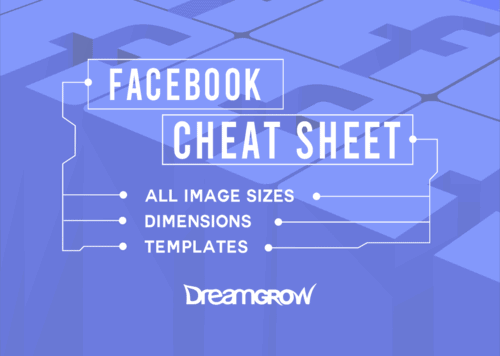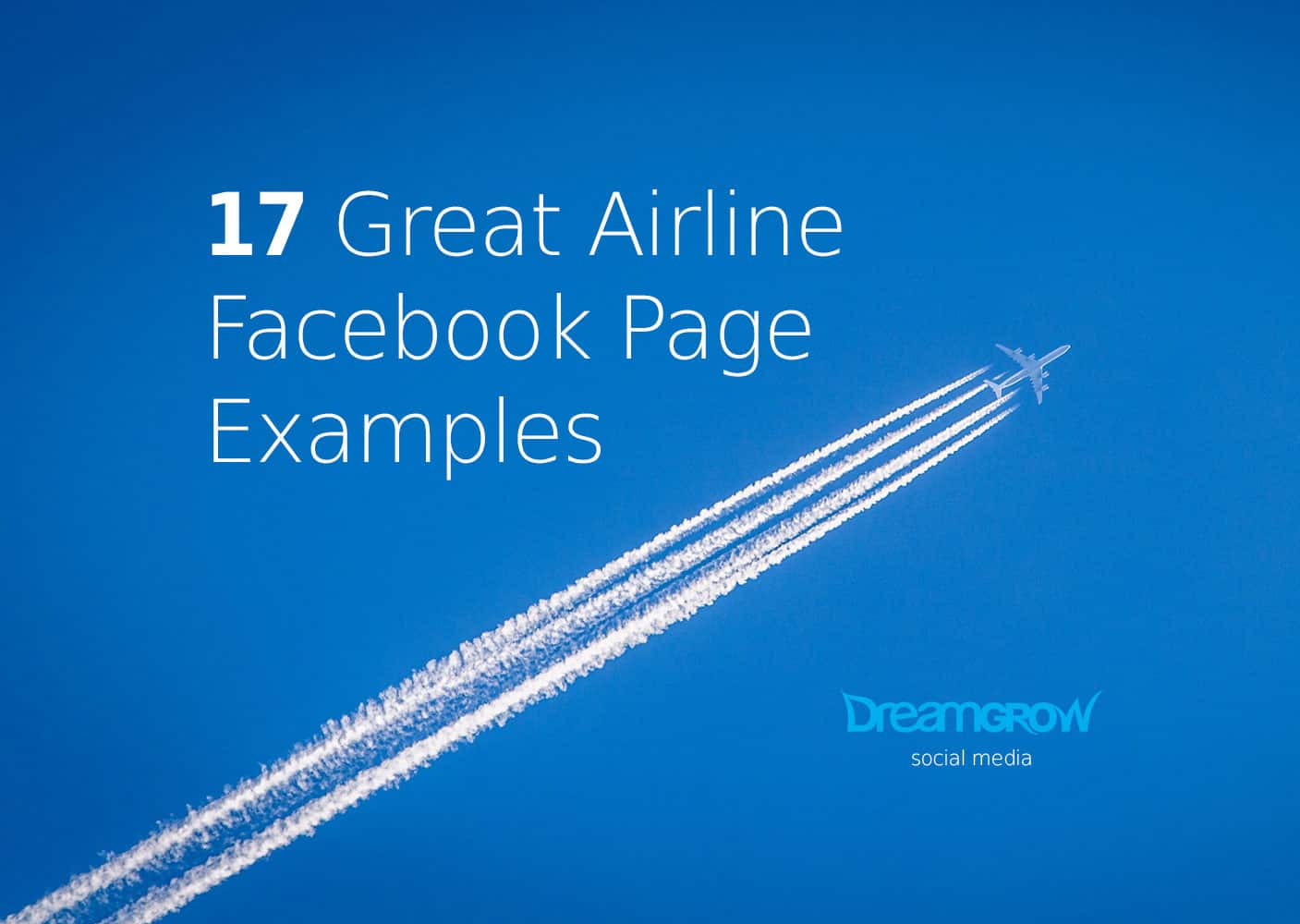What is the Facebook profile picture size or Facebook banner size? How wide is the page of your brand? What's the maximum video upload size? Here are all the numbers you need!
P.S. We update this article once a month – if you notice that something is off, please let us know via email at editors (at) dreamgrow.com and use the article title as your subject line.
Trying to remember all the different sizes, rules, and specifications for publishing images on Facebook is a fool’s errand. There are simply too many image types and too many layout changes for any sane person to stay on top of the platform’s requirements.
In Facebook’s defense, I’m pretty sure they’re not doing this to deliberately mess with us. The company’s on a permanent mission to drive meaningful engagement between users and brands and their user interface plays a pretty big role here.
The challenge this presents to social media marketers is that they need to keep their ears permanently to the ground, so to speak. The last thing anyone working in this space wants is to upload an image that gets stretched, cropped, resized, compressed, rejected, or altered in a way that makes their brand look like they JUST discovered the internet.
Fortunately, Facebook marketers have resources like this page.
Since 2011, Dreamgrow has been keeping tabs on ol' Zuckerberg and his posse, tracking every pertinent change the guys and girls in Menlo Park have made to their platform, and logging wherever this affects the image and video sizes you can upload.
And guess what… it sounds like they’re playing our song. It’s time for another update to this immortal post.
So, here we go with the last article you’ll ever need to read about Facebook’s various image sizes and dimensions (although definitely not the last TIME you’ll have to read it).
Thank us by sharing the article on your social feeds, or telling us where we made a mistake.
Please note that to download any of the templates, you'll want to click on the image which will open it in a new window where you can right click on it to save it and then edit!
It's a beastly guide so here's a quick table of contents to help you navigate.
Facebook Page Image Sizes
Facebook Page Profile Image Sizes and Requirements
Your Facebook page’s profile image is the equivalent of a business card in the 80s and 90s. It’s the only visual element that appears next to every single action you take on Facebook. The stakes are high. A mistake here and you may as well throw your professional reputation out of the window.

Profile Image Minimum Size
180 x 180 pixels.
Profile Image Recommended Size
The ideal sizes for your profile image are 360×360 pixels or 720×720 pixels. These sizes are, respectively, double and quadruple the size of the minimum upload size. Some designers even recommend uploading at the maximum size of 2048 x 2048.
Facebook Profile Image Display Size
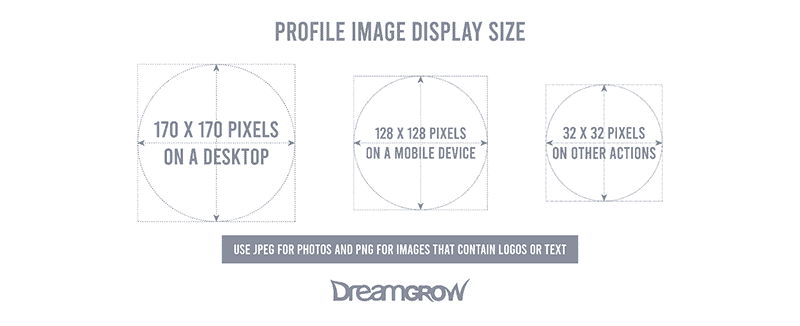
170 x 170 pixels on a desktop and 128 x 128 pixels on a mobile device. A thumbnail version of your profile picture (next to your comments and other actions) is shown at a size of 32 x 32 pixels.
Profile Image Suggested Format
Use JPEG for photos and PNG for images that contain logos or text.
Profile Image Template:




Design Tips
Since the image is always displayed as a circle (except when it’s being viewed in your photo gallery), make sure that no visual info appears in any of the four corners. Keep the important stuff in the center.
Facebook Page Cover Image Sizes and Requirements
Your company’s cover image is the most visible element on its Facebook page – essentially the profile’s hero header. This is pretty valuable real estate and should be treated as such.
Facebook gives designers a TON of space to work with here, so you can (and should) communicate a lot of value with this image.
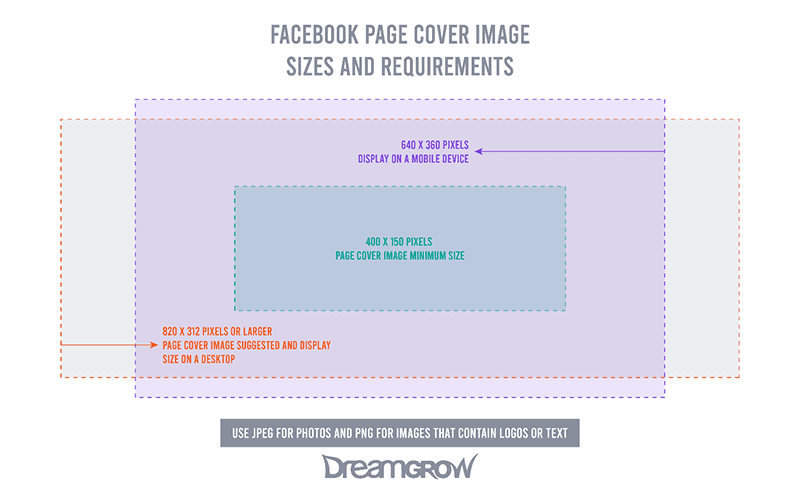
Page Cover Image Minimum Size
400 x 150 pixels. But don’t upload an image of these dimensions, it will be stretched to the display size.
Page Cover Image Suggested Size
820 x 312 pixels or larger. Just bear in mind that Facebook will ask you to crop parts of the image that don’t conform to the aspect ratio.
Page Cover Image Display Size
820 x 312 pixels on a desktop, 640 x 360 pixels on a mobile device.
Cover Image Suggested Format
JPEG for photos and PNG for images that contain logos or text.
Facebook Cover Image Template:
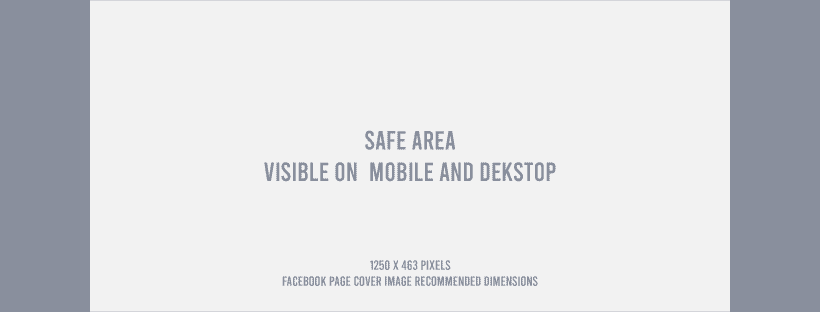
Design tips
Your Facebook page’s profile image overlaps slightly with the bottom-left corner of the cover image, so try to avoid design repetition or harsh color-scheme clashes. Aim to create visual synergy with these two images.
One thing to bear in mind when creating your Facebook cover image is that its sides are cropped when displayed on a mobile device. So don’t put any important information on the extreme left or right. Keep the vital stuff in the middle of the image.
Facebook Page Cover Video Sizes and Requirements
Yup, you can upload a video as your cover image. Brands are doing this because video is fast becoming the web’s preferred content type. So, if you want to boost your page’s engagement and really stand out from the crowd, get those moving pictures uploaded.
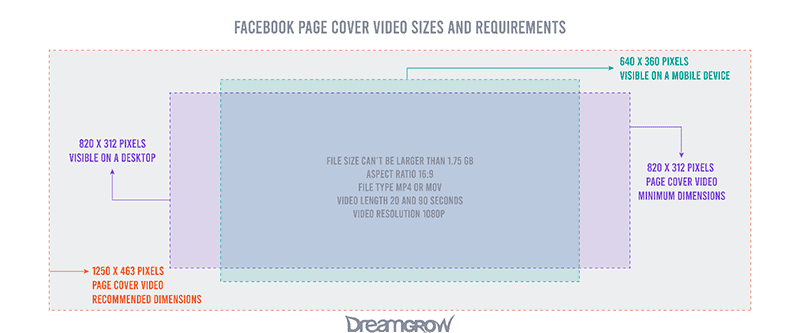
Page Cover Video Maximum File Size
The file size of a Facebook cover video cannot be larger than 1.75 GB.
Page Cover Video Minimum Dimensions
820 x 312 pixels is the smallest video size you can upload.
Page Cover Video Recommended Dimensions
Your Facebook cover video should be at least 1250 x 463 pixels in size.
Page Cover Video Aspect Ratio
Facebook will automatically resize your cover video to 16:9, so it’s ideal if you produce your video using this aspect ratio.
Page Cover Video Display size
A cover video is displayed at 820 x 312 pixels on a desktop and 640 x 360 pixels on a mobile device.
Page Cover Video Recommended Format (File Type)
Facebook recommends that you upload either an MP4 or MOV file, although they will also accept a bunch of other formats.
Page Cover Video Length
A cover video should be between 20 and 90 seconds long.
Page Cover Video Resolution
The maximum resolution for a Facebook cover video is 1080p, which is also the recommended upload resolution. However, Facebook does support resolutions of 480p and 720p.
Page Cover Video Audio
Cover videos are muted by default, so don’t break your back to include a soundtrack. In fact, a smart approach is to produce a video that’s not dependent on sound at all.
Facebook Cover Video Design Tips
Your Facebook cover video will play on a constant loop to visitors of your profile page, so bear this in mind when choosing your video’s start and endpoints. You don’t want to create something that’s going to be visually jarring when it shoots back to the beginning.
As with the static cover image, the sides of your video will be cropped when displayed on a mobile device, so try to keep the most important content along the horizontal middle.
Facebook Image Post Image Sizes and Requirements
These specifications are for any image that you upload to your page’s Facebook feed. You do this either by clicking on the “Upload Photo/Video” link or by adding to your text post using the “Photo/Video icon.”
Regardless of your upload method, your image post is going to be displayed in two separate places: in your followers’ feeds and on your page itself.
Facebook Image Post Minimum Size

Upload an image that’s at least 600 x 315 pixels in size.
Facebook Image Post Recommended Size

The ideal upload size is 1200 x 630 pixels or larger.
Image Post Display Size – On Your Page
Regardless of the size of the uploaded image, it will display at a width of 504 pixels on your page. Expect stretching or squashing if your original image isn’t this exact width.
Facebook will resize the image height at a ratio of 1:1. So if it has to stretch or squash your image’s width, the height will be modified to the exact same ratio.
Image Post Display Size – On Your Followers’ Feeds
The image post will always display with a width of 470 pixels in your followers’ feeds. If your uploaded image is smaller than this, it will be stretched. If it’s wider, it will be squashed. The height will be resized at a ratio of 1:1.
Image Post Suggested Format
Use JPEG for photos and PNG for images that display logos or text.
Facebook Link Post Image Sizes and Requirements
Adding an image to any link you post onto Facebook has an immensely positive impact on its engagement potential. People want to see visuals in their feeds, and the usual thumbnail preview that accompanies a link simply won’t cut it.
When creating a link post, Facebook will automatically add an image to the post by scraping one from the linked page. To choose a custom image, simply click on the Photo/Video icon in the popup’s “Add to Your Post” section. The photo you select will automatically overwrite the one fetched from your target URL.
Link Post Image File Size
Facebook imposes an 8 MB file-size restriction on link post images.
Facebook Link Post Image Recommended Size

Upload an image that’s at least 1200 x 628 pixels in size.
Link Post Image Display Size
- Square photo: Minimum of 154 x 154 pixels in your followers’ feeds.
- Square photo: Minimum of 116 x 116 pixels on your Facebook page.
- Rectangular photo: Minimum of 470 x 246 pixels in your followers’ feeds.
- Rectangular photo: Minimum of 484 x 252 pixels on your Facebook page.
Facebook takes the liberty of scaling images to the above ratios, so it’s generally a good idea to upload an image that’s bigger than these sizes. This is why the recommended upload size is 1200 x 628 pixels or larger.
Link Post Image Post Suggested Format
JPEG for photos and PNG for images displaying logos or text.
Facebook Events Image Sizes and Requirements
Facebook Event Cover Image Sizes and Requirements
Facebook events don’t have profile pictures. To make up for this absence, the platform allows you to upload absolutely monstrous cover images.
Facebook Event Cover Image Recommended Size

1920 x 1005 pixels (or larger) is the ideal size for your event’s cover image.
Event Cover Image Display Size
Facebook event cover images are displayed at a size of 1920 x 1005 pixels.
Event Cover Image Post Suggested Format
Experts recommend using JPEG for photos and PNG for images that display logos or text.
Design Tips
This is the only visual that’s displayed on an event’s Facebook page and you should make an effort to include as much information about it as possible. For this reason, it’s a great idea to create a unique visual specifically for the event cover image.
Facebook Groups Image Sizes and Requirements
Facebook Group Cover Photo Sizes and Requirements
Facebook group cover photos are the largest images you can upload to any Facebook profile. This is great because you get to use as much real estate as possible to wow visitors into becoming group members.
Facebook Group Cover Image Recommended Size
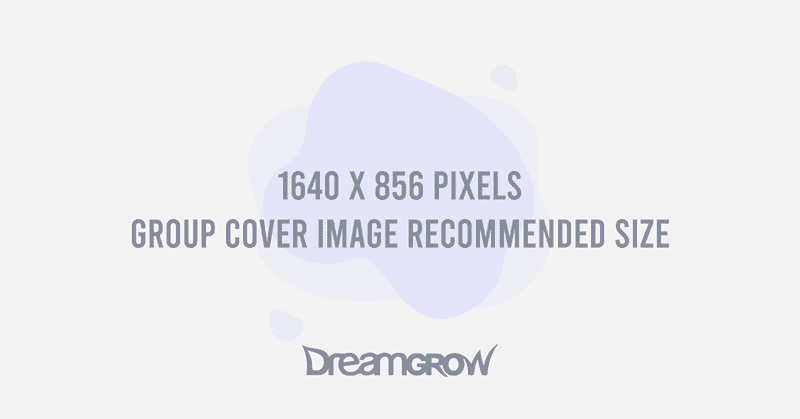
For the ideal Facebook group cover image, upload an image that’s 1640 x 856 pixels or larger. Facebook will resize any image that doesn’t conform to this aspect ratio (1.91:1).
Group Cover Image Post Suggested Format
Upload a JPEG if the image is a photograph and PNG if the image contains logos or text.
Design Tips
Facebook displays a slightly different dimension of your group’s cover image on mobile devices. Don’t place any important information in the top and bottom 96 pixels of the image since this will be cropped out of a mobile display.
Facebook group creators tend to include information ABOUT the group in the cover image. Since this element is so large, it’ll be the most visible thing on a user’s screen by some distance. So don’t hesitate to include written information to communicate the group's value here. Use the image to tell people what the group’s about and why they should join.
Facebook Ads Image Sizes and Requirements
Facebook Feed Image Ad Sizes and Requirements
Feed image ads appear – you guessed it – in Facebook users’ feeds. These ads are the backbone of many Facebook advertising campaigns, so it’s critical to use imagery that’s as engaging as possible and doesn’t get cropped or resized.
Facebook Feed Image Ad Minimum Size
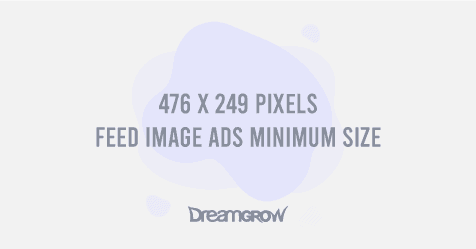
The image accompanying a Facebook feed ad should be at least 476 x 249 pixels in size.
Facebook Feed Image Ad Recommended Size

Upload an image that’s at least 1080 x 1080 pixels in size.
Feed Image Ad Aspect Ratio
Facebook recommends uploading a feed image ad with an aspect ratio of 1.91:1 or 1:1. A ratio of 4:5 is also supported, but not for ads with links included.
Feed Image Ad Text Coverage
The amount of text covering your Facebook feed image ad can’t exceed 20% of the total image area. If it’s more than this amount, you run the risk of the ad being rejected by Facebook.
Feed Image Ad Suggested Format
JPEG for photographs, PNG for logos or text.
Facebook Feed Video Ad Sizes and Requirements
Just like their static counterparts, these ads appear in the target audience’s feed along with posts from their friends and other accounts they follow.
Feed Video Ad Maximum file size
You can’t upload a Facebook feed video ad that exceeds 4 GB in size.
Feed Video Ad Minimum Length
A Facebook feed video ad needs to be at least 1 second long.
Feed Video Ad Maximum Length
You cannot upload a Facebook feed video that’s longer than 240 minutes.
Feed Video Ad Recommended Resolution
Facebook has a resolution limit of 1080p, which is also the recommended max resolution for feed video ads. With streaming technology and network speeds nowadays, there’s not much reason to upload a lower-quality video.
Feed Video Ad Recommended Length
Social media marketing experts seem to agree that the ideal length for a Facebook video ad is between 15 – 30 seconds.
Feed Video Ad Suggested Aspect Ratio
Despite supporting several different aspect ratios, Facebook recommends using 4:5. Videos that don’t conform to this ratio may be masked.
On desktops, feed ad videos are displayed at a ratio of 1:1. Facebook may place black bars on the sides of videos that don’t conform to this ratio.
Feed Video Ad Supported Aspect Ratios
Users are permitted to upload videos with any of the following aspect ratios:
- Horizontal: 16:9
- Square: 1:1
- Vertical: 4:5 or 2:3
- Full Portrait: 9:16
However, given the platform’s display regulations, some of these ratios could get masked so they conform to Facebook’s recommended ratios of 4:5 and 1:1.
Feed Video Ad Recommended Formats
While Facebook accepts a ridiculous amount of video formats, MP4 and MOV are the two files that are most commonly recommended.
Facebook Feed Video Ad Minimum Dimensions
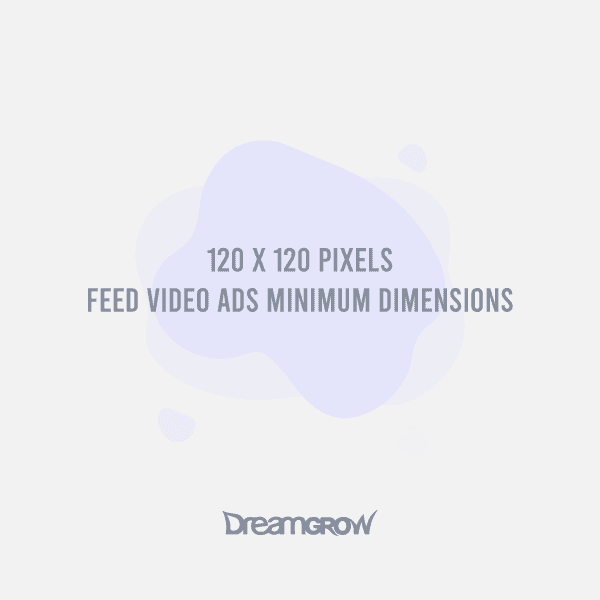
A Facebook feed video ad needs to be at least 120 x 120 pixels in size.
Feed Video Ad Recommended Dimensions

1080 x 1080 pixels is Facebook’s suggested feed video ad dimensions.
Feed Video Ad Audio
Audio is not required, but it does help enormously with engagement.
Feed Video Ad Captions
Captions are not required but, to ensure maximum accessibility, they are highly recommended.
Facebook Story Image Ad Sizes and Requirements
Facebook story ads were introduced at the end of 2018 and have fast become one of the platform’s most effective advertising channels. As with feed ads, you can upload either an image or a video.
Story Image Ad Minimum Size

Your story image ad must have a width of at least 500 pixels.
Story Image Ad Recommended Size

The ideal size for a Facebook story image ad is 1080 x 1920 pixels or larger.
Story Image Ad Aspect Ratio
Facebook story ads have a full-portrait orientation with an aspect ratio of 9:16. Images with different aspect ratios are supported, but Facebook will include colored gradient bars above and below the image.
Story Image Ad Text Coverage
To lower the risk of your story image ad being rejected by Facebook, ensure that no more than 20% of the image is covered by text.
Story Image Ad Maximum File Size
Facebook won’t let you upload an image larger than 30 MB.
Story Image Ad Display Length
Story image ads are shown for a length of 6 seconds.
Story Image Ad Suggested Format
Use JPEG for a photograph and PNG for an image containing logos or text.
Design Tips
Facebook recommends that you don’t place important visual elements in the top and bottom 250 pixels of your story ad image. These areas are typically overlaid by Facebook’s calls to action and other UI components.
Another thing to bear in mind is that Facebook story images will only be displayed on the viewer’s screen for 6 seconds. So don’t over complicate your messaging. Make it simple and impactful – you have limited time to grab your audience’s attention here.
Facebook Story Video Ad Sizes and Requirements
Facebook story video ads are shown in the exact same area as image story ads. Video stories are a really great way to engage with target audiences and are also displayed for a much longer time than story images.
Story Video Ad Aspect Ratio
Produce your Facebook story videos with a full-portrait aspect ratio of 9:16. If you upload a video that doesn’t fit these specifications, horizontal bars with complementary color gradients will be placed above and below your video.
Story Video Ad File Types
You can upload your video as an MP4, MOV, or GIF file.
Story Video Ad Minimum Width

Story ad videos must be at least 500 pixels wide.
Story Video Ad Recommended Resolution
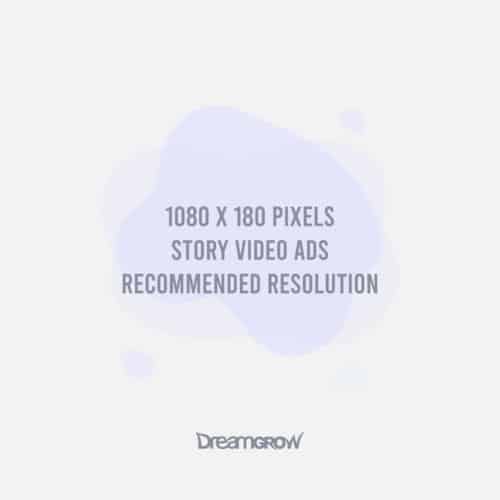
For best results, upload videos that are 1080 x 1080 pixels in size. Facebook imposes no maximum resolution for these videos.
Story Video Ad Maximum File Size
You won’t be able to upload videos bigger than 4 GB.
Story Video Ad Minimum Video Length
Facebook story video ads need to be at least 1 second long.
Story Video Ad Maximum Length
Story video ads can’t be longer than 120 seconds.
Story Video Ad Recommended Length
Social media experts recommend your story ad videos not exceed a length of 15 seconds.
Facebook shows story video ads in 15-second snippets (called “cards”). If your video exceeds 15, 30, or 45 seconds, the remaining time will be displayed in the subsequent card. This isn’t the end of the world, but it could be a little jarring for the user if the final card in a sequence is only 3 seconds long.
Story Video Ad Recommended Settings
Here are the video production specifications Facebook recommends for their story ads:
- H.264 compression
- Square pixels
- Fixed frame rate
- Max 30 fps frame rate
- Progressive scan
- High profile preferred
Story Video Ad Audio Settings
Facebook recommends advertisers use stereo AAC compression at 128kbps on their uploads. Story video ads are perfect for audio, so feel free to infuse yours with a lush soundtrack or quality narration.
Story Video Ad Captions
Captions are not available for Facebook story video ads.
Story Video Ad Design Tips
When producing your story ad video, consider 250 pixels at the top and bottom as no-go areas for text or other important elements. Facebook typically uses this space to overlay CTAs and other UI components.
Facebook Feed Carousel Image Ads Sizes and Requirements
Carousel ads are ideal for businesses wanting to showcase multiple products in a single space. As the name suggests, they work similarly to your typical web image carousel: A looping sequence of “frames” shown one at a time with users enabled to navigate backward and forwards by clicking on handy arrow buttons on either side of the carousel.
Carousel Image Ad Minimum Size

600 x 600 pixels is the smallest image size you can upload.
Carousel Image Ad Recommended Size

Ideally, you should upload images that are at least 1080 x 1080 pixels in size, but Facebook suggests you upload in as high a resolution as possible.
Carousel Image Ad Aspect Ratio
Carousel ad images maintain a 1:1 ratio. Facebook allows you to upload images with an aspect ratio of 1.91:1 but clarifies that areas of the image will be masked to accommodate the display ratio.
Carousel Image Ad Text Coverage
If more than 20% of your image is covered in text, it is likely to be rejected by Facebook.
Carousel Image Ad Maximum File Size
Facebook won’t let you upload an image file that’s larger than 30 MB.
Carousel Image Ad Suggested Format
JPEG for photos, PNG for images containing logos or text.
Facebook Feed Carousel Video Ad Sizes and Requirements
Facebook allows brands to upload video files into their carousel frames. This is an amazing way to inject additional engagement potential into an element that’s already packed with movement.
Carousel Video Recommended Size

The ideal size for a carousel video is 1080 x 1080 pixels.
Carousel Video Recommended Aspect Ratio
As with images, carousel videos have a 1:1 aspect ratio. You are permitted to upload videos with a ratio of 1.91:1 but areas of the video will be masked by Facebook.
Carousel Video File Size
The maximum file size you can upload is 4 GB.
Carousel Video Minimum Length
Videos must be at least 1 second long.
Carousel Video Maximum Length
Your Facebook carousel video can’t be longer than 240 minutes.
Carousel Video Maximum Framerate
There’s a 30 fps limit on your carousel videos.
Carousel Video Recommended File Type
Facebook suggests uploading an MP4, MOV, or GIF file for your carousel video, but does support many other file types.
Facebook Right Column Image Ad Sizes and Requirements
Right column ads appear only on desktop instances of Facebook. Despite this constraint, it’s still one of the platform’s most popular ads and consistently fetches amongst the highest cost-per-click rates of all the advertisement types.
Right Column Ad Image Minimum Size
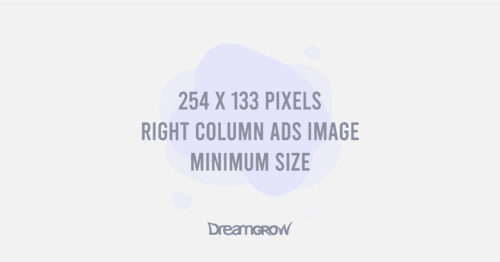
The ad image’s minimum size is 254 x 133 pixels.
Right Column Ad Image Recommended Size

Facebook suggests that you upload an image measuring 1080 x 1080 pixels or larger.
Right Column Ad Image Aspect Ratio
Facebook will display the image at an aspect ratio of 1:1. Other dimensions are supported, but parts of these images may be cropped.
Right Column Ad Image Text Coverage
If more than 20% of the image’s area is covered in text, you stand a pretty good chance of having the image rejected. However, given the small display size of Facebook’s right column ad images, the platform suggests not using any text on the image at all.
Right Column Image Suggested Format
Experts suggest using JPEG for photographs and PNG for images containing logos or text.
In-Stream Video Ad Sizes and Requirements
In-stream ads are short videos embedded into other videos published on Facebook by professional content creators. They’re typically shown 60 seconds into the “parent” video and are only displayed on mobile devices.
In-Stream Video Ad Recommended Resolution

Facebook suggests that you upload videos that are at least 1080 x 1080 pixels in size.
In-Stream Video Ad Suggested Aspect Ratio
Facebook recommends using an aspect ratio of 16:9 or 1:1. Several other ratios are supported, but certain areas may be cropped out. Facebook Ad Manager’s “preview” feature allows you to see how your video is going to display on a mobile device before you upload it.
In-Stream Video Ad Maximum Length
Your in-stream video can’t be longer than 10 minutes.
In-Stream Video Ad Minimum Length
Facebook needs your in-stream video to be at least 5 seconds long.
In-Stream Video Ad Recommended Length
15 seconds is the ideal length for an in-stream ad video. Anything longer, and viewers will need to tap a link to continue watching your video.
In-Stream Video Ad Maximum File Size
Your video file can’t be larger than 4 GB.
In-Stream Video Ad File Types
MP4, MOV, or GIF are the suggested file types, but Facebook does allow several other formats.
In-Stream Video Ad Recommended Settings
- H.264 compression
- Square pixels
- Fixed frame rate
- Progressive scan
In-Stream Video Ad Recommended Audio Settings
Audio isn’t mandatory for these videos but highly recommended. Use stereo AAC audio compression at 128kbps+.
In-Stream Video Ad Captions
Captions are not mandatory but highly recommended.
Facebook Instant Article Image Ad Sizes and Requirements
Instant articles allow readers to enjoy certain publishers’ content without having to click out of the Facebook app. Instant articles also allow publishers to monetize their content by allowing Facebook to serve ads to readers.
Instant Article Image Ad Recommended Size

Upload an image that’s at least 1080 x 1080 pixels in size.
Instant Article Image Ad Aspect Ratio
The recommended aspect ratio is between 1.91:1 and 1:1.
Instant Article Image Formats
Upload a JPG file for a photograph and a PNG for a logo or text.
Facebook Instant Article Video Ad Sizes and Requirements
Video is a great content format for all Facebook ad areas, and Instant Articles is no exception. Here are the requirements and specs for your video files.
Instant Article Video Ad Minimum size

Videos must be at least 120 x 120 pixels in size.
Instant Article Video Ad Recommended Resolution

Upload a video that’s at least 1080 x 1080 pixels in size.
Instant Article Video Ad Recommended Aspect Ratio
Facebook recommends using an aspect ratio of 16:9 but supports ratios from 16:9 to 9:16. You can use the ad manager preview function to see how your ad will display in the istant article.
Instant Article Video Ad Video Formats
Facebook recommends using MP4, MOV, or GIF files, although they do support other formats.
Instant Article Video Ad Video Settings
- H.264 compression
- Square pixels
- Fixed frame rate
- Progressive scan
Instant Article Video Ad Recommended Audio Settings
Audio for Instant Article ads is optional. Produce your audio using stereo AAC audio compression at 128kbps+.
Instant Article Video Ad Captions
Captions for instant article video ads are not supported by Facebook.
Instant Article Video Ad Maximum File Size
Video files can’t exceed 4 GB in size.
Instant Article Video Minimum Length
Facebook allows you to upload a video that’s 1 second in length.
Instant Article Video Maximum Length
Instant Article Video Ads can’t be longer than 241 minutes.
Facebook Marketplace Image Ad Sizes and Requirements
Brands use the Facebook marketplace to promote their products amongst the items already being sold by members of the Facebook community.
Facebook Marketplace Image Ad Recommended Resolution
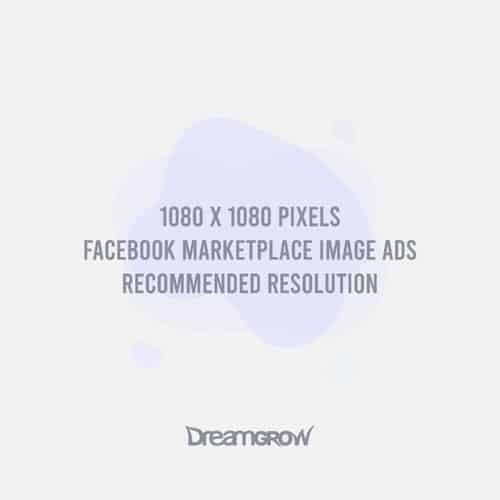
Facebook recommends using an image that’s at least 1080 x 1080 pixels in size. They do make a point of saying that there’s no maximum resolution, though, so go ahead and upload as large an image as you can.
Facebook Marketplace Image Ad Aspect Ratio
Marketplace images maintain an aspect ratio of 1:1. Ratios of 16:9 to 9:16 are supported but may result in cropping.
Facebook Marketplace Image Ad Maximum File Size
Image files can’t exceed a size of 30 GB.
Facebook Marketplace Image Ad Suggested Format
JPEG for photos, PNG for images containing logos or text.
Facebook Marketplace Image Ad Text Coverage
If more than 20% of your image is covered in text, chances are pretty good that Facebook will reject it.
Facebook Marketplace Video Ad Sizes and Requirements
As with most of their ad types, Facebook allows you to upload videos for Marketplace ads, also.
Facebook Marketplace Video Ad Recommended Resolution

Upload a video that’s at least 1080 x 1080 pixels in size. There’s no maximum resolution.
Facebook Marketplace Video Ad Recommended Aspect Ratio
Marketplace videos always display at an aspect ratio of 5:4. Ratios from 16:9 to 9:16 are supported but will be cropped by Facebook during the upload process.
Facebook Marketplace Video Ad Video Formats
The suggested video formats are MP4, MOV, or GIF files, although Facebook does support several other formats.
Facebook Marketplace Video Ad Video Settings
- H.264 compression
- Square pixels
- Fixed frame rate
- Progressive scan
Facebook Marketplace Video Ad Recommended Audio Settings
Audio is optional for Marketplace videos, but Facebook highly recommends using it. Use these audio settings for your video: stereo AAC audio compression at 128kbps+.
Facebook Marketplace Video Ad Captions
Captions are not supported.
Facebook Marketplace Video Ad Maximum File Size
Uploaded video files can’t exceed 4 GB in size.
Facebook Marketplace Video Minimum Length
Facebook allows you to upload a video that’s 1 second in length.
Facebook Marketplace Video Maximum Length
Marketplace Video Ads can’t be longer than 241 minutes.
Facebook Collection Ad Image Sizes and Requirements
A Facebook collection ad is a combination of images and video that directs target audiences to the advertiser’s dedicated landing page (called an “Instant Experience”). Here, users can explore and buy a brand’s collection of products, all from within the comfort of the Facebook mobile app.
Collection Ad Image Aspect Ratio
Facebook recommends a ratio of 1.91:1 to 1:1.
Collection Ad Image Recommended Size

The ideal size for your collection ad images is 1200 x 628 pixels or larger.
Collection Ad Image File Suggested File Formats
Upload JPEG files for photos and PNG files for images containing logos or text.
Collection Ad Image File Maximum File Size
Collection ad images can’t exceed 30 MB in size.
Facebook Collection Ad Video Sizes and Requirements
Videos are permitted in Facebook collection ads, making these some of the most captivating advertisement types on the platform.
Collection Ad Video Maximum Length
Collection videos can’t exceed 15 seconds in length.
Collection Ad Video Aspect Ratio
Facebook supports aspect ratios from 1.91:1 to 4:5.
Collection Ad Video File Format
Upload an MP4, MOV, or GIF file for your collection ad video. Facebook will accept many other file types, though.
Collection Ad Video Maximum File Size
4 GB is the largest file you can upload as a collection ad video.
Collection Ad Recommended Settings
- H.264 compression
- Square pixels
- Fixed frame rate
- Progressive scan
- High profile preferred
Collection Ad Audio Settings
Use 128 kbps audio with stereo AAC audio compression.
A Couple of Points on Image Quality
Image quality on social media is a big deal. Your competitors are consistently posting incredibly high-resolution imagery that appears as legit works of art on your target audience’s various screens.
Users WILL notice pixelation, aliasing, or other compression artifacts and your brand reputation WILL be damaged as a result. One of the best ways to avoid this is to export your images to the correct format.
Throughout this post, we’ve mentioned using JPEG files for photos and PNG files for images that contain text and logos.
Let’s put a finer point on this.
Photos should (almost) always be saved as a JPEG. When using JPEG, save the file with an sRGB color profile and don’t apply any compression.
However, this rule can also apply to non-photographic images that have the color-complexity of a photograph. This typically refers to digital art with a very wide range of colors.
A rule that I often apply here is this: if it’s digital art that contains a rich color gradient, I save the image as a JPEG.
PNG is the file format of choice for images that have simpler, solid tones. Use this format for images like logos, banners, posters, and illustrations that have a narrower color palette.
To limit file size, PNG 8 can be used for images that have a very small range of colors, but if your artwork is a little more visually complex, opt for PNG 24 instead.
“But, what about images composed of photographs AND digital art elements?” This is an excellent question. The most common example of this would be an image containing digital text that’s been placed over a photograph.
In these cases, it’s best to export the file as both an uncompressed JPEG and as a PNG 24 file and compare the two to see which has the best result. Compressed JPEGs can create noise or aliasing around the edges of text, while PNGs are notorious for not showing rich color gradients correctly.
There’s little reason to ever save any of the ad images in this article as a GIF. It’s still a popular file type because of its nostalgic aesthetic and animation capabilities, but the emergence of the superior PNG format ended GIF as a non-gimmick.
Image dimensions also play a big role in quality. When Facebook recommends the ideal size for a particular image, they’re talking about the suggested minimum size.
Experts in graphic design and photography have found that the ideal size for a Facebook image is 2048 pixels along the longest edge of the image.
For advanced Photoshop users who are REALLY serious about image quality, watch this video on how to use noise layers to minimize blemishes caused by Facebook’s pesky compression algorithm.
That's all you need to know!
Did we miss something? Break something? Let us know by emailing us at editors (at) dreamgrow.com
Meanwhile, you should check out some of our newer content! We've just published a Jungle Scout review for all the Amazon sellers out there, did a round-up of the best dropshipping courses for those just starting out as well as a Clickfunnels review for you funnelhackers out there.