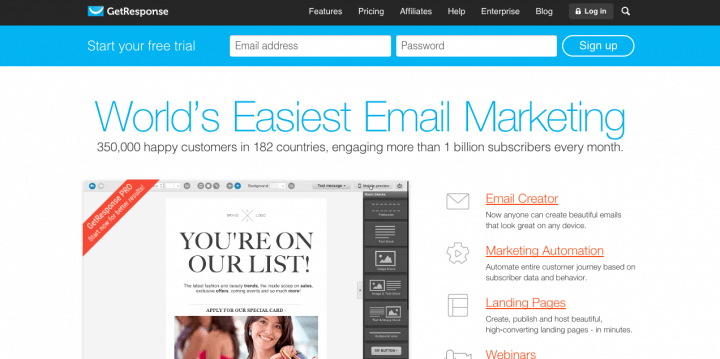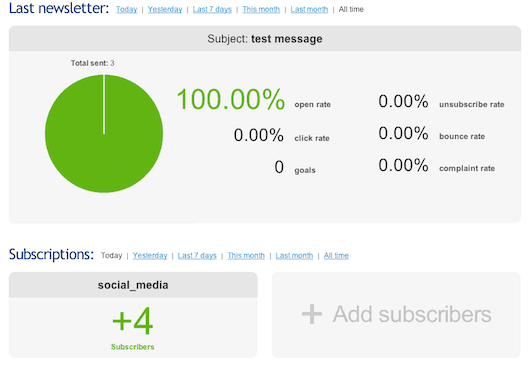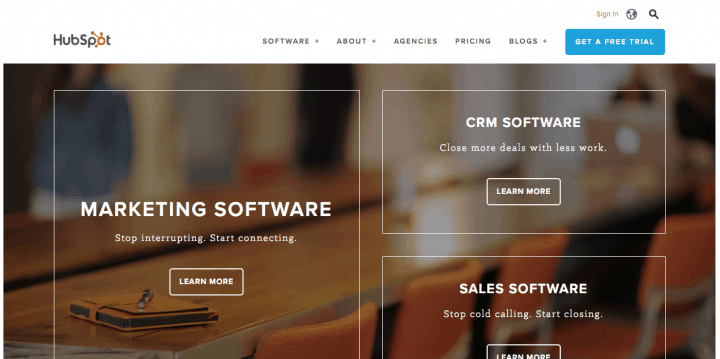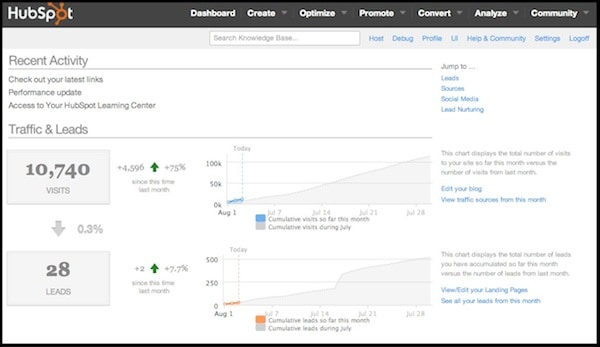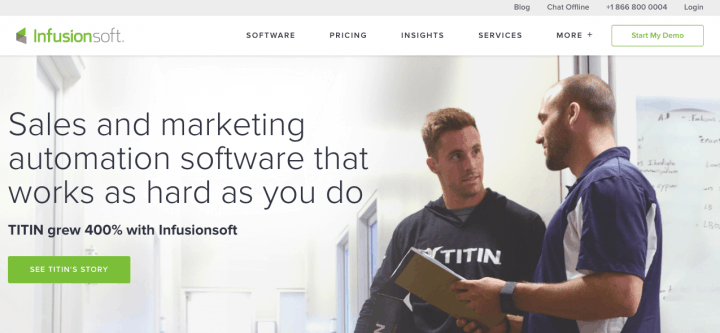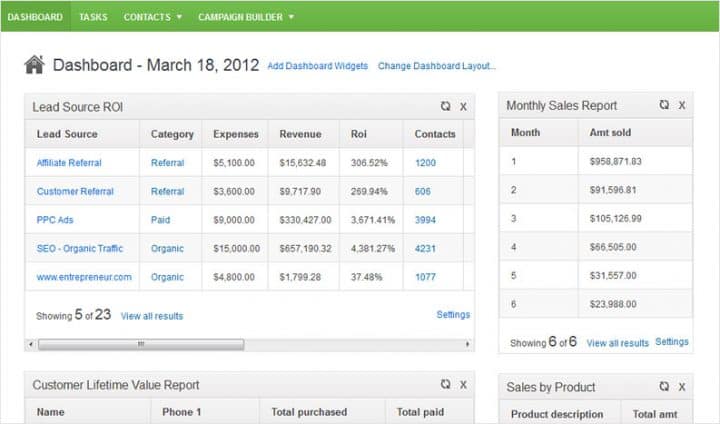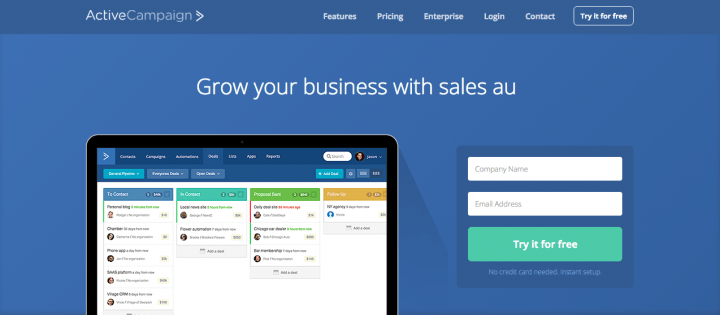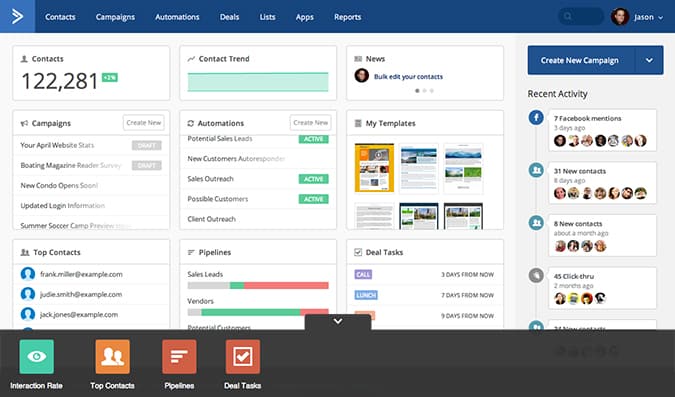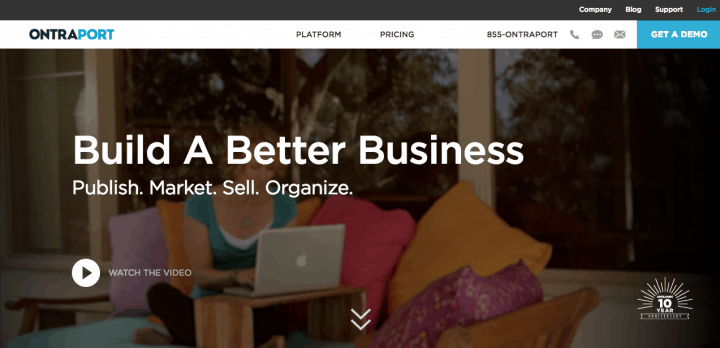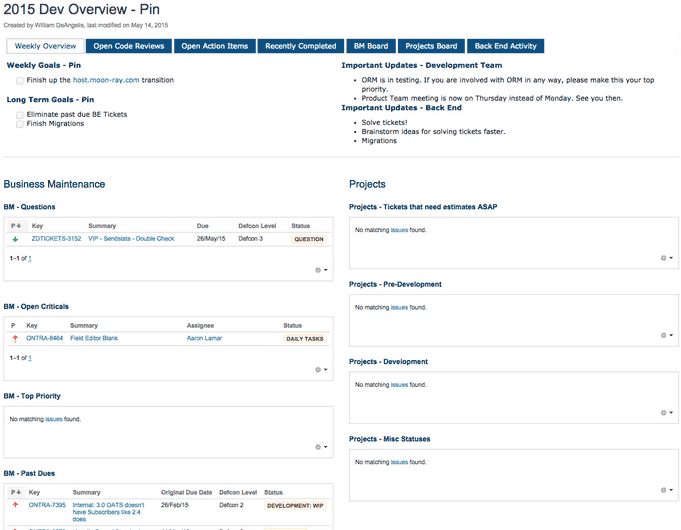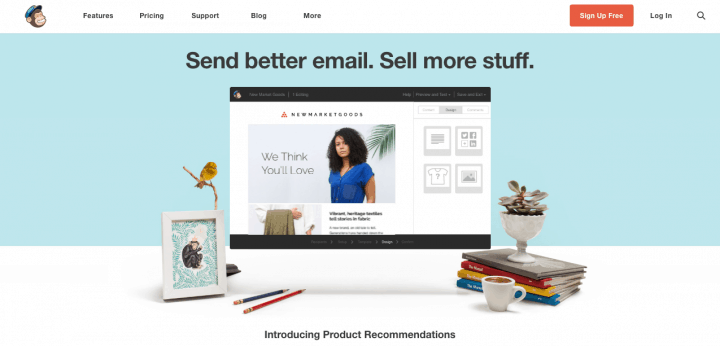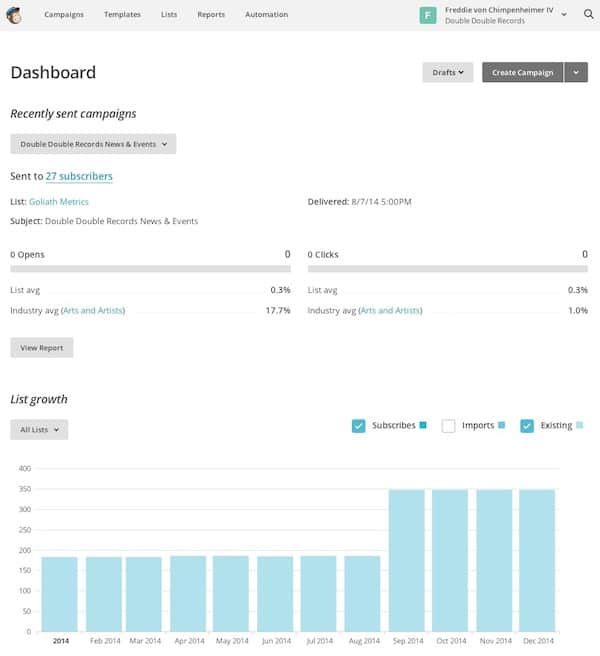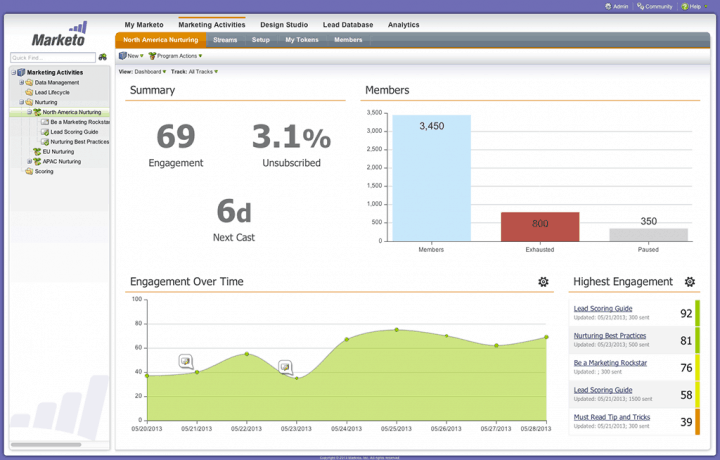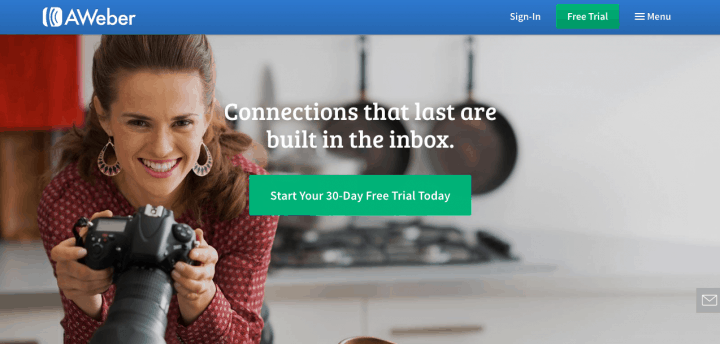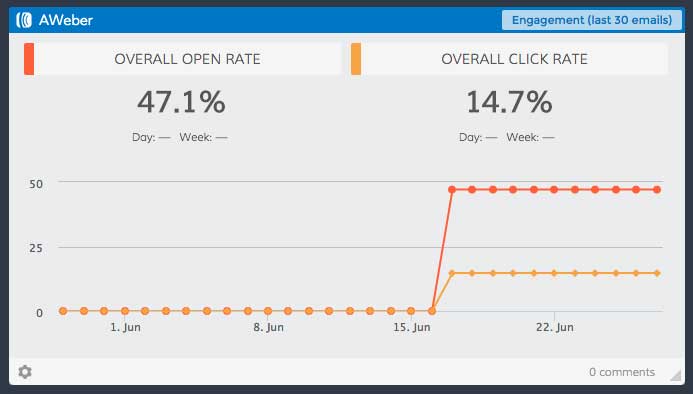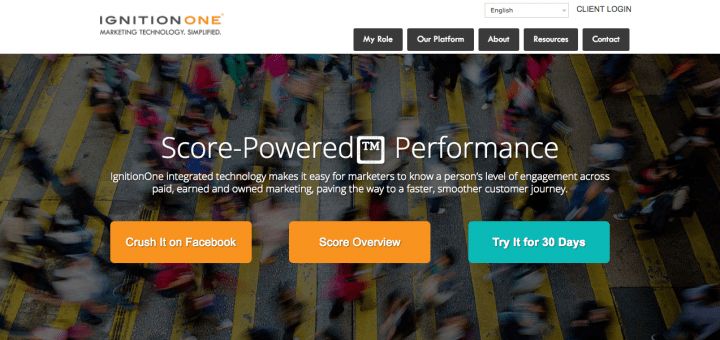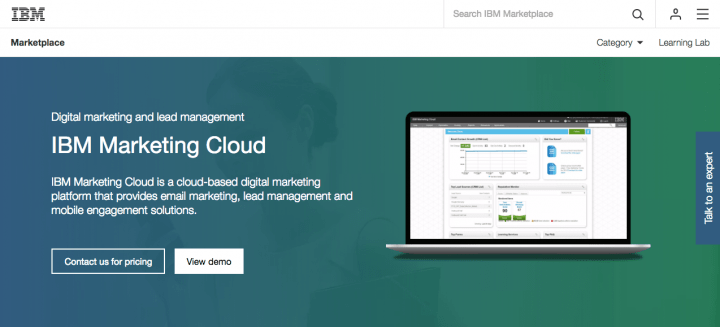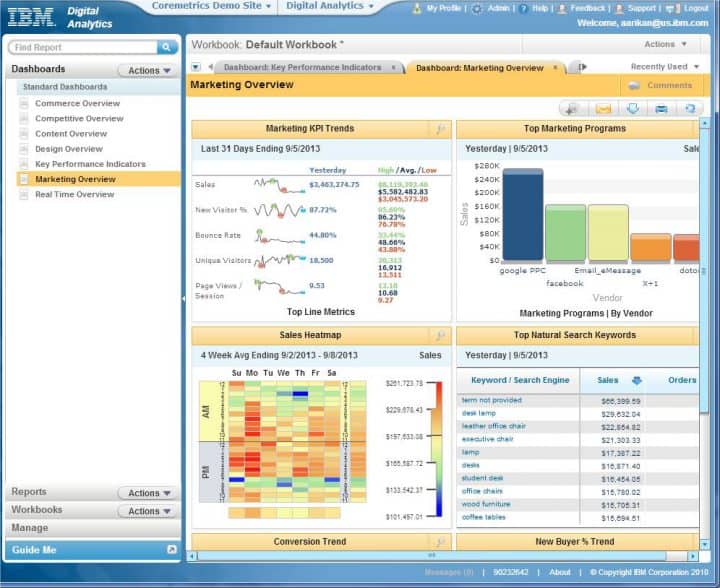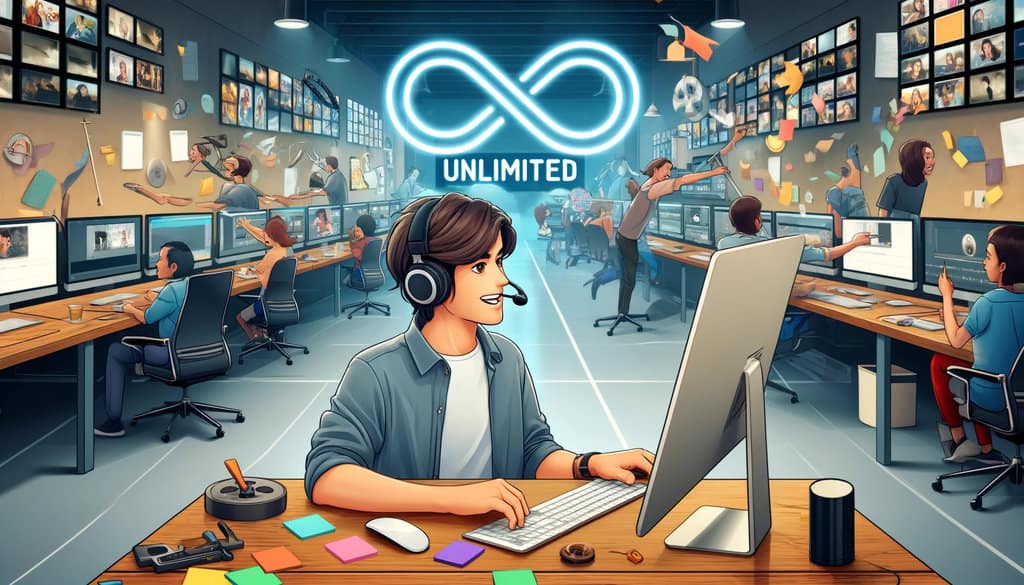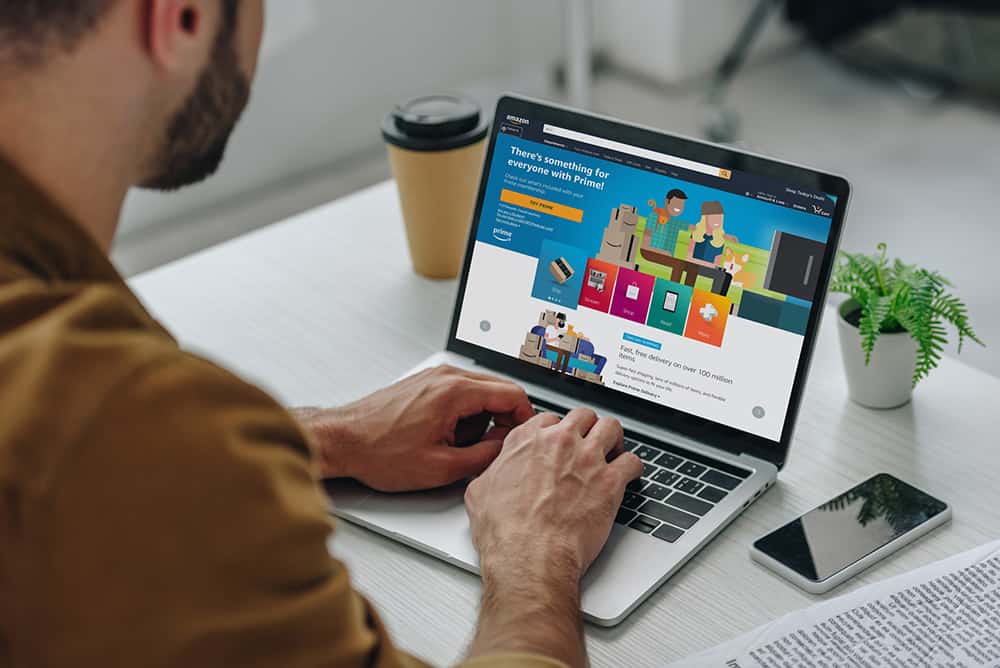In the digital marketing industry, automation is the way to go forward. Increased productivity, reduced errors, and consistency of output are among the benefits of automation.
It’s difficult for SMBs to decide on a marketing automation platform since there are so many of them. Here’s a list of best and worst platforms for SMBs. Follow the list and choose wisely:
Best marketing automation platforms for small business
We reviewed a number of automation platforms SMBs use for their social media, digital marketing and operational needs. We selected six of them that are affordable, offer value for money and consist of useful features.
Here they are:
GetResponse
A new kid in the block, GetResponse has recently launched its marketing automation platform. The hitherto email marketing solution provider has released a complete automation solution platform.
Getresponse empowers SMBs. Here are the top features:
- Free onboarding (SMBs like free stuff)
- E-commerce capabilities
- Quick setup and advice from automation experts
- A simple drag-and-drop visual workflow editor
- Tracking online activities of subscribers
- Cutting-edge customer scoring
- Post-purchase communication
- Loyalty and reward programs.
Because the platform is simple, you don’t need a full-time CRM manager. The landing page builder is awesome. The autoresponder is far better than Mailchimp. For B2Bs, it has webinar tools.
The algorithms don’t cease to fascinate me. Conditions and actions are specified by users when they design the workflow. When subscribers trigger the conditions or actions, the workflow tags them. Conditions can be:
- Email opening
- Clicking on links
- Purchasing a product
- Buy within a specific timeframe
Adding filters make the subscriber list more targeted. The unique features in the new version include
- Advanced segmentation of subscribers
- Web traffic quality tracking
- Interface for cart abandonment
On top of all these, the new version is affordable – cherry on the cake for SMBs.
Check out our full GetResponse review here.
Check out our huge list of tools to help plan, write, polish and inspire your content: 35 Content Writing Tools to Make You Better
Aritic PinPoint

Fairly new in the block, Aritic PinPoint recently announced its integration with Zapier for its users. It has also forayed into inbound marketing which makes Aritic PinPoint a plausible competitor to popular names like Hubspot, Marketo, Infusionsoft, and GetResponse (to mention a few).
Aritic PinPoint is a complete automation suite that empowers marketing and sales team alike for small and medium businesses. The top features of Aritic PinPoint are:
- Website and in-app monitoring and tracking
- Browser fingerprint tracking
- Free onboarding
- Dynamic segmentation
- Account-based marketing
Since Aritic PinPoint users can access Aritic CRM Sales as an add-on, it is easy to get going with the lead management practices. If you are using any other CRM, Aritic PinPoint has it sorted as well. You can seamlessly get it integrated hassle-free.
There are integrations with meeting and webinar tools for B2B customers, and the automated email workflow builder is far better than Hubspot or Marketo.
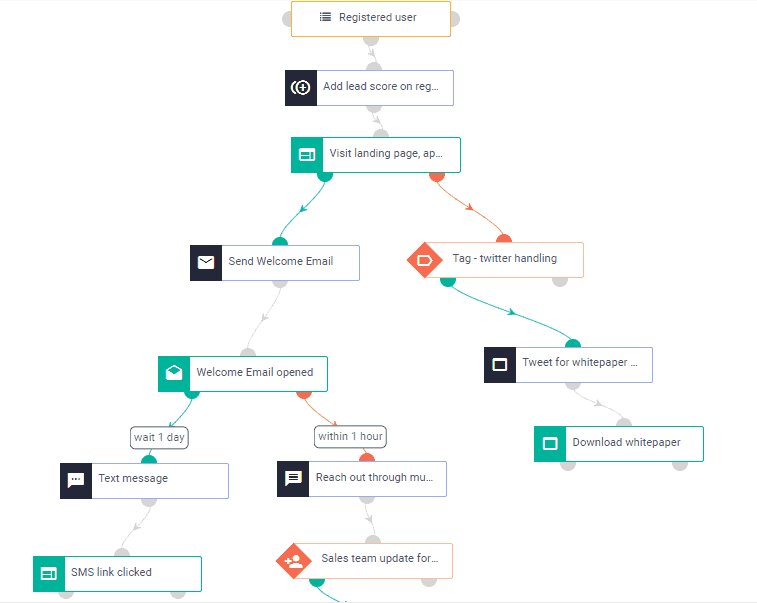
The AI-driven lead prediction is fascinating to use. All the features center around tracking and monitoring lead behavior, demographics and firmographics. Unique features of Aritic PinPoint include:
- Native integration for SMS and direct mail
- Multi-channel marketing
- SERP rank tracking and analysis
Add to this, Aritic PinPoint is free up to 200 subscribers – which is a boon for any SMB.
Hubspot
The problem with Hubspot is its enterprise version is outrageously expensive – it costs $2,400/month whereas GetResponse enterprise version costs only $799/month.
But when it comes to features, Hubspot is a force to be reckoned with. Its campaign builder feature works with a branching logic, which builds multiple campaigns and segments them chronologically.
This is a key aspect of the workflow as follow-up campaigns and actions lead to lead nurturing.
A premier marketing automation platform, Hubspot rescues SMBs from scattered automation solutions. A typical SMB subscribes to:
- WordPress, Drupal or Magento for CMS solution
- Hootsuite for social media marketing
- SEMrush or Woorank for SEO
- Mailchimp for email marketing
Hubspot eliminates the need to pay for the software above, yet take care of all automation needs. Very few platforms can integrate CRM solution with lead nurturing, and keep the customer database updated. Hubspot is among the very few, unfortunately, the pricing is also for very few.
I have compiled a list of seven automation tools that every social media marketer should be using for better ROI: 7 Key Automation Tools to Manage Your Social Media Campaigns
Infusionsoft
Infusionsoft is a gem of a tool for the mid-market. Below are the features that make it a beast in the small business automation domain:
- Visual workflow editor
- Customer scoring
- Tagging and branching
- CRM integration
- Lead nurturing
- Conversion funnel analysis
- Transaction email
- Personalized content
In my opinion, the lead nurturing feature is most helpful of all. That’s chiefly because it is accompanied by funnel analysis, personalized content and customer scoring. Your lead nurturing goals may came to fruition.
Source
Visual workflow feature is good but not as good as Getresponse workflow. Getresponse workflow was almost living and breathing, and so easy to handle that I felt it is almost guiding me.
The most attractive part of Infusionsoft is its price. If you have 20,000 contacts, send 100,000 emails a month and there are ten people in your team, you only need to pay $599/month.
Too much? Check out our Infusionsoft alternatives guide.
ActiveCampaign
This tool suits small businesses. If the employee strength of your firm is 50-75, then ActiveCampaign is the right automation tool for you. Here’s a quick glance at the features of ActiveCampaign:
- CRM and sales automation
- Unlimited email sending
- Onboarding
- Free access to social data
ActiveCampaign is cheaper than you think it is. It is perhaps the only tool in this list that costs less than $150/month. And at that price, you’ll get some robust automation features such as sales team notification, cart and form abandonment, visual workflow editor and web traffic analysis.
The interface is fairly simple. Anyone can handle it. I’ve noticed that the majority of small business owners prioritize lead generation over internal workflow management.
No surprise they go nuts over ActiveCampaign as the platform makes lead generation and warm lead nurturing easy by top notch CRM and mailing solutions.
Ontraport
Okay, feature-wise, Ontraport is not much different from Act-On (Act-On is a bit ahead owing to its lead-gen and lead nurturing capabilities).
But as this article is for SMBs, the affordability factor is just as important feature. And on the affordability front, Ontraport beats Act-On hands down.
Ontraport is affordable. For less than $600/month, you can access the full suite of Ontraport, with a money-back guarantee. Act-On pricing, on the other hand, can go up to $8,000+/month if you want to access the whole host of features.
The top features of Ontraport include:
- Custom reporting dashboard
- 2-way SMS automation
- Landing page A/B testing
- API access for third party development
- ROI tracking
- Lead scoring and routing
- Video hosting
- Task management automation
The team package is for a crew of 10 people. You can manage 100,000 contacts and send 100,000 emails/month. Overall, Ontraport is a decent automation solution for SMBs.
Mailchimp
A large number of SMBs use MailChimp for email marketing automation. Before I moved to Getresponse, MailChimp was my favorite. I had two problems with the tool, because of which I stopped using it.
The tool lacks visual workflow, a feature that is a must for email marketers. Secondly, it can be very expensive if your customer database is large. If a business is small and maintains a not-so-large database, then MailChimp is not that bad.
It has too many pluses to offset the minuses. The templates are great; the list management feature is superb. The workflow process, the analytics and the ease of use, all are commendable. I have to admit the live support was good too. Campaign set-up and integration are also great features.
The lack of team notification and the visual workflow editor, however, can mess everything. I hope MailChimp will fix these issues.
You can also check out our full MailChimp vs GetResponse comparison.
We've also compared it to ActiveCampaign and ConvertKit but I'll admit, it's not a fair fight 🙂
Worst SMB automation platforms
Let’s face it; the platforms I am going to list down here are not worst, some are far from it. But we are still calling them worst because they either lack useful features that benefit SMBs or are too expensive.
The list begins with:
Marketo
Before you start calling me names, let me explain why Marketo is not suitable for SMBs.
First off, the platform is way too advanced for SMBs. Secondly, its interface is not as smooth as other tools. And third, Marketo automation is way too expensive for the mid-market. A large business with diverse needs might choose it over others, but for a small or medium business, it doesn’t fit the bill.
That’s not all. Some of its features don’t suit the needs of SMBs. I already mentioned that lead generation and nurturing are the top priorities of SMBs. Both require quality landing pages. The form and landing page builder of Marketo sucks. Getresponse's landing page builder is way better.
The campaign builder is not up to the snuff. A simple drag-and-drop campaign builder with a top-down view would have been great. The email editor is not user-friendly either and requires one to have HTML/CSS skills.
Altogether, if you have a small business with a not-so-tech-savvy team members and a shoestring budget, Marketo is not for you.
iContact
I think it’s safe to say that iContact is not user-friendly. Its biggest problem is its interface. I’ve used the tool and faced some issues, ranging from blacklisting email contacts to the image upload damper.
The editing feature is irksome. Most tools have updated their editors, but iContact marketing automation seems to be far from catching up. Then you have the issue of unopened emails moving to iContact servers. It reduces the email open rate percentage.
Re-enrolling disinterest people in the contact list is essential for an email marketing campaign. But iContact lacks this feature. Premier version comes with Salesforce sync feature. But it's useless considering Salesforce has its own cloud-based marketing automation platform.
iContact comes easy on the wallet. But considering its poor interface and lack of automation features like sales team notifications, split testing and site traffic analysis, I think the tool is not worth paying a dime.
Aweber
The company promotes itself as an automation platform. But in reality, it offers very few automated services. Aweber lures customers by waving its cheap price tag. And it’s not an easy way to automate marketing needs.
The platform is not optimized for mobile users. Try sending newsletters from your Smart device, and you’ll feel like hitting your head on the wall. Email templates are not customized and archaic. Formatting has too many glitches.
Social media integration is a must for any marketing automation platform. But Aweber doesn’t let users see a subscriber’s social profile on the dashboard. The email open rate tracking system is pathetic. You simply can’t trust the numbers.
Aweber lacks visual workflow editor, sales team notification, traffic tracking, cart abandonment and split testing. In short, you’ll pay nuts and get monkey.
IgnitionOne Digital Marketing Suite
I am yet to find one who’d give it a thumbs up. The editor is non-intuitive, and the whole UI is confusing. I was scared to use Bulk editing because of some errors. The errors are hard to fix and eats a lot of time.
The search/bid management platform is fully hyped. The adviser team is not very competent. The manual syncs to the publisher platforms are numbered. Coupled with a slow UI, it can exasperate you.
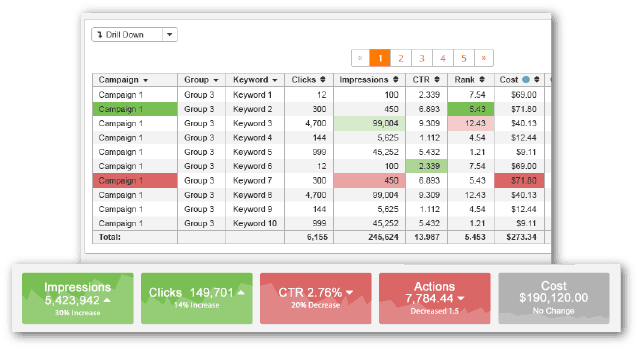
The lack of a custom dashboard and reporting is reason enough not to pay for it. The customer service is poor. The pixel server seems to have perpetual downtime. And if it ever goes down, you’ll lose tracking. Importing data is hard. So is organizing its API to connect the tool to other platforms.
The price is within the affordability margin, but the platform is not worth spending any amount.
IBM Marketing Cloud
I am convinced that with Marketing Cloud, IBM is just testing the water. The tool is uber expensive – if your database has 100,000 leads, then you’d have to pay $2,500/month.
And what would you get?
A UI that’s hard to navigate without requisite training, small tabs and a bumpy user-flow. And these are not all. IBM Marketing Cloud has browser-compatibility issues. If you load it in Firefox, the browser might crash.
Campaign rescheduling is a big problem. One needs to unschedule the campaign and then schedule it again. Making changes in automated campaigns is not permitted. It seems IBM has problems with redoing something. Load-time is slow.
The mailing features are terrible. Emails don’t get saved and pasting images is not allowed. The customer service is poor, and third-party integration is a heck of a job.
Stay away from it.
Conclusion
If you ask me which one is my pick among the best ones, it’s GetResponse. Maybe I am a bit biased because I’ve been using it for long, but biases apart, the ease of use and affordability are two areas where GetResponse fares better than others.
Ontraport and Infusionsoft are close enough. You may pick them in case you don’t select GetResponse. But remember what I said above; stay away from the tools listed as worst. You won’t get any return for your hard-earned money.
__________________________
Photo Credit: Unsplash