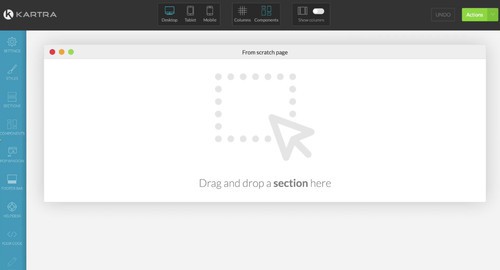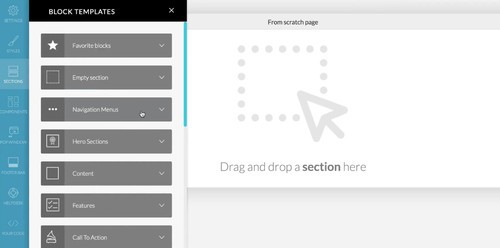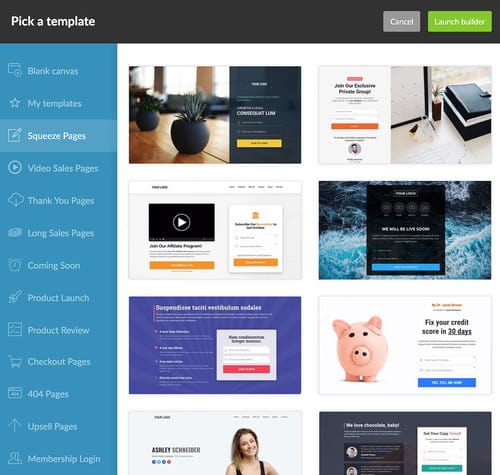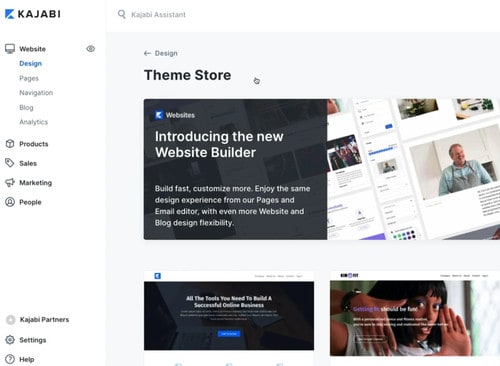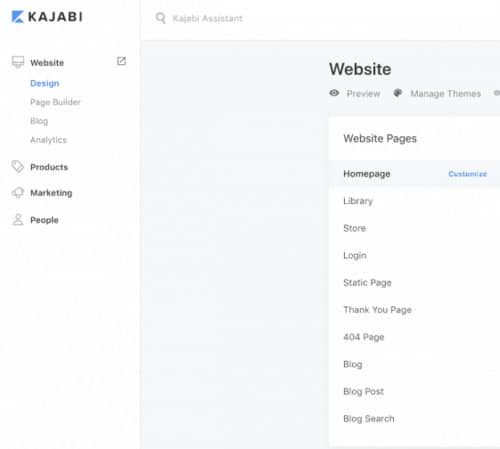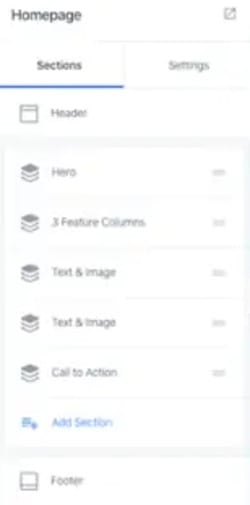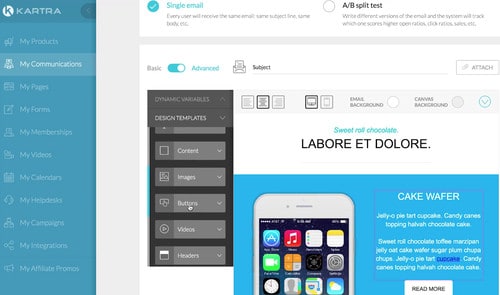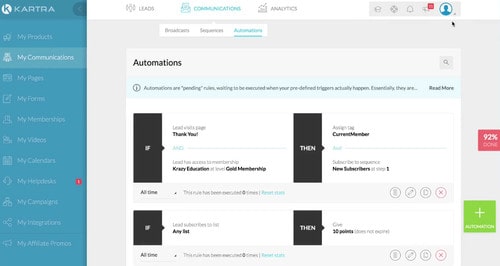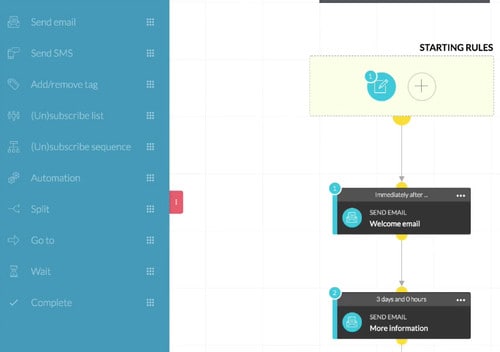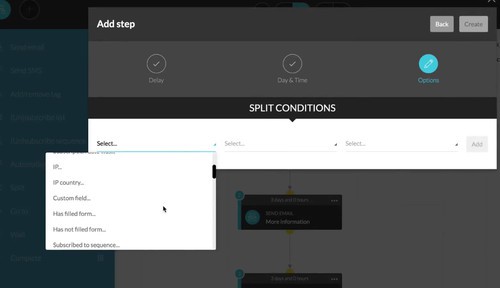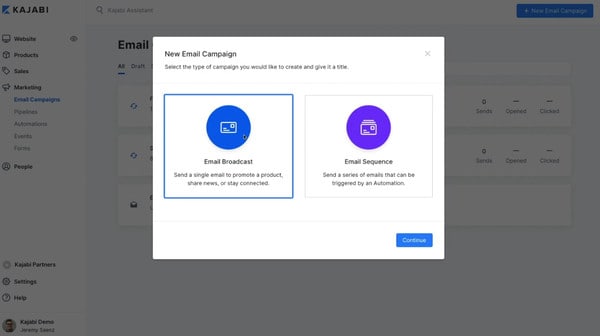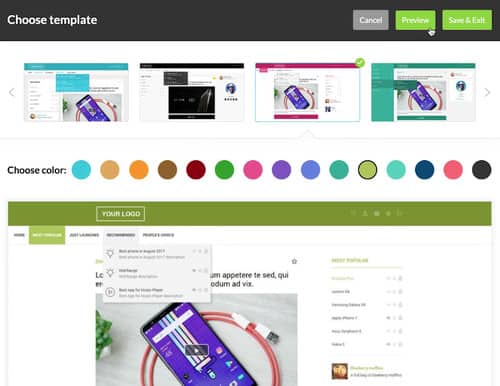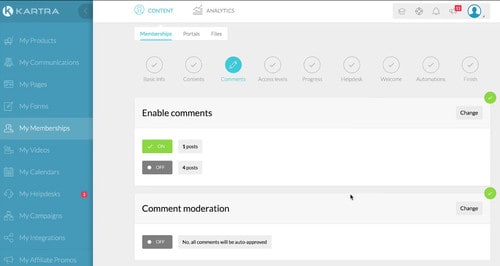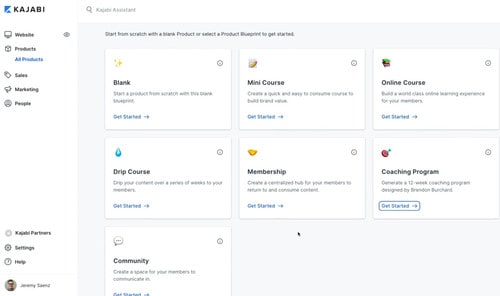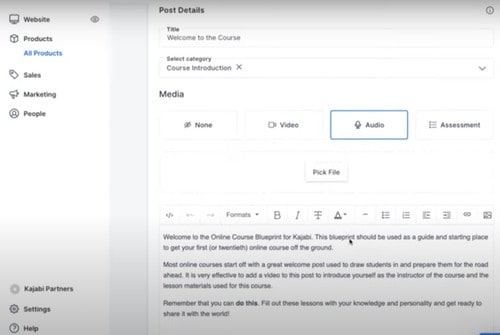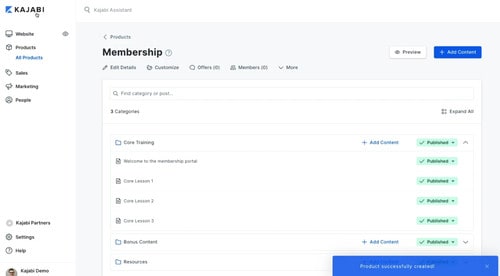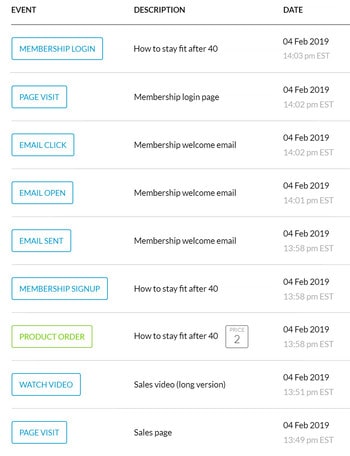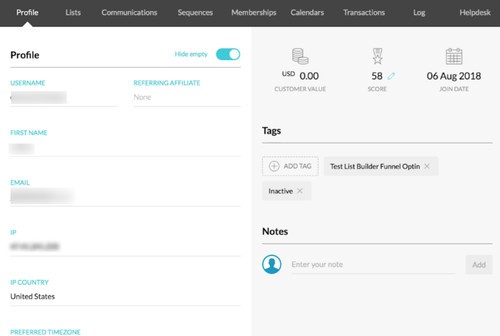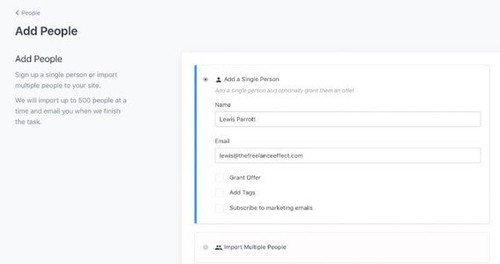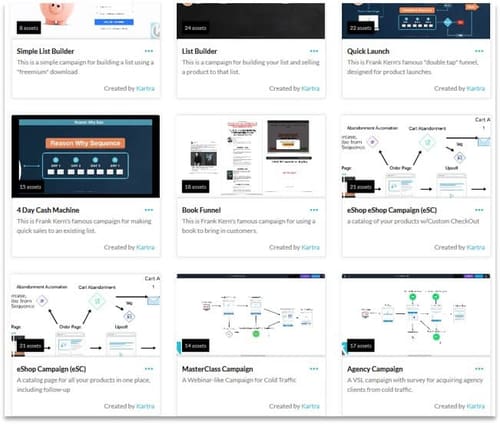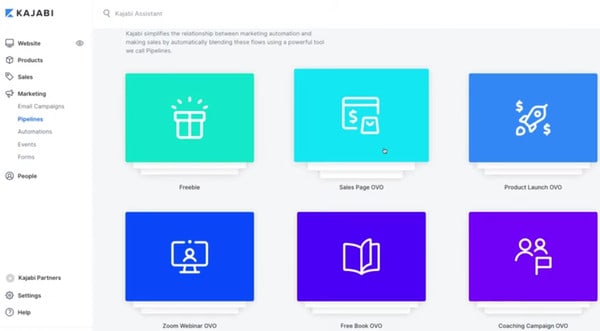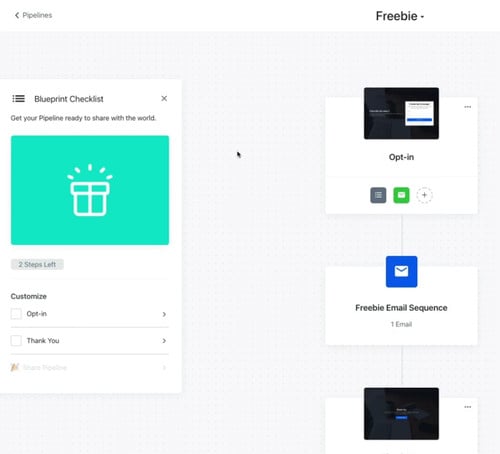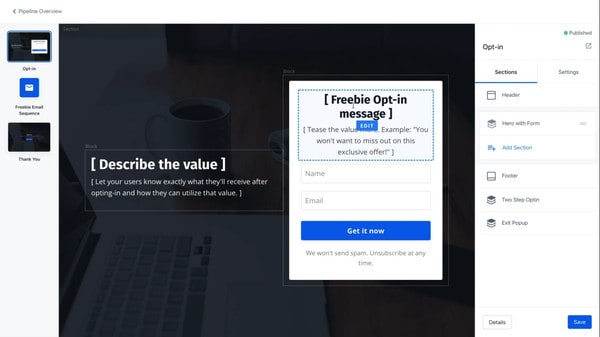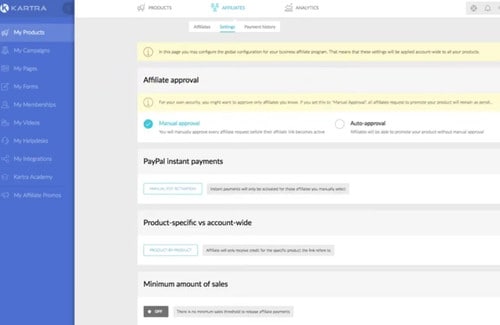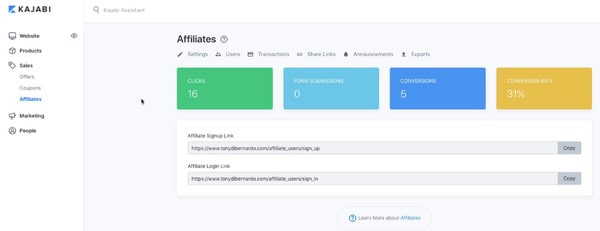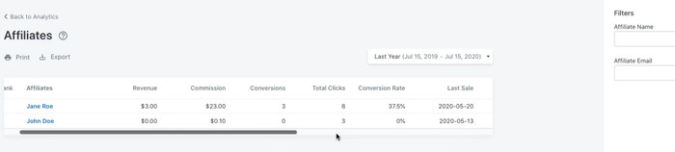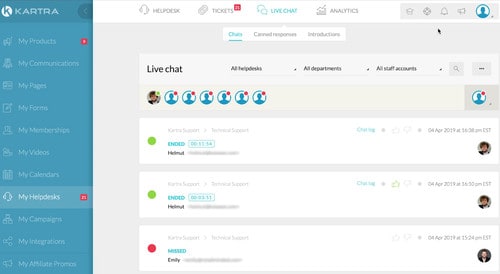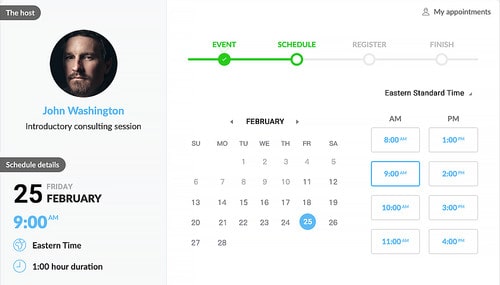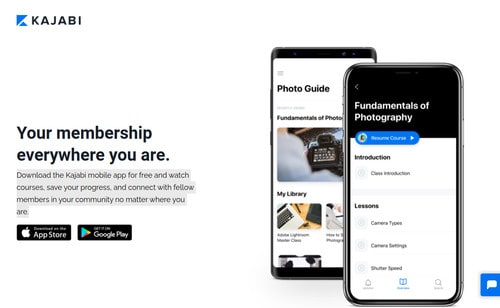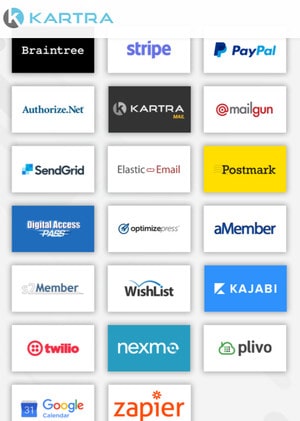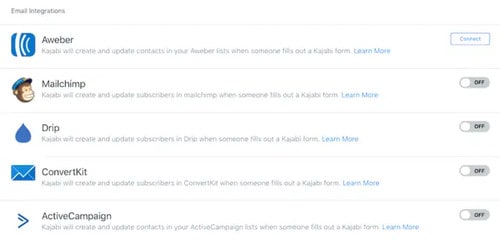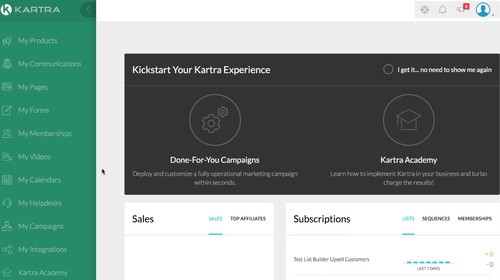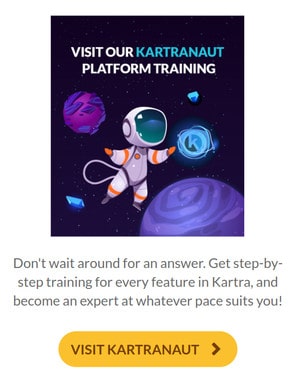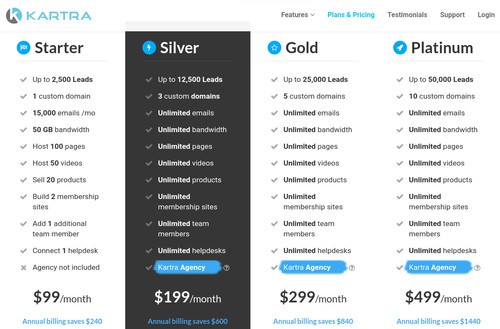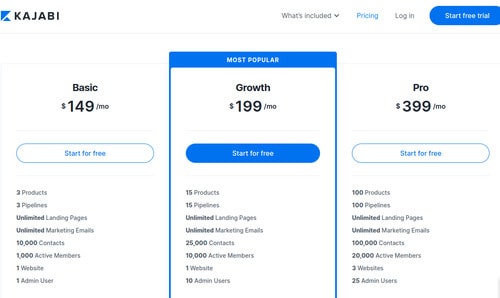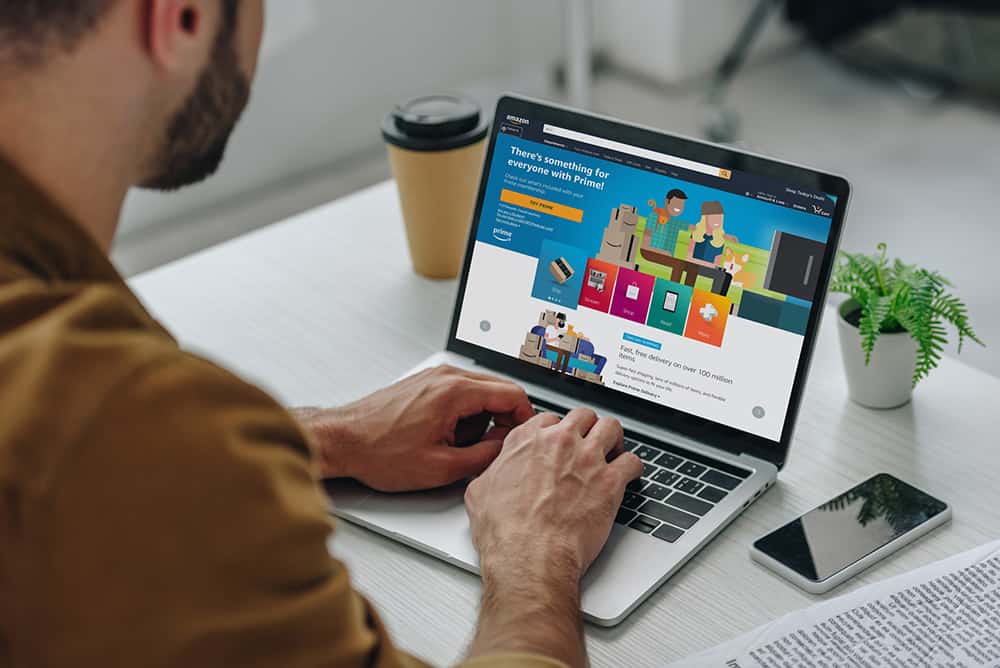Are you an entrepreneur looking for a platform with powerful marketing and sales capabilities to kickstart and manage your online business?
Good! That means you’ve already heard of Kartra and Kajabi.
Both are comprehensive marketing automation solutions that offer a holistic approach.
However, they appeal to different types of customers.
Kartra primarily offers an extensive suite of marketing tools, including funnel building, email marketing, and product selling, among other things. It allows users to sell both digital and physical products, so it’s the ideal solution for anyone who wants to launch an eCommerce store.
On the other hand, Kajabi is suitable for anyone who wants to create and sell digital content or online courses. It allows users to build a course website, host and deliver all types of content, and sell online courses.
So what’s the best one for your business: Kartra or Kajabi?
To help you make an informed decision, let’s explore the two tools in more detail and see how each can support your online business.
I’ll be comparing:
- Common features
- Unique features
- Third party integrations
- User experience
- Onboarding and training
- Customer support
- Pricing
- Pros and cons
Ready to get started?
Kartra vs Kajabi – Our Verdict
Kartra and Kajabi are great tools, but they’re ideal for different users with different needs.
If you’re looking for a quick answer, here you go:
Choose Kartra if:
- You need an all-in-one marketing platform. Instead of integrating multiple software solutions, you can create successful sales funnels and host countless marketing campaigns from one platform. That includes email marketing, landing pages, hosting, shopping carts, split-testing, webinars, videos, customer support, affiliate program, membership site, and more.
- You’re an entrepreneur with a small company who wants to run an entire online business.
- You want to sell both digital and physical products.
Learn more about Kartra in my full review.
Choose Kajabi if:
- You need an all-in-one solution for course creation, selling an online course, or launching membership sites. This platform allows you to host your content and access tools that will help you market it, including email marketing, landing page/funnel builder, payment processing, affiliate management, and automation.
- You’re a course creator who wants to make money online through digital products.
- You want to sell only digital products (online courses, memberships, etc.).
Check out my dedicated Kajabi review as well.
Main Differences Between Kartra and Kajabi
Both Kartra and Kajabi allow users to create and deliver digital products, run automated email campaigns, build a website, and create marketing funnels.
But before we dive into their similar features, let’s take a moment to highlight the differences between these two marketing automation platforms.
| Kartra | Kajabi |
| All-in-one marketing platform to sell and market physical and digital products | All-in-one online course platform that allows users to build and market online courses and digital products |
| Primarily a sales funnel builder with a variety of other marketing features | Primarily facilitate online course creation and course marketing, as well as launching a membership site |
| No free trial. However, for a limited time, Kartra is offering a 14-day trial for $1 | Offers a 14-day free trial (credit card required) |
| Offers native video hosting that is more marketing-oriented. Users can add pre/post videos and CTAs. Starter plan has a 50GB limit, while higher-priced plans offer unlimited storage. | Offers unlimited video hosting for all plans with Wistia. Doesn’t allow users to include clickable CTAs directly on their videos. |
| Interactive video features like in-video CTAs, tags, next video recommendations | No such features |
| Doesn’t offer blogging features | Allows users to create blogs for their website using blogging page templates and SEO features to drive more traffic |
| Offers complete helpdesk features | No such native feature. Users must install third-party plugins |
| Doesn’t have a separate website builder, but users can utilize the powerful page builder instead. | Offers a website builder tool as well as a page builder tool, but there aren’t that many options |
| Kartra offers advanced automation features to help increase conversion rates | No such feature |
| Offers scheduling and calendar | No such native feature. Users must install third-party plugins |
| No community features | Allows users to create a community |
| Offers A/B testing and other advanced features such as behavioral adaptive marketing, Dynamic OTOs, advanced tagging, and lead scoring | Lacks these advanced marketing features |
Kartra vs Kajabi – Our Detailed Comparison
Common Features
Page Builder/ Editor
Both platforms provide a drag-and-drop visual page builder with plenty of customization features so users can easily create unique page designs.
Kartra
Kartra allows you to build, customize, and edit pages for your website. The drag-and-drop page builder is easy to use.
If you’re a design expert, you can use Kartra’s blank canvas to build your own landing pages from scratch.
You can easily create and customize different sections of the page, such as the navigation menu, hero section, content, feature, CTA, testimony, etc.
Plus, you can customize the different components:
As you can see, you can create pop-ups and the footer bar as well. Also, notice how Kartra helps create a responsive design. You can easily optimize everything for desktop, tablet, or mobile view with a mere click of a button.
But if you’re like me (no artistic talents at all!) and want to launch a great page without the hassle, there’s a huge collection of beautifully pre-designed, customizable templates to help you out.
Kartra offers over 500 page and section templates for almost everything you may need for your online business. Options include lead capture pages, video sales pages, squeeze pages, thank you pages, product pages, product launch pages, checkout pages, membership login pages, etc.
You can easily customize the templates – delete or add elements – within the editor in just a few minutes. And if you need to bring in your corporate brandings, such as the logo, color, or font, that’s easy too.
Wait, there’s more.
Kartra promises to let you create stunning, high-converting pages within minutes. How can you be sure?
With A/B split testing campaigns!
Kartra Pages allows you to rotate up to 4 different versions of a page per split test campaign. And it monitors which one is delivering higher conversion rates – that too, in real-time.
Kajabi
Unlike Kartra, building pages in Kajabi is split into 2 parts – the website theme editor and page builder.
There are only 6 website themes to choose from, but all have a unique, clean, and modern design.
While Kajabi doesn’t offer as many page-building templates as Kartra, there is a good variety available to help you with membership login pages, thank you pages, blog pages, etc.
But one of the best aspects of Kajabi’s page builder is the blog creation feature. You can publish posts, create an index page to organize posts into categories, configure SEO settings, and more.
Generally speaking, Kajabi’s page builder/editor offers a lot of customization. You can easily modify elements on pre-designed page templates, such as texts, headlines, buttons, colors, videos, etc., as well as add or remove them. Choose from the 40+ pre-built sections available in the page builder.
Furthermore, all the pages you create on Kajabi are mobile responsive by default. But you can also choose to show or hide certain page elements for desktop or mobile.
But apart from this, you can also create a blog page. Kajabi allows you to customize the layout design of the blog homepage and your posts.
Verdict
Kartra has a larger variety of templates and offers more customization options.
But Kajabi offers blogging capabilities.
So your choice depends greatly on what the needs of your business are.
Email Marketing and Automation
Kartra and Kajabi both help create highly relevant emails, automate email marketing, streamline processes, and unlock more ROI. Both offer fundamental features like email segmentation, send broadcast emails, tag people, and set up autoresponders.
Kartra
Kartra can help you perform basic tasks that email marketing platforms do, such as creating an email list, importing contacts, list management, etc.
It also offers email templates to help you create stunning emails. Just like for the page builders, you’ll find a lot of options here too.
With dozens of customization features, you’ll be able to design unique emails and broadcast them in no time at all.
You can also split test emails to find out what’s effective and what’s not and optimize them for desktop or mobile.
But Kartra is more than just an email builder.
It allows you to effortlessly create and personalize email marketing campaigns with the help of behavior-based automation. This helps target leads better so that you can send highly relevant messages based on their actions. What’s more, as you segment your subscribers into appropriate funnels, you can see better open rates, engagement, and click-throughs.
Kartra Automations allow users to create simple “if” and “then” rules. When certain conditions are met, actions are completed automatically. This means you can follow up and personalize content/offers for the right person at the right time.
Kartra also has a visual sequence builder to take your automations – and sales funnels – to the next level. It’s a lot like the one you’ve probably seen on other email marketing tools such as ActiveCampaign and ConvertKit.
But the feature that I really like is split testing. But Kartra users can select split conditions to ensure their email campaigns remain on target.
Kajabi
Kajabi also offers a lot of email templates for a variety of purposes, such as showcase an event, announce an event, newsletters, etc.
And just like for your pages, you can easily customize the layout and features. Moreover, Kajabi helps you write effective subject lines.
Kajabi allows you to segment your list so that you can broadcast emails to certain types of subscribers.
Furthermore, you can create email sequences using “if” and “then” rules. However, Kajabi lacks the visual builder available in Kartra.
Kajabi offers additional automation features for pipelines, posts, events, forms, etc.
Verdict
Both Kartra and Kajabi have excellent email marketing features that can boost your digital marketing efforts.
However, I feel Kartra has more to offer.
Although Kajabi’s email sequence builder is not visual, it is just as powerful. But the fact that it doesn’t offer split testing is what makes me prefer Kartra over Kajabi here.
Courses and Membership Sites
Memberships are an excellent way to earn recurring income and keep your business going. More importantly, membership sites enable you to share your knowledge with others.
Kartra
Kartra allows you to create, manage, and track membership subscriptions in an organized manner.
As with other design options, you can choose from a list of professionally pre-designed templates and customize various aspects to match your brand.
Once people sign up on your opt in forms, Kartra automatically sends welcome emails with login credentials to each customer. And you can customize these emails to match your brand, the ideal way to welcome new members.
Kartra also allows you to deliver various content formats for your online courses, set up drip campaigns so that members can access content over time, create multiple membership tiers so that people can only access the content they have paid for, manage several membership sites, and more.
More importantly, it helps manage all your users from one centralized console, track each member’s progress through a course, manage comments they post, revoke/grant their access, tag them, etc.
Kartra supports up to four membership levels. So this enables you to provide progressive content, which guides members towards higher tiers and allows you to earn continuous revenue.
Moreover, the system also recognizes when a user completes a course. Automated actions such as a congratulations message can unlock access to the next tier and motivate members to use your content.
Kajabi
I’ll tell you from the start, Kajabi has more powerful features than Kartra to help turn your knowledge into a digital product. It can help you create a mini-course, online course, drip course, coaching program, etc.
Furthermore, as a content creation software, you can add multiple content formats, such as videos, audios, assessments, quizzes, and downloadable content.
It also enables you to include links to social media accounts and a comments section after each lecture, both of which can be beneficial in gathering feedback and improving student engagement.
Kajabi’s course builder has templates that allow you to create a new product by adding lessons and modules one by one, or import all your course content at once with the bulk upload feature and let Kajabi automatically create lessons for each course.
Plus, you can drip feed and lock content to make sure students complete your online course in chronological order.
As a member management software, it makes organizing and managing your own community a breeze. You can set up automations that help you serve your customers better – and save time and make more money. While there’s no limit for the number of users on your site, Kajabi offers only three membership tiers.
Kajabi users can also set lecture-specific automation to interact with a person who finishes a post. You can send them an email, present a special offer, provide a registration form for an event, etc.
Furthermore, Kajabi helps create subscription-specific reports that highlight key data points you need to be successful.
Verdict
While Kartra supports course creation and memberships, these features feel as if they were added on as an afterthought since it’s primarily a marketing platform that helps build funnels and facilitates lead generation.
On the other hand, Kajabi is the go-to online course platform and membership site builder. It’s easy to use and offers comprehensive features.
Lead Management
Lead management is an essential part of your business, helping to grow sales and revenue.
So who are your leads?
They can be anyone with the potential to contribute to your bottom line, including potential prospects, customers, affiliates, etc.
Kartra
Kartra is an excellent lead generation tool. It lets you see every detail about your leads, such as their subscriptions, previous purchases, open helpdesk tickets, emails received, links clicked, memberships, booked appointments, etc.
Kartra allows you to categorize leads into subgroups so you can match your marketing message with each one.
Moreover, Kartra’s automated lead scoring feature helps you find, focus on, and manage the leads that matter the most to your business. You can set triggers to automate interactions based on the tags or score your leads receive.
Kajabi
With Kajabi’s lead generation features, you can build standalone landing pages, embed opt in forms in blog posts, or use pop-ups to collect email addresses. While this is all crucial for your business, you also need to manage your leads in order to generate more revenue.
Kajabi can do that by organizing all your contacts, which in Kahjabi can be leads or customers. You can segment the list, add tags to contacts, or import contacts from third-party integrations like Mailchimp.
You can send customized emails and drive leads deeper into the sales funnel as you track and tag potential clients. Furthermore, you can use Kajabi’s Assessments to survey students and gather feedback to ensure your digital product/online course always remains in demand.
Verdict
Kartra offers a 360-degree view of your leads. That means you can get valuable insights into their behavioral patterns and how to construct successful marketing campaigns.
However, Kartra limits the number of leads depending upon the plan you subscribe to. (more on this later)
While Kajabi offers better lead limits, I’d say Kartra provides better lead management and nurturing features.
Funnels/Campaigns
You need to reach potential customers and make sales if you want to run a successful business. Both platforms offer drag-and-drop sales campaign builders. In Kartra, the funnels are called “Campaigns”, while in Kajabi, they're called “Pipelines”.
Kartra
Kartra can help you effortlessly design and launch automated, sales-driven campaigns.
How?
Kartra connects your campaigns to every aspect of your business to ensure you get the best results. It helps build sales funnels, landing pages, videos that engage visitors, automate emails, and even tags to organize the leads depending upon their behavior.
More importantly, Kartra has done-for-you sales funnels, including lead capture, email sequence, sales page + order bump, upsell page, checkout page, thank you page, and more.
These plug-and-play campaigns come with pre-written copy, pre-made landing pages, and preset marketing automation.
But if you want to build a new campaign/funnel from scratch, Kartra offers a sequence builder with drag-and-drop features to help you create your own sales funnels for your business.
Or you can import ready-made campaigns from other Kartra members.
Kajabi
With Kajabi’s automated Pipeline, you can create sales funnels by combining landing pages, email, and automation triggers. This enables your business to work on autopilot without any additional tools.
Kajabi offers a ready-to-use blueprint and pre-written email copy for all campaigns, including lead generation, sales, product launches, webinar funnels, etc. Simply pick the pre-built frameworks you need, customize, and launch within minutes.
Each pipeline comes with a video explaining how to use it so that you can learn the ropes quickly. For example, if you want to use the freebie pipeline, Kajabi provides the following:
Editing pipelines is simple. Simply click on any of the elements of the campaigns. You can click on either of the two landing pages or the email. I clicked on the opt in form, and the landing page builder opened up on the same page.
Similarly, I can also edit the email. My sales page was up and running within minutes.
Verdict
Both platforms help create high-converting sales pipelines with innovative, pre-built campaigns.
However, Kartra has more options than Kajabi.
Affiliate Management
Both platforms offer affiliate management systems to help recruit, manage, track, and pay affiliates.
Kartra
Kartra’s affiliate program is available on all of its plans.
Discover the right affiliates to promote your business by creating an affiliate questionnaire. This not only screens potential affiliates but also clearly lays out the terms and conditions.
With Kartra, you can track the progress of your affiliates and manage your affiliate partnership. You’ll get all the details of how well each affiliate is performing, their earnings per click, sales, conversions, and rebills.
Moreover, it lets you
- set up multiple affiliate tiers with special commission structures
- set commission percentages
- enable instant PayPal payments or set a minimum threshold level before payments are made manually
- use multiple payment options: Paypal, bank wire, or check
- collect tax forms
Kajabi
Kajabi offers affiliate programs for only the Growth and Pro Plans.
Kajabi’s affiliate center allows users to:
- Approve, register, and manage your affiliates
- Set up share links for affiliates
- Track affiliate form submissions and conversions
- Offer detailed reports
- Set commission percentages
- Calculate affiliate earnings and make payments
The main page allows you to monitor stats such as clicks, form submissions, and conversions.
Kajabi also offers an overview of each affiliate and tracks their performances.
Verdict
Kartra offers more advanced affiliate management system features mentioned above. These are things that Kajabi lacks.
Unique Features
Each platform is unique in its own way. Let’s take a closer look.
Kartra
Helpdesk and CRM feature
You can significantly improve customer service by allowing visitors who land on your website to get in touch with you. Kartra’s Helpdesk helps you do that by offering comprehensive customer support through an agent chat support system, ticketing system, and knowledge base management system.
Installing live chat and ticketing systems helps agents from different departments access a customer’s history and enhance customer interactions. Now you can help resolve issues quickly.
Additionally, with a knowledge base, your website visitors can find answers to their questions. This takes some of the burdens off your customer support team.
Calendar
Kartra offers a great scheduling and calendar system to help your customers self-book or reschedule appointments in real-time. You can manage bookings and ensure you make the most out of your time by showcasing available slots. Even if you offer services in multiple areas or have multiple hosts, all the details can be seen on one calendar.
You can choose from four calendar styles- the consultant, recurrent, gym, and live event model.
Plus, Kartra helps your business support free and paid appointments. Since Kartra Calendars integrates with Kartra Checkouts, you can charge customers at the time of booking.
Wait, there’s more.
Karta allows you to send reminder notifications so that no one misses an appointment, not your clients nor your team members. Reminders can be sent:
- To confirm registration
- Pre and post-event notifications
- When appointments are canceled or rescheduled
Behavioral Adaptive Marketing (BAM)
Advanced marketing features like this help improve the effectiveness of your marketing campaigns. With BAM, you can monitor the behavior of website visitors and change marketing messages, colors, presentations, etc., to match their preferences.
Affiliate Marketplace
Kartra’s affiliate marketplace helps you find affiliates to sell your products and become an affiliate.
Kajabi
Community Building Feature
Kajabi promotes interactions with your customers by creating a community around them. In fact, a discussion community where students can interact and share ideas can help attract more students to enroll in an online course.
Blog Creation
Kajabi allows businesses to design, create, publish, and manage blog posts all from the platform. Furthermore, it automatically creates an index page for your blog posts and allows you to organize posts into categories.
But Kajabi’s best feature is its ability to configure SEO settings to help attract more traffic to your site and boost the bottom line.
Mobile App
What really sets Kajabi apart is its fully functional iOS/Android mobile app. It enables your customers to access all the courses while on the go, save progress, and connect with fellow community members.
All it takes is a sign-in and a single tap. This makes it easier for your subscribers to use your products, improves UX, encourages them to sign up for more courses, buy other products, leave positive reviews, etc.
More importantly, these happy customers can convince others to sign up for your course as well. And that means more revenue for you!
Third Party Integrations
Kartra
Kartra integrates with several platforms to ensure you can work seamlessly and let your business grow. Moreover, it integrates custom apps as well.
Some third integrations include:
Payment gateways:
- Stripe
- Authorize.net
- PayPal
- Braintree
Email integrations:
- SendGrid
- MailGun
- Elastic Mail
- Postmark
SMS gateways:
- Twilio
- Plivo
- Nexmo
Membership platforms:
- Kajabi
- aMember
- Digital Access Pass
- Optimize Press
- S2 Member
- Wishlist
Hub connectors:
- Zapier
Calendar Apps:
- Google Calendars
Kajabi
Some Kajabi third party integrations include:
Payment gateways:
- Stripe
- PayPal
Email integrations:
- Aweber
- Mailchimp
- Drip
- ConvertKit
- ActiveCampaign
Analytics:
- Segment
- Google Analytics
- Facebook Pixel
Hub connectors:
- Zapier
Lead capture:
- ClickFunnels
Verdict
While both platforms integrate with several third parties, Kartra has slightly more advantage in this area.
User Experience and Ease of Use
Whenever investing in an online business platform, it’s crucial to look at UX. After all, you want one that’s easy to use.
Kartra
Kartra’s dashboard is clean and easy to use. The menu on the left is easy to navigate, making the platform easy to use.
And since Kartra comes with done-for-you, pre-built pages and campaigns, you can typically expect a good experience on this platform.
Moreover, all Kartra apps integrate seamlessly with each other. And you have access to all the tools you need to run your business in one place, so you won’t have to invest in different tools and worry about duct-taping them together.
However, some users feel that the configuration steps in each of the tools can get overwhelming at times. Plus, making changes to different elements of your campaign is not as intuitive.
Kajabi
Kajabi also offers a clean and minimal UI. The dashboard is easy to use and navigate.
The menu on the left displays all the different tools and the options you have under each category.
Overall, the software is easy to use and the processes are intuitive. Like all tools, it has an initial learning curve. But once you have a good understanding of how things work, Kajabi is fairly easy to use.
Verdict
Both platforms offer great UI. But in certain aspects, Karta may present usability issues. For example, Kartra course-building feature has a lot of options. This makes the learning curve feature rather steep.
Conversely, this isn't the case with Kajabi.
So when considering overall ease of use, I’d say Kajabi is the winner.
Onboarding and Training
Kartra
Kartra offers great onboarding support. Once you subscribe to a plan, you’ll receive several welcome emails that help you get to know the platform.
First, you’ll receive your login details with a link directing you to their login page. A welcome video walks you through the platform, highlighting Kartra’s features.
Plus, Kartra has an online training program available on its site to help you learn how to use Kartra properly.
Kajabi
Kajabi offers a similar onboarding process. You’ll receive welcome emails and a video from the founder to help you settle comfortably into the platform.
Plus, there’s a free training program hosted by Kenny Rueter, Kajabi CEO and Co-founder, to help you learn how to package your knowledge and sell it online.
Verdict
Both Kartra and Kajabi offer a strong and straightforward onboarding and training process.
Customer Support
Customer support is essential when it comes to onboarding new customers and supporting existing ones to help them overcome any issues. So let’s take a look at how helpful and supportive both these platforms are.
Kartra
Kartra offers a variety of support. You can:
- Contact Kartra’s support team through live chat. However, hours are limited to 8:00 AM – 12:00 PM PT and 12:00 AM – 4:00 AM PT.
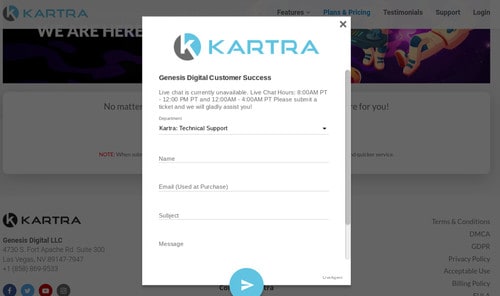
- Email support ticket. However, it can take 24+ hours to receive a reply.
- Browse through their online FAQs to find answers to common queries.
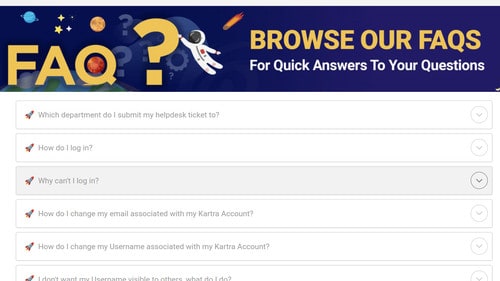
- Access Kartra’s technical documentation. Here, you’ll find information about advanced components, such as how to operate APIs, integrate with 3rd party applications, set custom domains, add payment gateways, etc.
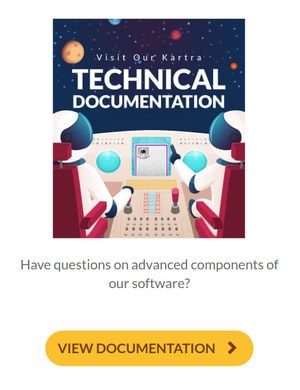
- Access the Training Center where you’ll find a library of tutorial videos explaining how to use Kartra features to enhance your marketing campaigns.
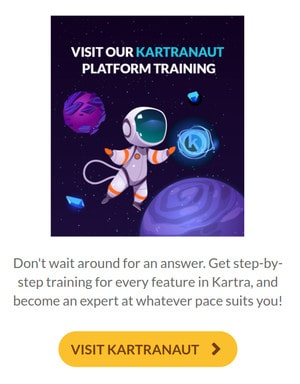
- Join the Kartra Facebook community. Here, you’ll meet registered other Kartra users (nearly 23.4k users), where you can share ideas – or ask questions to get answers quicker than their customer service.

Kajabi
Kajabi offers amazing customer support as well. Simply click the Help tab on the bottom left corner to open help support.

You can:
- Contact chat with Live Agents. Kajabi provides 24/7 live chat support from within your Kajabi dashboard.
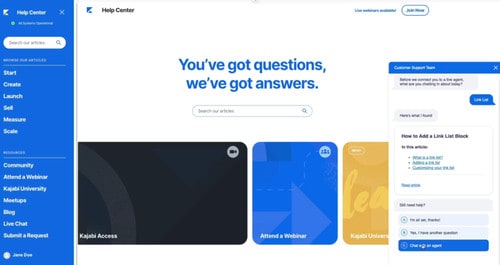
However, this feature isn’t available to Basic plan users. They can reach out to agents by submitting a request or access Live Chat only during 6:00 AM – 5:00 PM PT on business days.
- Submit a request
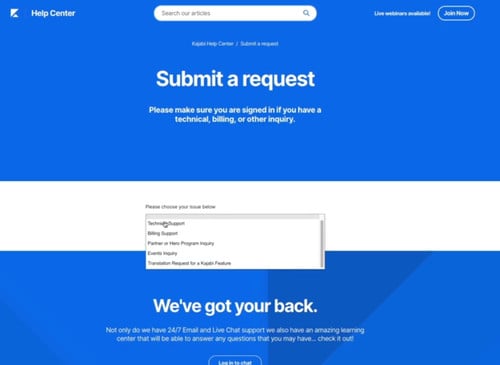
- Visit Kajabi University where you can watch hours of detailed training and learn how to master Kajabi’s powerful tools and grow your business better.
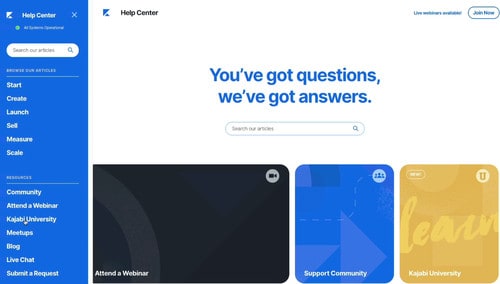
- Access Kajabi Webinars. Sessions are held daily, Monday through Friday.
- Join the Kajabi Facebook community, where you’ll get answers and support from 28.3k+ members.

Verdict
Both Kartra and Kajabi offer great customer support features.
However, after considering both their live chat features, Kajabi outperforms Kartra. Its 24/7 live chat support is a plus, even though Kajabi limits this for Base plan users. Kartra provides live chat for only 8 hours a day on all its plans.
Pricing
Kartra
Kartra has 4 subscription plans. There are no free trials but you can start for $1.
Starter plan – $99/month
- Up to 2,500 leads
- 1 custom domain
- Send 15,000 emails/month
- 50GB video bandwidth
- Host 100 pages
- 20 products
- Build 2 membership sites
- Add 1 team member
- 1 helpdesk
Silver plan – $199/month
- Up to 12,500 leads
- 3 custom domains
- Unlimited emails
- Unlimited bandwidth
- Create unlimited pages
- Unlimited products
- Unlimited membership sites
- Unlimited team members
- Unlimited helpdesks
- Kartra agency
Gold plan – $299/month
Same as Silver plan except
- Up to 25,000 leads
- 5 custom domains
Platinum plan – $499/month
Same as Silver plan except
- Up to 50,000 leads
- 10 custom domains
You can get up to a 25% discount when you pay annually for any of Kartra’s plans.
For a limited time, Kartra is offering a 14-day trial for $1.
Kajabi
Kajabi has 3 subscription plans. All plans offer
- Unlimited landing pages
- Unlimited emails
It offers you a free 14-day trial.
Moreover, Kajabi has a 30-day money-back guarantee. If you decide to cancel your subscription within the first 30 days, you can claim a refund.
Basic Plan – $149/month
- Create and sell 3 products
- 3 pipelines
- 10,000 contacts
- 1,000 students/members
- 1 website
- 1 admin users
Growth Plan – $199/month
- 15 products
- 15 pipelines
- 25,000 contacts
- 10,000 members
- 1 website
- 10 admin users
- Remove Kajabi branding from pages
- Access to automation
- Affiliate management
- 24/7 Chat Support
PRO Plan – $399/month
- 100 products
- 100 pipelines
- 100,000 contacts
- 20,000 members
- 3 websites
- 25 admin users
- Remove Kajabi branding from pages
- Access to automation
- Affiliate program management
- 24/7 Chat Support
- Theme Editor
- Access to Experts Academy
Avail up to 20% discount when you pay annually for any of Kajabi’s plans.
Verdict
For anyone on a limited budget, Kartra’s starter plan is a good option.
But if you’re looking for more features, Kartra’s silver plan is great.
However, if you’re more interested in developing membership sites, you should consider Kajabi’s Growth plan as it costs the same as Kartra’s silver plan. But established course creators should consider Kajabi’s PRO plan to scale their busienss.
Karta vs Kajabi – The Pros and Cons
Before declaring the final verdict, let’s take a look at some of the pros and cons of Kartra and Kajabi.
Kartra Pros and Cons
| Pros | Cons |
| Cost-effective all-in-one marketing platform | Doesn’t have a free trial or free plan |
| Offers beginner-friendly pricing plans | Not ideal platform for course creators or membership site builders |
| All plans have access all Kartra tools | Offers a mediocre student experience |
| Helps build everything you could need to run your business, e.g. website, landing pages, sales funnels, helpdesk, etc. | Limited bandwidth in the starter plan |
| Offers dozens of customizable templates for pages and campaigns | Has a steeper learning curve than Kajabi |
| Offers in-built helpdesk and scheduling tools | Slow customer service turnaround |
| Offers advanced email marketing and lead capture features | No blogging tool |
| Offers in-depth analytics about various business aspects | |
| Allows A/B split testing on landing pages and emails | |
| Comprehensive customer support | |
| Supports multiple payment gateways | |
| You can use a custom domain, or Kartra will provide a free domain name |
Kajabi Pros and Cons
| Pros | Cons |
| Great course creation and marketing features | More expensive than Kartra |
| Powerful website, page, online course, blog, and membership site builder | Can’t sell physical products |
| Dozen fully-designed, customizable templates and marketing funnels | No course completion certificates |
| Advanced email marketing and automation features | Limited payment gateways |
| Native video hosting | No integrated sales tax |
| Quizzes, surveys, and assessments improve student engagement | Free 14-day trial |
| Detailed student analytics | Doesn’t offer A/B testing |
| Excellent customer service | |
| Easy to use | |
| You can use custom domains, or Kajabi will provide a free domain name | |
| 30-day money-back guarantee |
Which Tool Is Right for You?
Kartra and Kajabi are both all-in-one platforms that allow users to effortlessly handle various aspects of your entire business from a single dashboard. They can create sales pages and landing pages, email marketing campaigns and automation, online courses and membership sites, lead management campaigns, funnels/campaigns, affiliate management programs, and much more.
Choose Kartra if you’re looking for a suite of marketing tools with advanced features to launch your online business. Kartra offers access to all the tools you need to sell both physical and digital products.
Choose Kajabi if you're looking for a platform with membership site capabilities to build your own community for students for your online course. Kajabi can help run your entire digital products business, from creation to sales and marketing to customer support.
So it’s best to know your business needs before you invest in a platform.
I hope that this in-depth Kajabi vs Kartra comparison will help you choose the best platform for your business.